Blender 3x Complete Architectural Design & Animation Course
Welcome to Architectural Design & Animation in Blender – the complete Blender Architectural animation course. Learn 3D Modelling, 3D lighting, and 3D Animation in Blender, all in the free and open-source software Blender. Learn 3D Environment Modelling & Texturing in Blender. Blender is a free and open-source alternative to Maya & 3Ds Max.
This highly-rated course has had great success teaching students on Udemy!
Packed with hours of video training the course introduces beginners to the design, 3D modeling, and creation of a house construction animation. Even if you have no 3D experience, this course will have you animating in a blender quickly.
This course takes you step – by – step through engaging video tutorials and teaches you how to succeed at learning in the free and open source software blender
Description
What you’ll learn
- Learn 3D Modelling, 3D lighting and 3D Animation in Blender
- Learn the tool & techniques to fully create the house construction animation
- Learn the shortcuts and smart workflows to work fast & efficiently inside the Free Software Blender & FreeCAD
- How to 3D Model a fully realised 3D House ready for animation
- How to control environment light settings and achieve real world lighting conditions
- Learn the skills to draft accurate 2D designs in CAD software
- How to use the Archimesh add-on to quickly & easily create architectural elements for your projects
Who this course is for:
- Students who need animation added to their architectural visualization projects
- Students who want to learn a free & open source software for their own professional use
- Architects who need accurate designs & 3D models
- Artists who want expand their skill set
- Designers and 3D visualization students
- Beginners who want to design & 3D model successfully
- Students who want to create unique 3D models
- Designers who need to iterate quickly with their designs
- Blender users who want to learn new and faster workflows
- You are a complete beginner who has never opened 3D software before
Requirements:
- A computer capable of running the free & open source software Blender
- No prior knowledge of 3D or Blender is required
- Creation of 2D layouts
- Geometry Nodes
- How to convert Ngons to Quad topology.
- Asset Library
- 3D Modelling & Texturing the Assets
- Creation of trees, rocks & grass
- Set up the scene & Lighting
- Create the plans rolling open
- Setup the animation with camera & key frames
- Rendering with the new Real time render engine Eevee
- Video format in Blender’s video sequence editor
This site uses Akismet to reduce spam. Learn how your comment data is processed.


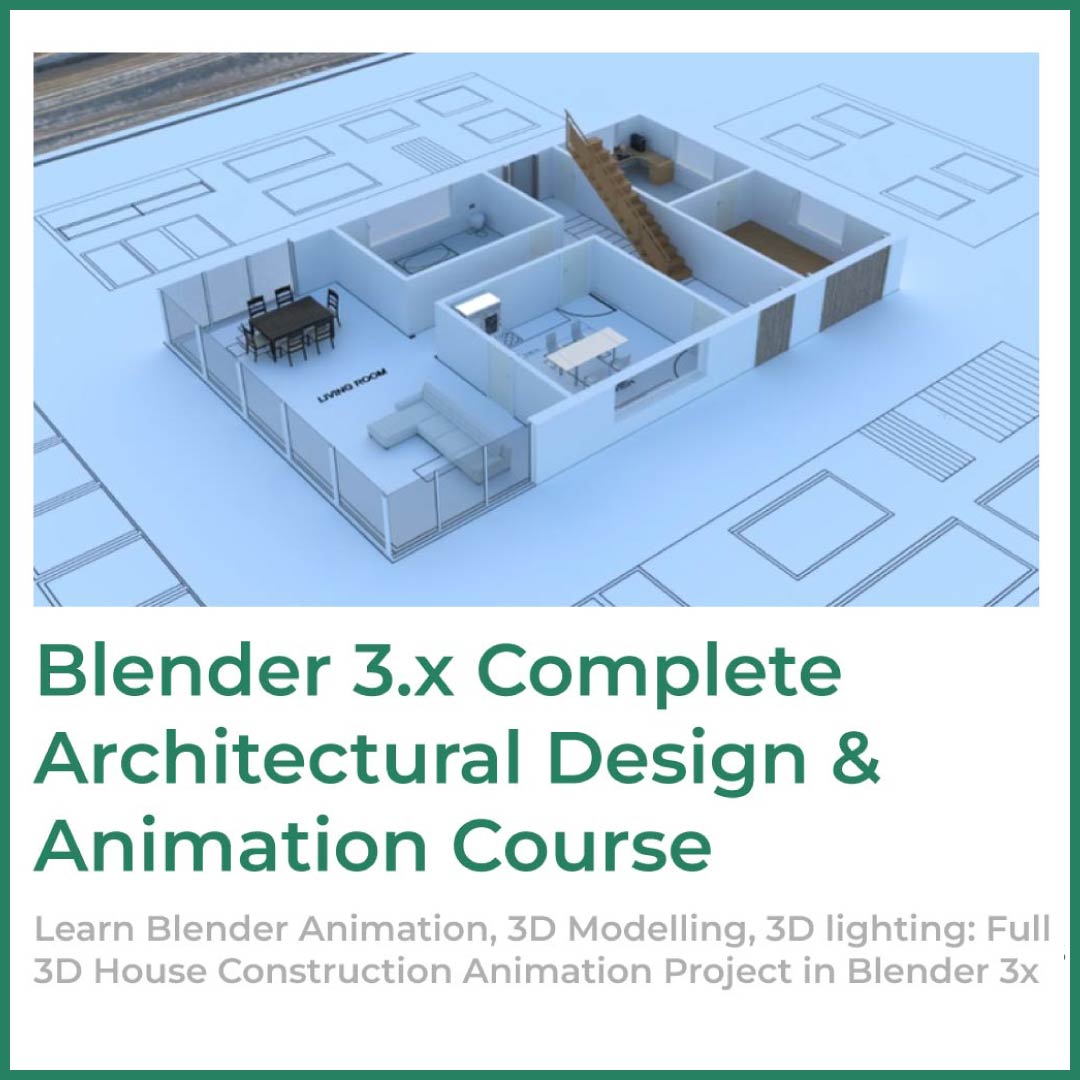
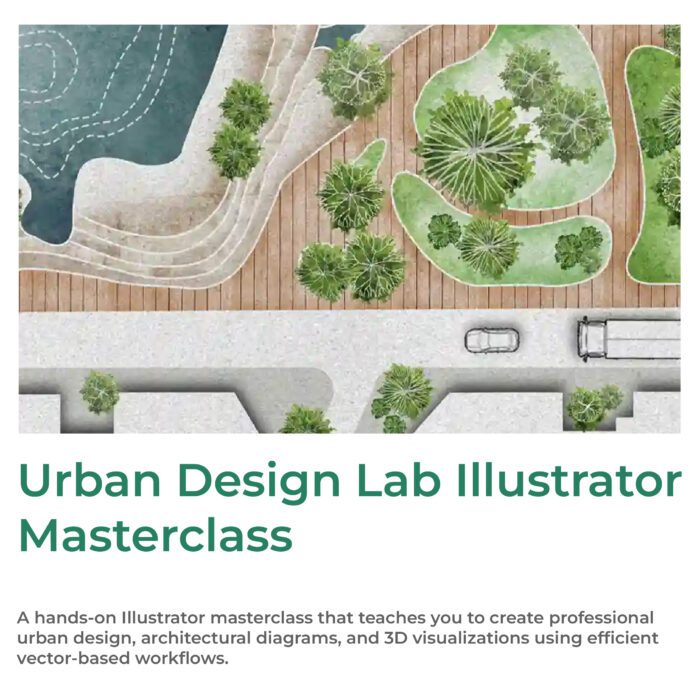
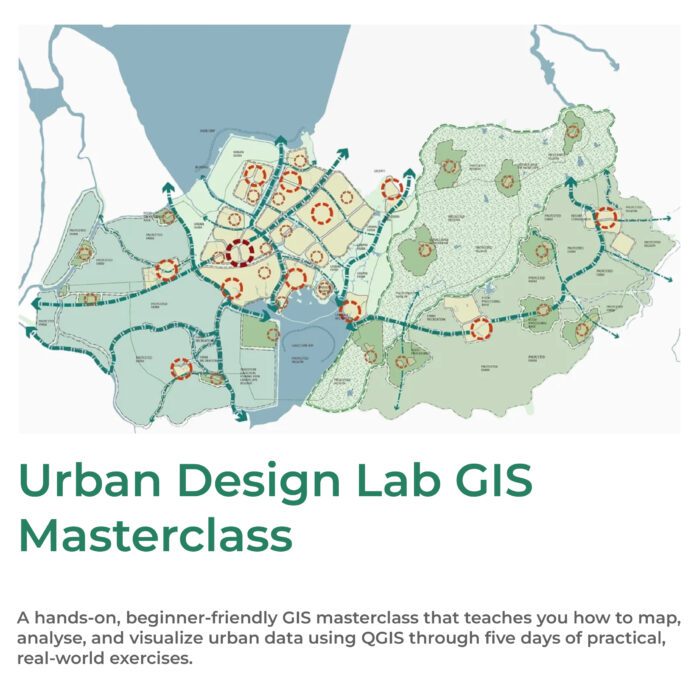
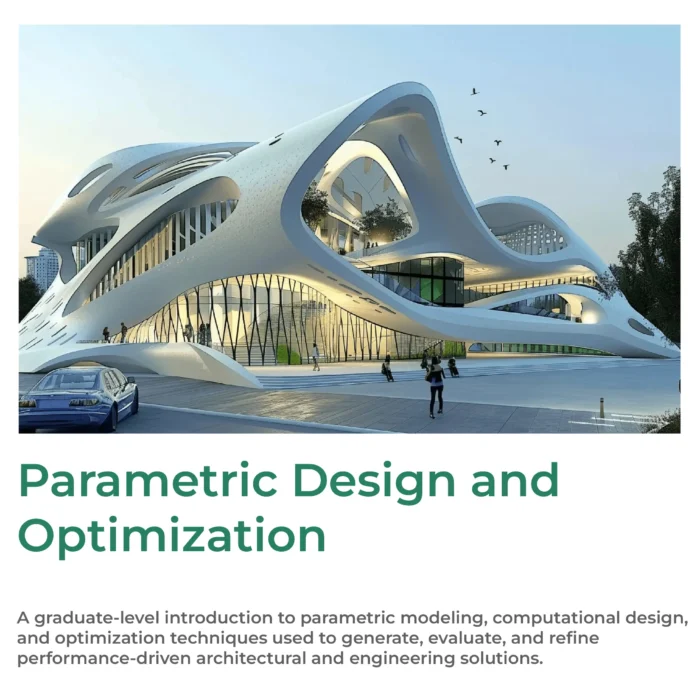
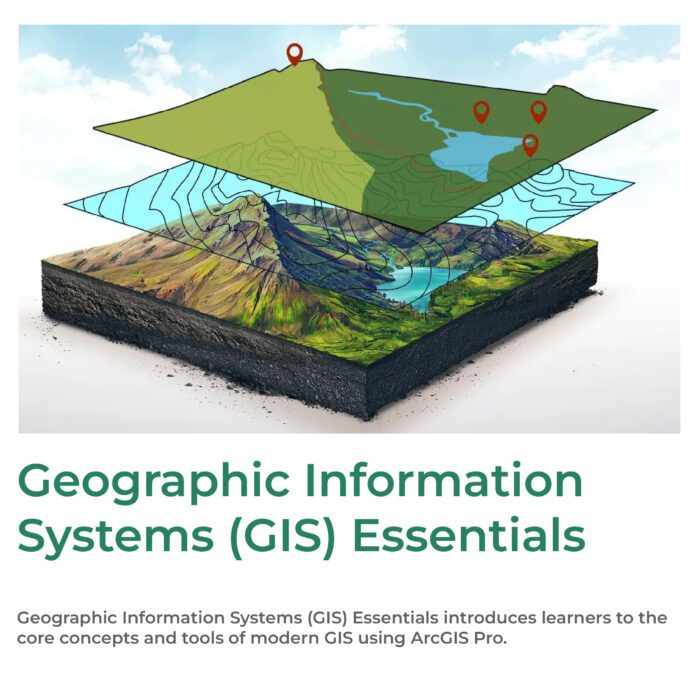
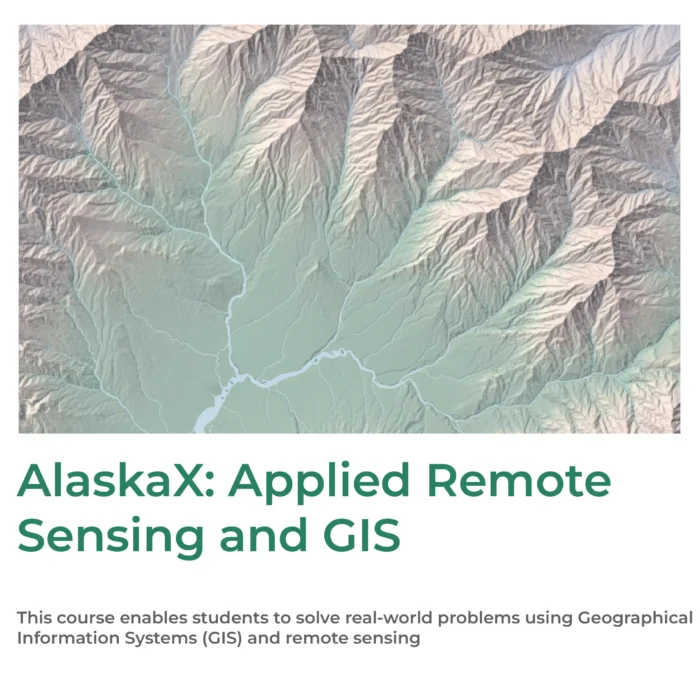
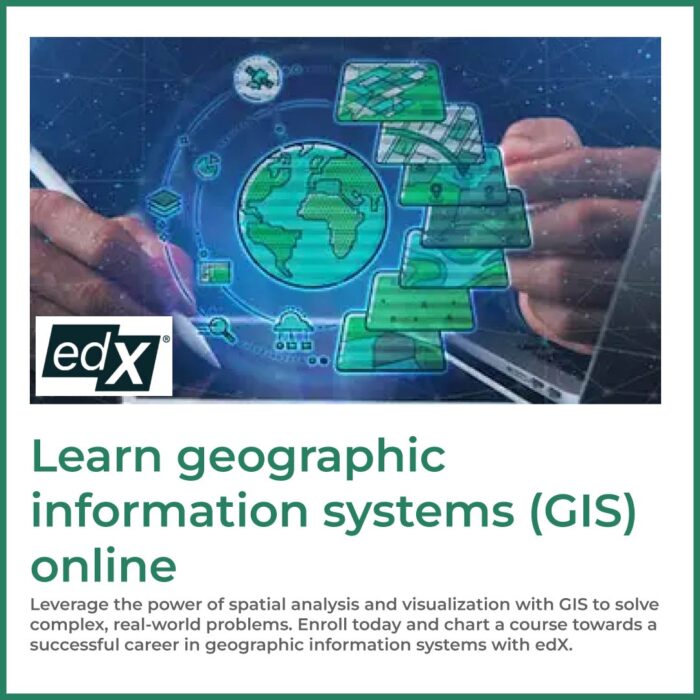
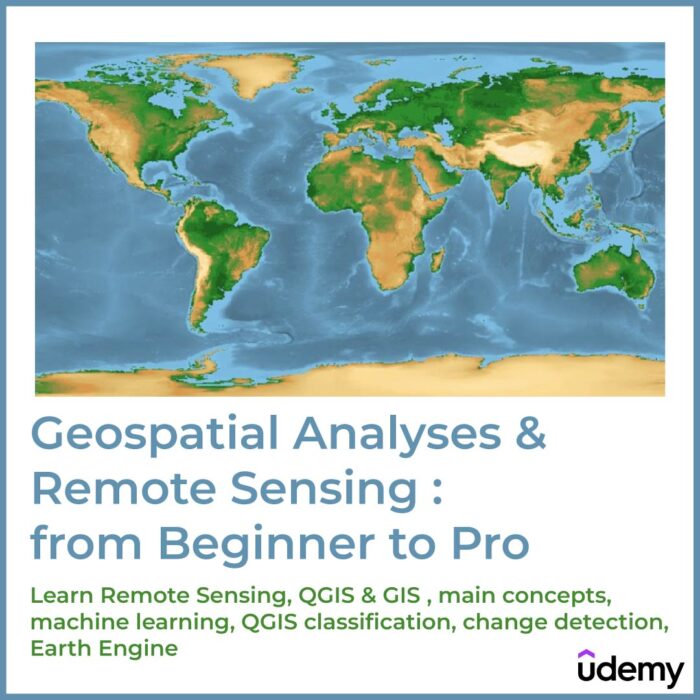



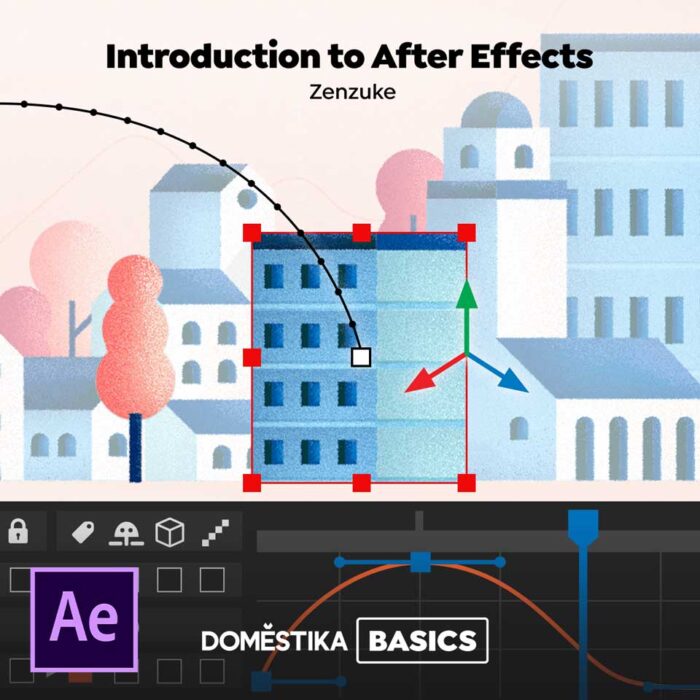
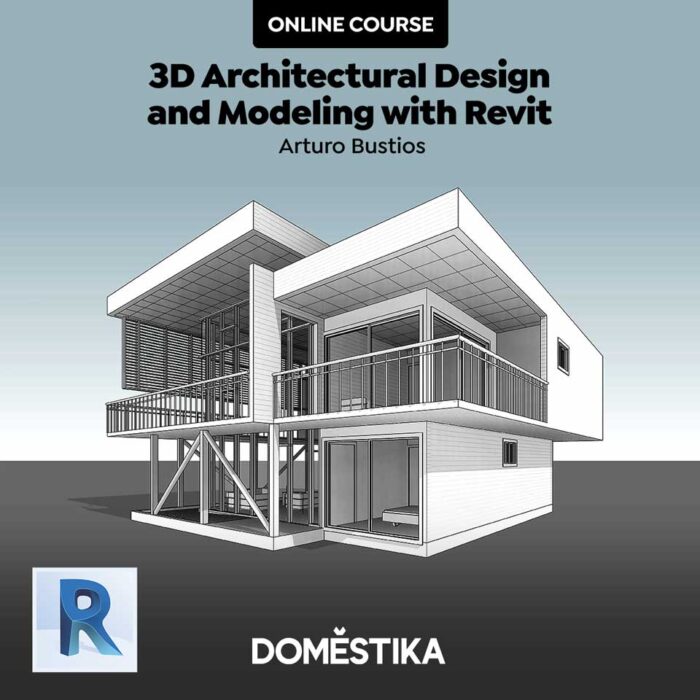
Reviews
There are no reviews yet.