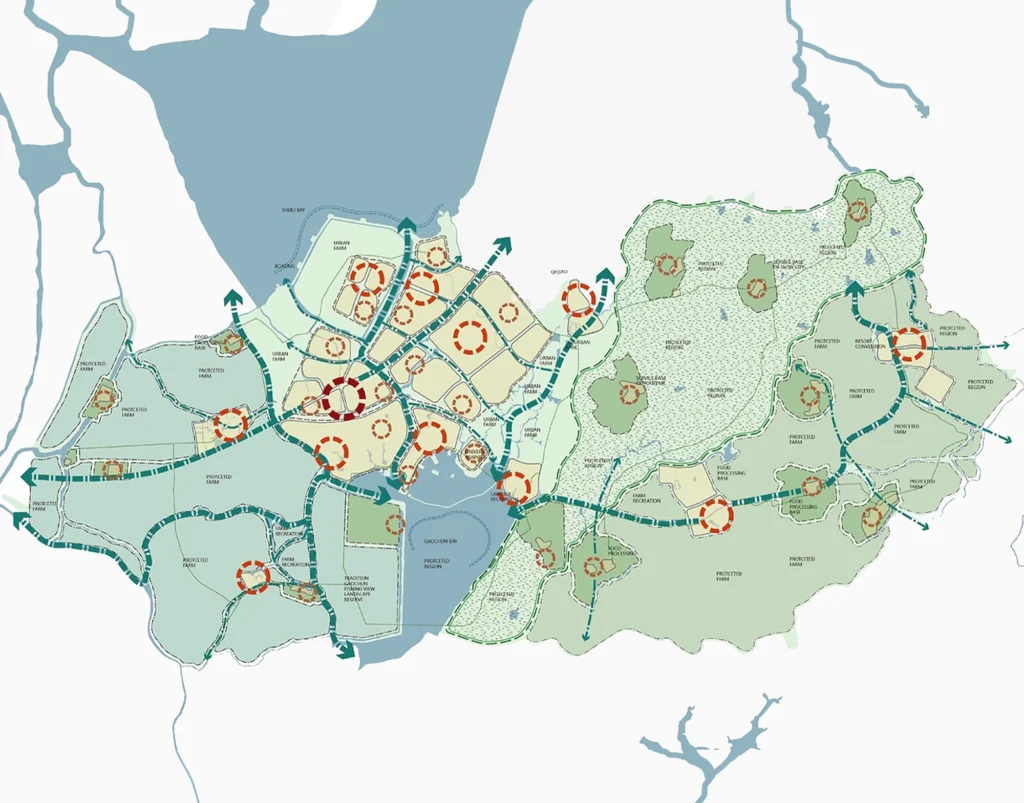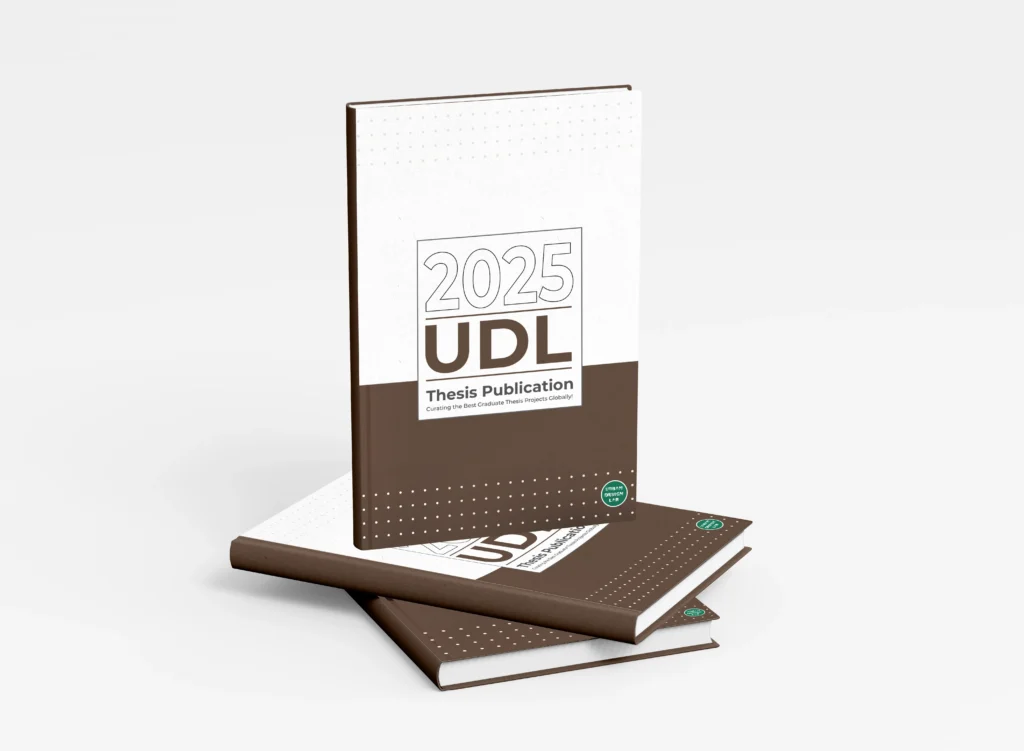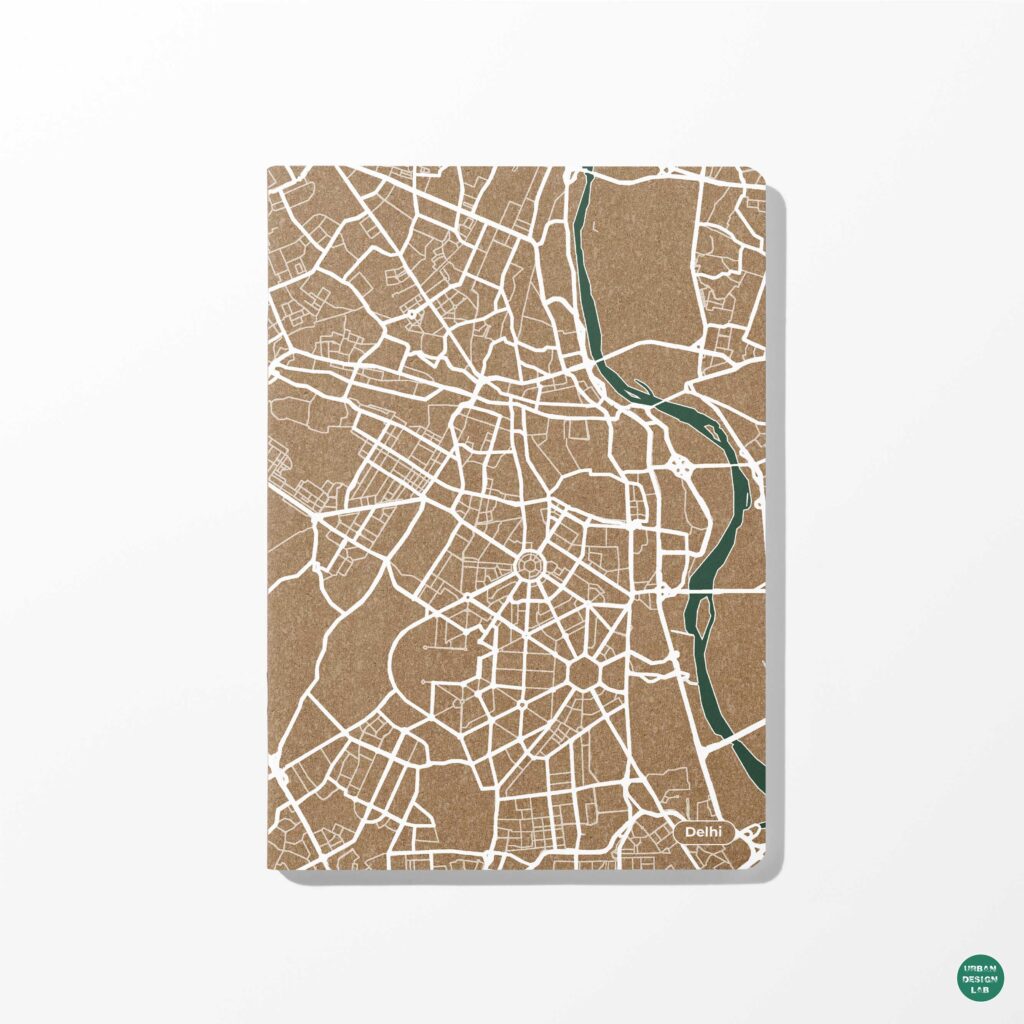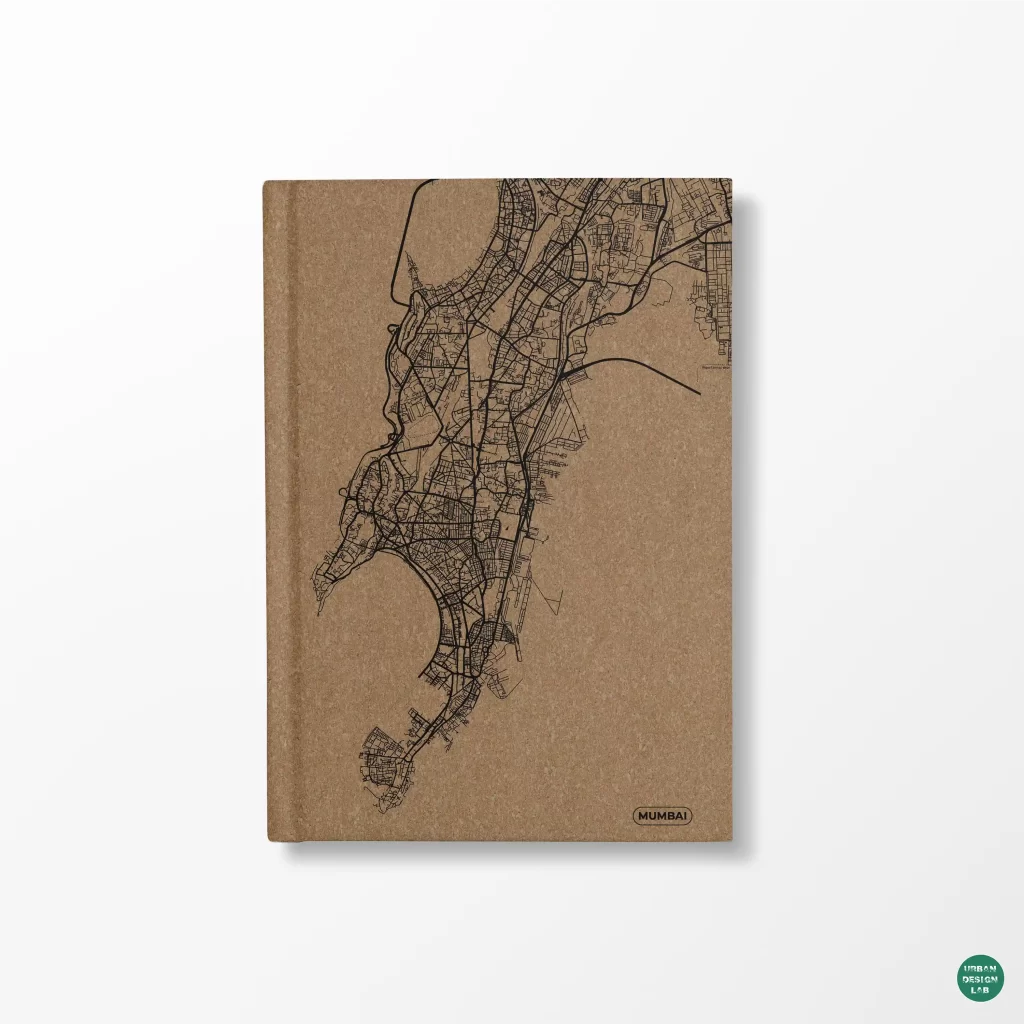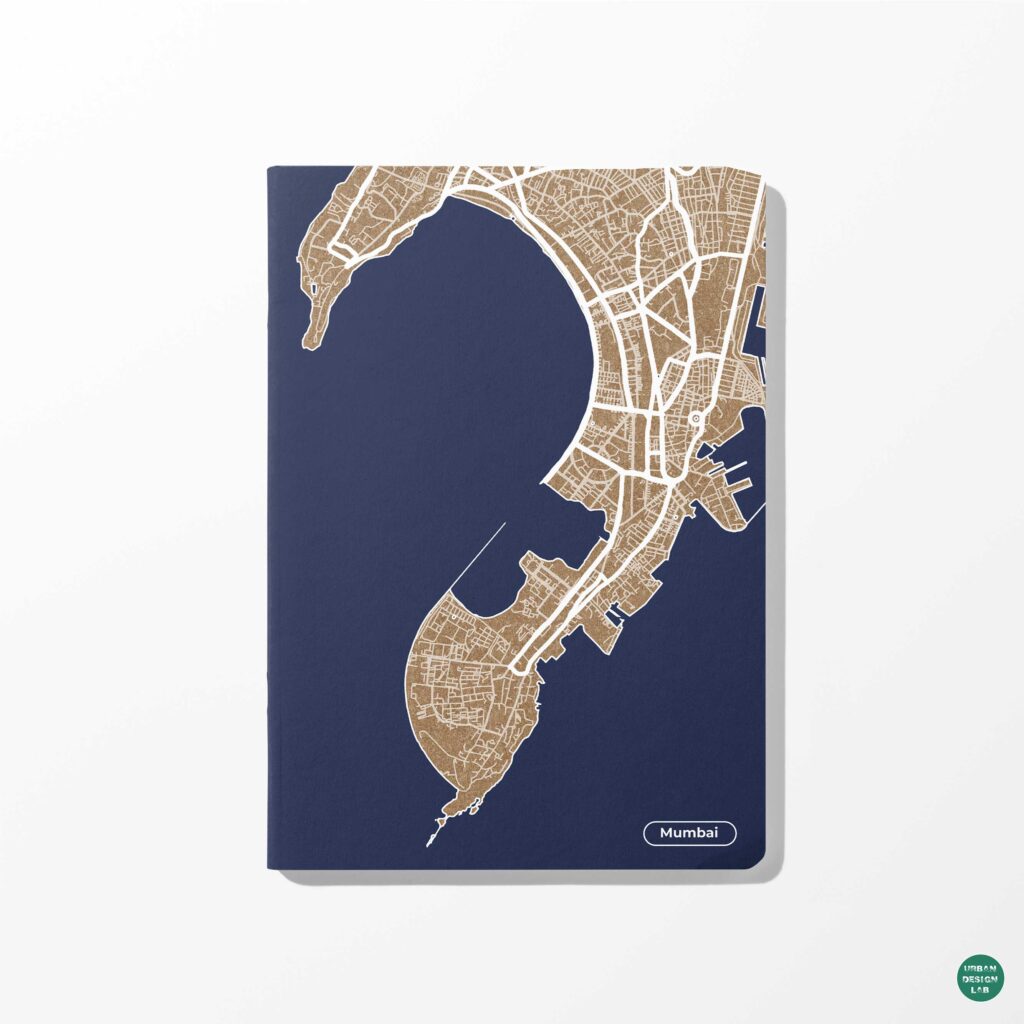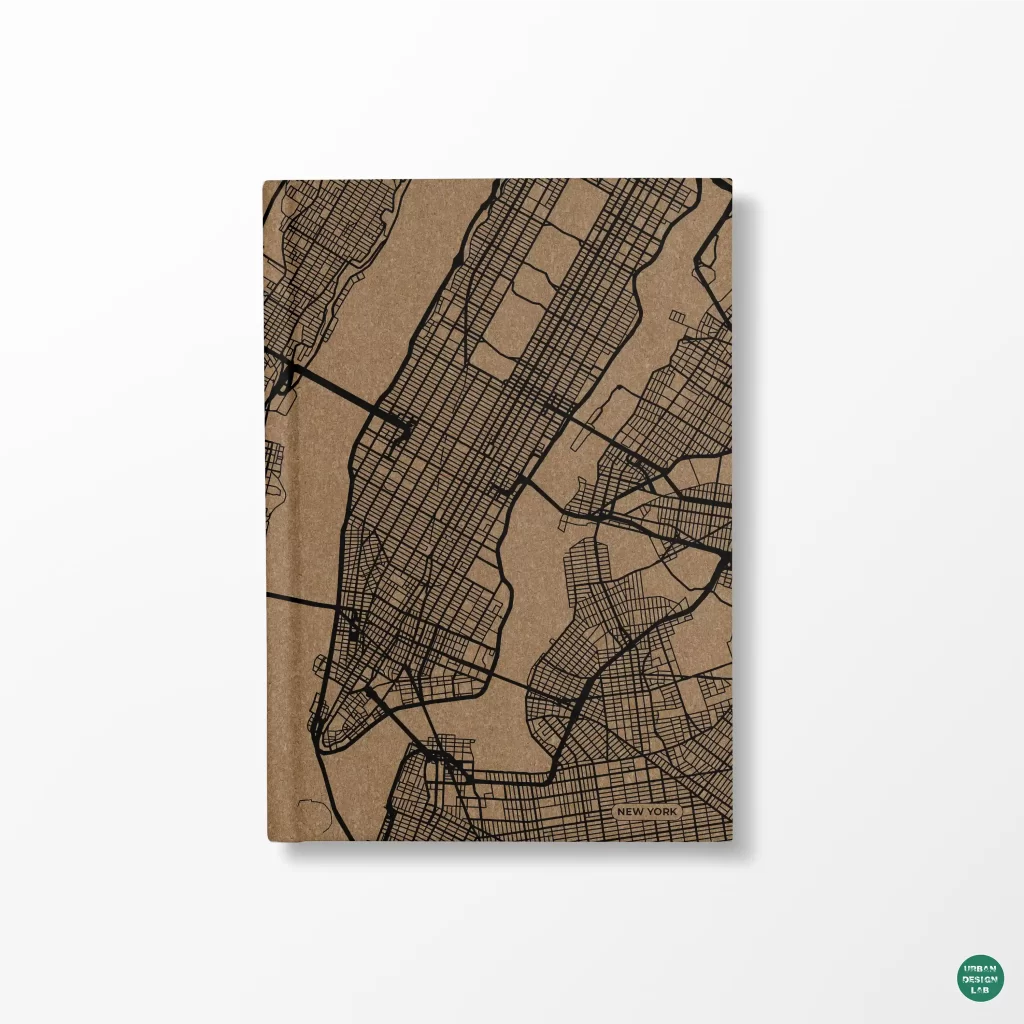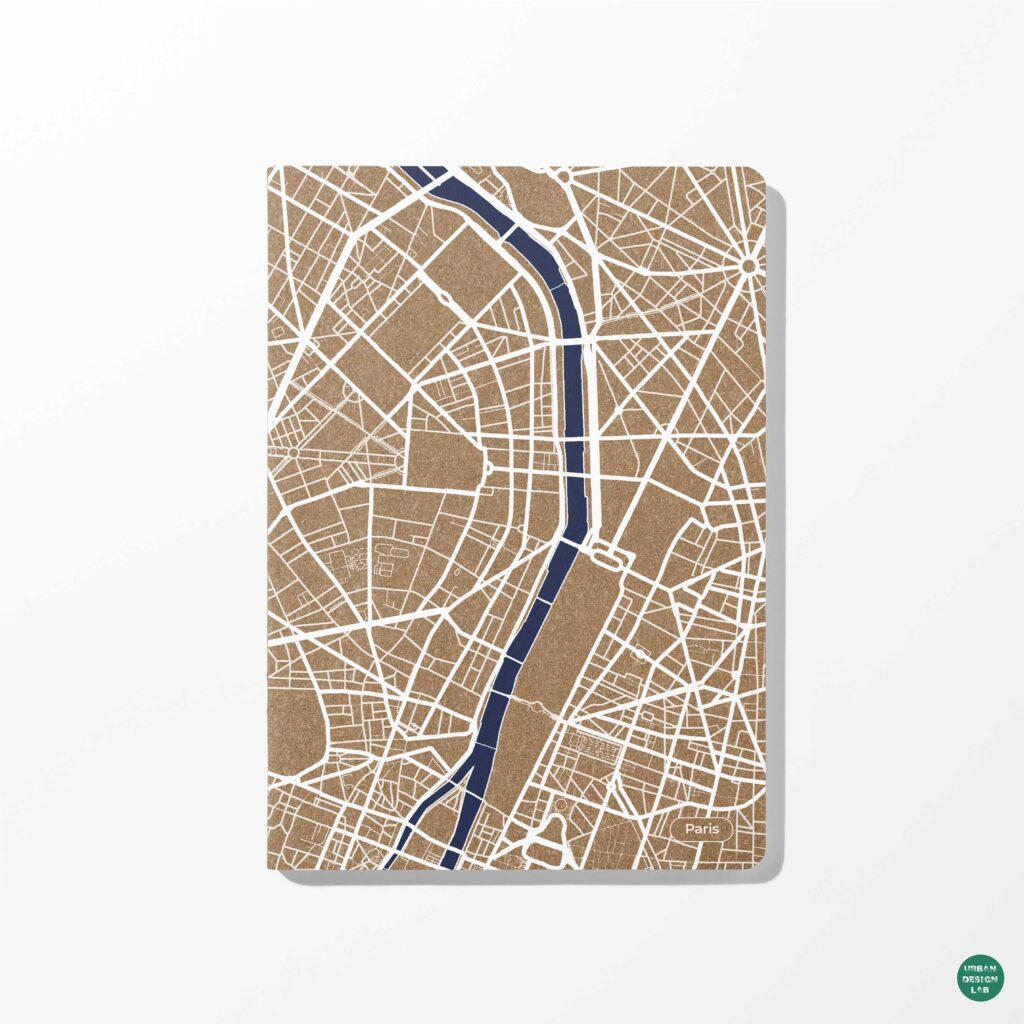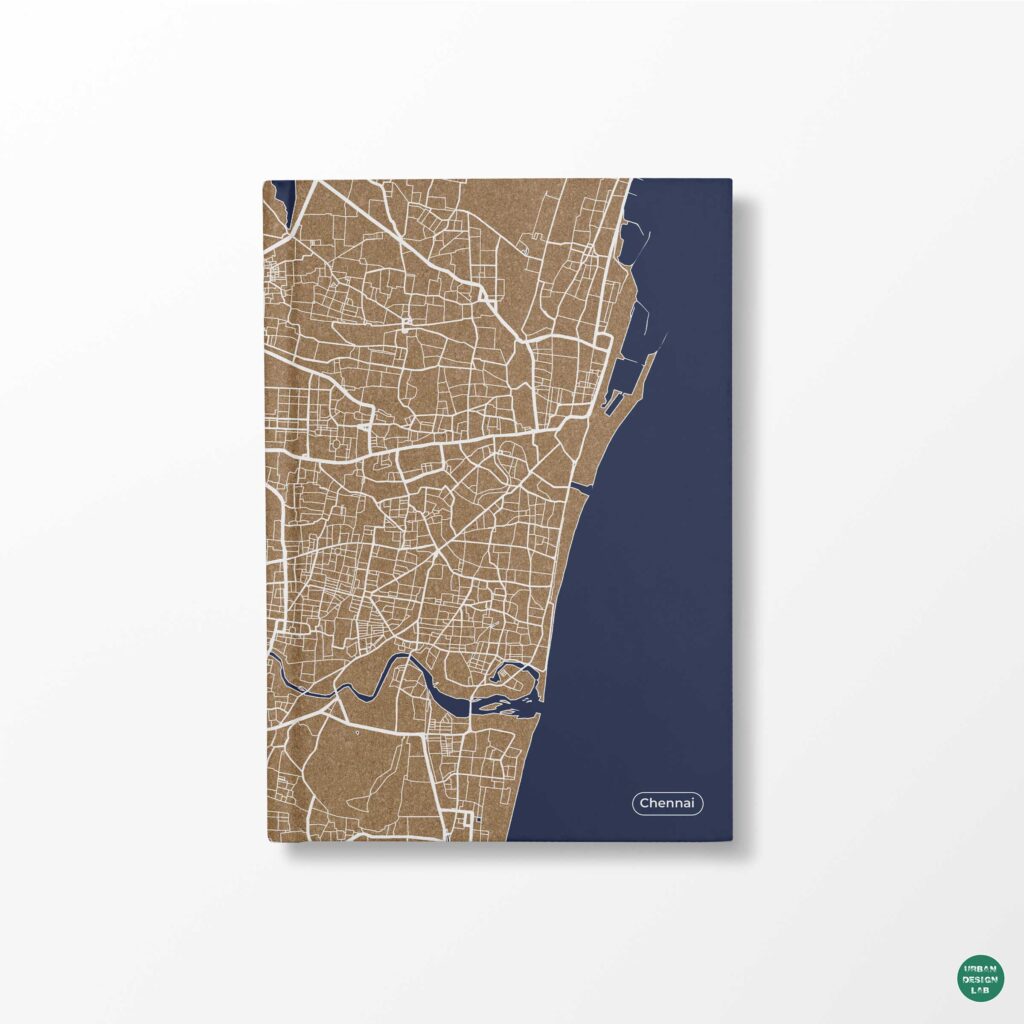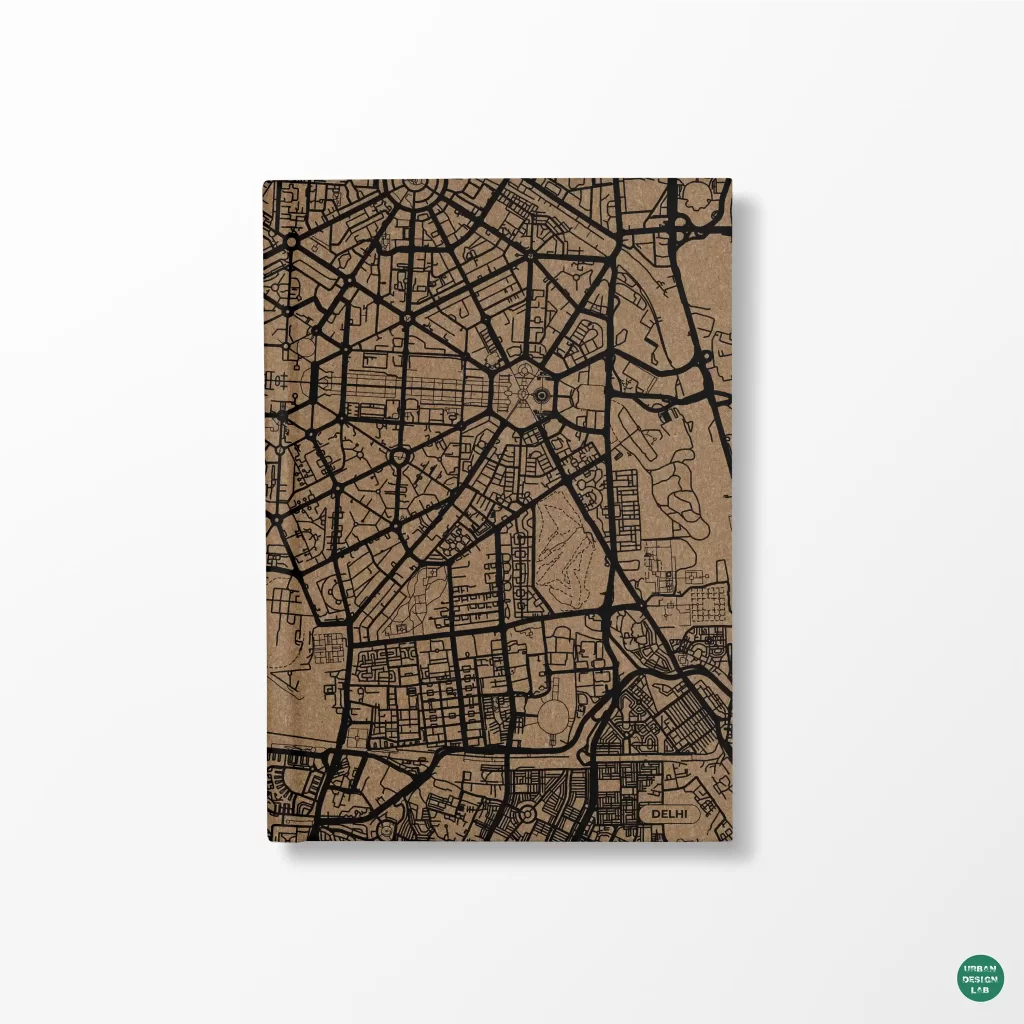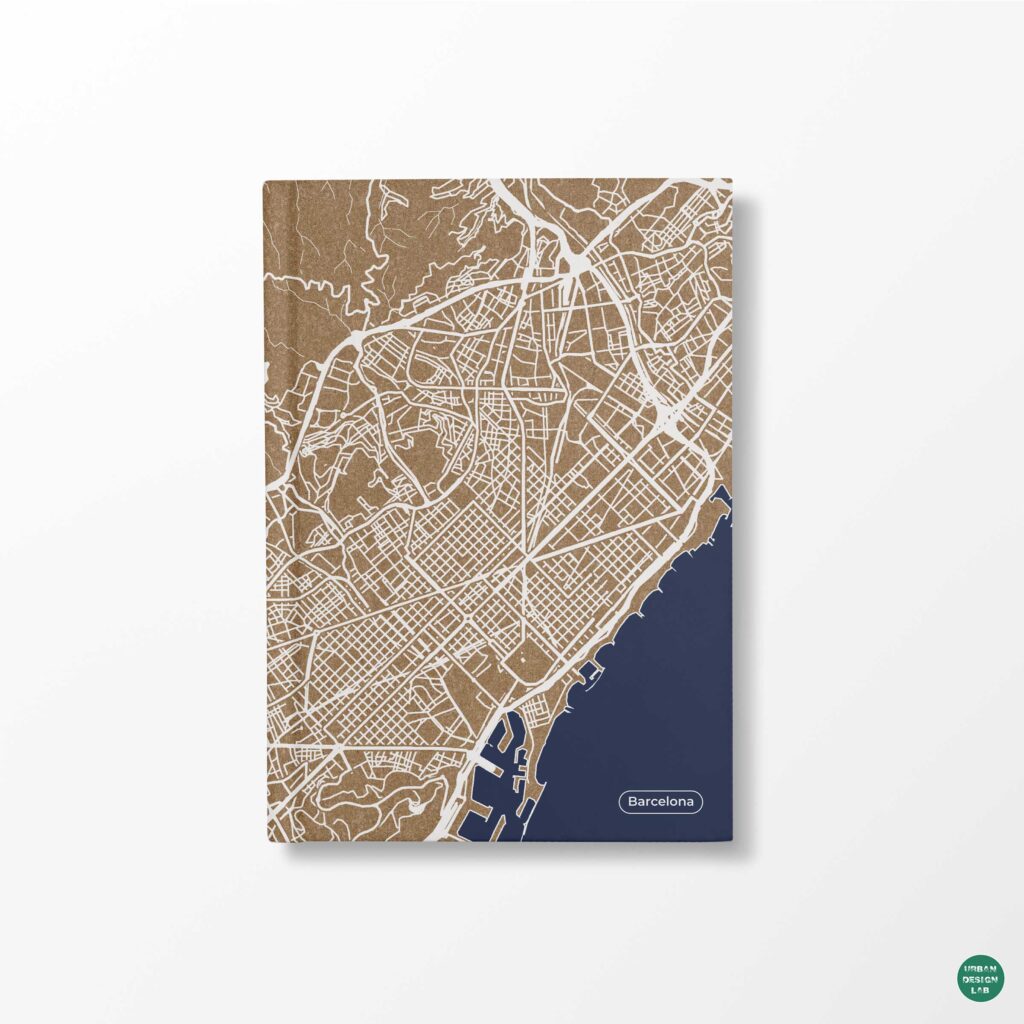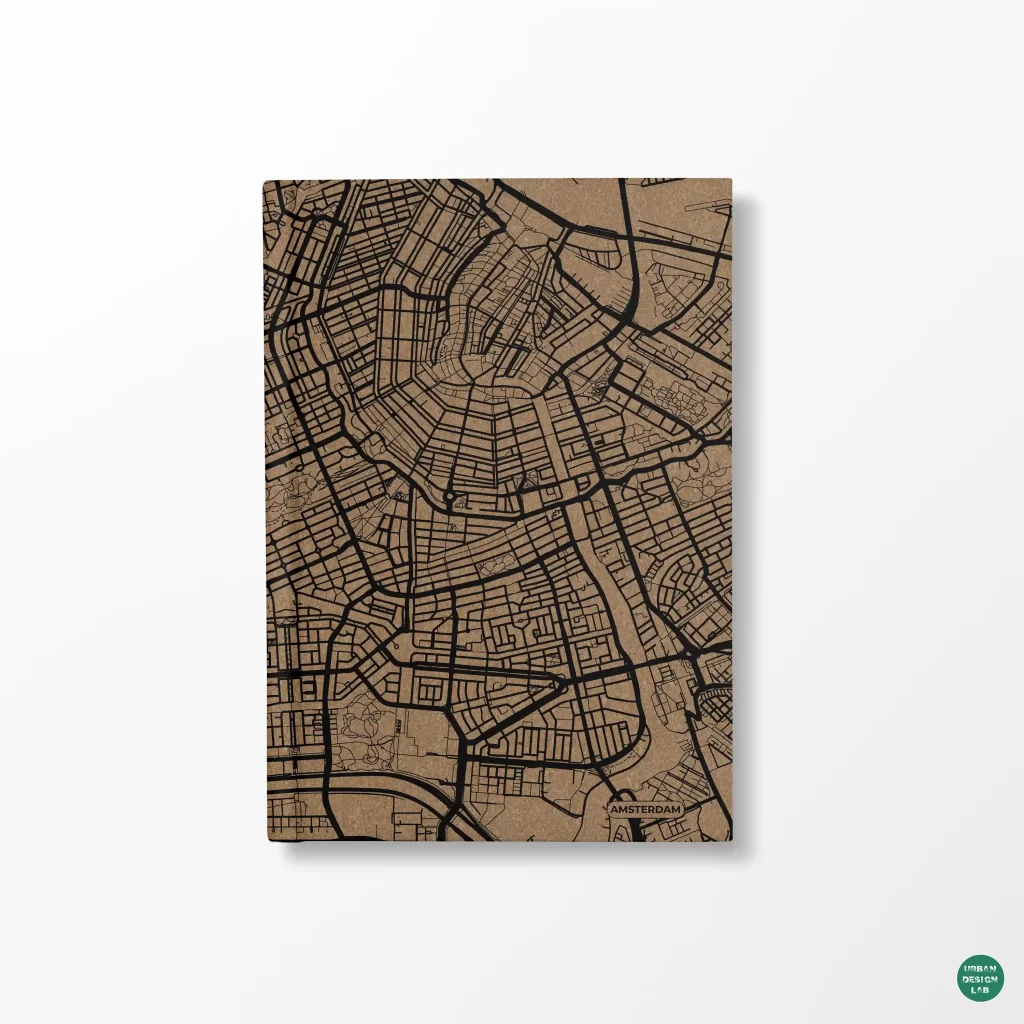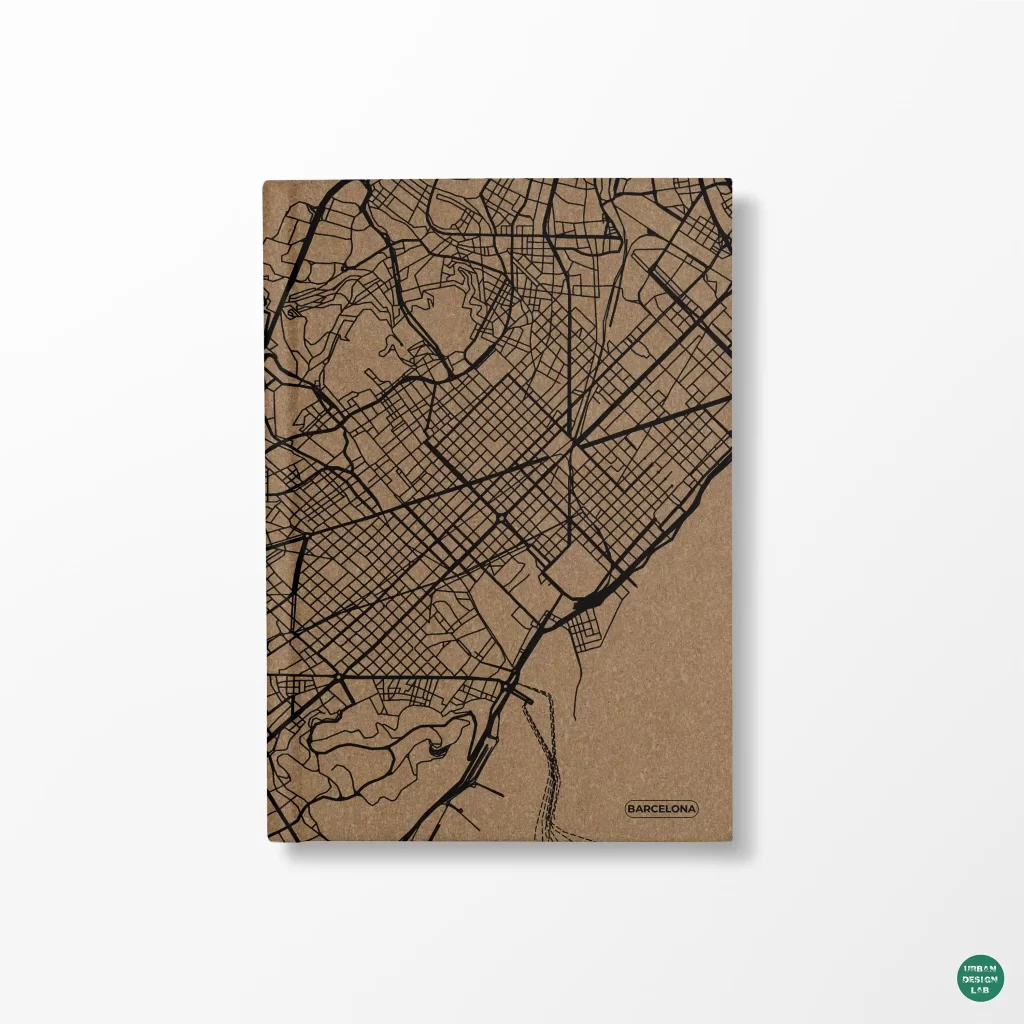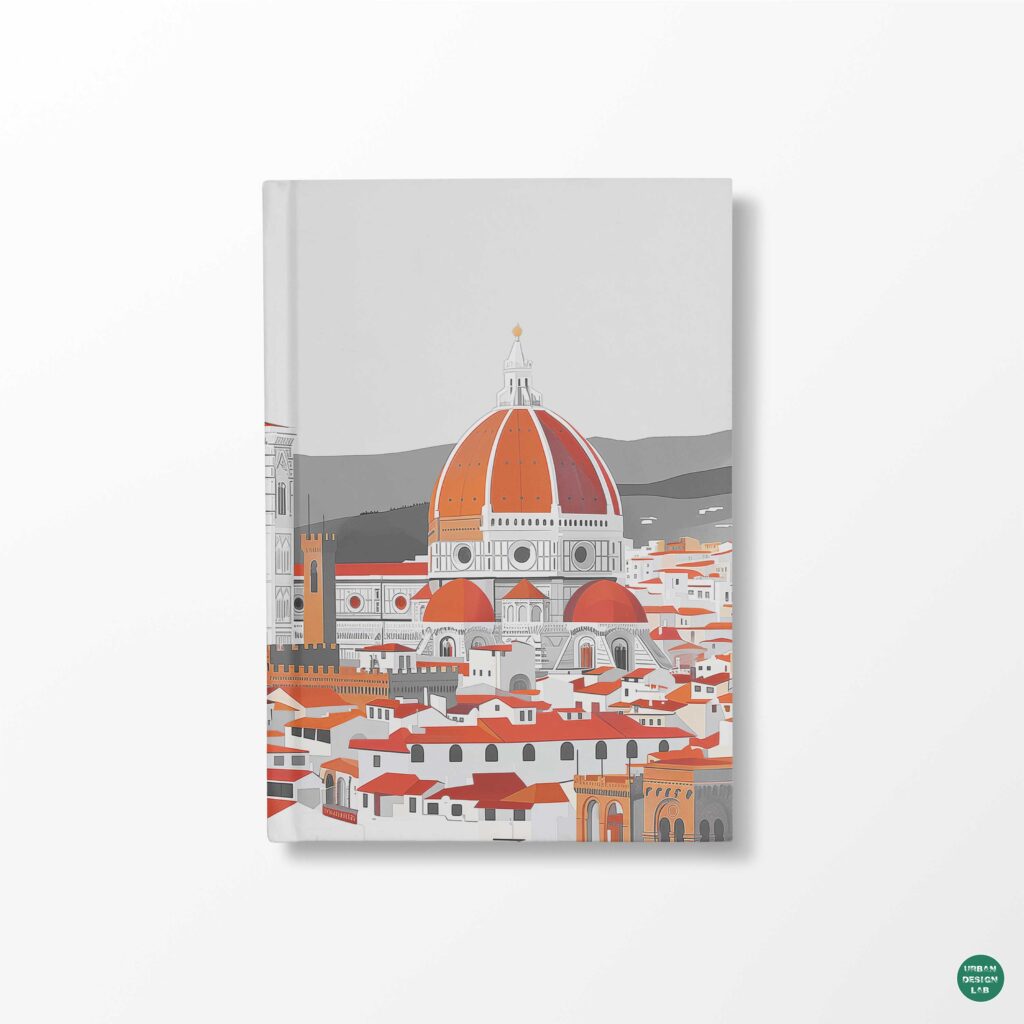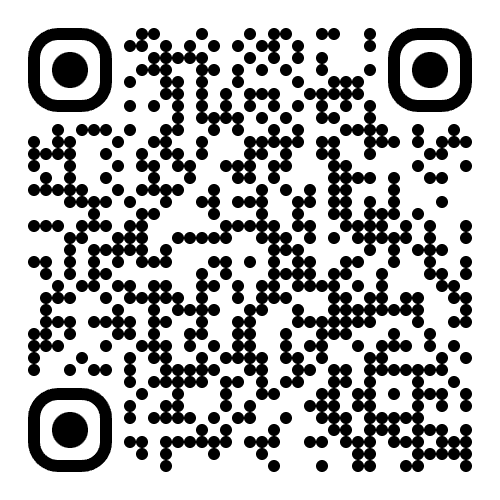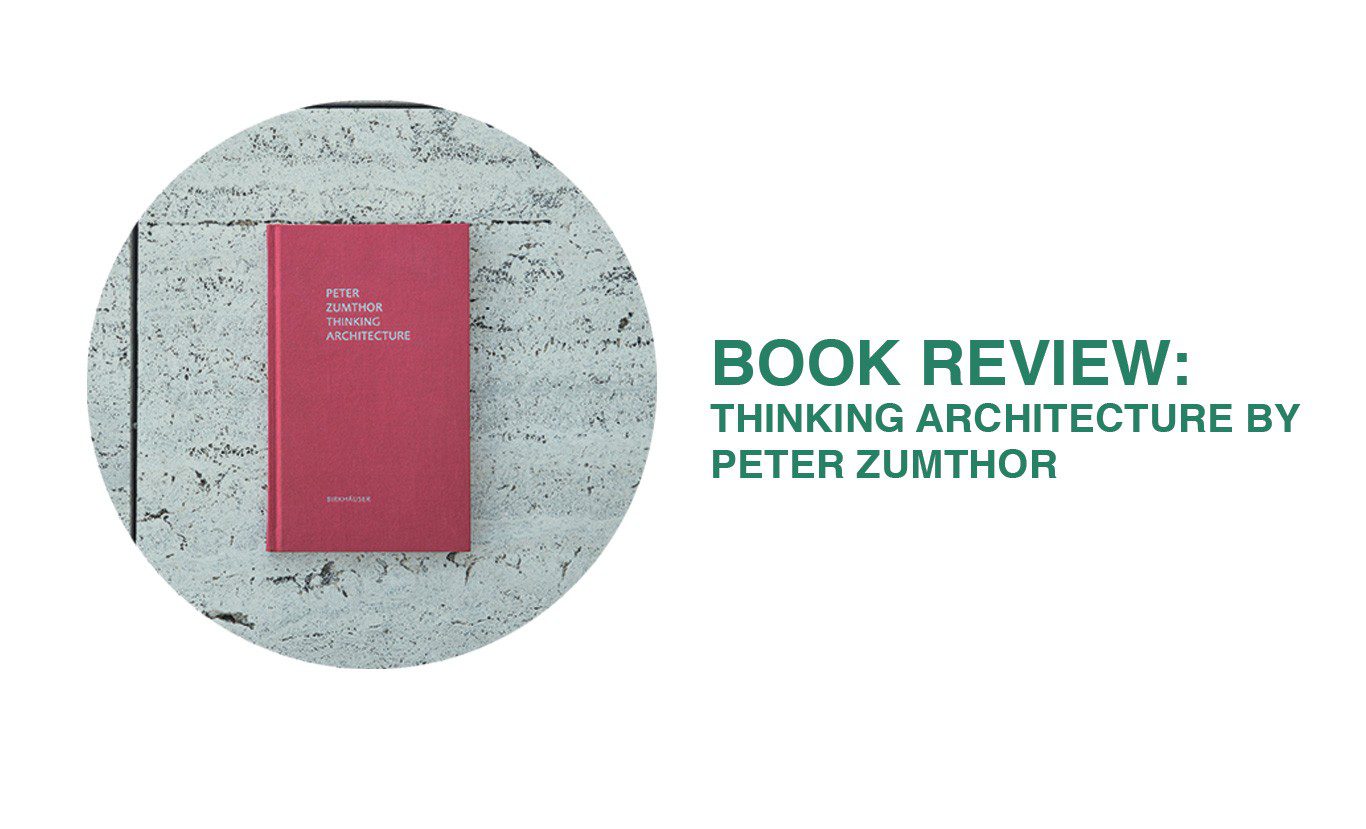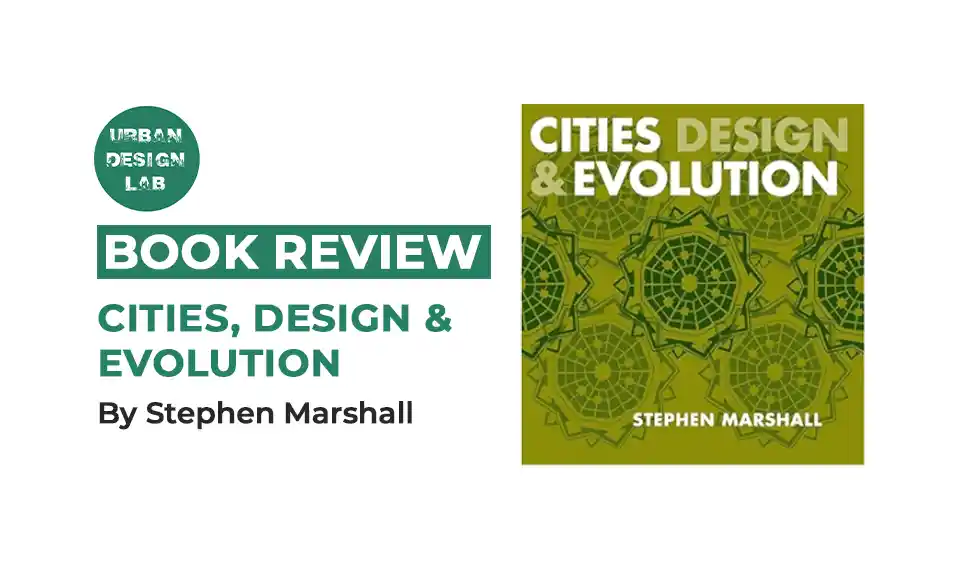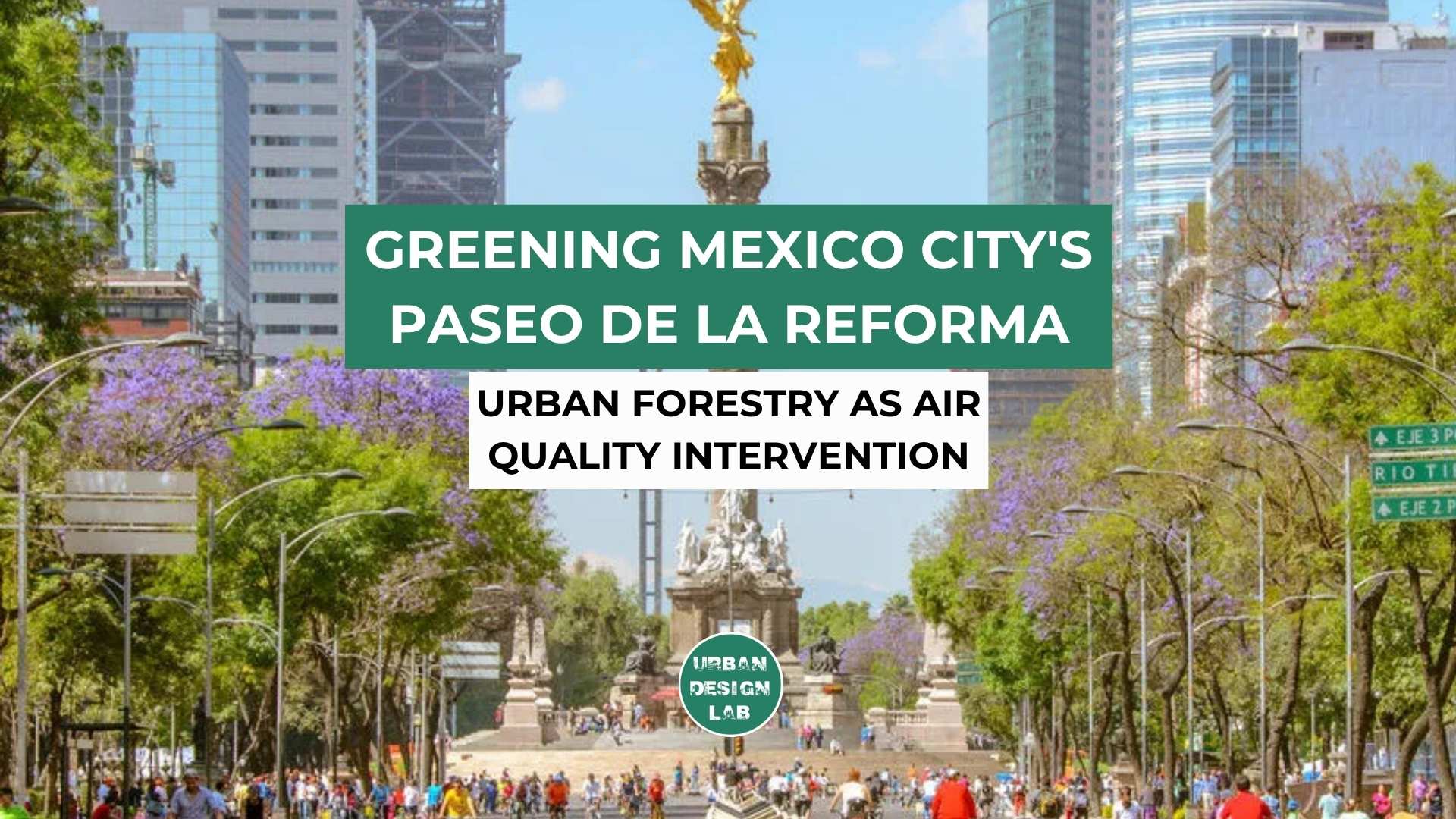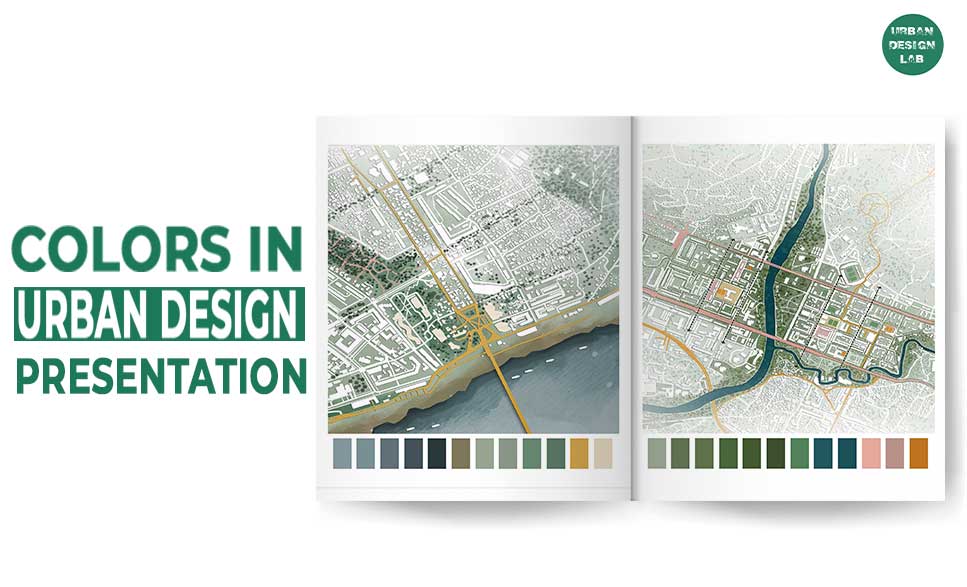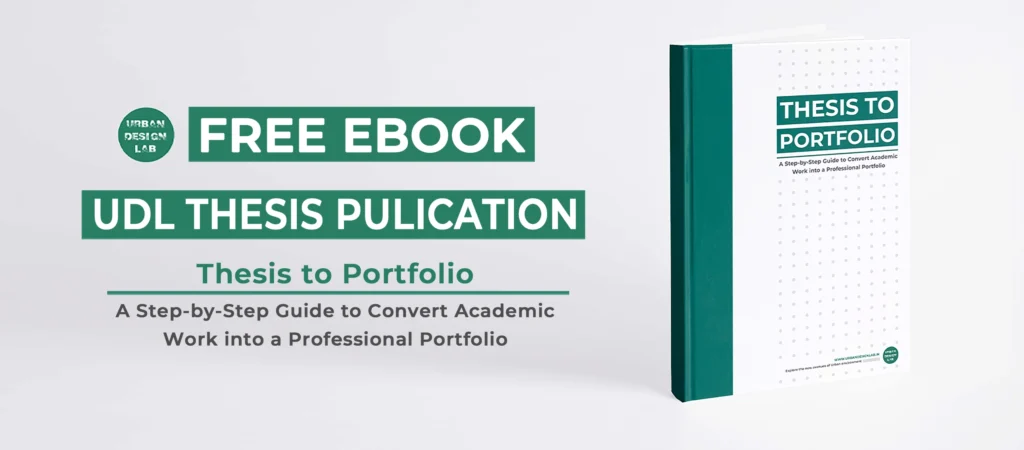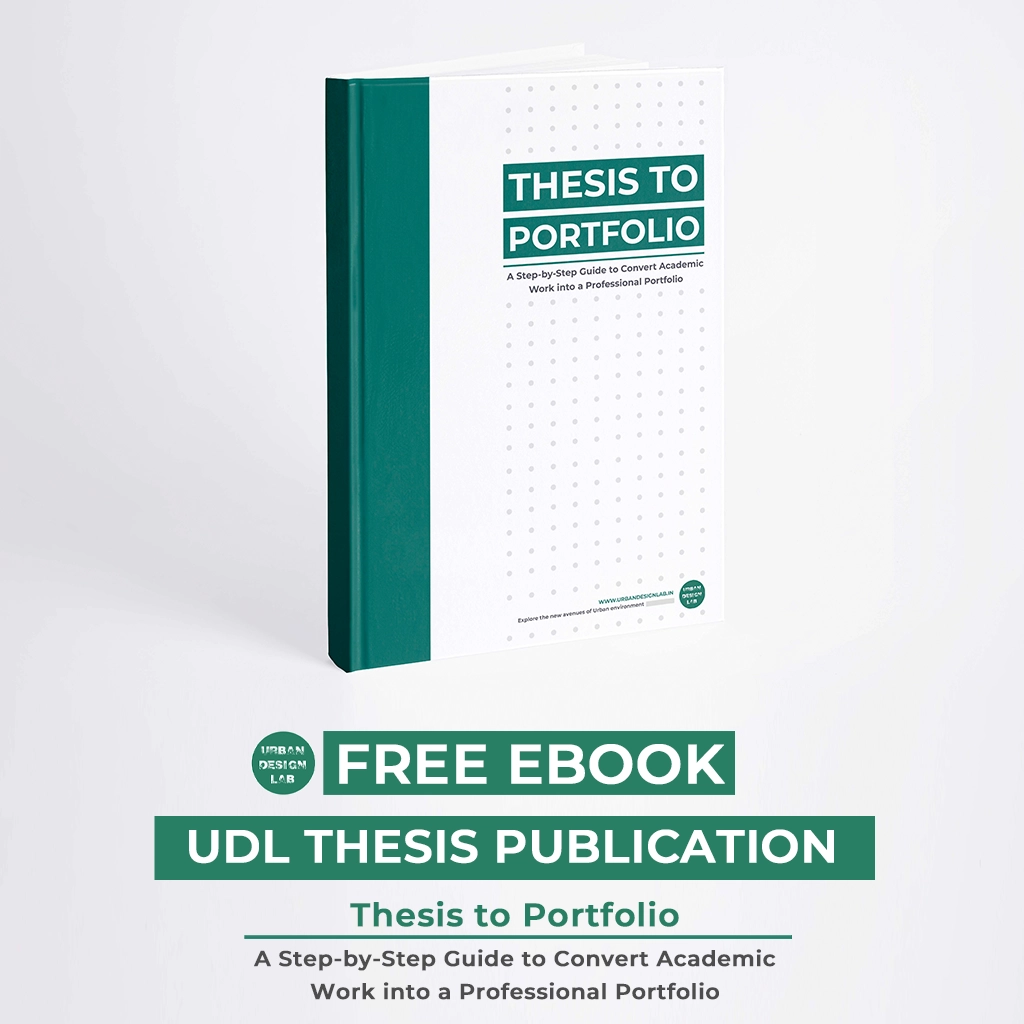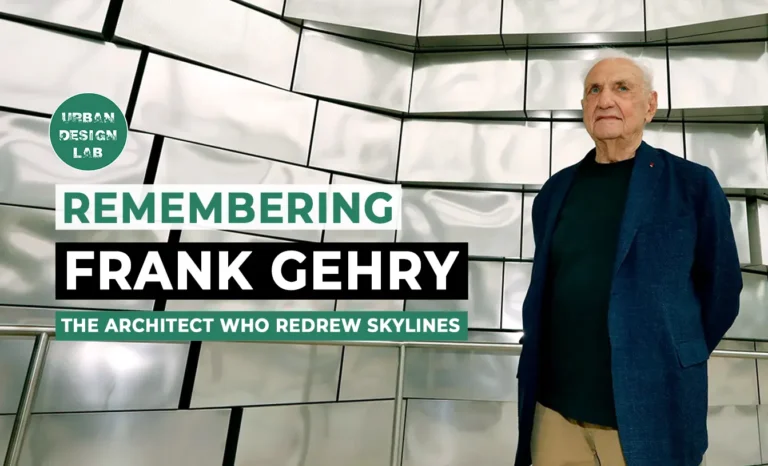
20 Best Sketchup Plugins for Urban Designers
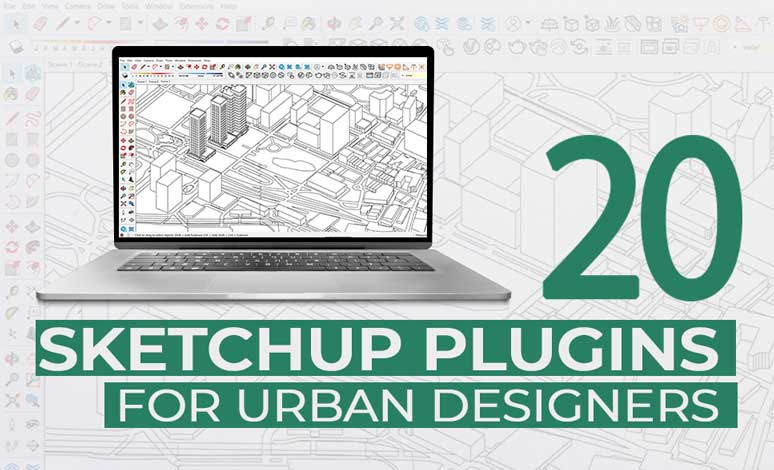
After the popularity of its 2022 release, Sketchup rose to become one of the most popular 3D modeling software programs in use today. This is due to its user-friendly toolbar and inter-application within the creative industry.
The software’s open source library assisted in providing a large selection of 3D models, and hundreds of users created their own plugins to not only address issues unique to each version but also to fully utilize their tools.
With this in mind, here is a selection of what we believe are the best SketchUp plugins available in 2022. Just what you need to feel like the technology is in the background and it is just you, your imagination, and your pencil-like tool doing all the work. Note that these selections of Sketchup addons have been made specifically within the domain of Urban studies.
1. MODELUR for Urban Design
MODELUR is a parametric urban design tool impeccably integrated into SketchUp. It helps user quickly create and test different urban design alternatives with the real-time calculation of key urban parameters like FAR, number of apartments, required parking spaces, etc. It also gives Interactive 3D Zoning that includes warnings when the design is not in line with zoning regulations (Buildings are too high or if they place too close together, etc.), GIS data import/export, Live Sync with Excel, and much more.
For more information, visit: modelur.com
2. Artisan Organic Toolset
Subdivision, Sculpting, and Soft Selection with powerful subdivision, sculpting, and soft selection tools, Artisan is perfect for creating items like Terrain and landscapes Furniture Characters Abstract sculptures and decorative objects like fabric, curtains, and pillows rocks, trees, and plants.
For more information, visit: artisan4sketchup.com
3. 3D Tree Maker v1.10.07
3D Tree Maker v1.10.07 for sketchup is compatible with Sketchup Pro 8, sketchup 2013, sketchup 2014 and sketchup 2015.
Apply the following procedures to produce a tree:-
Visit Plugins and then 3DArcStudio, then Tree Maker and finally select New Tree…
- Opt for the nature of tree and press Ok.
- Bring the tree into your model.
- To modify the tree configuration:
- Choose the tree.
- Right click to have the contextual menu and choose 3DArcStudio tree…->Tree configuration.
For more information, visit: www.3darcstudio.com
4. Instant Fence and Railing Plugin
Instant Fence and Railing is a useful plugin for sketchup from Vali Architect. This plugin is compatible with Sketchup free and pro version 2016 and below.
This sketchup plugin comes with more than 300 preset styles categorized into libraries. The users can make custom styles and save with images and icons. By applying this plugin, the users can model all fences or railings in 3d, 2d face me or 2d hide lines.
The plugin offers quantity take-offs automatically and keeps take-off history log.
The plugin generates numerous models of Fences, balcony railings, handrails, banisters. Pickets, rails and fencing may be positioned on center or situated at a chosen side.
The users can align texture with fence and railing parts.
For more information, visit: Instant Fence and Railing Plugin
5. Maxwell Render
Renowned Architect Francois Verhoeven presents an exclusive video with demonstration of modeling & visualization progression combining sketchup 2014 and and Maxwell Render Suite V3. He presents the example of a live project focusing on how Maxwell Render is very useful for architectural previews and renderings within SketchUp.
This standalone render engine can be applied for producing immaculate images, films and animations from 3D models. Maxwell Render Suite Version 3 is solely designed for 3D visualizations in design and architecture, and for film, animation and VFX.
The existing users of Maxwell render can upgrade from earlier version at a cost of $40.00
For more information, visit: MAXWELL for SKETCHUP
6.Simplify Contours Tool
This command reduces the number of contour segments. Import contour line drawings that execute in other CAD applications. SketchUp will often convert polyspline contours into polyline that contain hundreds or even thousands of straight-line segments. This script reduces the number of edge segments that make up the contour lines, which reduces the overall file size making it easier to work with the contours in SketchUp.
For more information, visit: Simplify Contours Tool
7. Skimp - The Ultimate Polygon Reducer and Importer
With Skimp, working with high-poly models is very annoying for user. Speed-Up SketchUp by simplifying your models before or after import! – Keep your model light and fast by simplifying it to the perfect balance of detail and performance. – Select any object in your SketchUp model, simplify, and replace it. Import and decimate models with millions of faces in seconds.
For more information, visit: Skimp
8. Solar Energy Design - Skelion
Skelion plugin gives Sketchup the possibility to insert solar panels very fast and make fast renewable solar energy studies.
Skelion was developed to automate the design of solar systems using Google Sketchup. This software inserts solar panels on any surface and finds out tilt and azimuth of the sun.
Skelion for Google SketchUp allows you to:
Save hours of modeling time.
Make good looking professional presentations with just a few clicks.
Improve the quality of your proposals including 3D models of the solar installation.
Export energy reports automatically from PVWatts (in USA) or PVGis (in EU).
Use the PV Modules data base or add your own model.
Control the shading angles for any hour of the year.
Load the current location from Google Earth.
A new free and commercial version have been released. Skelion 5.1.0 – Now with shadows projection and MAC OS and Windows compatible.
For more information, visit: Skelion
9. Cleanup Plugin for Sketchup
Cleaning up a Softplan model (3DS export) in Sketchup. This plugin does it best at optimize and clean up a model.
For more information, visit: Cleanup Plugin
10. IRender nXt
IRender nXt for sketchup is a premier simplified rendering plugin that performs inside sketchup. The plugin can easily generate and visualize photorealistic rendering.
The plugin facilitates the architects, interior designers, landscape designers, set designers and other design professionals to transform their design ideas into sophisticated images.
IRender nXt can take your design workflow to a optimal level by saving your settings within the SketchUp model and facilitates post-render updates exclusive of starting over.
The plugin contains the following unique features:-
- Flawless incorporation with Trimble SketchUp.
- Modified lighting, transparency, reflection, highlights and HDRi backgrounds.
- Insert interior and exterior lighting, control shadows, reflections and transparency
- Render at any resolution or render quality preferred; numerous export formats.
- Post-processing strength involving batch rendering, image filters and other real-time effects.
- Value-priced single, multi-seat and unlimited licenses.
- The latest version is IRender nXt 5.0 that contains the ability to generate render ready sketchup models and modify render setting instantly.
Try a fully-functional trial version free for 30 days. Visit the Render Plus Systems website to download the trial and learn more about how to put IRender nXt to work for you.
For more information, visit: IRender nXt for sketchup
11. LumenRT
E-On Software is the creator of LumenRT, a realtime 3D software. The users can visualize any architectural projects in real-time 3D through perfectly reproduced lighting.
LumenRT for sketchup can transform any sketchup models and 3D designs into rich, nature based videos, images and real-time immersive media.
With LumenRT the sketchup users can render their model in real-time involving sunlight, reflections, refractions etc.
LumenRT contains the following exclusive features:-
- Encircle your designs with numerous plants, vehicles, animals and characters
- Execute lighting and time of day studies
- Generate HD videos and stills concerning your projects
- Wrap up designs into immersive LiveCubes™ for presenting to clients and associates
- Directly integrated with the top CAD, CG and GIS systems
- Produce stunning virtual interactive showrooms
- Make eye-catching presentations to client
- View your projects in fully real-time photo-realistic 3D
For more information, visit: LumenRT
12. Upcoming Townhouse plugin
Christina Eneroth has developed townhouse plugin for sketchup. It is still in beta stage and the complete plugin will be available soon for commercial application.
The plugin will be very useful for complete towns constructions.
Eneroth has presented a useful video tutorial on this upcoming sketchup plugin.
13. Advanced Camera Tools for SketchUp
The advance camera tools plugin is also known as ACT. The plugin is well matched with SketchUp 8 and SketchUp 2013. The professionals belong to film and television industries extensively utilize advance camera tools for sketchup to view real camera shorts as well as position real world cameras in SketchUp Pro 8 models. Make accurate camera settings like aspect ratio, focal length, safe zones and other camera properties for making plan for camera shots within SketchUp Pro 8.
The plugin can also be applied for making perfect storyboard, designing sets, creating stunning locations and visualize scenes.
For more information, visit: Advanced Camera Tools for SketchUp
14. OctaneRender
OTOY Inc, the leading solution provider in cloud graphics, just released the most updated version (OctaneRender™ 2) of its exclusive real-time rendering software OctaneRender.
This newest version of OctaneRender comprises of several advanced features which facilitate the 3d artists, designers as well as engineers to generate stunning pragmatic renders in quickest possible time efficiently.
The OctaneRender is mostly recognized for its unmatched quality, speed and versatility and it has been utilized in several topmost Hollywood films including lately launched film Godzilla.
This newest version contains some exclusive features like Displacement mapping, Object motion blur, Vertex motion blur, Hair and fur, OpenSubDiv surfaces, Rounded edges, Random color texture for instances, Local DB, Region rendering, Network rendering, New stereo rendering modes, well suited with Brigade.
Besides, the users can avail OctaneRender™ 2 through Octane Cloud Workstation on Amazon EC2, and as plugins for Autodesk’s 3ds Max® and Trimble’s SketchUp. The plugins for other leading 3D modeling applications will be available soon.
For a stipulated time, the users who upgrade to OctaneRender™ 2 can also upgrade an existing plugin license without any extra cost to utilize the plugin.
For more information, visit: OctaneRender™
15. Mapbox Map Importer for Sketchup
Mapbox is useful for users that can be used to fully design custom maps as well as insert them anyplace on the web or inside an app.
Mapbox Map Importer for sketchup is just released. This sketchup plugin is compatible with SketchUp 2013, SketchUp 2014, SketchUp 2015. Though initially It was a commercial plugin and priced at $10 but it can be accessed at free of cost.
With this sketchup plugin, the users can easily insert satellite or vector map data into their sketchup models to make the models more realistic.
In order to use it, go through the following procedures:-
- Open the plugin
- Zoom or look for for an area
- Click on the map and generate a rectangle
- Validate the chosen area
- The imagery will then be included to your SketchUp project
- The plugin is available in sketchup extension warehouse.
This sketchup plugin contains 3 themes of styled Openstreetmap data from Mapbox’s vector tiles that can be geo-referenced.

16. Park generator for sketchup
Mike Basil develops park generator for Sketchup. This Sketchup extension supports only sketchup 2016. It procedurally develops a park based on a Rule Fule (a text file containing rules) as well as an Input Region (a chosen polygon in SketchUp).

17.Instant Site Grader Nui
Instant Site Grader Nui is a useful sketchup extension that contains the following advanced features:-
- Supports SU 8, 2013, 2014 & 2015.
- Component instance or group that overlaps terrain are graded around with this sketchup extension.
- Increase or reduce terrain edges.
- Suave bumps in terrain edges.
- Diverge grade width on the basis of Cut/Fill slopes.
- It can be accessed from Instant Site Grader Nui Toolbar as a Sketchup Extension and according to your need it can be loaded or unloaded.
- Select from predetermined styles or generate custom user style library together with custom style images.
- Use projected materials on shoulder.
- Compatible with all SketchUp units like Metric, Feet/Inches, etc.
- Menu options supported with both thumbnail and enlarged images.
- The plugin can be accessed through a yearly subscription of $15.00
For more information, visit: Instant Site Grader Nui
18.Eneroth Axonometric Projection
Eneroth has developed Axonometric Projection Plugin for skethup.This sketchup plugin supports SketchUp 2014, SketchUp 2015. The sketchup users can use this plugin to deform a group or component as well as reproduce axonometric views and view it from a specified direction. This plugin is ideal for technical and architectural drawings specially for line drawing.
Workflow: To deal with uncomplicated models, all content is usually converted into a component. A copy of this component is diverged slightly from the original and not shown in the view and the tool is applied on it. For more complex models the complete model is imported (File > Import) to a blank Sketchup file and the tool is being used to this imported component. This component is loaded up in the component browser to revise the axonometric view once the master model is drawn to.
An extensive array of projections like isometric, dimetric, trimetric, cavalier, cabinet and approximations of these are used by adjusting the angle for right and left axes (calculated from horizontal) and scale on all 3 axes.
19. 3D print service
3D Print Service 2.1.2 is sketchup extension that facilitates the sketchup users to upload and 3d print any sketchup models through i.materialise. This sketchup plugin is compatible with SketchUp 8, SketchUp 2013, SketchUp 2014, SketchUp 2015 as well as Windows and Mac Platform.
The users can upload their SketchUp model to the i.materialise 3D printing service. Go through 3D print lab and select from the huge lists of the materials, colors, and finishes according to your choirce and order it.
In order to download this sketchup extension, go to extension and opt for 3D Print Service.

20. MF random buildings generator
Matthew Fan develops MF random buildings generator for sketchup. This sketchup extension supports SketchUp 2014, SketchUp 2015. By applying this plugin, the users can easily generate a group of boxes sized arbitrarily which appear as a group of building blocks. All the input values are stored & memorized as well as assigned to the building group and saved with sketchup file. If the users want to expose & close the file in future, they can easily get the input values. The values can be recovered to produce various building groups.
- Click on ‘Random Buildings Generator’ that is accessible under Plugins/Extensions menu or toolbar icon, an inputbox will open.
- Put in values required to substitute the default values and press ok, a group of boxes will be created in a component.
- Select and apply the menu to produce another devoid of choosing anything. At this moment the default values available in the inputbox will be considered as last inputs. Opt for a formed building group to create another.
- The values in the inputbox will be identical as the building group already selected. If the users click ok or cancel, the last inputs will be overwritten.
This plugin is also used to export the setting of a selecting building group to a csv file by clicking right -> opt for ‘export setting to csv file’ accessible in context menu. The setting can also be imported from a csv file (for Windows only).
For more information, visit: MF random buildings generator

Urban Design Lab
About the Author
This is the admin account of Urban Design Lab. This account publishes articles written by team members, contributions from guest writers, and other occasional submissions. Please feel free to contact us if you have any questions or comments.
Conclusion
References
About the author
Related articles
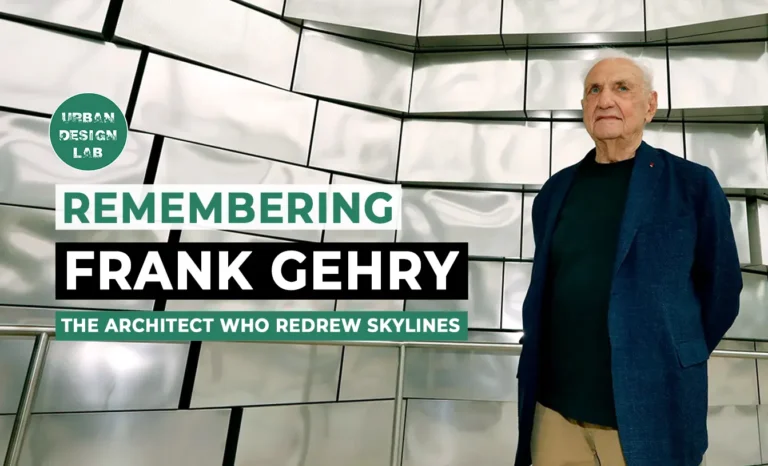
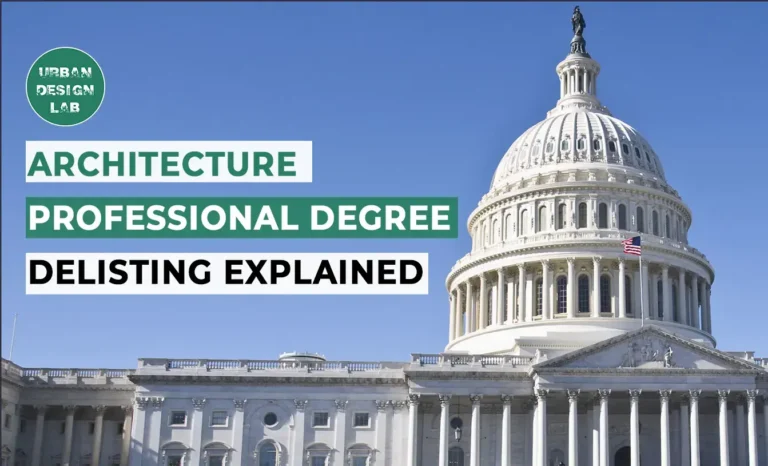
Architecture Professional Degree Delisting: Explained
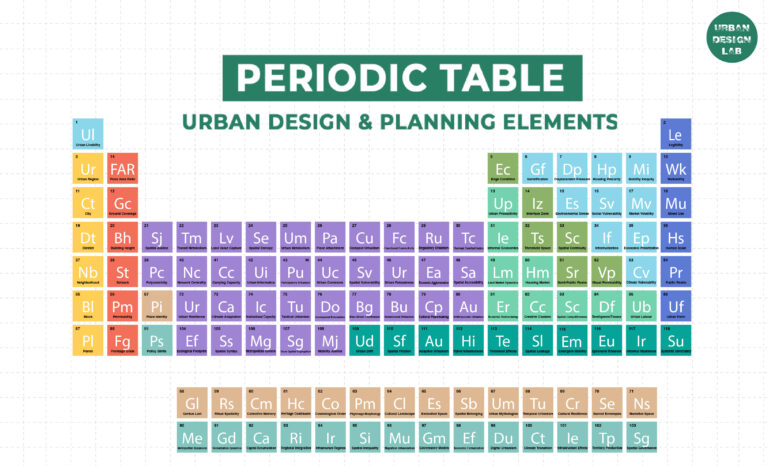
Periodic Table for Urban Design and Planning Elements


History of Urban Planning in India
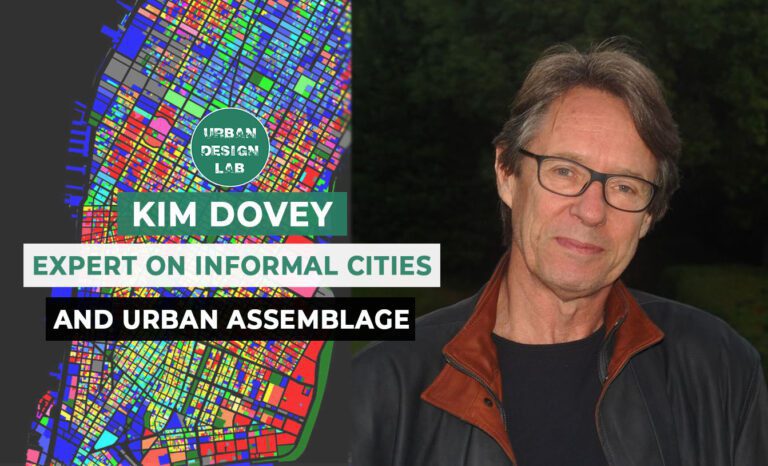
Kim Dovey: Leading Theories on Informal Cities and Urban Assemblage
UDL GIS
Masterclass
Gis Made Easy- Learn to Map, Analyse and Transform Urban Futures
Session Dates
15th-19th December 2025

Urban Design Lab
Be the part of our Network
Stay updated on workshops, design tools, and calls for collaboration
Curating the best graduate thesis project globally!
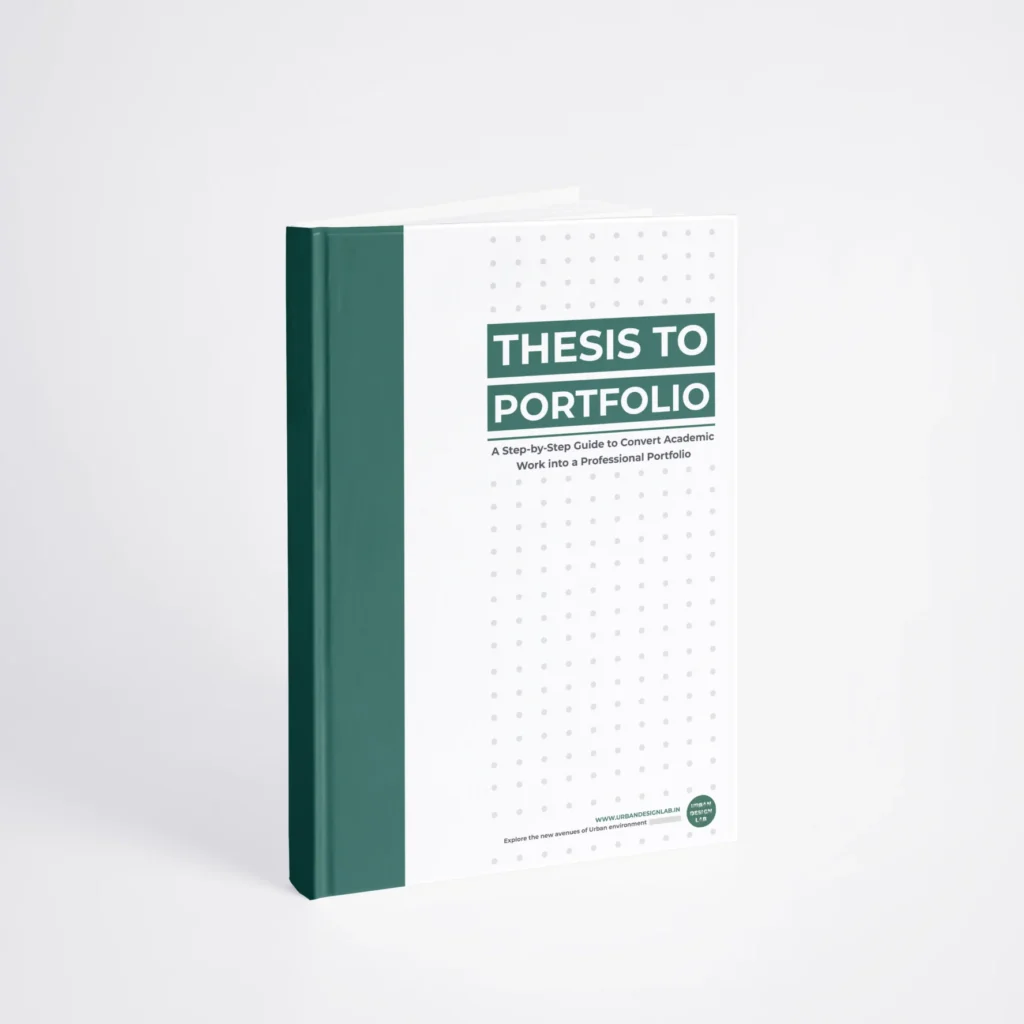
Free E-Book
From thesis to Portfolio
A Guide to Convert Academic Work into a Professional Portfolio”
Recent Posts
- Article Posted:
- Article Posted:
- Article Posted:
- Article Posted:
- Article Posted:
- Article Posted:
- Article Posted:
- Article Posted:
- Article Posted:
Sign up for our Newsletter
“Let’s explore the new avenues of Urban environment together “