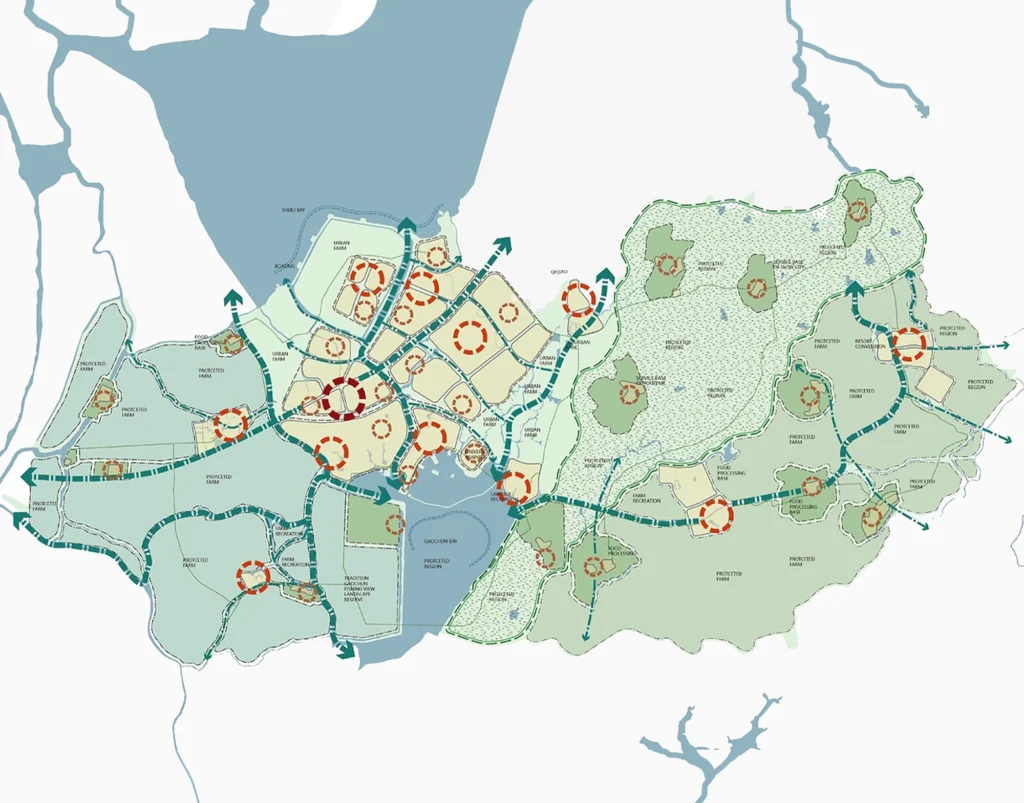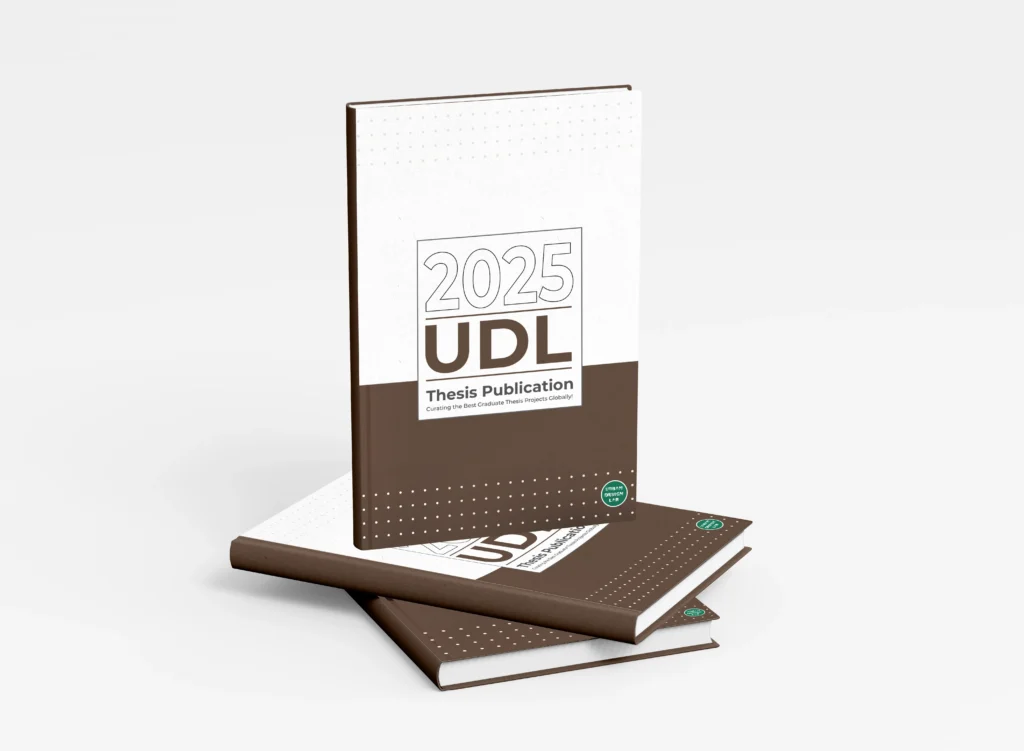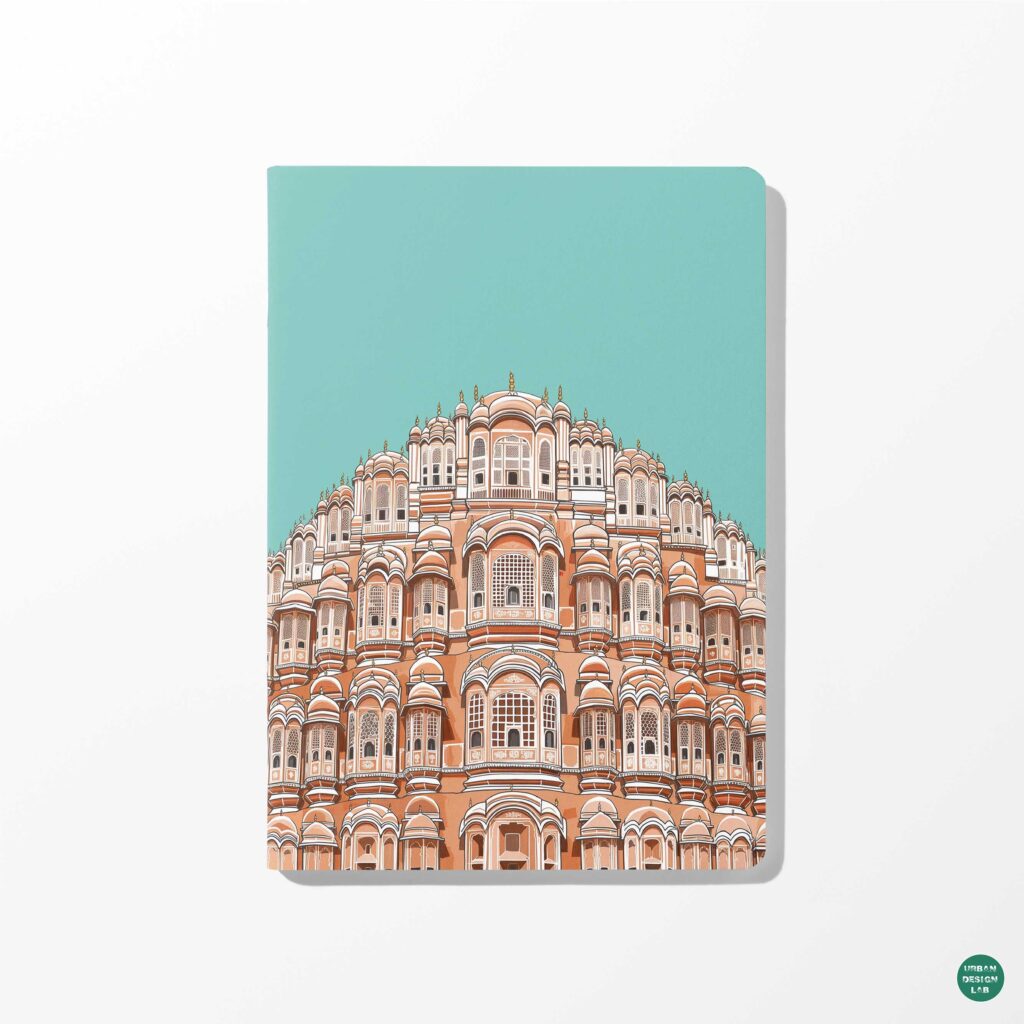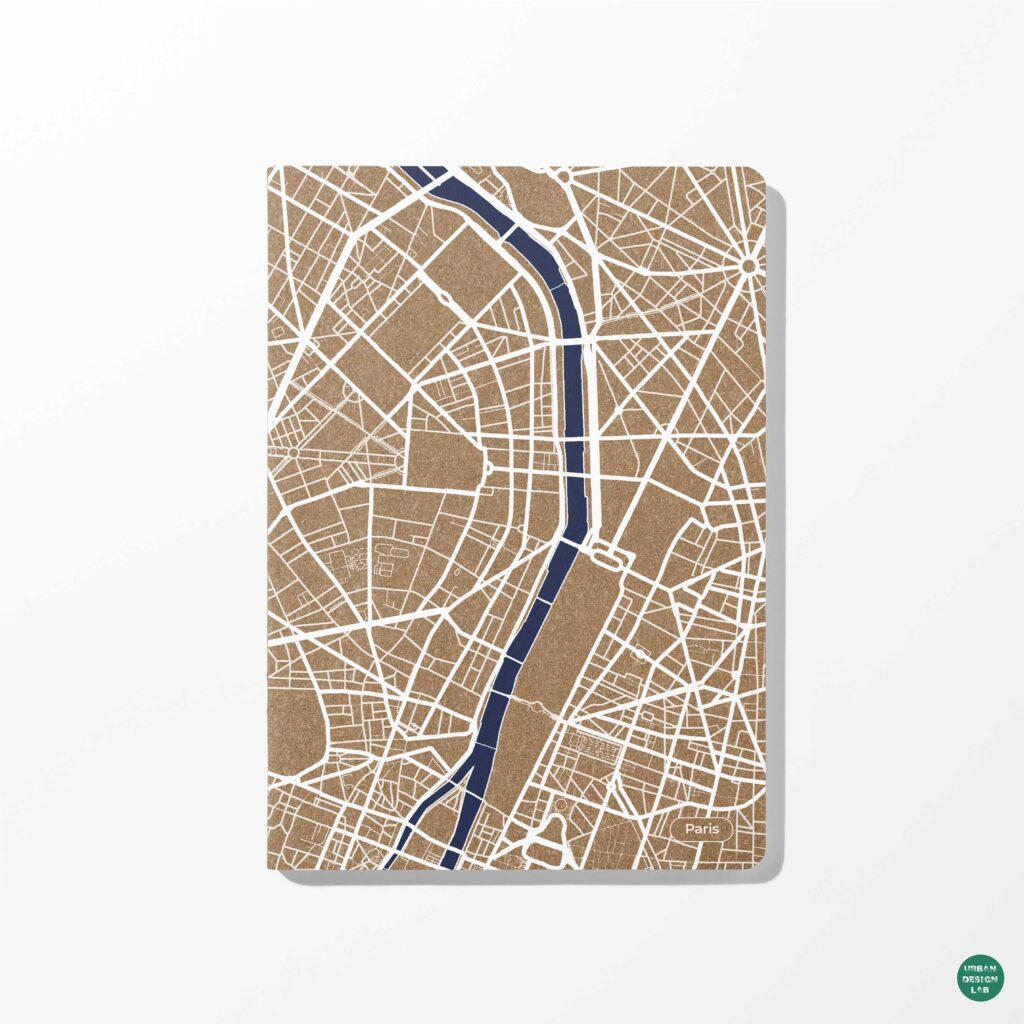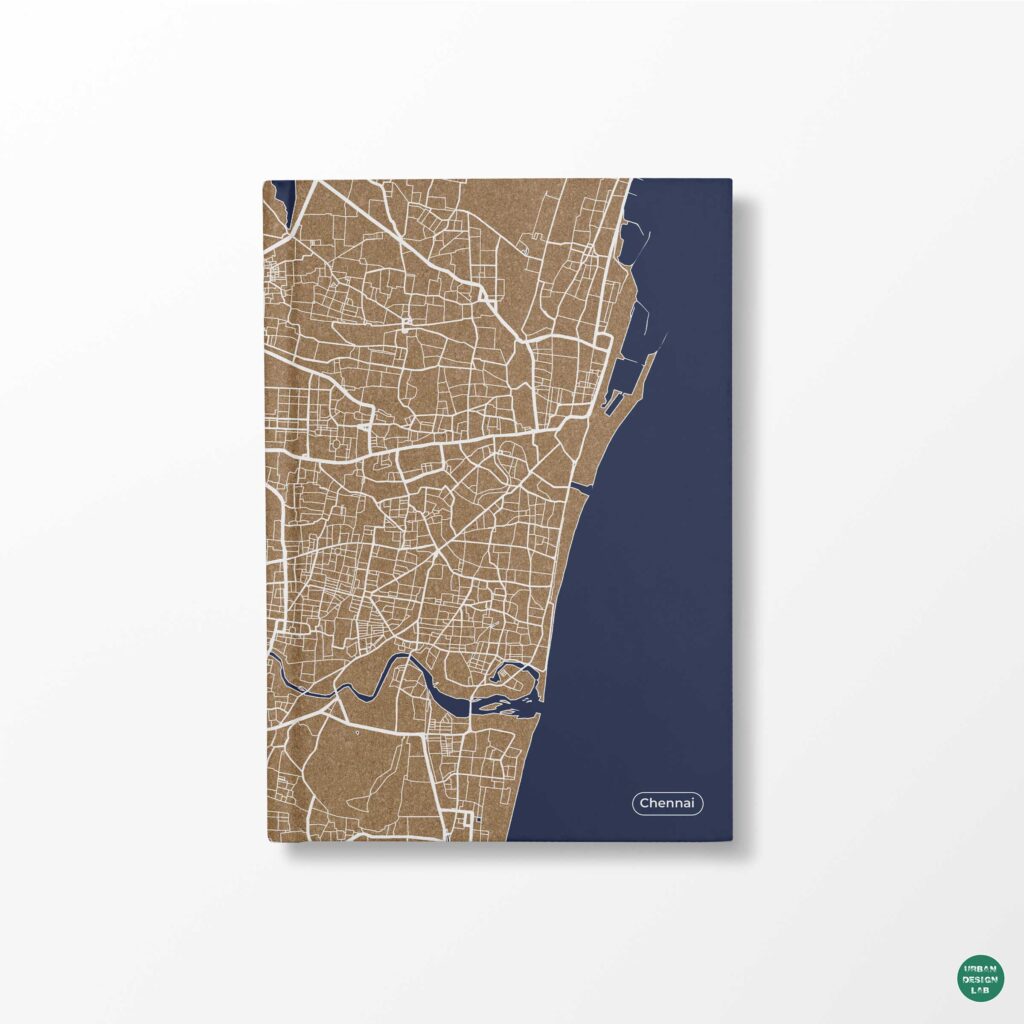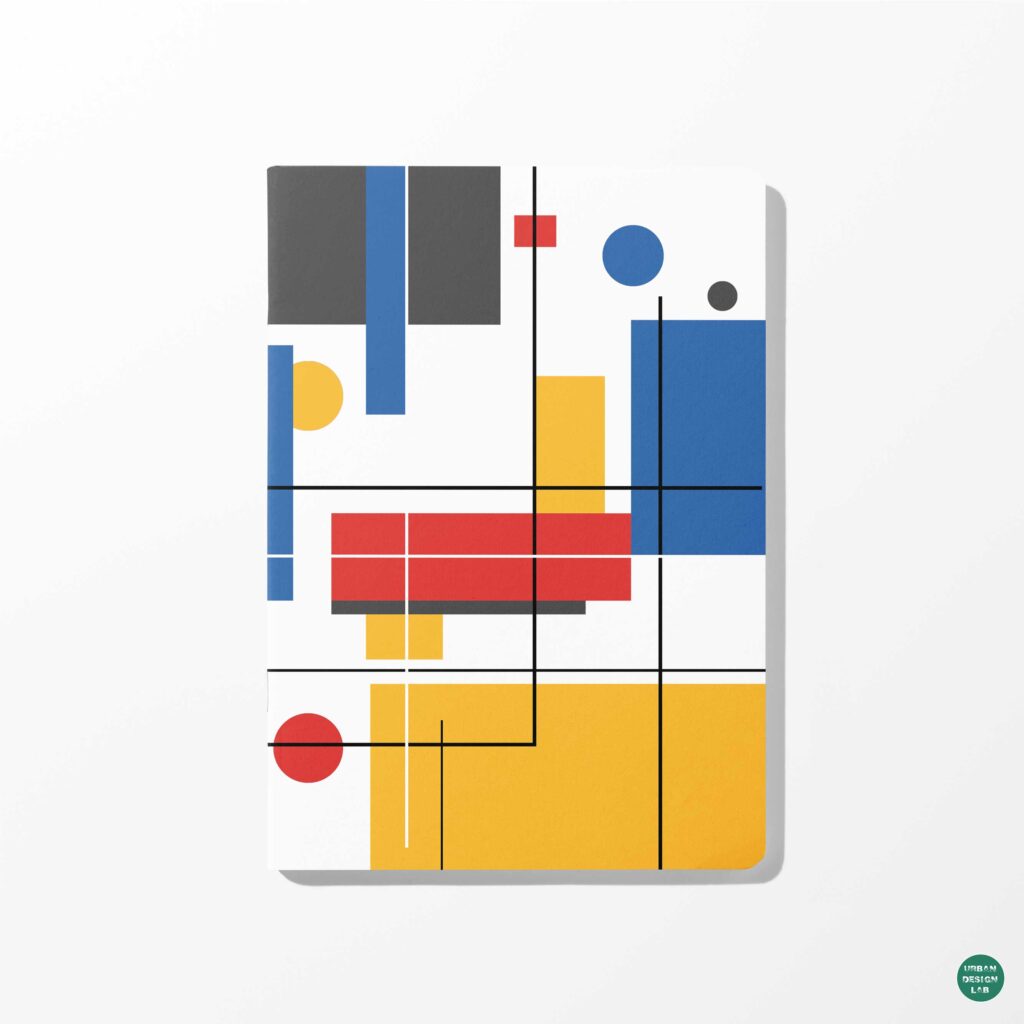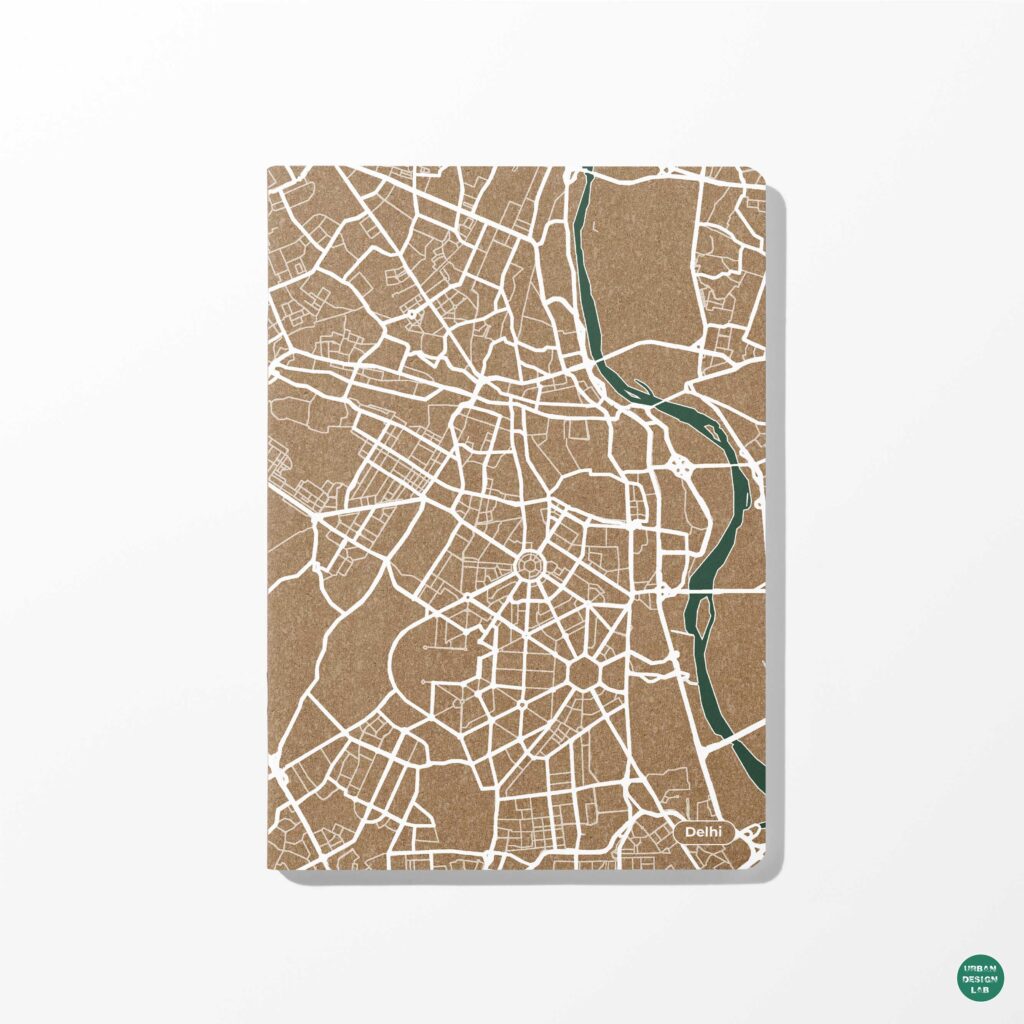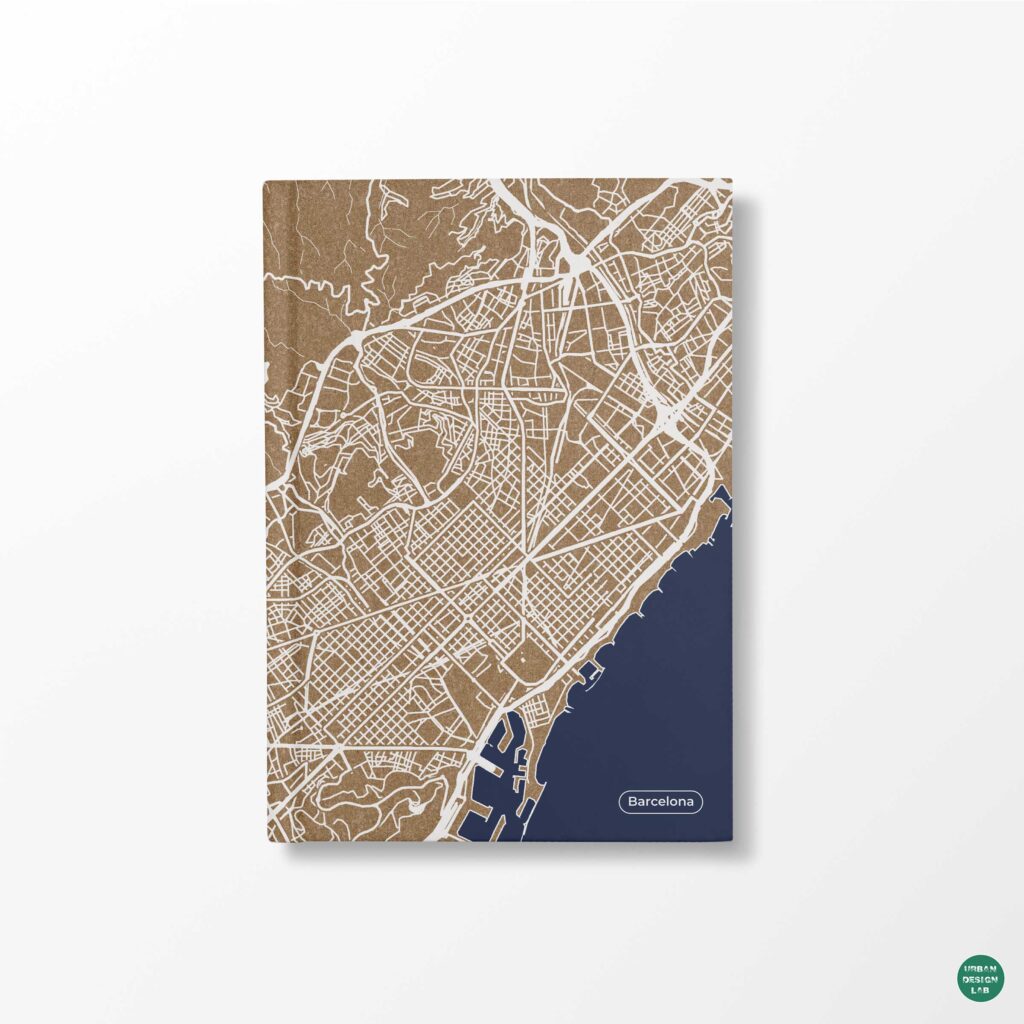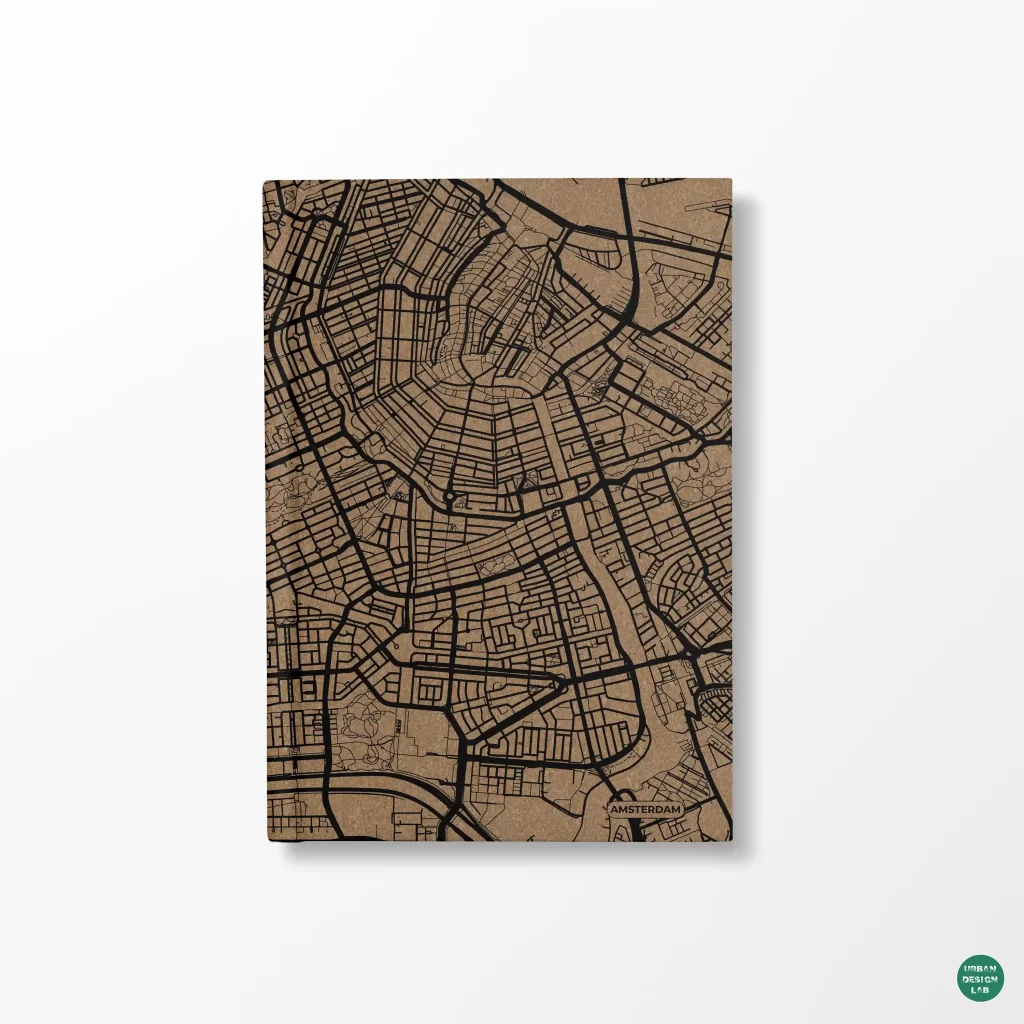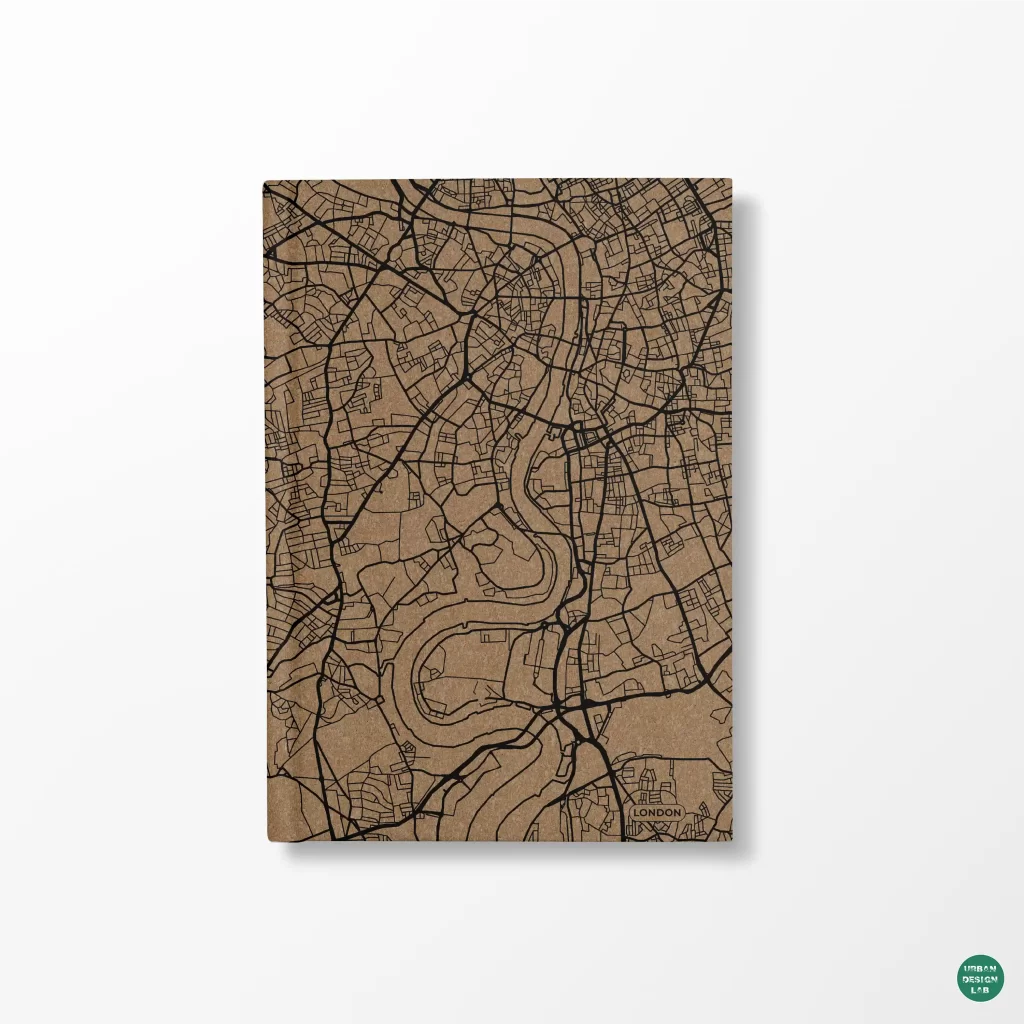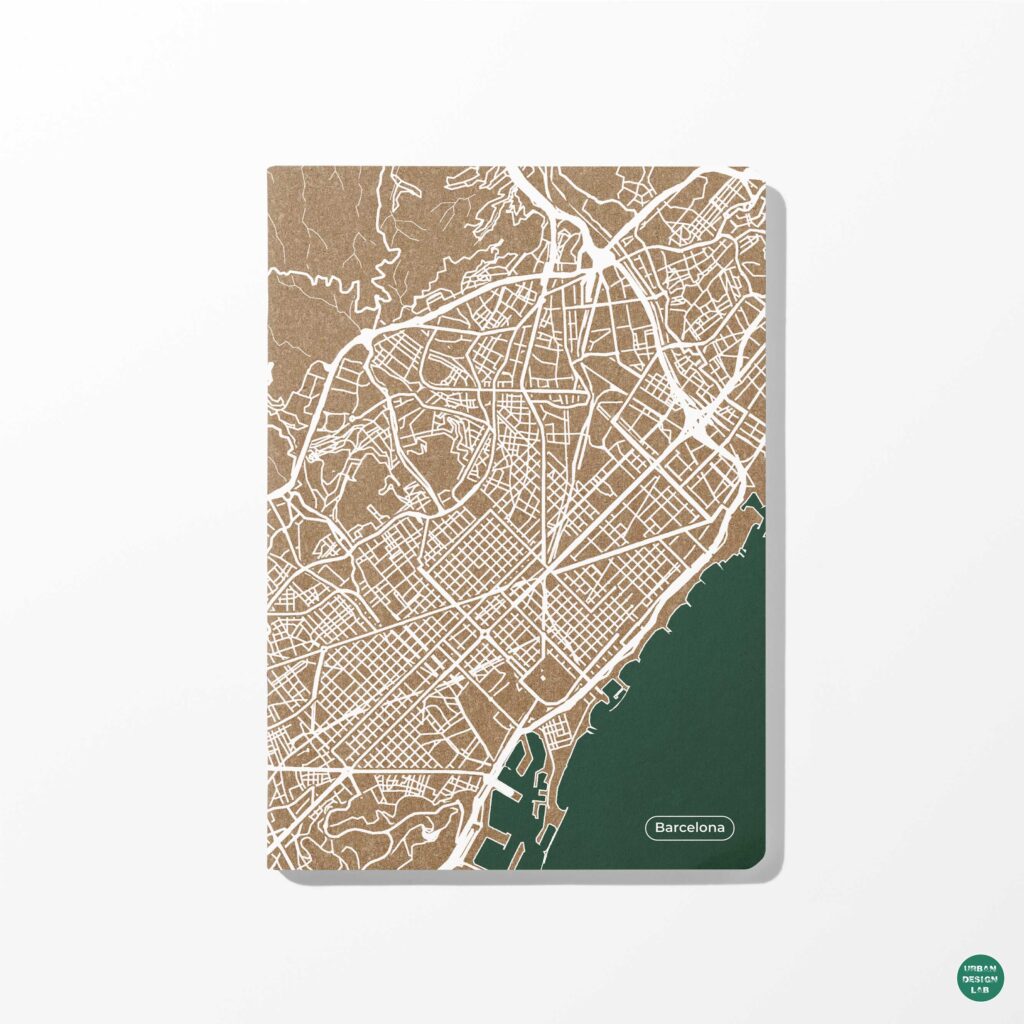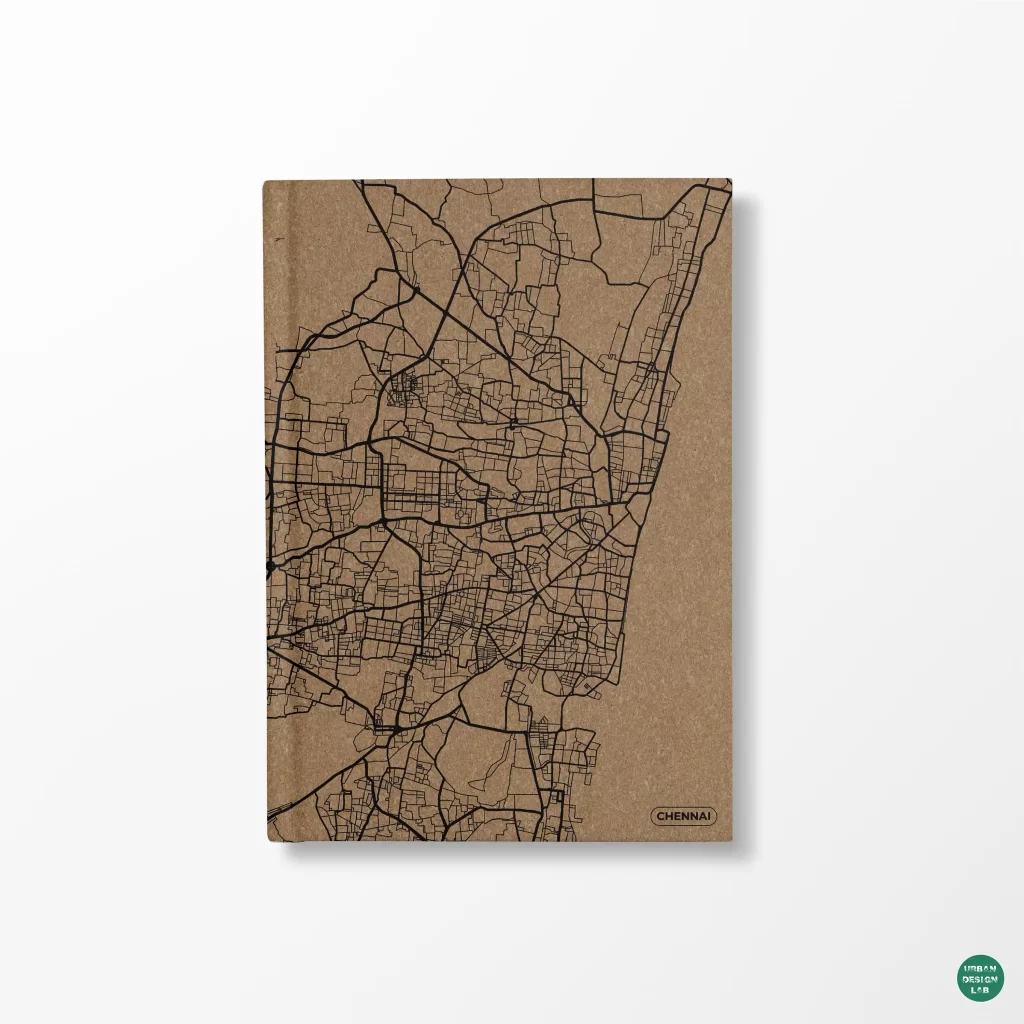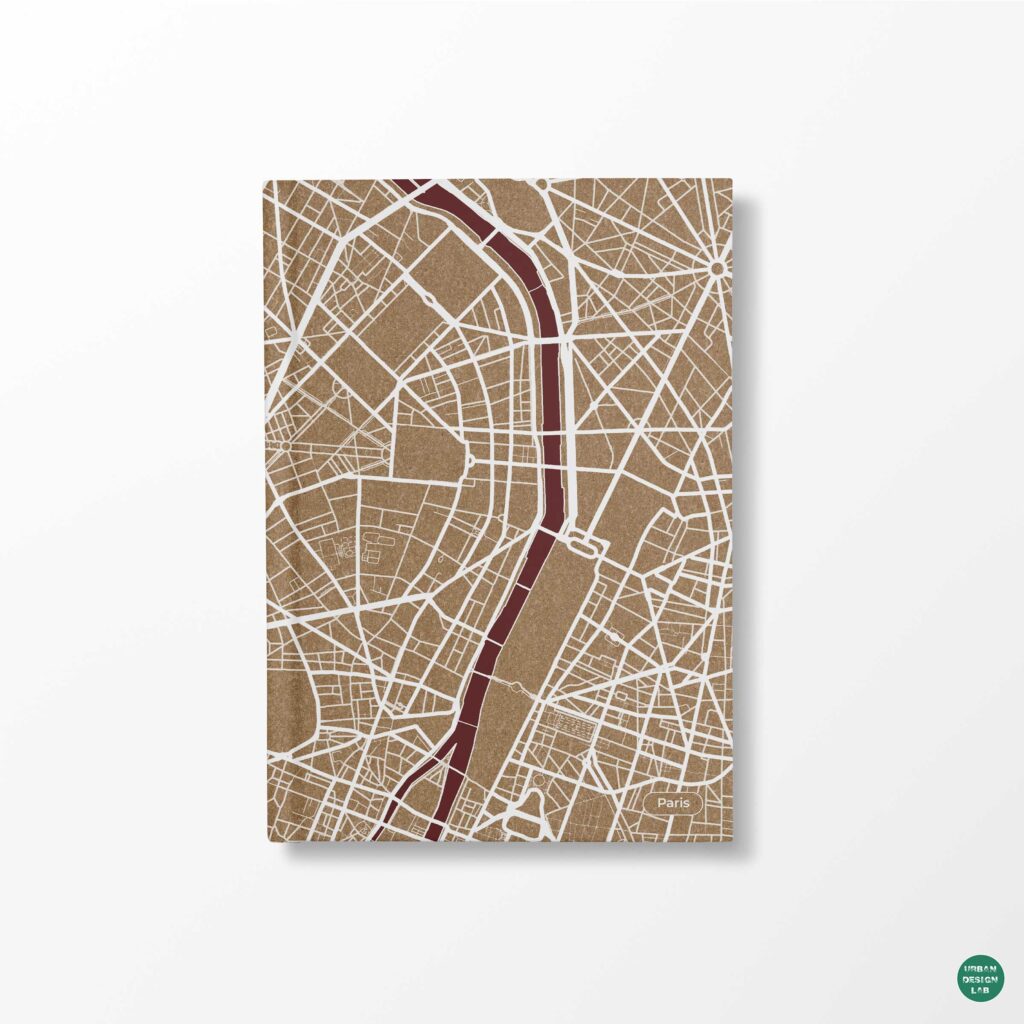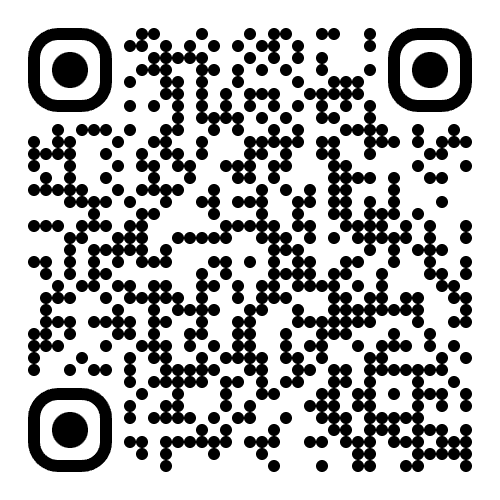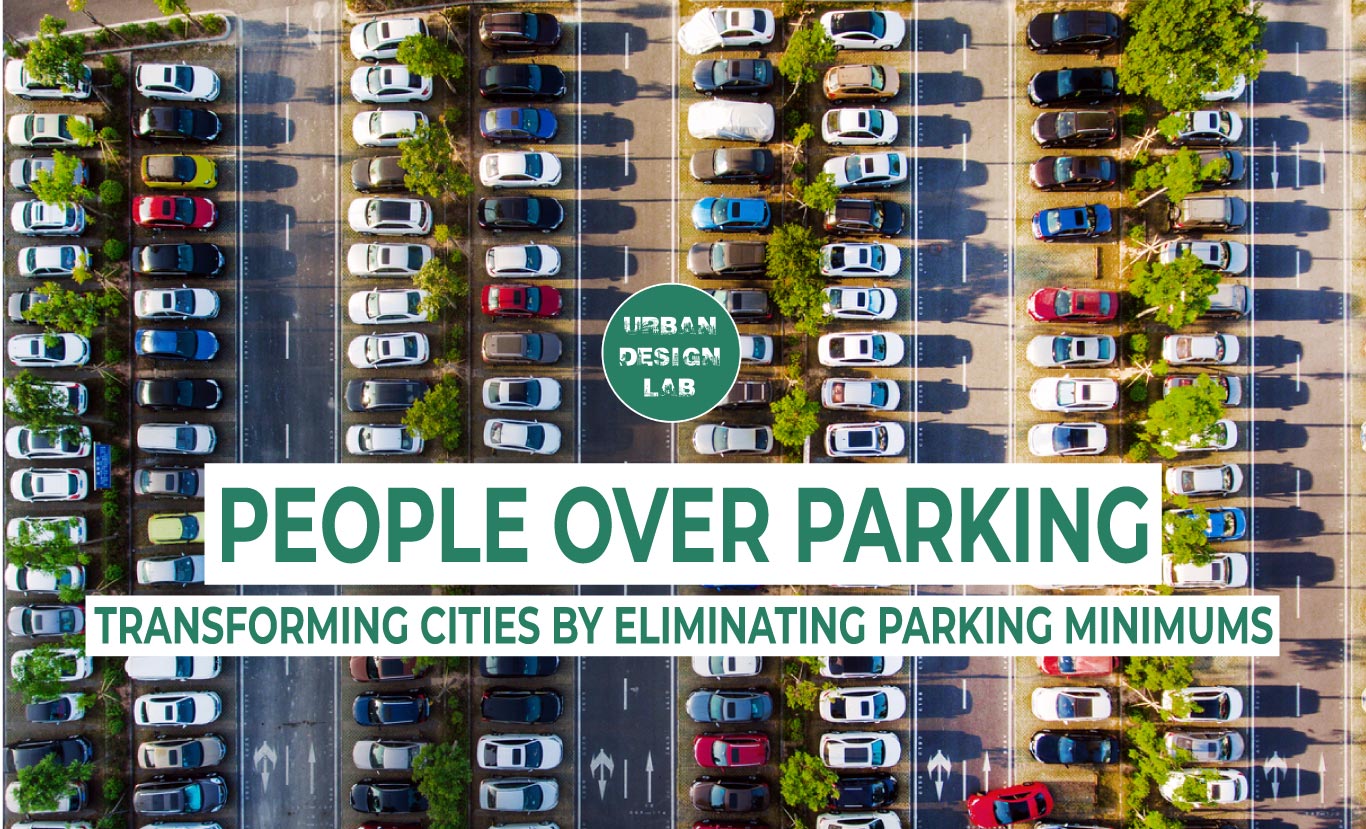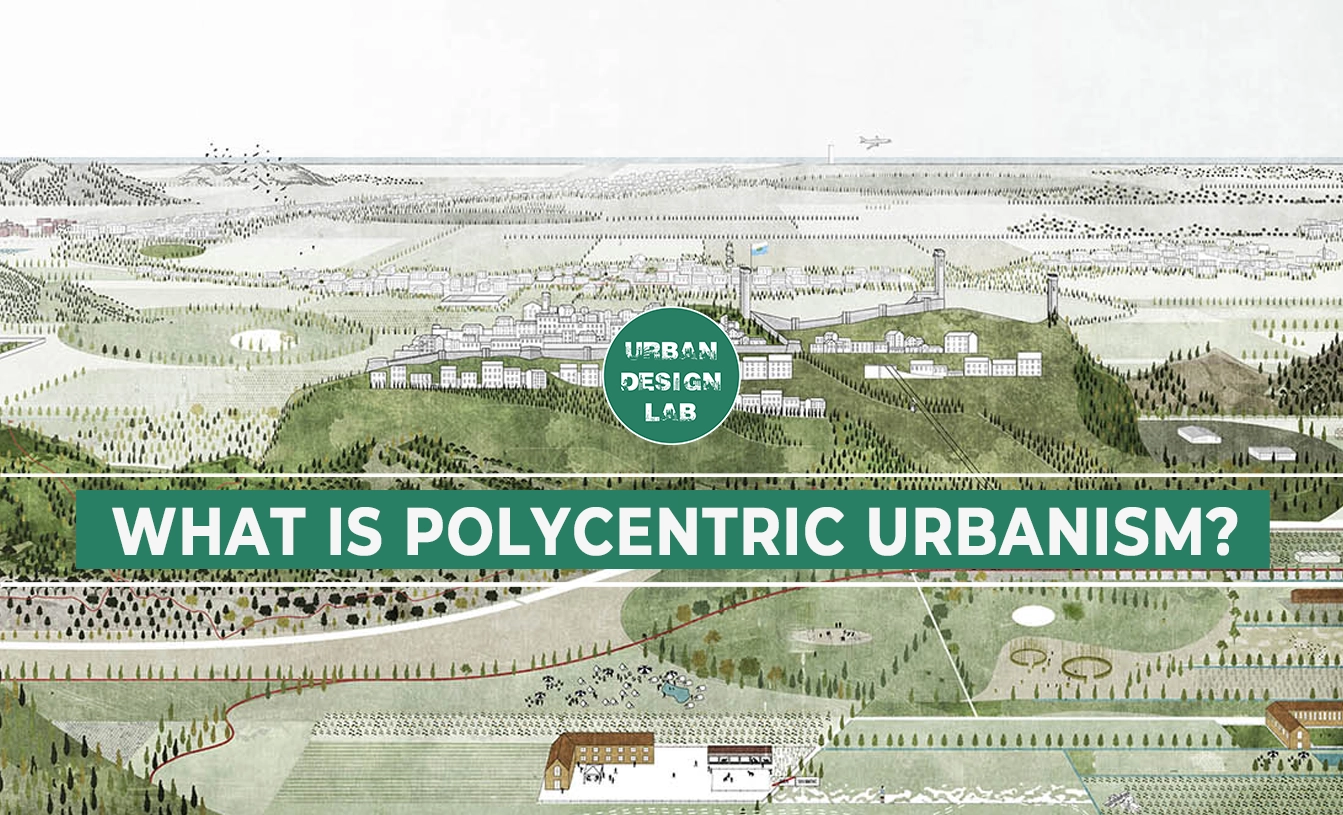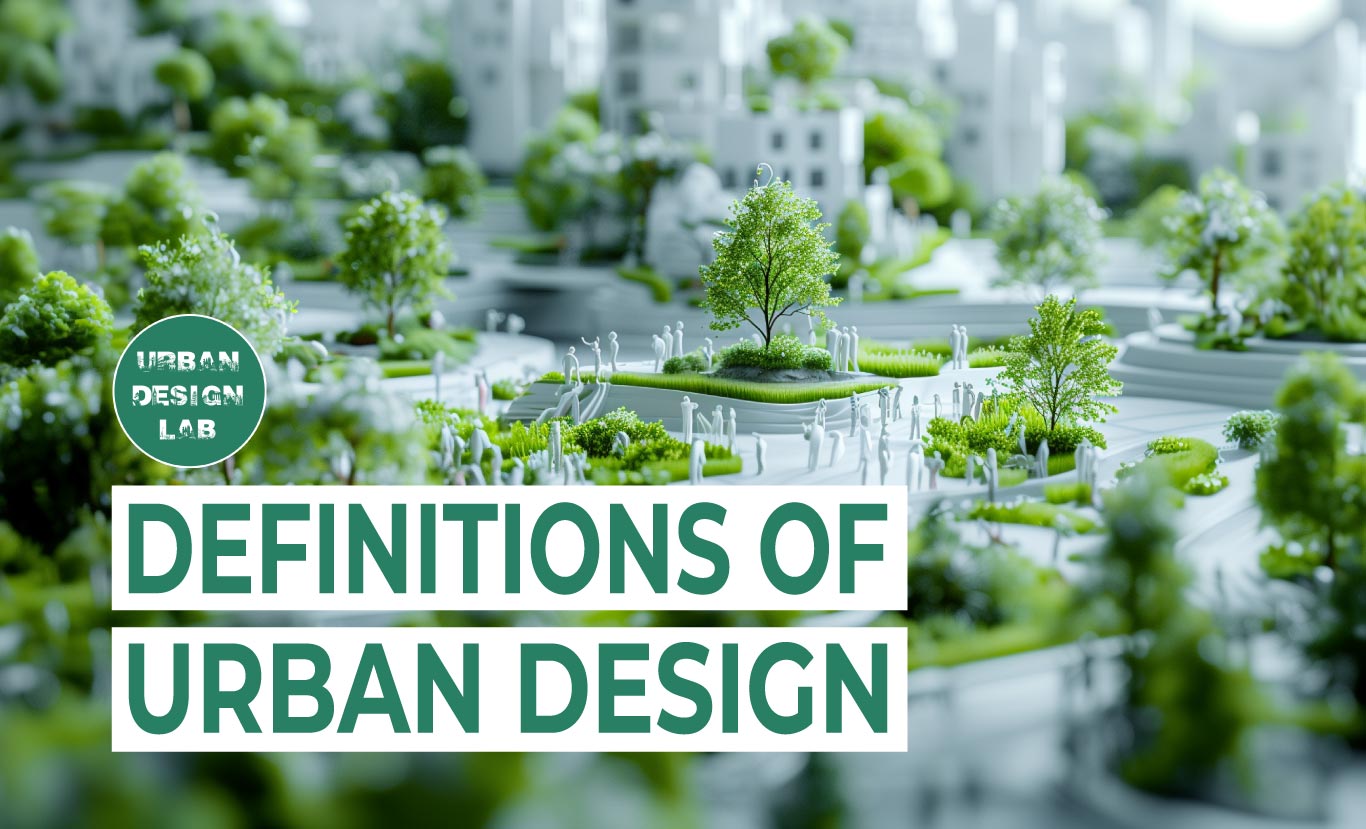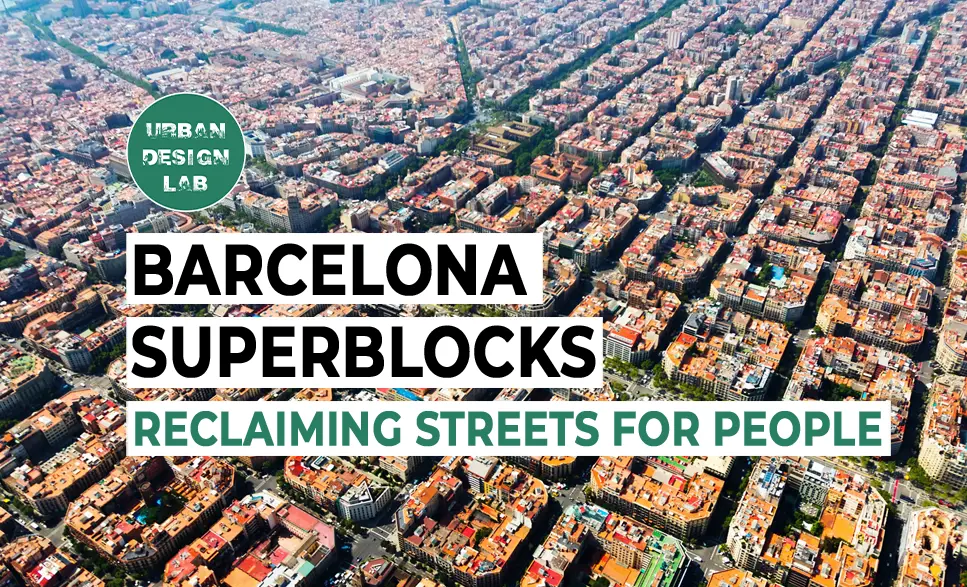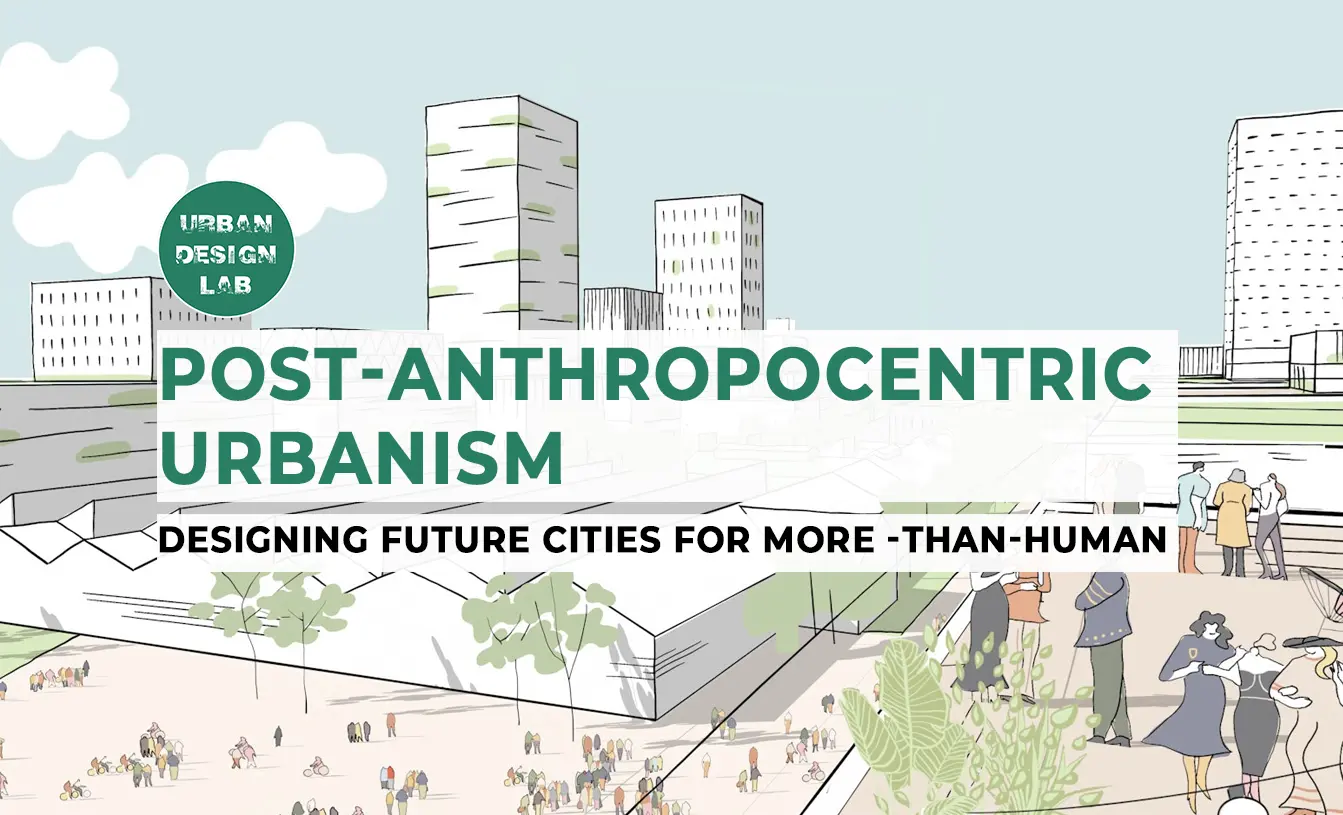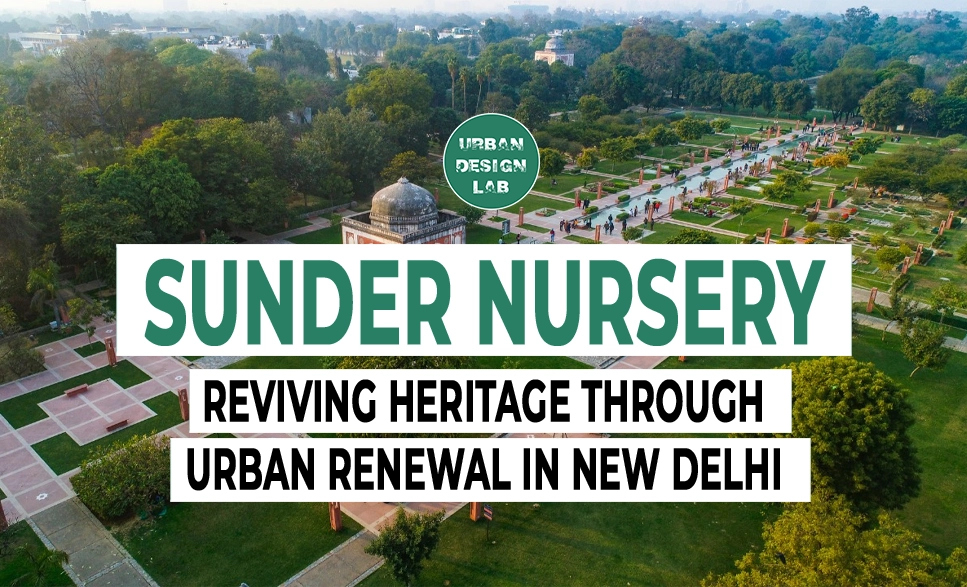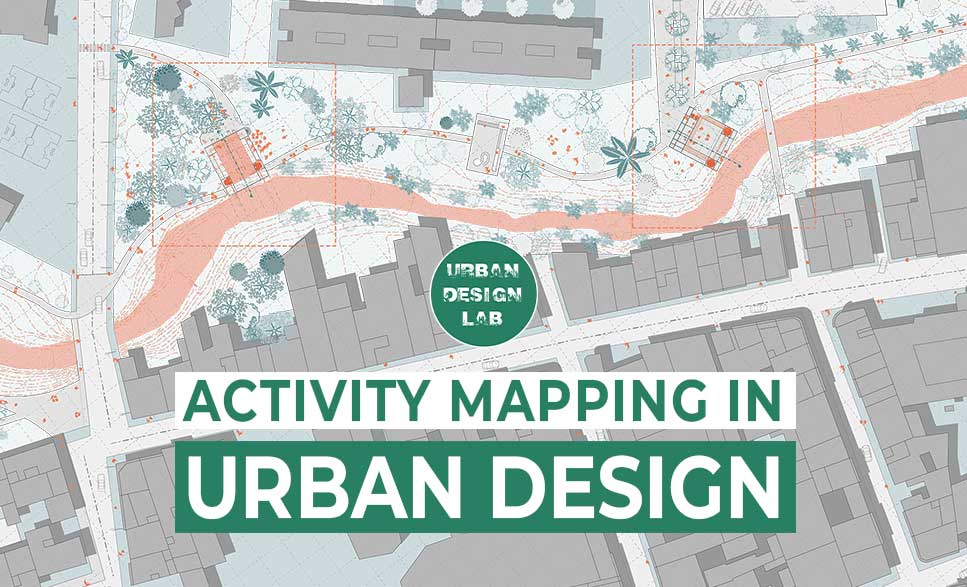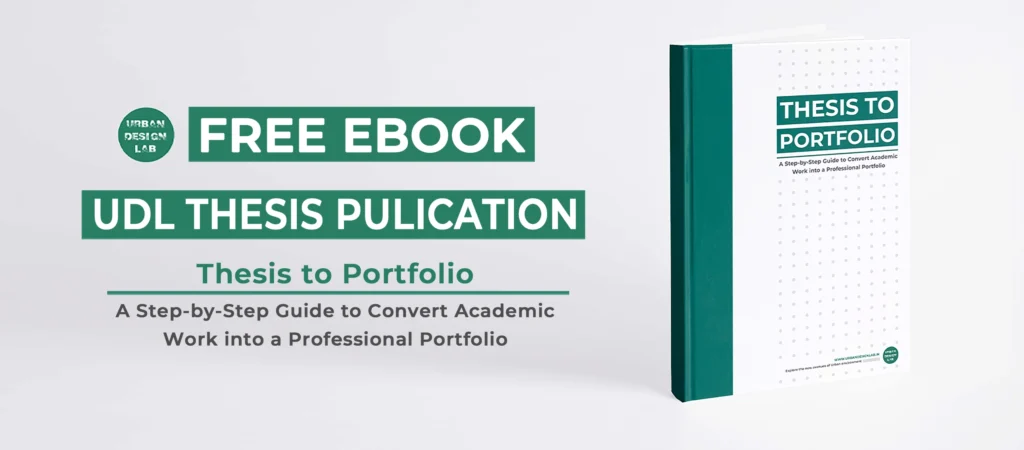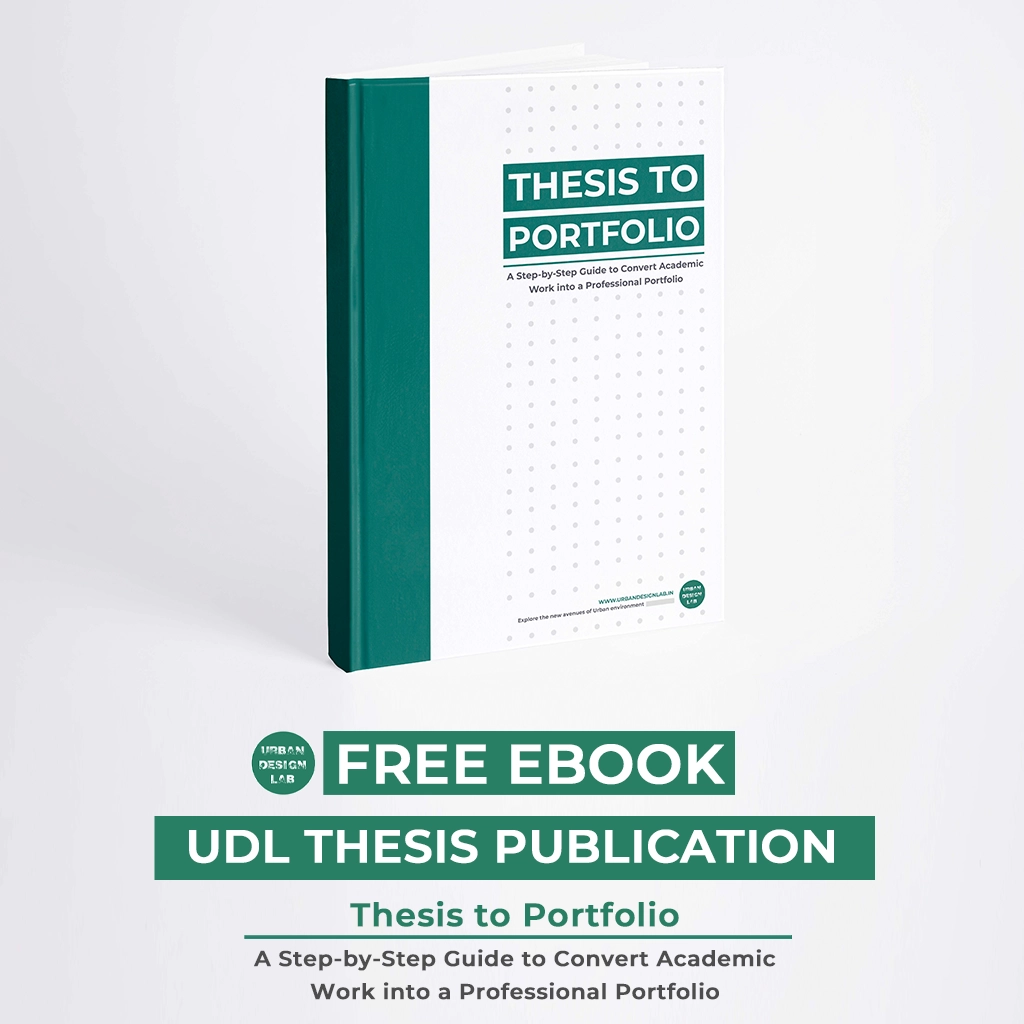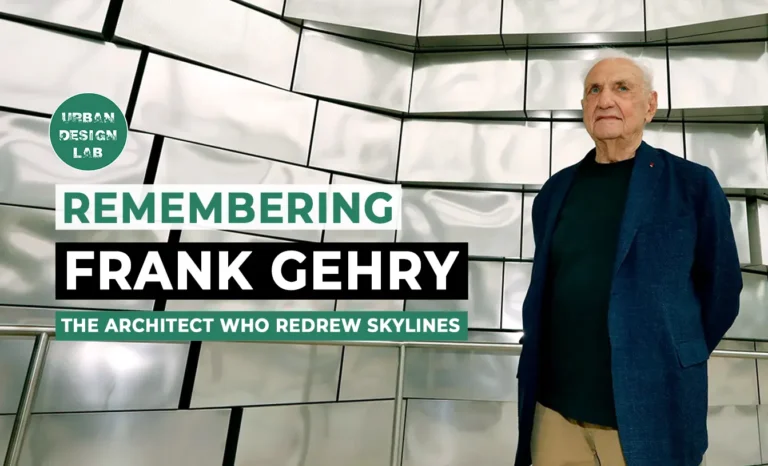
The best laptops for Architects and Designers in 2022

If you’re a creative person in search of a high-performance laptop, we’re here to assist you in your search. The best laptops on this list have something to offer everyone, regardless of whether you’re a true professional, a beginner, or a college student.
When it comes to design, the fastest laptops can have a profound impact on your workflow. Modern laptops are highly powerful thanks to developments in mobile technology, thus graphic design work no longer need the use of a desktop PC. As long as you’re working with graphic design software, one of these laptops will be able to meet your needs. Laptops with powerful processors are pricey, but if they speed up your work, you’ll be able to accept more clients and jobs. Consequently, investing in the finest laptops for graphic design is a smart move. Finding the correct laptop can be difficult, even for an experienced designer, due to a large number of brands and models available. That’s why we spent the effort to put together a list of the top solutions for you. It’s time to locate the finest laptops for graphic designers as well as the best laptops for complex graphic design applications. Find out how to get a reasonably priced laptop for graphic design in the section below.
1. Apple MacBook Air 2021
MacBook Air 2021 is a budget version of Apple products and it might be a good option for those designers who don’t need super powerful Macbook Pro. Previous versions of MacBook Air weren’t powerful enough to handle advanced graphic design software like Adobe CC. Having the same M1 chip means this Apple MacBook Air 2021 is as powerful as the MacBook Pro, but much much cheaper. Plus, it has a fan-less design, ensuring complete silence in use, without overheating. This Macbook has also a wider palette of colors on display, up to 25% more colors than sRGB, which really matters for graphic designers. However, don’t expect it to be a good choice if you’re into some heavy design work like video editing or 3d rendering. Apple MacBook Air 2021 is an excellent option for those who do some simple graphic design work, like branding, logo or web design. Moreover it comes with a whole bunch of features that Apple is known for: Touch ID, True tone technology, Force Touch trackpad, WI-FI 6, USB 4 and many more.
Specifications
CPU: Apple M1 chip
Graphics: Integrated
RAM: 4gb, 8gb
Screen: 13.3 Inches
Storage: 256GB, 512GB, 1TB
Pros
- Silent in use
- Great battery life
- Powerful M1 chip
Cons
- Can get hot (no fan)

2. Acer Aspire 5 A515
If you’re looking for the most affordable graphic design laptop to buy this 2022, look no further, because the Acer Aspire 5 A515 is for you. Its narrow-bezel design offers more real estate for amazing images and true-to-life colors come alive on a 15.6″ Full HD IPS display with Acer Color Intelligence. It also delivers desktop-class performance with the AMD Ryzen 7 3700U Mobile Processor with Radeon RX Vega 10 Graphics-enabling powerful performance and amazing battery life. You can now travel with ease and look great while working with the Aspire 5 A515’s thin, light design and aluminum top cover. It is the best Acer laptop for all types of creatives, especially graphic designers and photo editors. The Acer Aspire 5 A515 is a great choice if you’re looking for the best graphic design laptop available. Additionally, it allows you to work comfortably in any environment with the convenience of a backlit keyboard.
Specifications
CPU: AMD Ryzen 3 3200U
Graphics: Integrated
RAM: 4 GB DDR4
Screen: 15.6 Inches
Storage: 128 GB Flash Memory Solid State
Pros
- Powerful processor
- Great sound
- Extensive connectivity
Cons
- Poor build

3. Lenovo ThinkPad X1 Yoga Gen 6
Lenovo ThinkPad X1 is another excellent laptop for high-level graphic designers who need a powerful yet portable machine. If you prefer Windows, then this laptop is a stylish choice: powerful processors and great battery life in a unique, sophisticated design. The combination of a pro-grade graphics, up to 64GB of RAM, and options for Intel Xeon processors make this ThinkPad from Lenovo an extremely powerful laptop. And yet, despite its eye-catching looks and impressive performance, it’s still affordable and represents real value to any demanding graphic designer. In fact, the Lenovo ThinkPad X1 provides the same kind of performance you’d expect from a powerful desktop workstation. But unlike a desktop computer—it’s portable, allowing you to work on the road or travel with it. And best of all, this laptop is designed to withstand almost anything you can throw at it—even water. It’s proven to work in nearly any environment from freezing cold to a dry hot. So that any even accidental knocks, drops, and spills won’t stop it from running. Moreover, it also offers a range of ports so that you don’t have to buy any additional accessories to connect your other devices like hard drives, cameras etc. Overall, Lenovo ThinkPad X1 Yoga Gen 6 is perfect for working with multimedia. Is Lenovo good for graphic design?—it certainly is and Lenovo ThinkPad X1 serves as a great example. Go with the FHD low-power display option for enhanced battery life.
Specifications
CPU: 2.8 GHz Core i7
RAM: 8 GB SDRAM
Screen: 14 Inches
Storage: 256 GB
Pros
- Excellent performance
- Slim design
- Antiglare display
Cons
- Pretty expensive
- Color accuracy (51% of sRGB)

4. Dell Precision 5760
Dell made quite an impact with its 17-inch Precision 5750 last year, combining impressive workstation levels of performance with a slim and (relatively) lightweight design that could go head-to-head with Apple’s revamped 16-inch MacBook Pro. As you might expect, the new Precision 5760 is this year’s follow-up, bringing new CPU and GPU upgrades, whilst still retaining the slimline profile of its predecessor — just 13.2mm thick. There are three standard configurations on Dell’s web site, although all three provide a wide range of customization options, so you can effectively build your own laptop to suit your needs. The entry-level model only costs around $2,000, but relies on an i5 processor with integrated graphics and relatively modest 1080p display.
Creative users will therefore probably prefer the i7 model, which steps up to an 11th gen, 8-core i7 processor, nVidia RTX A2000 graphics, 16GB memory and 256GB solid-state drive. That costs $3,085.75 with UHD touch-screen display with 3840×2400 resolution (266.4dpi), which supports HDR400, Adobe RGB and 99% of the DCI-P3 colour standard for professional-level video editing work. There are also additional options for memory and storage upgrades, as well as a choice of i9 and Xeon processors, and RTX A300 graphics.
CPU: Intel Core i7-11850H | GPU: Nvidia RTX A2000 | RAM: 16GB | Storage: 256GB SSD | Display: 17-inch 3840×2400
Pros:
- Slimline, lightweight design
- Good connectivity
- Lots of customization
- Great 17-inch display
Cons:
- No audio line-in
- Heavy power supply
- Upgrades add weight

5.HP ZBook Power G8
The ZBook Fury is HP’s top-of-the-range laptop for 3D graphics and 4K video, but if your needs are a little more modest then the ZBook Power G8 provides a good alternative with a lightweight design and performance that is aimed at 2D graphics, as well as simple 3D and video-editing work. Measuring 22.8mm thick, the 15.6-inch Power G8 is light enough to carry around in a bag or backpack. The Power G8 is designed for both professional and educational use, with a sturdy aluminum casing that meets the MIL-STD standard for durability, so it’s a good option for outdoor use. It even includes a built-in Tile locator tag to help you find it in case of loss or theft. HP also says that the screen can withstand being wiped 1000 times with household anti-bacterial wipes. Prices start at $1,766.10 for a model with a 6-core Intel i5 processor, 16GB memory and 512GB storage. That model relies on integrated graphics, and only offers a display with 1080p resolution, but that should still be perfectly adequate for 2D graphics and design work, and 1080p video-editing. You can upgrade to a 4K display for $298 more, and if you need a little more power then HP offers a “build your own” option that allows you to select i7 or i9 processors along with a variety of discrete Nvidia GPU options.
CPU: Intel Core i5-11400H | GPU: Integrated Intel UHD Graphics | RAM: 16GB | Storage: 512GB SSD | Display: 15.6-inch 4K
Pros:
- Sturdy, lightweight design
- Lots of customization options
- Built-in Tile tracking
Cons:
- Only 720p webcam
- Lower-end models only have integrated graphics

6. Microsoft Surface Laptop Studio
The Surface Book was Microsoft’s first attempt to lure creative users away from Apple, but the new Surface Laptop Studio for Business goes all-out to focus on graphics and design work. Like other Surface models, the Laptop Studio has a convertible, 2-in-1 design that allows you to fold the screen flat so that you can use it either as a tablet or a conventional laptop. However, the screen also has an additional hinge that lets you tilt the screen like an easel; this is perfect for use with Microsoft’s Surface pen for illustration work. The built quality is excellent, and the Laptop Studio feels very sturdy, despite its lightweight design and slimline profile. The 14.4-inch, touch-sensitive display is bright and sharp with 1600p resolution, and it is a delight to work with. However, Microsoft makes no mention of Adobe RGB or DCI-PE support, so you’ll probably still need an external display for high-end graphics or video work. And, to be fair, the Laptop Studio isn’t meant to act as a mobile workstation in the same league as some of its rivals, focusing on portability and ease of use rather than high-end performance. Prices start at $1,700 for a model with an i5 processor and integrated Iris graphics. However, you’ll need to double that price for the top-of-the-range model that we tested which costs $3,399.99. Our testing model was outfitted with an 11th gen i7 CPU, Nvidia GeForce RTX 3050 TI graphics card, 32GB of RAM, and 1TB SSD. Connectivity is a little disappointing, though, with just two Thunderbolt 4 ports and a headphone socket. So Microsoft is clearly hoping you’ll pay another $260 for the additional ports provided by its Surface Dock 2.
Pros:
- Adjustable easel display
- Solid build
- 1600p display
- Slim, lightweight design
Cons:
- Limited customization options
- Limited connectivity
- Less suited for video editing

7. Acer ConceptD 7
For those who think that MacBook Pros are overpriced but still need a powerful mobile workstation, there’s the Acer ConceptD 7. This formidable laptop capable of handling complex and demanding tasks, thanks in part to its Nvidia RTX graphics, was designed specifically with creative professionals in mind. Beyond that sheer power it delivers, it also offers decent port selection, a minimalist solid white design and that stunning Pantone-validated 4K IPS display. Obviously, it’s still pretty pricey, but if you’re looking for a Windows-powered MacBook alternative for creative endeavors, it’s certainly among the best laptops for graphics design.
CPU: 9th-generation Intel Core i7Graphics: NVIDIA GeForce RTX 2060 – 2080RAM: 16GB – 32GBScreen: 15.6″ 4K UHD (3840 x 2160) 16:9 IPSStorage: 1TB
Pros:
- Cheaper than MacBook Pro
- Good selection of ports
Cons:
- Expensive compared to some rivals
- Plain design
- Not as thin and light as MacBook Pro

8. Razer Blade 15
Razer is well-known for its range of gaming gear and its popular Blade gaming laptops, but the recent move towards hybrid and remote working has encouraged it to move into the business and professional market too. Its new Razer Book laptops are an attractive convertible rival for Microsoft’s Surface range, although their integrated graphics are more suited for general office work rather than content creation.
However, there are several models in the recently updated Blade range that will appeal to creative users. Screen sizes vary from 14.0-17.0 inches, but the sweet spot for creative users is probably the 15.6-inch Blade 15 (which replaces last year’s Blade 15 Studio Edition). Described as “the world’ thinnest gaming laptop”, the Blade 15 measures just 17mm thick and weighs a highly portable 2Kg. Prices start at $1,799.99 for a model with an i7 processor and 1080p display, while a QHD display (2560×1440) steps up the price. The new top-of-the-range Blade 15 model pulls out all the stops, offering a 4K display with super-smooth 144Hz refresh rate and DCI-P3 support for high-end video editing. That bumps the price up to a hefty $3,999.99, but the Blade 15 will earn its keep, powered by the latest 12th gen, 14-core Intel i9 processor and Nvidia GeForce RTX 3080 Ti, along with 32GB memory and 1TB solid-state drive. The only disappointment is that Razer doesn’t provide many customization options, so you simply have to select the handful of pre-configured models listed on its web site.
CPU: Intel Core i9-12900H | GPU: Nvidia GeForce RTX 3080 Ti | RAM: 32GB | Storage: 1TB SSD | Display: 15.6-inch 4K
Pros:
- 4K display
- Slim, lightweight design
- Powerful, 14-core i9 processor
Cons:
- Limited customization options
- Only one Thunderbolt port

9. Huawei MateBook X Pro
While Huawei is probably best known for its smartphones, but it has also been offering really good laptops in recent years. HUAWEI MateBook X Pro continues to push the boundaries of an ultra-slim and full-feature notebook. Featuring a 13.9-inch notebook with a full-size spill-proof keyboard, the MateBook X Pro measures only 0.57-inch thin and weighs less than 3 pounds. For the first time, FullView is defined for a laptop giving you an immersive experience with 3K FullView touchscreen at 91% screen-to-body ratio. Play harder with the second-generation Dolby ATMOS Sound System and NVIDIA GeForce MX150 discrete graphics (MX 150 included with i7 configuration only). The elegant metallic unibody comes in two colors: i7 in Space Gray and i5 in Mystic Silver. Maximum brightness: 450 nits (Typical) and Viewing angle: 178 degrees.
Specifications
CPU: 8th generation Intel Core i5 – i7
Graphics: Intel UHD Graphics 620, Nvidia GeForce MX150 2GB GDDR5
RAM: 8GB – 16GB
Screen: 13.9-inch 3K (3,000 x 2,080)
Storage: 512GB SSD
Pros
- Fantastic display
- Sleek design
- Great battery life
Cons
- No SD card slot
- Not a great webcam

10. ASUS ROG Zephyrus G14
If you’re a fan of Asus and is looking for the best graphic design laptop from the brand, then the ROG Zephyrus G14 is for you. ASUS ROG Zephyrus G14 is perfect for both beginner and professional in graphic design. It can provide you an amazing performance and functions that you need to be able to work comfortably and seamlessly. This is a best-buy laptop not only for graphic designers but also for photo or video editors and gamers. ROG Zephyrus G14 comes with a 16GB system memory for intense multitasking and gaming. So if you’re looking for the best graphic design laptop from Asus, then this is a must-buy for you.
Specifications
CPU: 2.3 GHz AMD R series
Graphics: NVIDIA GeForce RTX 2060
RAM: 16 GB
Screen: 14 Inches
Storage: 1 TB SSD
Pros
Demanding games are playable
Decent I/O options
Low-glare, High-quality display
Cons
No wired Ethernet
No Thunderbolt 3 connection

11. Google Pixelbook
Google Pixelbook (2017) is a high performance Chromebook. The first laptop with the Google Assistant built in. Super thin, lightweight, 4-in-1 design. Go all day with a long-lasting, fast charging battery and 7th Gen Intel® Core™ processor plus all the apps you use and love to create, play, and do more. The Google Pixelbook is the first Chromebook worthy of consideration alongside the most high-end Windows and Mac devices. From its stunning design to its stupendous software enhancements, this is the best Chromebook to date, bar none.
Pros:
Sublime design
- Full Android app support
- Awesome keyboard
- Excellent stylus support
Cons:
- Pen sold separately
- Poor audio performance
- No biometric login

12. ASUS Chromebook Flip
The Asus Chromebook Flip C434 is comfortably one of the best Chromebooks you can buy at the moment, and there are several reasons why: it’s well designed and built, it gives you a versatile 2-in-1 form factor, and you get a lot of value in return for your money too.12-Mar-2021
Pros:
- Versatile and stylish form factor
- Premium typing experience
- Above average battery life
Cons:
- High-end configurations can get pricey
- Widescreen 16:9 display aspect ratio isn’t for everyone
- Isn’t the lightest Chromebook around

What’s the laptop of your choice as a designer?—Leave a comment below.

Urban Design Lab
About the Author
This is the admin account of Urban Design Lab. This account publishes articles written by team members, contributions from guest writers, and other occasional submissions. Please feel free to contact us if you have any questions or comments.
Related articles
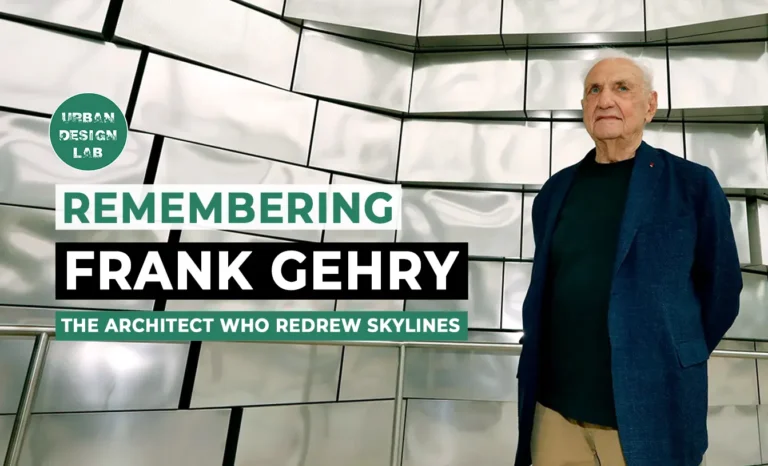
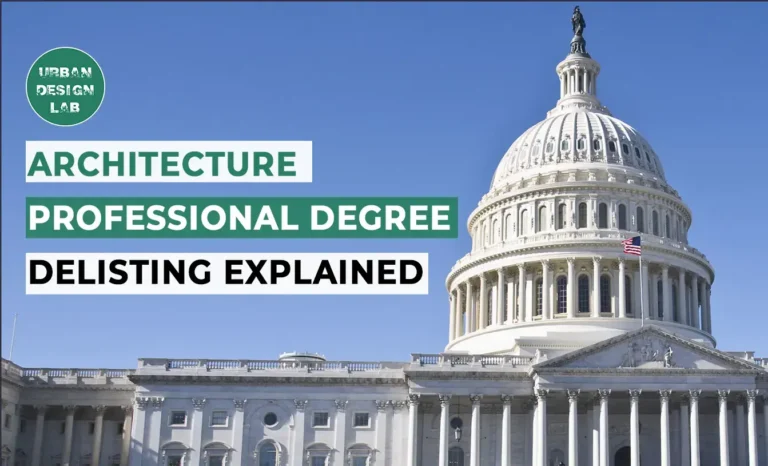
Architecture Professional Degree Delisting: Explained
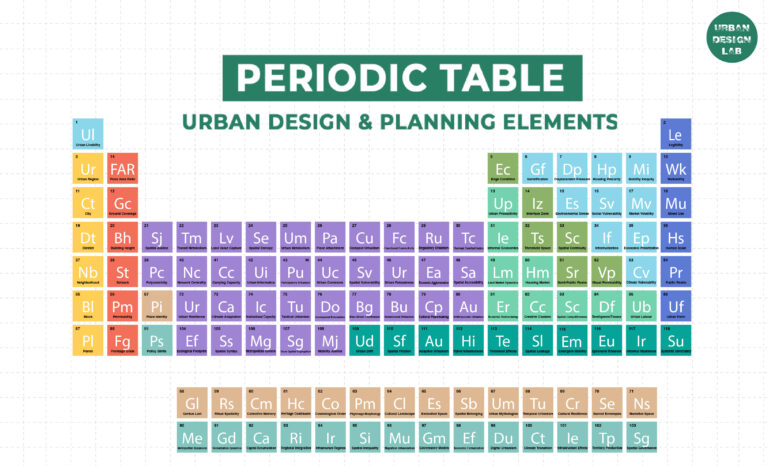
Periodic Table for Urban Design and Planning Elements


History of Urban Planning in India
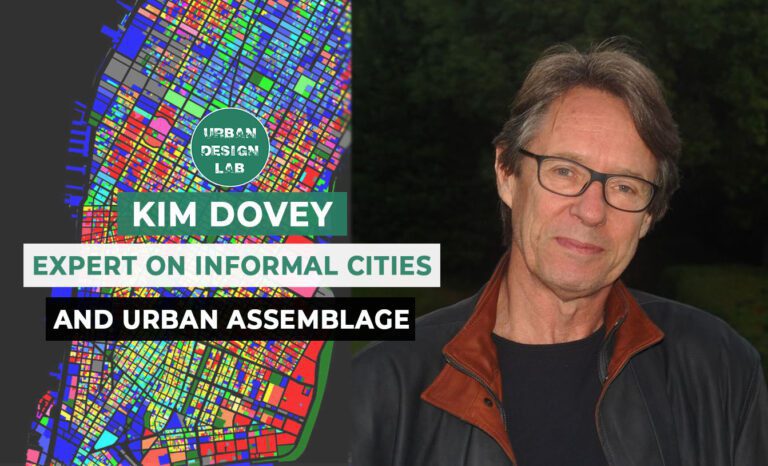
Kim Dovey: Leading Theories on Informal Cities and Urban Assemblage
UDL GIS
Masterclass
GIS Made Easy – Learn to Map, Analyse, and Transform Urban Futures
Session Dates
23rd-27th February 2026

Urban Design Lab
Be the part of our Network
Stay updated on workshops, design tools, and calls for collaboration
Curating the best graduate thesis project globally!
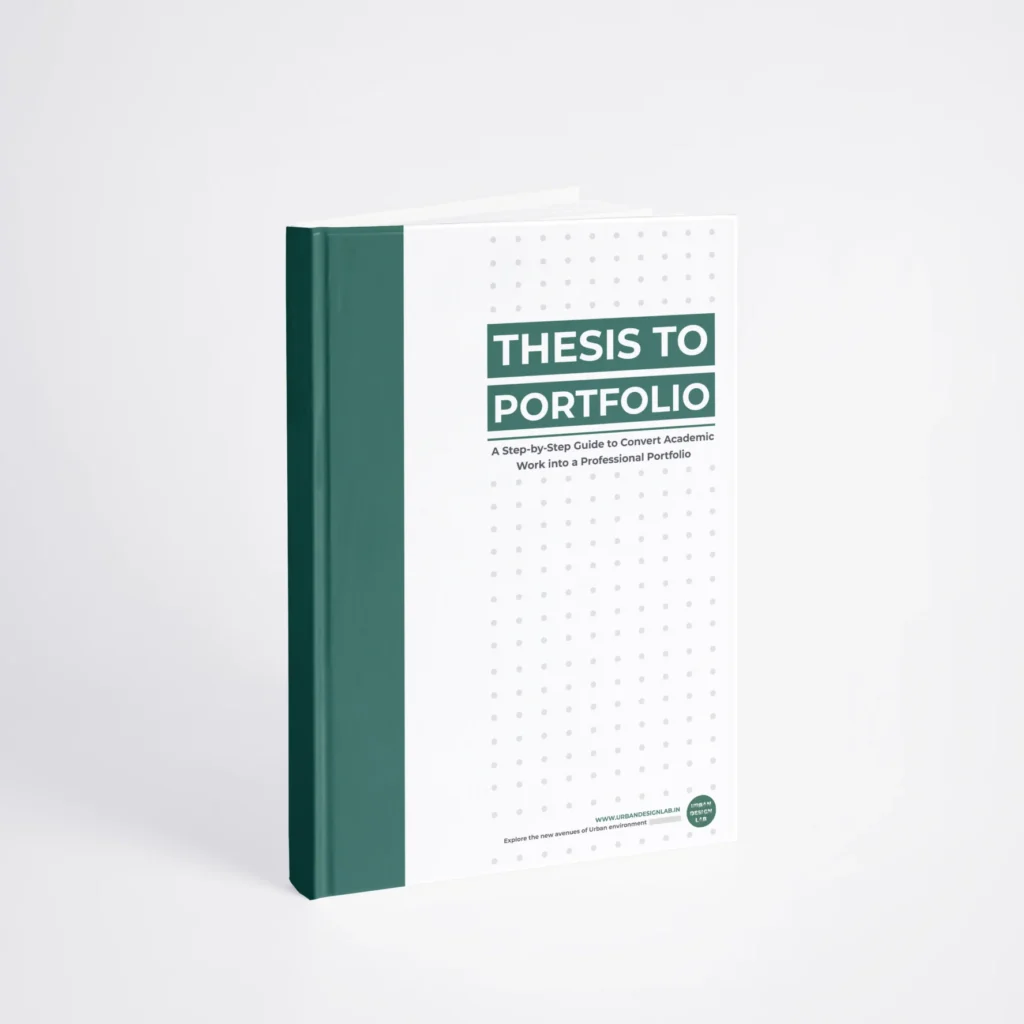
Free E-Book
From thesis to Portfolio
A Guide to Convert Academic Work into a Professional Portfolio”
Recent Posts
- Article Posted:
- Article Posted:
- Article Posted:
- Article Posted:
- Article Posted:
- Article Posted:
- Article Posted:
- Article Posted:
- Article Posted:
- Article Posted:
Sign up for our Newsletter
“Let’s explore the new avenues of Urban environment together “