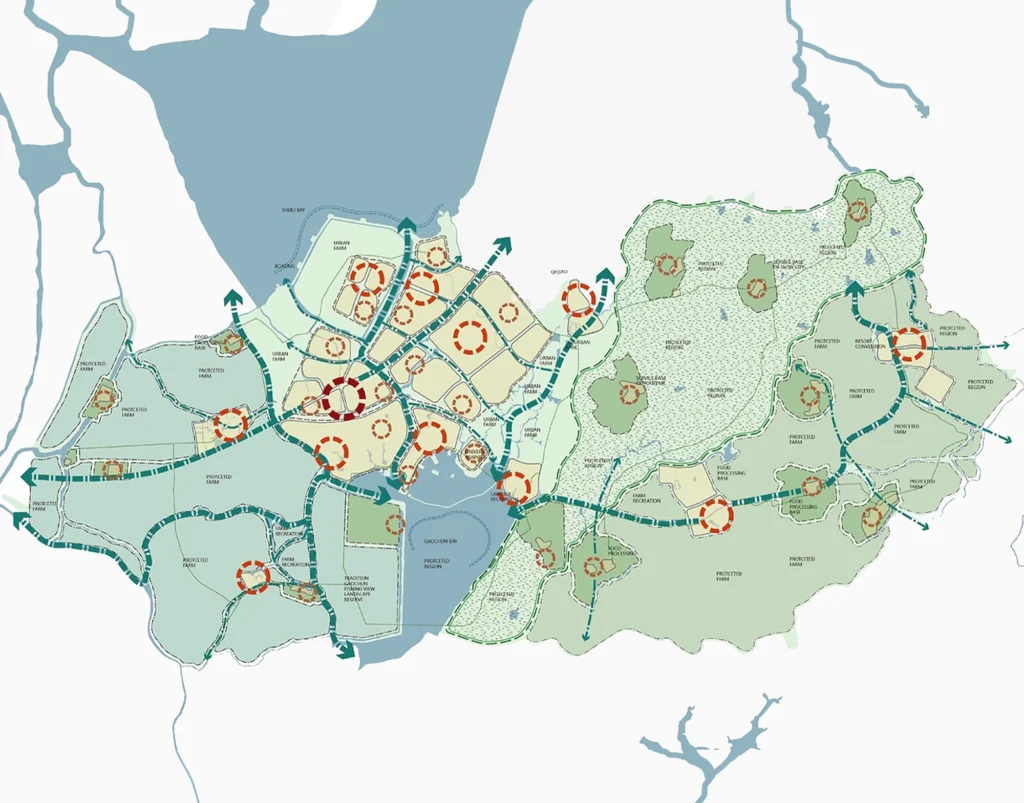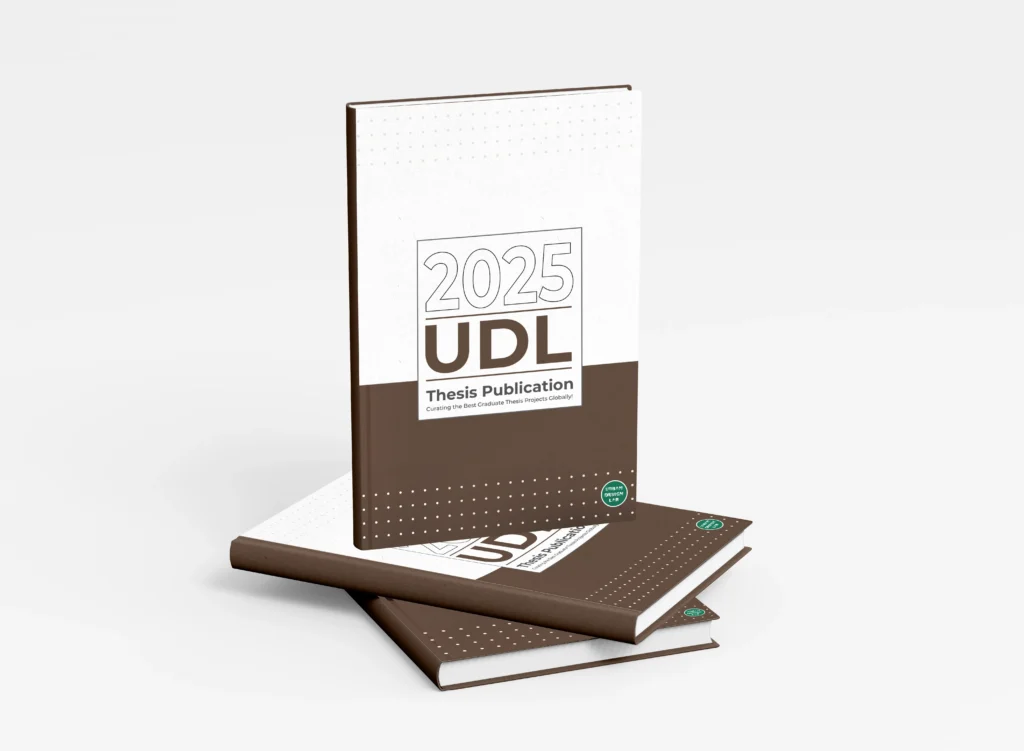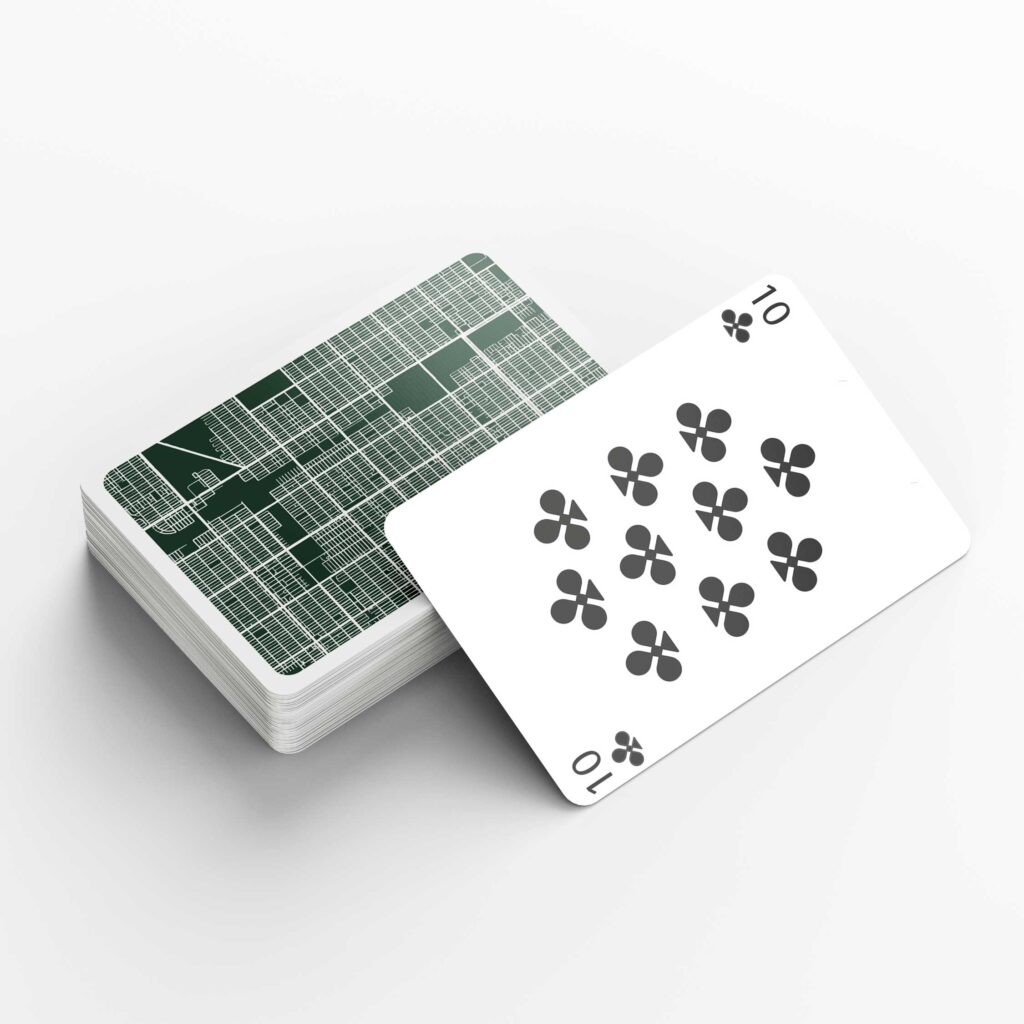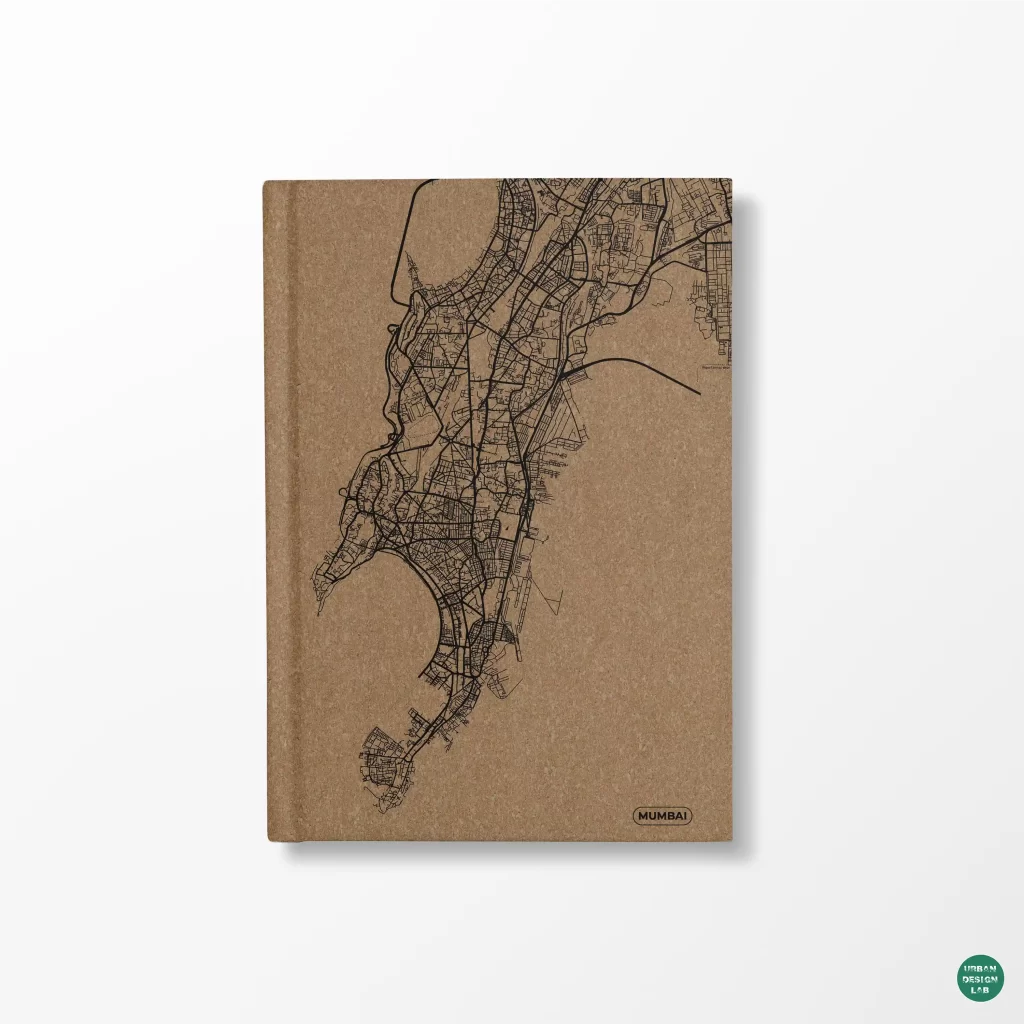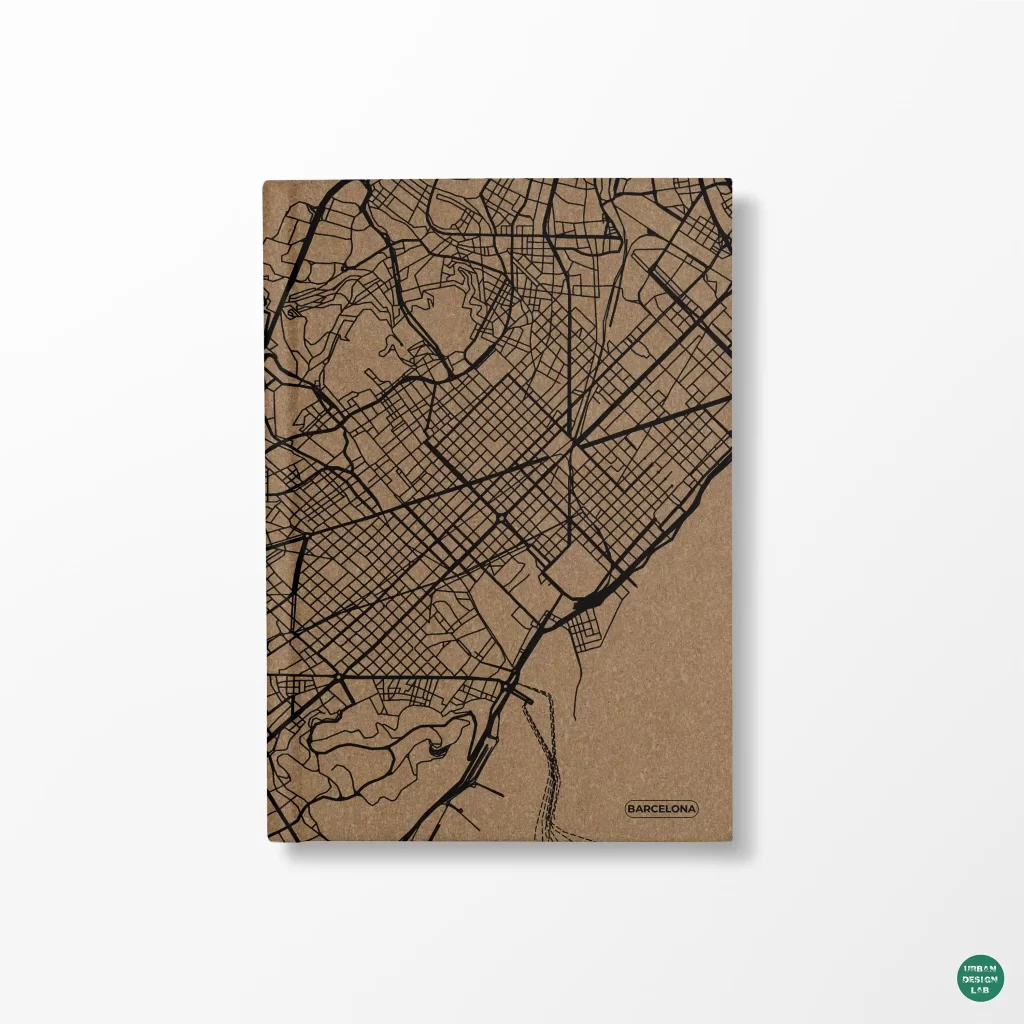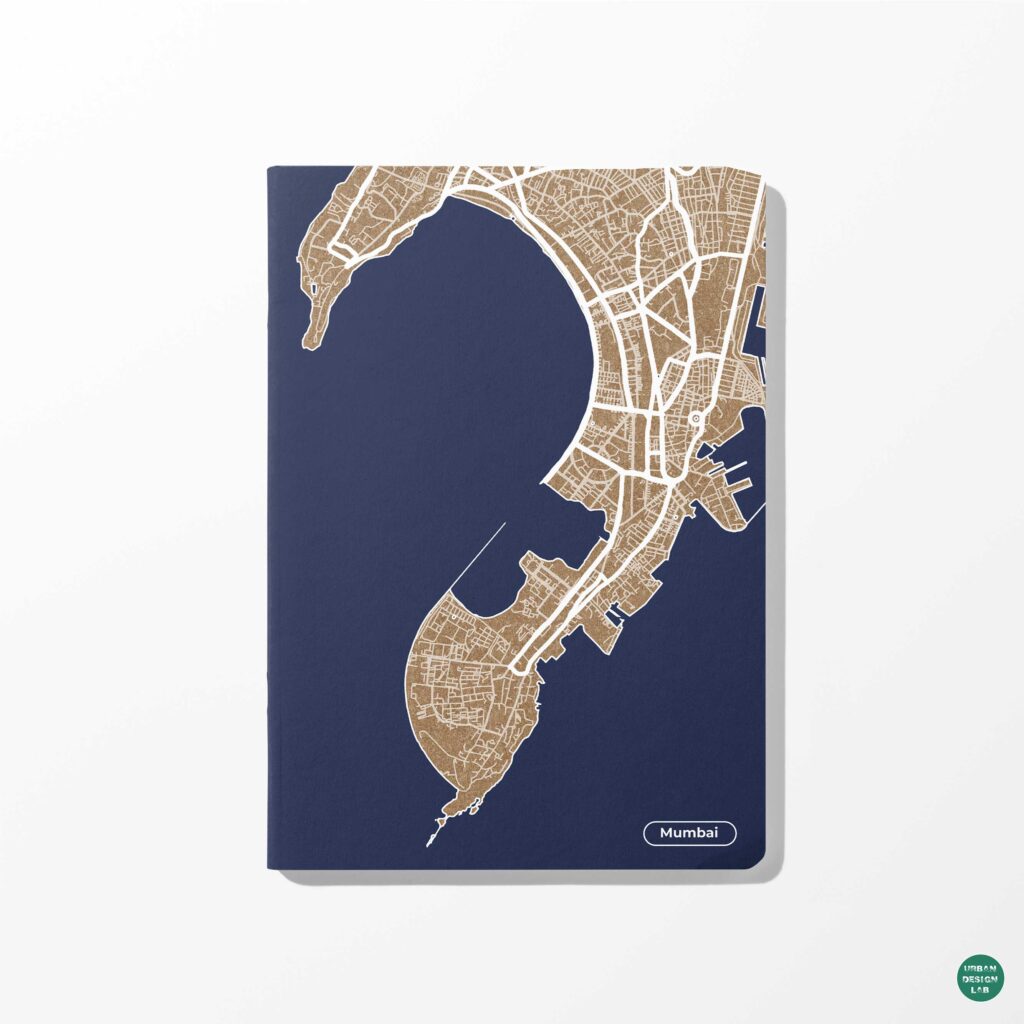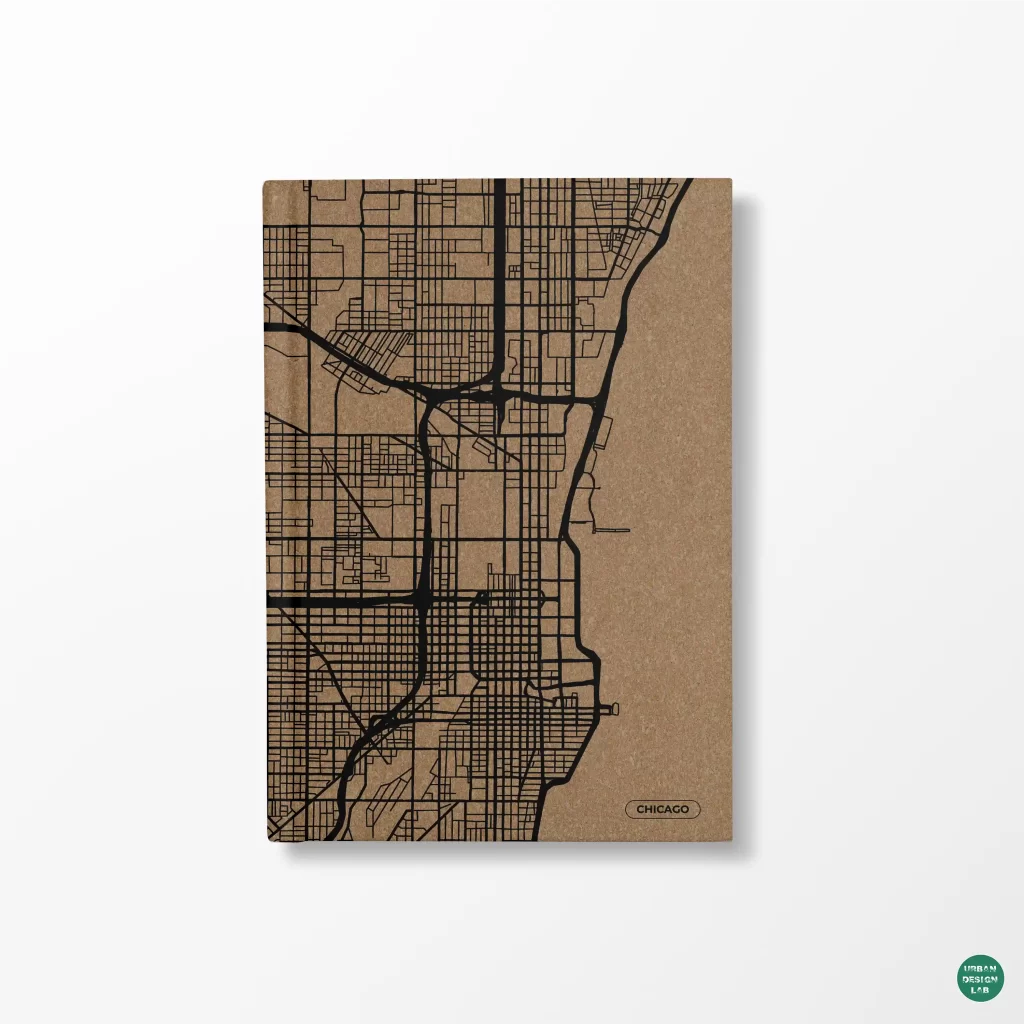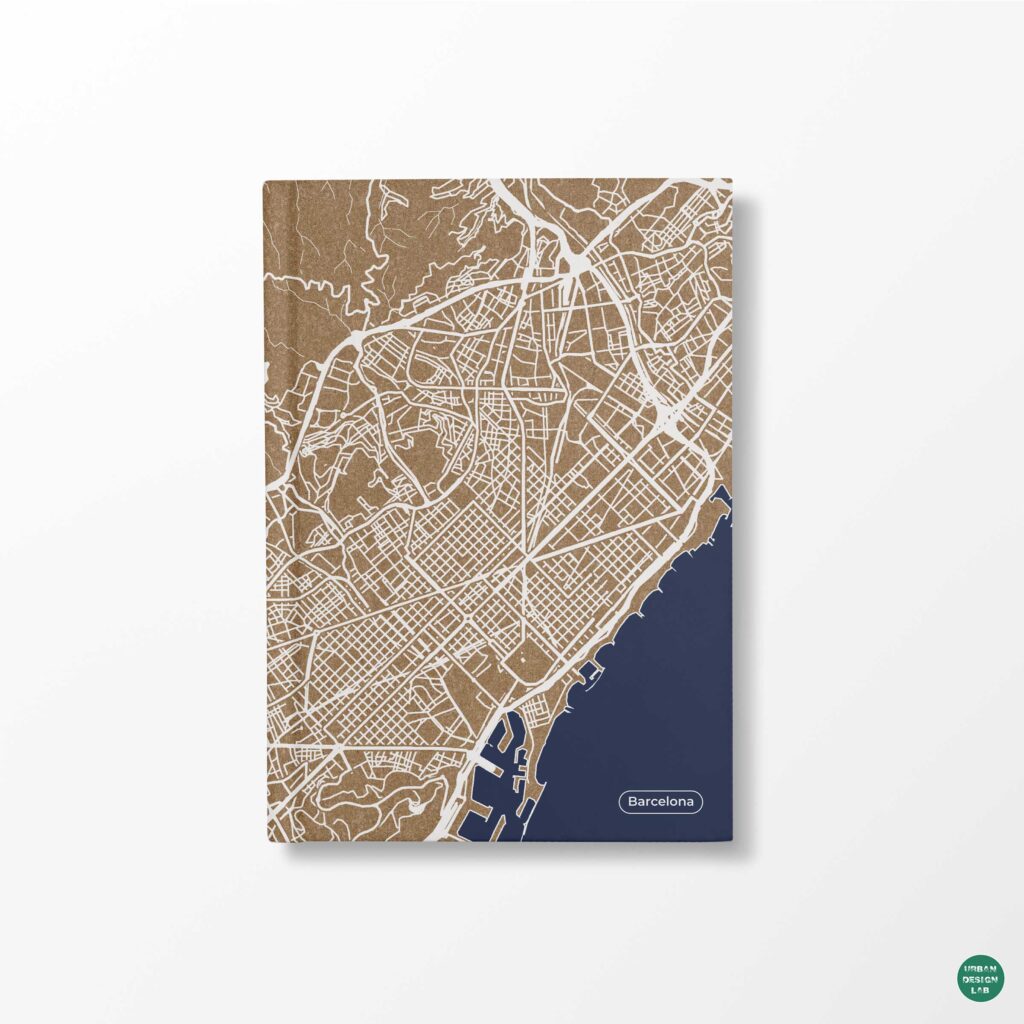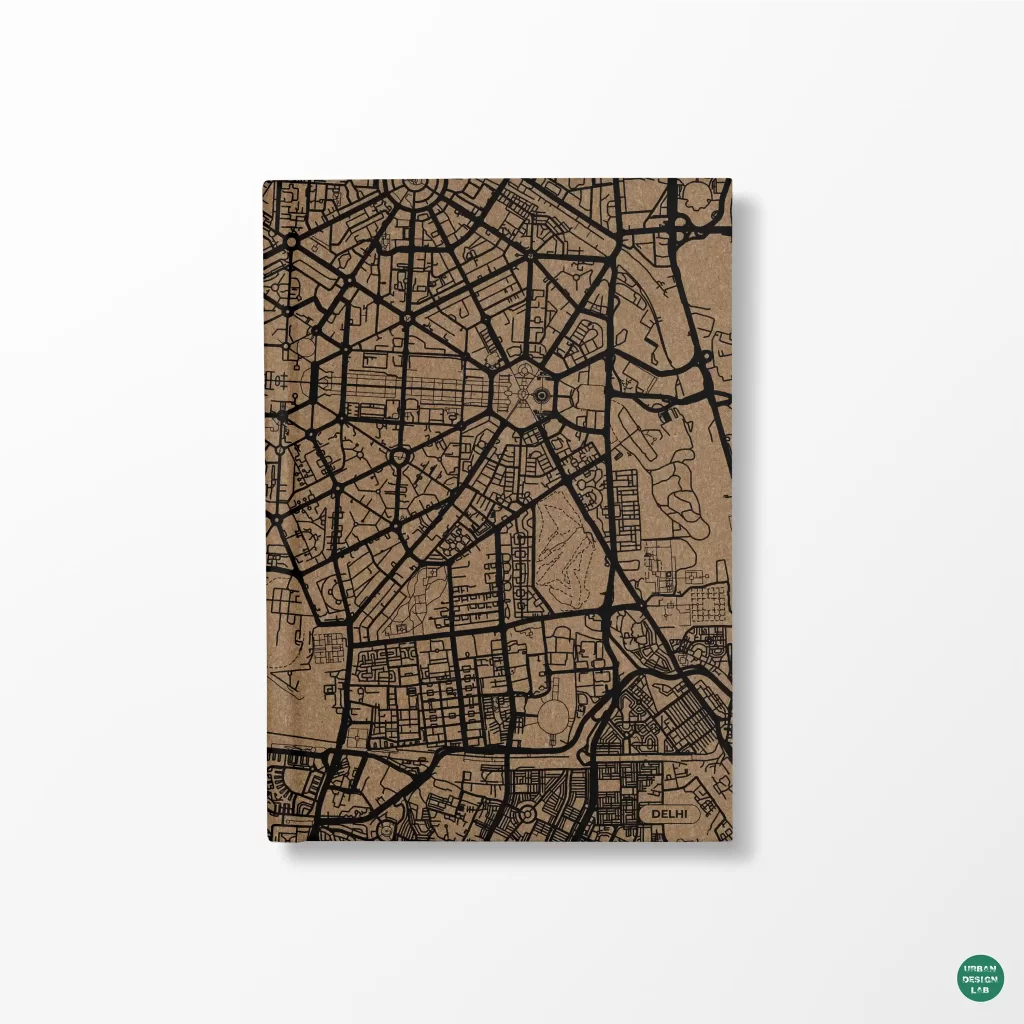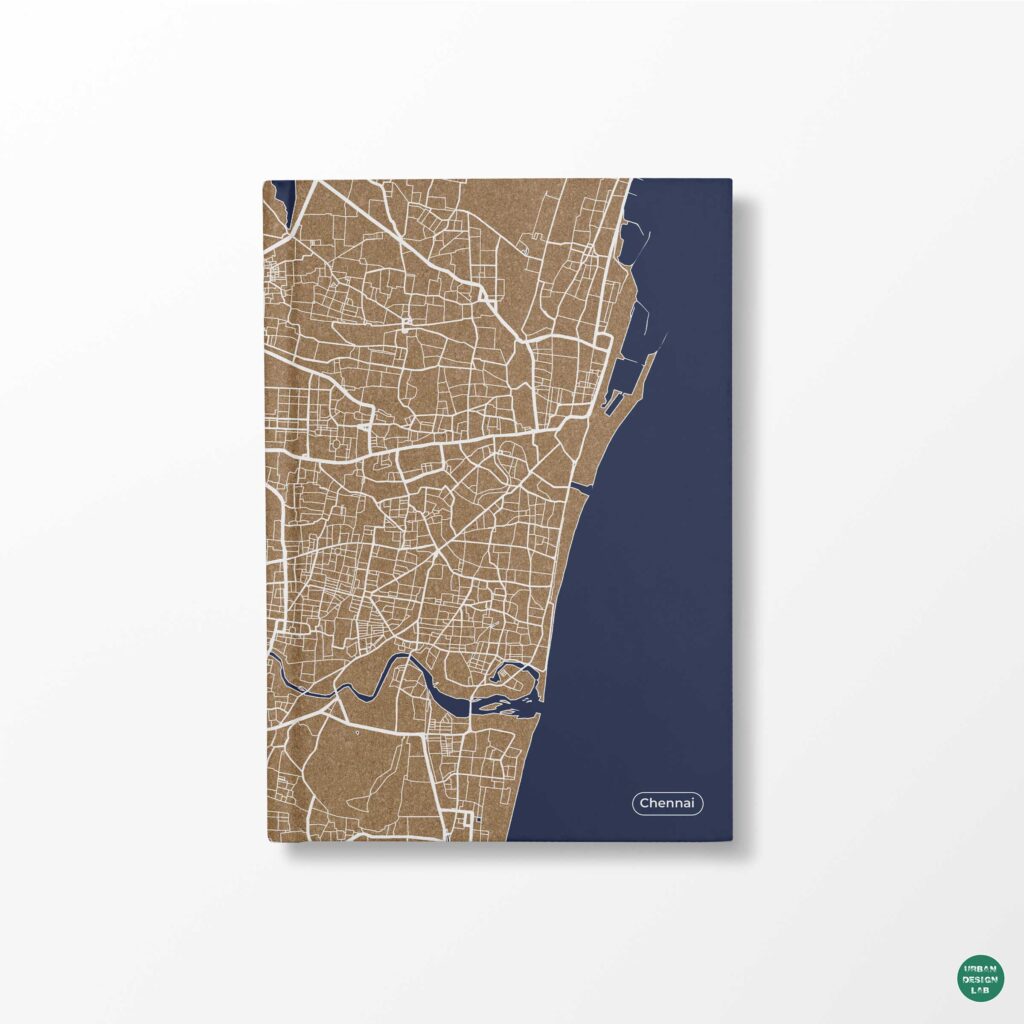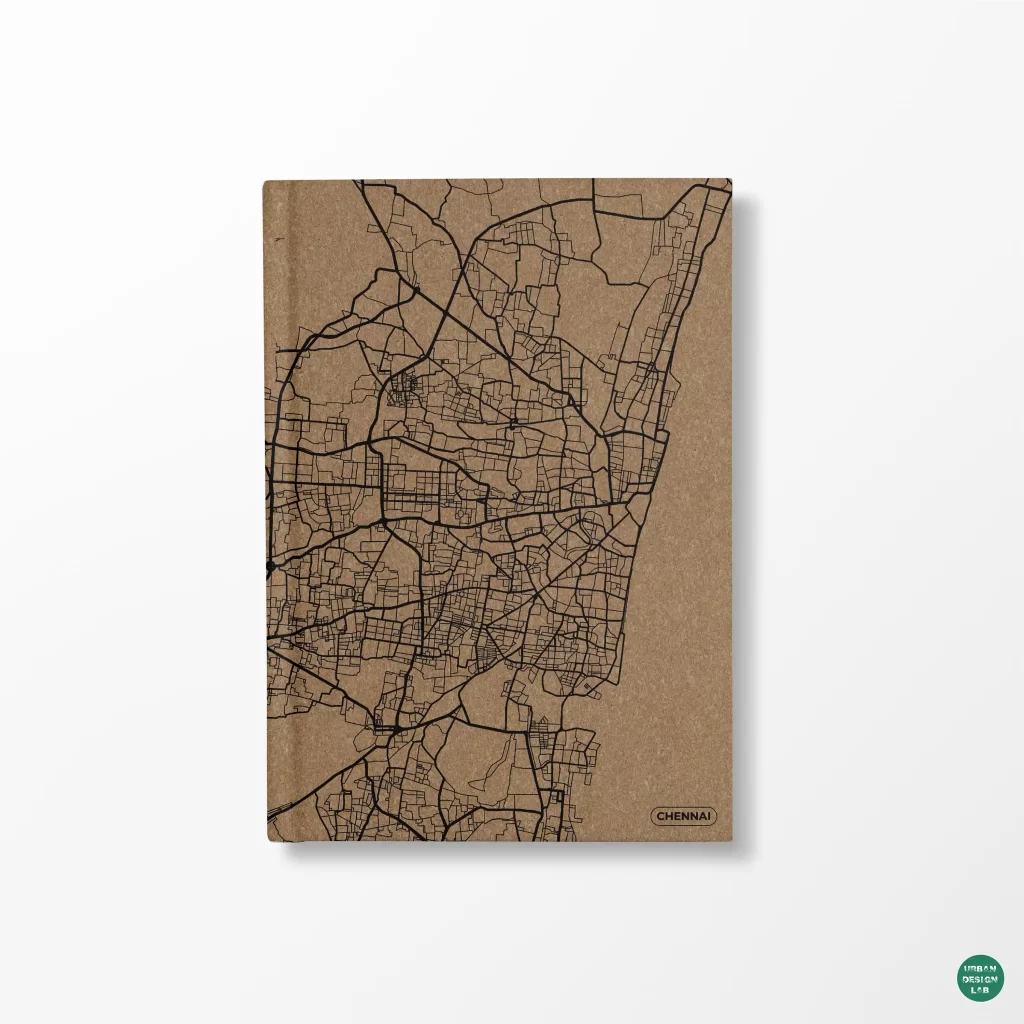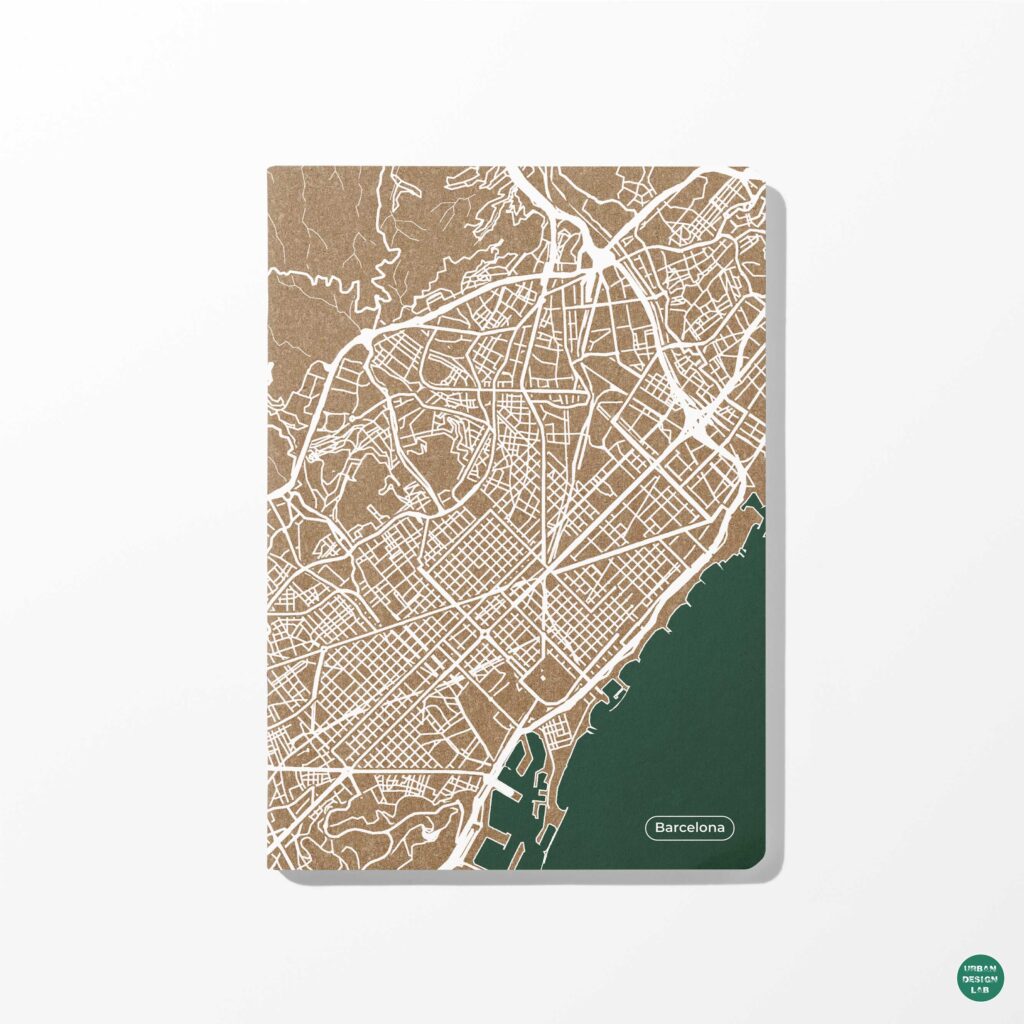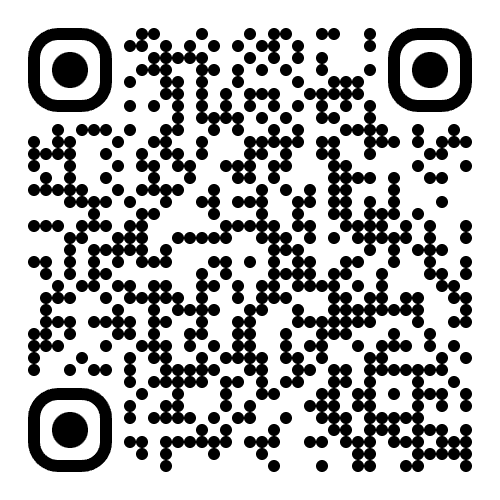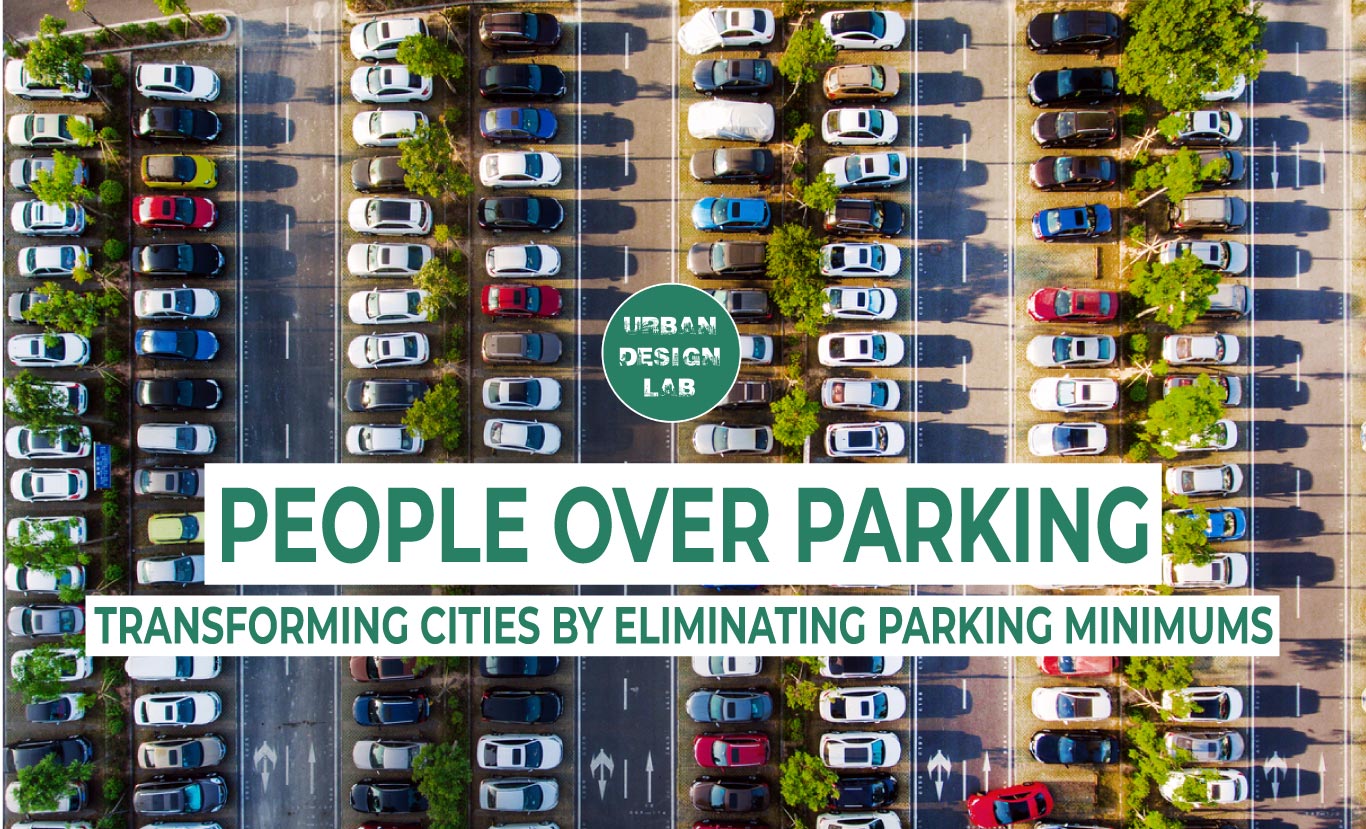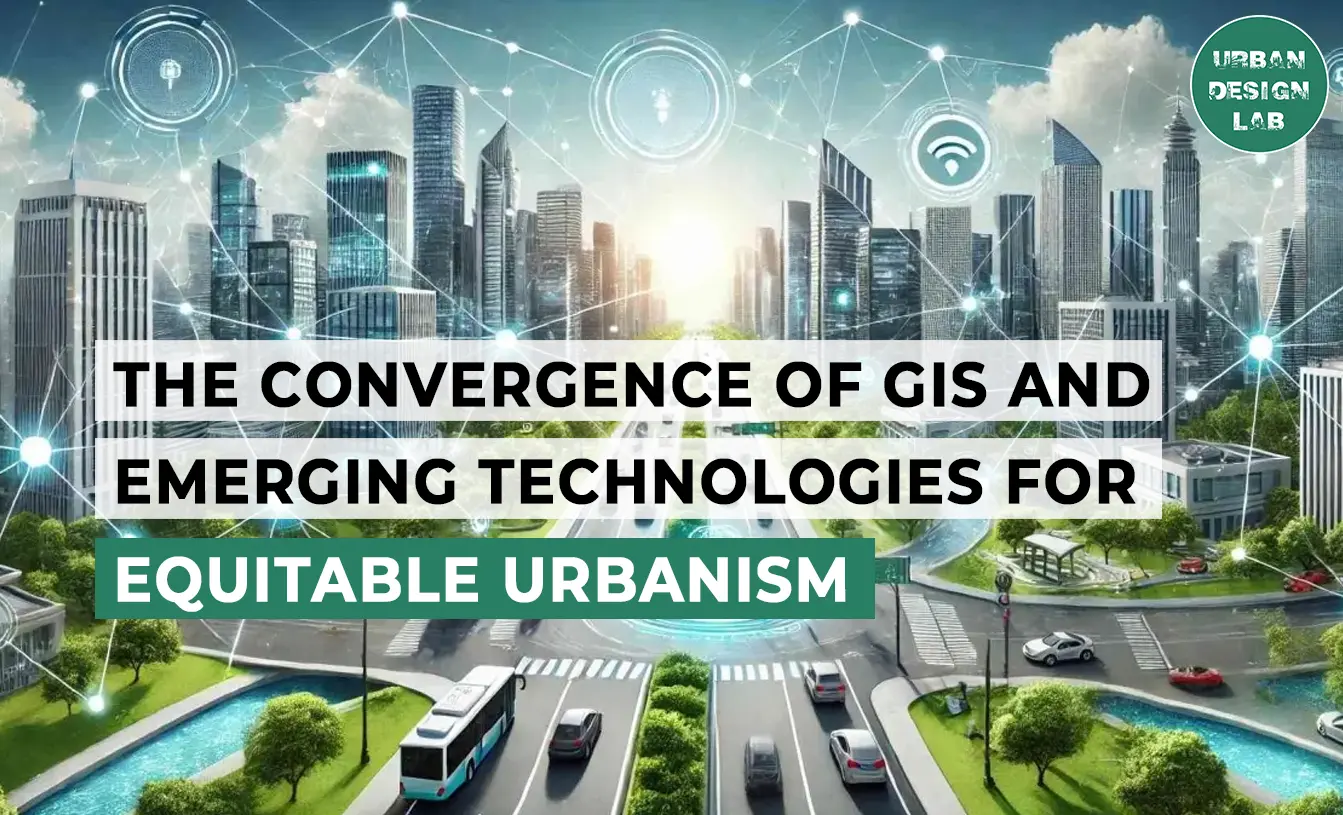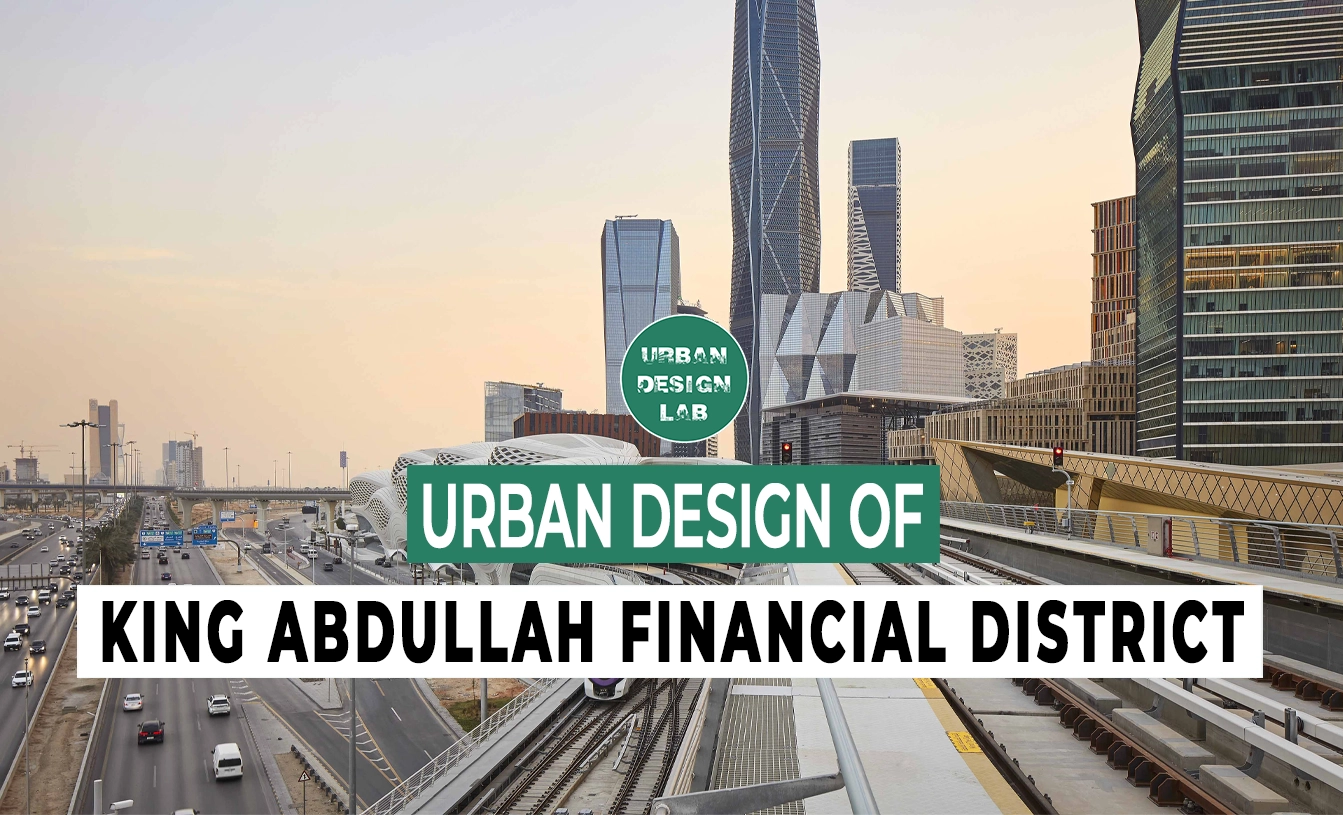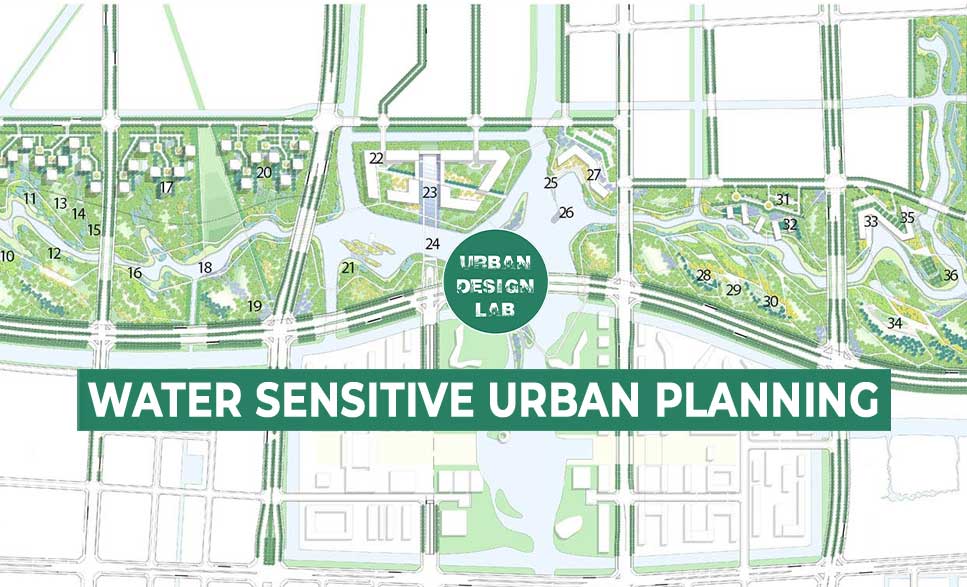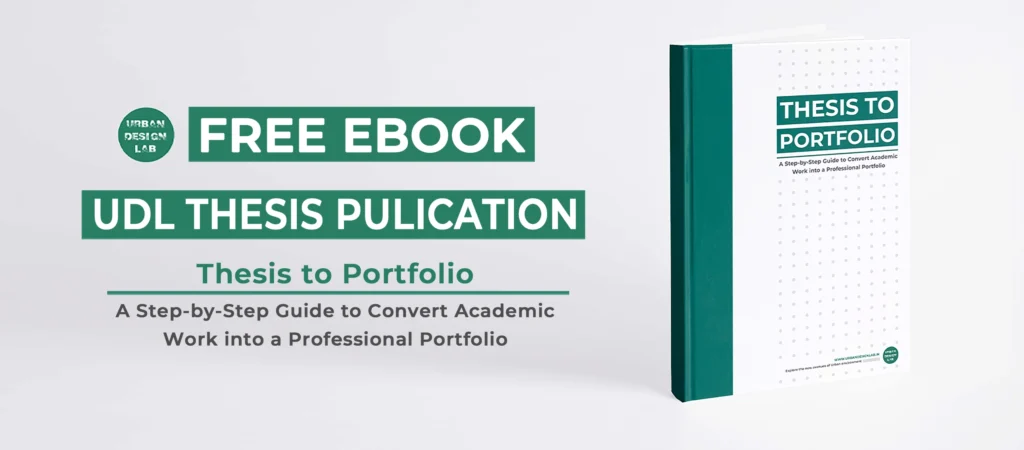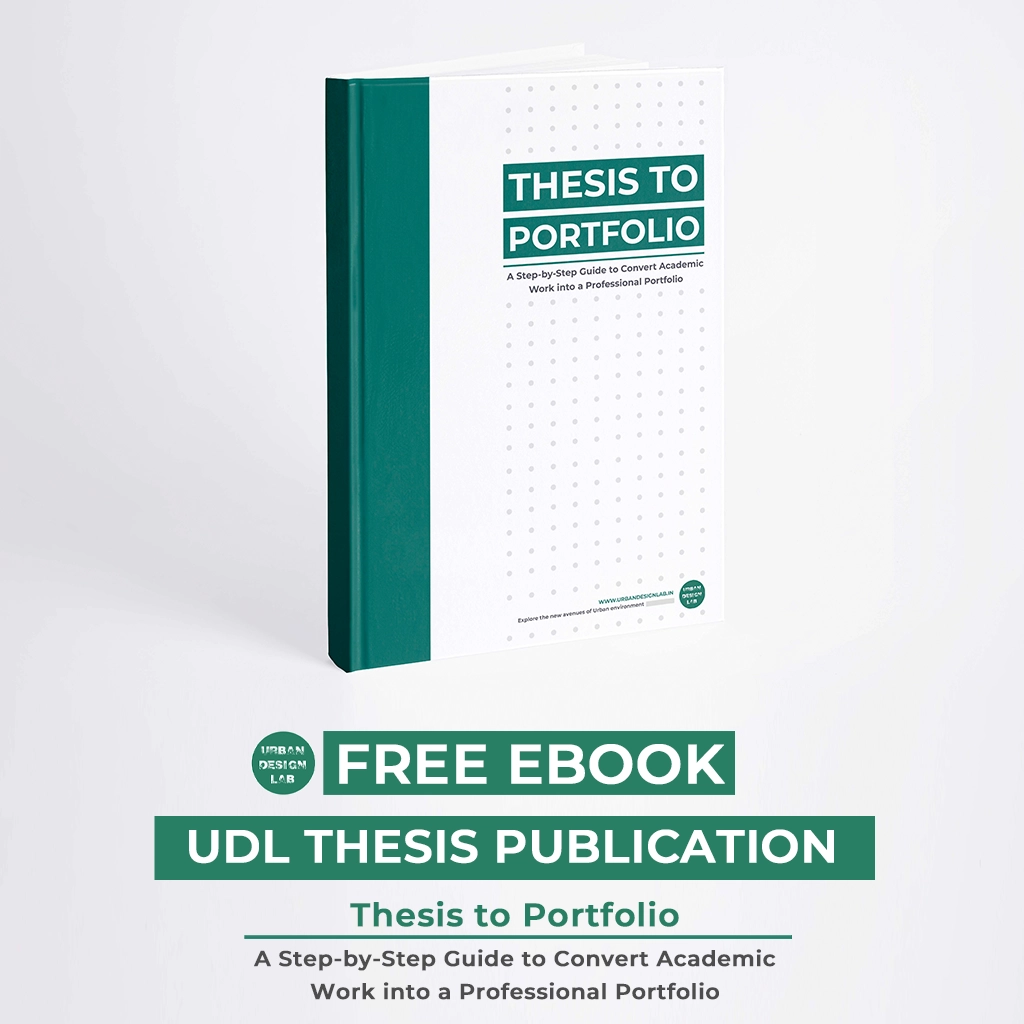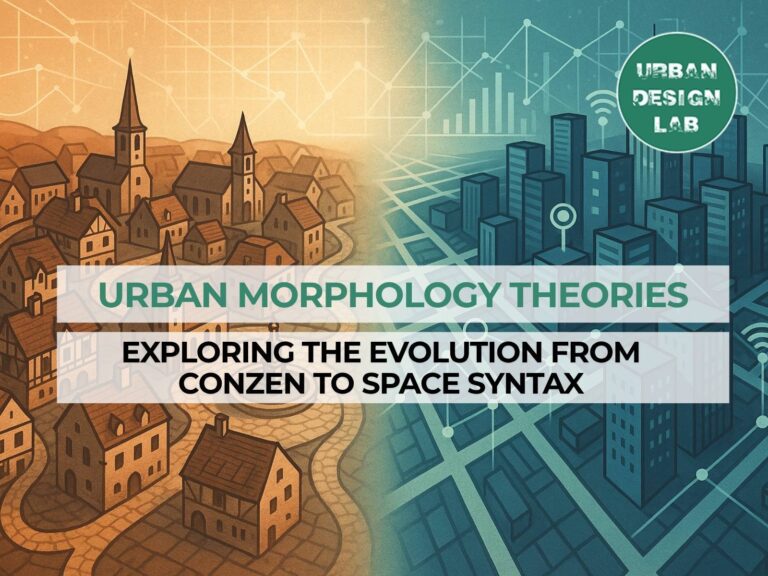
Best Laptops for SketchUp, Rhino and QGIS Professionals

This guide provides a comprehensive overview of the best laptops for professionals using SketchUp, Rhino, and QGIS, essential tools for 3D modeling, architectural design, and geospatial analysis. These software applications demand high-performance hardware, and the post highlights critical specifications, such as processors (CPU), graphics cards (GPU), RAM, and storage, necessary for smooth, efficient workflows. It discusses the unique demands of each software, emphasizing the importance of GPU for rendering, CPU and RAM for complex calculations, and fast SSD storage for handling large files.
The guide distinguishes between consumer-grade and professional-grade components, focusing on the need for thermal management, ISV certifications, and enterprise-level support for sustained professional use. It offers specific laptop recommendations for both Windows and macOS platforms, with a clear breakdown of the advantages and disadvantages of each, based on their compatibility with the software.
Additionally, the guide emphasizes the importance of future-proofing by recommending laptops with ample RAM, high-performance GPUs, and powerful processors to accommodate evolving professional needs. By considering these specifications and factors, professionals can make informed decisions when purchasing laptops that will enhance their design and geospatial computing capabilities, boosting productivity and ensuring long-term value.
Introduction to Professional Design and Geospatial Computing Demands
SketchUp, Rhino, and QGIS are essential applications for professionals in architecture, product design, urban planning, and environmental science, each requiring powerful hardware to handle their resource-intensive tasks effectively. These tools demand high-performance computing to ensure smooth workflows and timely project completion, preventing issues like system slowdowns and crashes.
-
SketchUp is known for its intuitive 3D modeling and rendering capabilities, which require significant GPU and CPU power, particularly when dealing with intricate geometries, textures, and lighting effects.
-
Rhino, a precision tool for complex NURBS modeling and industrial design, similarly places high demands on computing resources, particularly during rendering processes that require substantial computational power to generate photorealistic images.
-
QGIS, an open-source Geographic Information System (GIS), presents a unique set of challenges with large datasets, geospatial analysis, and complex geoprocessing tasks. To process and render maps or 3D geospatial data efficiently, QGIS relies heavily on fast data access, substantial RAM, and a capable GPU.
Together, these applications push the limits of hardware, making it critical for professionals to invest in laptops with high-end specifications to ensure smooth and productive work environments (SketchUp, n.d.; Rhino3D, n.d.; QGIS, n.d.).

Source: author
Consolidated System Requirements for Key Software
Selecting the right laptop for SketchUp, Rhino, and QGIS requires understanding the hardware requirements for optimal performance. While each software has its unique demands, there is a significant overlap in the essential components: a capable processor, sufficient RAM, a dedicated GPU with ample VRAM, and fast storage.
-
SketchUp Pro 2024/2025 requires a 64-bit Windows 10/11 or macOS 12+ system, with a minimum 2+ GHz processor and a recommended discrete GPU from AMD or NVIDIA with at least 8GB of VRAM. The new graphics engine necessitates support for Metal 2 (macOS) or DirectX12 (Windows) (SketchUp, n.d.).
-
Rhino 8 operates on Windows 10/11 and macOS versions 10.14.6 or newer, supporting Intel or AMD processors. It also requires a minimum of 8GB RAM, with higher capacities preferred for professional use (Rhino3D, n.d.).
-
QGIS 3.36+ is a cross-platform GIS application, recommending at least 8GB of RAM and SSD storage of 512GB or more. A Core i7 processor is recommended for optimal performance, especially when handling large datasets (QGIS, n.d.).
Consolidating these requirements helps identify a laptop that supports all three applications, minimizing compromises for a smooth, efficient workflow.
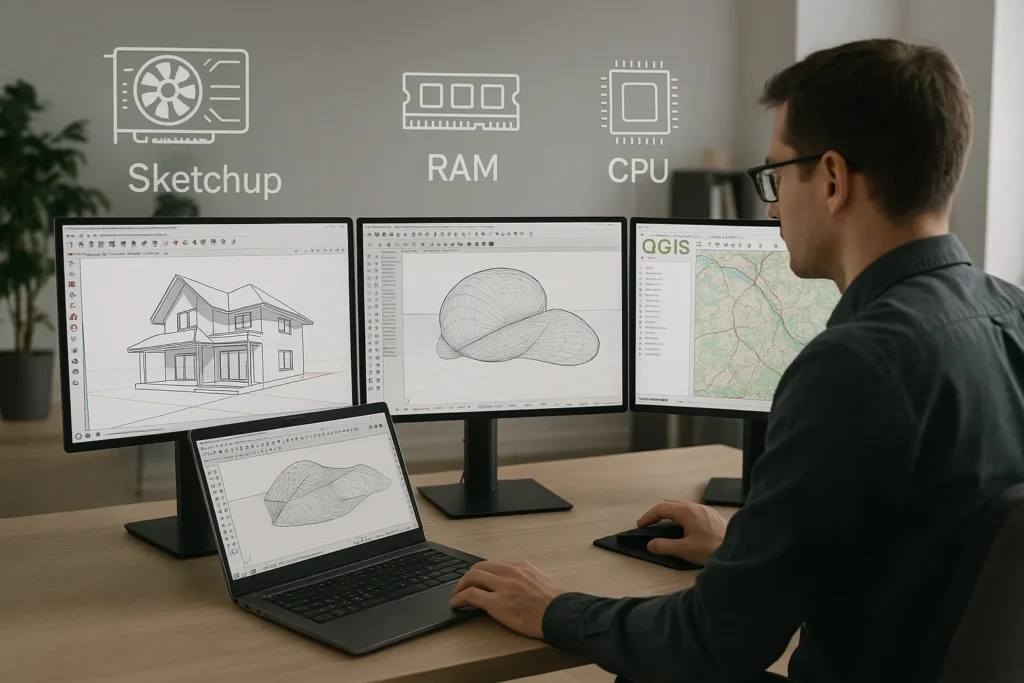
Source: author
Graphics Processing Units (GPUs): The Visual Powerhouse
The Graphics Processing Unit (GPU) is a critical component for professionals using SketchUp, Rhino, and QGIS, as it drives 3D modeling, rendering, and geospatial visualizations. A powerful GPU with sufficient Video RAM (VRAM) ensures smooth viewport navigation, real-time rendering, and the ability to handle complex textures and geometries without lag (SketchUp, n.d.; Rhino3D, n.d.; QGIS, n.d.).
-
SketchUp recommends a discrete GPU with at least 8GB VRAM, with the newer 2024/2025 engine requiring support for Metal 2 on macOS or DirectX12 on Windows (SketchUp, n.d.).
-
Rhino requires a GPU with OpenGL 4.1 and at least 4GB VRAM, with AMD graphics recommended for Intel Macs (Rhino3D, n.d.).
-
QGIS suggests using a dedicated GPU like NVIDIA RTX or AMD Radeon for 3D mapping and large datasets, also supporting GPU-accelerated containers for advanced tasks (QGIS, n.d.).
When choosing between consumer-grade NVIDIA GeForce RTX GPUs and professional NVIDIA RTX Ada Generation/Quadro GPUs, the latter are designed for stability and compatibility with professional software, offering ISV certifications for reliability in mission-critical work (NVIDIA, n.d.).

Source: author
Processors (CPUs) and System Memory (RAM): Core Performance
The Central Processing Unit (CPU) and System Memory (RAM) are crucial components for professionals using SketchUp, Rhino, and QGIS, determining a laptop’s overall responsiveness and computational capability. These components impact everything from loading times and interactive model manipulation to handling complex simulations and large datasets.
-
CPU performance is vital for tasks in SketchUp and Rhino, with single-core performance being key for interactive operations like modeling and orbiting. For rendering and complex calculations, multi-core CPUs become beneficial. Intel Core i7/i9 and AMD Ryzen 7/9 are recommended.
-
Modern CPUs, such as Intel’s 13th/14th Gen Core i7/i9 or AMD Ryzen 7/9, offer high clock speeds and multiple cores, optimized for both performance and efficiency.
-
Apple Silicon chips (M1, M2, M3, M4) integrate the CPU, GPU, and Neural Engine into one chip, delivering exceptional performance per watt .
RAM is equally important, with 8GB being the minimum for general use. However, 16GB or 32GB is recommended for professional workflows involving large datasets or complex models. High-end workstations may offer up to 128GB or 192GB of DDR5 RAM.
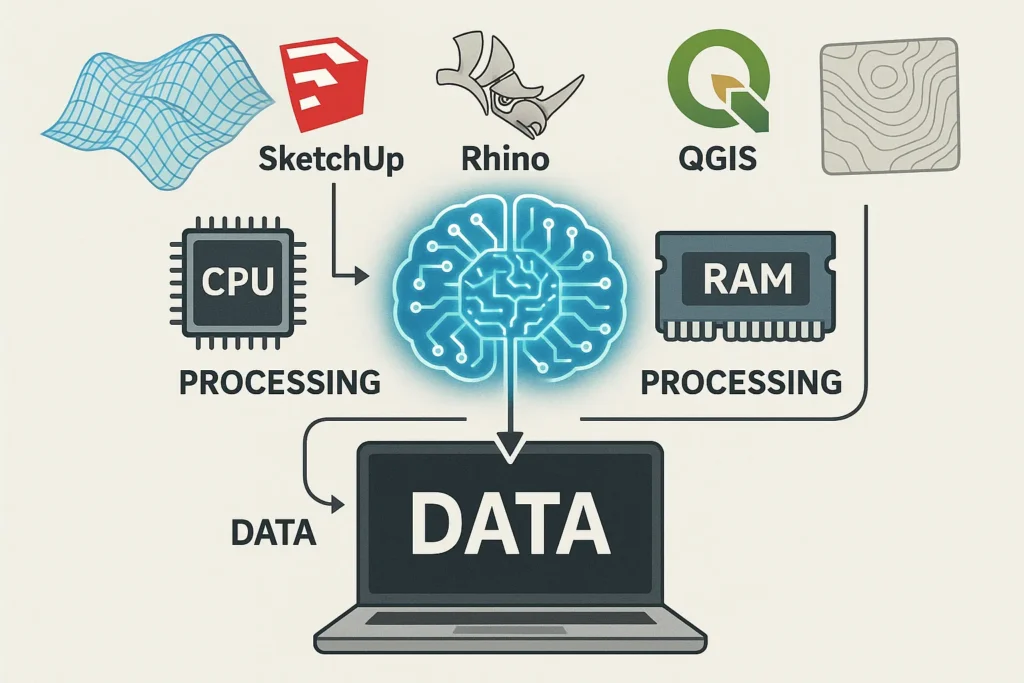
Source: author
Storage, Display, and Peripherals: Speed, Clarity, and Control
Beyond core components like CPU and GPU, the storage, display, and peripherals play a crucial role in the productivity of SketchUp, Rhino, and QGIS professionals. Fast storage ensures quick file access and smooth application performance, while a high-resolution display is vital for precision in design and geospatial visualization. Essential peripherals, such as a responsive mouse, enhance control and workflow efficiency (NVIDIA, n.d.; ASUS, n.d.).
-
Storage: SSDs, especially NVMe PCIe Gen4 drives, are crucial for handling large SketchUp, Rhino, and QGIS files. SSDs drastically improve load times, system responsiveness, and data access, with 1TB to 2TB NVMe SSDs recommended for professional use (HP, n.d.; Dell, n.d.; QGIS, n.d.; Rhino3D, n.d.; SketchUp, n.d.).
-
Display: High-resolution displays are essential, with QHD+, 2.5K, 3K, and 4K UHD resolutions offering more workspace and visual accuracy. OLED and Mini LED displays are ideal for their color accuracy, contrast, and vibrant colors, important for detailed design and map work (Apple, n.d.; ASUS, n.d.; NVIDIA, n.d.; HP, n.d.).
-
Peripherals: A responsive mouse is essential for navigating 3D models in SketchUp and Rhino, further enhancing productivity (NVIDIA, n.d.; ASUS, n.d.).

Source: author
Top Laptop Recommendations for Windows Professionals
For Windows-based professionals using SketchUp, Rhino, and QGIS, various laptops balance performance, build quality, and thermal management. While gaming laptops offer strong specifications at a lower price, mobile workstations provide added benefits such as ISV certifications and enterprise-grade reliability (Dell, n.d.; Lenovo, n.d.).
-
Key Specifications: Ideal laptops should feature Intel Core i7/i9 or AMD Ryzen 7/9 processors (13th/14th Gen HX/Ultra series), 32GB DDR5 RAM (64GB for heavy workloads), and a powerful GPU (NVIDIA GeForce RTX 4070 or higher, NVIDIA RTX Ada/Quadro GPUs for professional workstations). A minimum 1TB NVMe PCIe Gen4 SSD is recommended for storage, with 2TB or more for extensive projects (NVIDIA, n.d.; ASUS, n.d.).
Recommended Models:
-
Dell Precision 7780: Features Intel Core i7-13850HX, NVIDIA RTX 3500 Ada 12GB, and a 17.3-inch FHD+ display; known for reliability and professional performance (Dell, n.d.).
-
HP ZBook Studio G11: Configurable with Intel Core Ultra 9 CPU, NVIDIA RTX 3000 Ada/RTX 4070, and up to 64GB RAM, offering excellent battery life (HP, n.d.).
-
Lenovo ThinkPad P16 Gen 3: Equipped with Intel Core i9-13950HX and NVIDIA RTX A5000, designed for GIS and CAD tasks with ISV certification (Lenovo, n.d.).
-
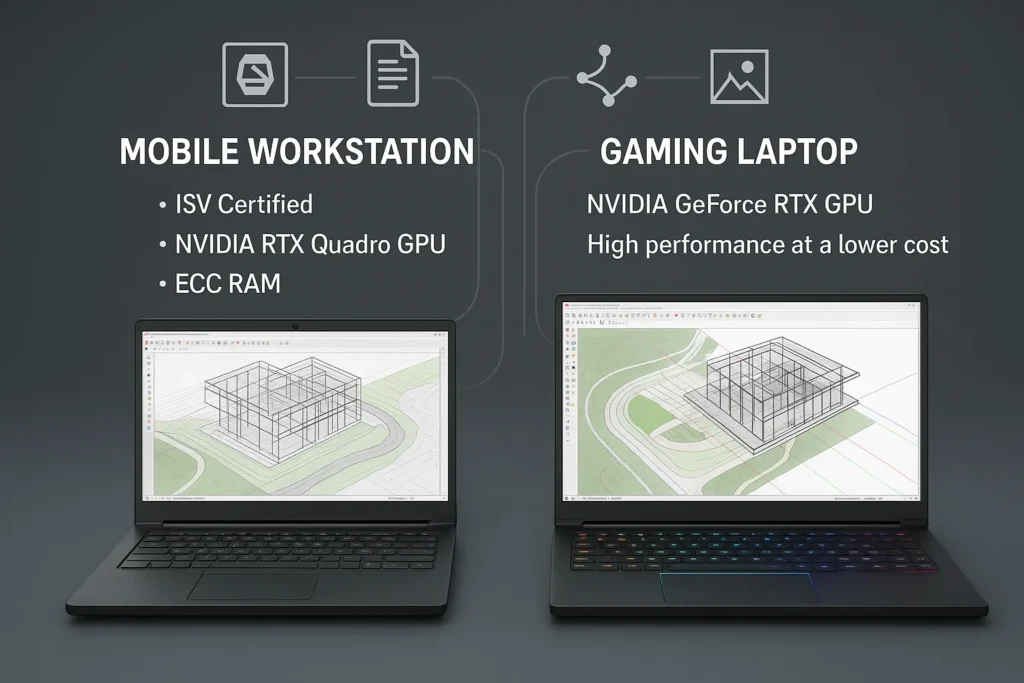
Source: author
Top Laptop Recommendations for macOS Professionals
For macOS professionals, Apple’s MacBook Pro line, powered by custom-designed M-series chips, offers a balance of performance, energy efficiency, and integration (Apple, n.d.; Rhino3D, n.d.). While these laptops deliver exceptional power and battery life, professionals must consider software compatibility, as some industry-standard applications, like AutoCAD, may have limitations or be Windows-exclusive (Apple, n.d.; Autodesk, n.d.).
-
M-series Processors: Apple’s M1, M2, M3, M4 chips integrate the CPU, GPU, and Neural Engine on a single die, providing fast data access and impressive energy efficiency. SketchUp, Rhino, and QGIS benefit from these chips, with 16GB of unified memory being a recommended baseline, and 32GB for optimal performance (Apple, n.d.; QGIS, n.d.).
-
Software Compatibility: While SketchUp and Rhino have native macOS versions, AutoCAD lacks critical features like vertical toolsets and 3D rendering on macOS, limiting its use for professionals relying on such tools (Autodesk, n.d.; Apple, n.d.).
Recommended macOS Models:
-
Apple MacBook Pro 14 (M4, 2024): Equipped with M4 chip, 16GB/24GB unified memory, and 14-inch Liquid Retina XDR display (Apple, n.d.).
-
Apple MacBook Pro 16″ (M3 Max): Features M3 Max chip, 48GB unified memory, and 16.2-inch Liquid Retina XDR display (Apple, n.d.).
-

Source: author
Essential Considerations and Future-Proofing Your Investment
Selecting a laptop for professional design and geospatial computing requires more than just matching raw specifications. Thermal management, build quality, and reliable after-sales support play critical roles in ensuring long-term usability and value (Eluktronics, n.d.; Lenovo, n.d.).
Thermal management is crucial, as high-performance CPUs and GPUs generate substantial heat under heavy loads like rendering, simulations, or geospatial processing. Laptops with insufficient cooling systems may throttle performance to prevent overheating, resulting in slowdowns (HP, n.d.; Dell, n.d.). Without proper thermal systems, peak specifications are less effective. For instance, the Acer Predator Helios 18 is praised for its desktop-class cooling but criticized for loud cooling fans under load, highlighting the need for efficient heat management (Acer, n.d.).
Build quality and durability are also essential for mobile workstations, especially those subjected to rigorous conditions. Professionals should opt for laptops made with durable materials like aluminum or magnesium alloy, featuring strong hinges. Many professional workstations, such as the HP ZBook and Lenovo ThinkPad P series, undergo MIL-STD durability testing, ensuring they withstand drops, vibrations, and extreme temperatures (HP, n.d.; Lenovo, n.d.).

Source: author
Conclusion
When selecting a laptop for SketchUp, Rhino, and QGIS professionals, it’s essential to focus not only on the hardware specifications but also on factors like build quality, thermal management, and after-sales support. The right laptop will ensure smooth workflows, improved productivity, and better performance during complex tasks like 3D modeling, rendering, and geospatial analysis. Future-proofing the laptop with sufficient RAM, a powerful GPU, and an efficient cooling system is crucial for ensuring that professionals remain equipped for evolving software demands. For those using Windows, high-performance workstations like the Dell Precision and Lenovo ThinkPad offer a balance of power, reliability, and support. For macOS professionals, the MacBook Pro series, with its M-series chips, provides exceptional performance but comes with some software compatibility challenges. Regardless of the platform, ensuring the right specifications and considering long-term usability will result in a more productive and reliable tool for professional use.
References
-
SketchUp. (n.d.). SketchUp Pro 2024 system requirements. Retrieved from https://help.sketchup.com/en/sketchup/system-requirements
-
Rhino3D. (n.d.). Rhino 8 system requirements. Retrieved from https://www.rhino3d.com/7/system-requirements/
-
QGIS. (n.d.). QGIS Installation Guide. Retrieved from https://qgis.org/resources/installation-guide/
-
Eluktronics. (n.d.). MAX-15 G2 – Intel i9-14900HX, NVIDIA RTX 4060, 2TB SSD, 32GB 5600MHz RAM. Retrieved from https://www.eluktronics.com/MAX15G2-i914900HX-4060-32GB-2TB
-
Lenovo. (n.d.). ThinkPad P Series Laptops. Retrieved from https://www.lenovo.com/us/en/c/laptops/thinkpad/thinkpadp/
-
HP. (n.d.). Mobile Workstation PC. Retrieved from https://www.hp.com/us-en/workstations/mobile-workstation-pc.html
-
Dell. (n.d.). Precision 7780 Workstation. Retrieved from https://www.dell.com/en-us/shop/dell-laptops/precision-7780-workstation/spd/precision-17-7780-laptop
-
ASUS. (n.d.). Laptops for Gaming – All Series (RTX 4070 filter). Retrieved from https://www.asus.com/us/laptops/for-gaming/all-series/filter?Spec=194952
-
MSI. (n.d.). Creator Z17 HX Studio. Retrieved from https://www.msi.com/Laptop/Creator-Z17-HX-Studio
-
Apple. (n.d.). MacBook Pro – Hardware Specifications. Retrieved from https://www.apple.com/macbook-pro-2024/

Jisan Kumar Roy
About the author
Jisan Kumar Roy is a passionate graduate in Urban and Rural Planning from Khulna University with expertise in GIS, remote sensing, and spatial analysis. His academic and volunteer experiences focus on transportation planning, climate resilience, and humanitarian mapping. He has contributed to national and global projects through roles at CEGIS, GroupMappers, and the Humanitarian OpenStreetMap Team. Jisan holds certifications in spatial data science, cartography, and data analytics and is proficient in Python, R, and various geospatial tools. He is committed to leveraging geographic intelligence for inclusive, sustainable development and actively promotes GIS education as an Esri Young Professional Network Ambassador.
Related articles
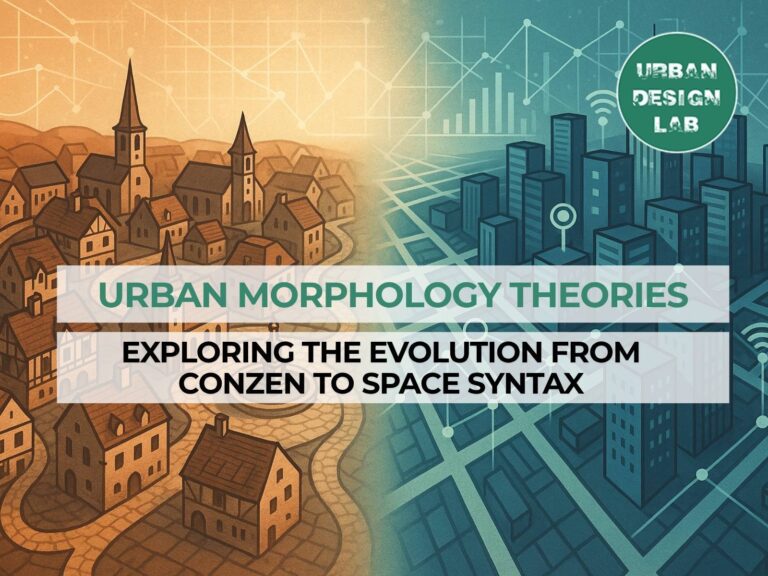

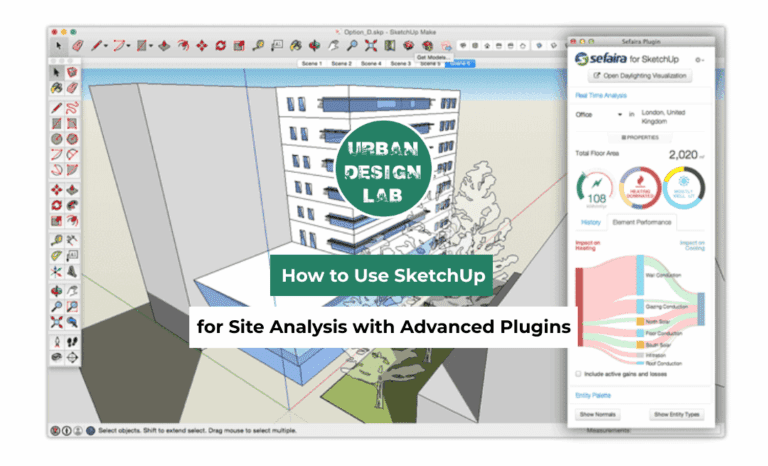
How to Use SketchUp for Site Analysis with Advanced Plugins

Top 10 QGIS Tools to Elevate Your Spatial Analysis Skills

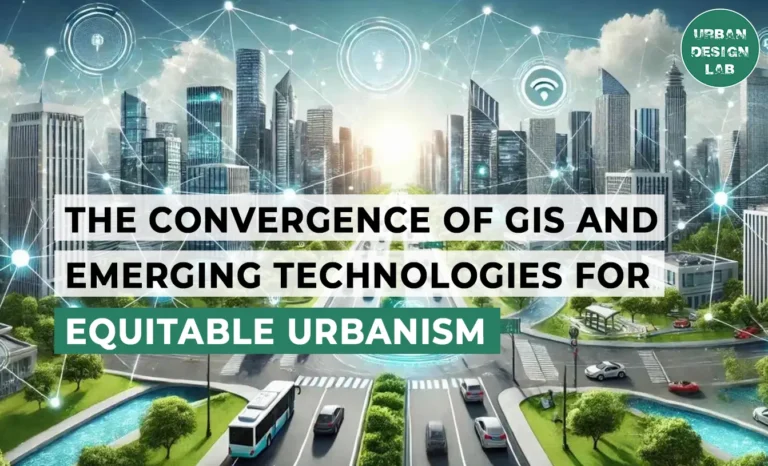
UDL GIS
Masterclass
GIS Made Easy – Learn to Map, Analyse, and Transform Urban Futures
Session Dates
23rd-27th February 2026

Urban Design Lab
Be the part of our Network
Stay updated on workshops, design tools, and calls for collaboration
Curating the best graduate thesis project globally!
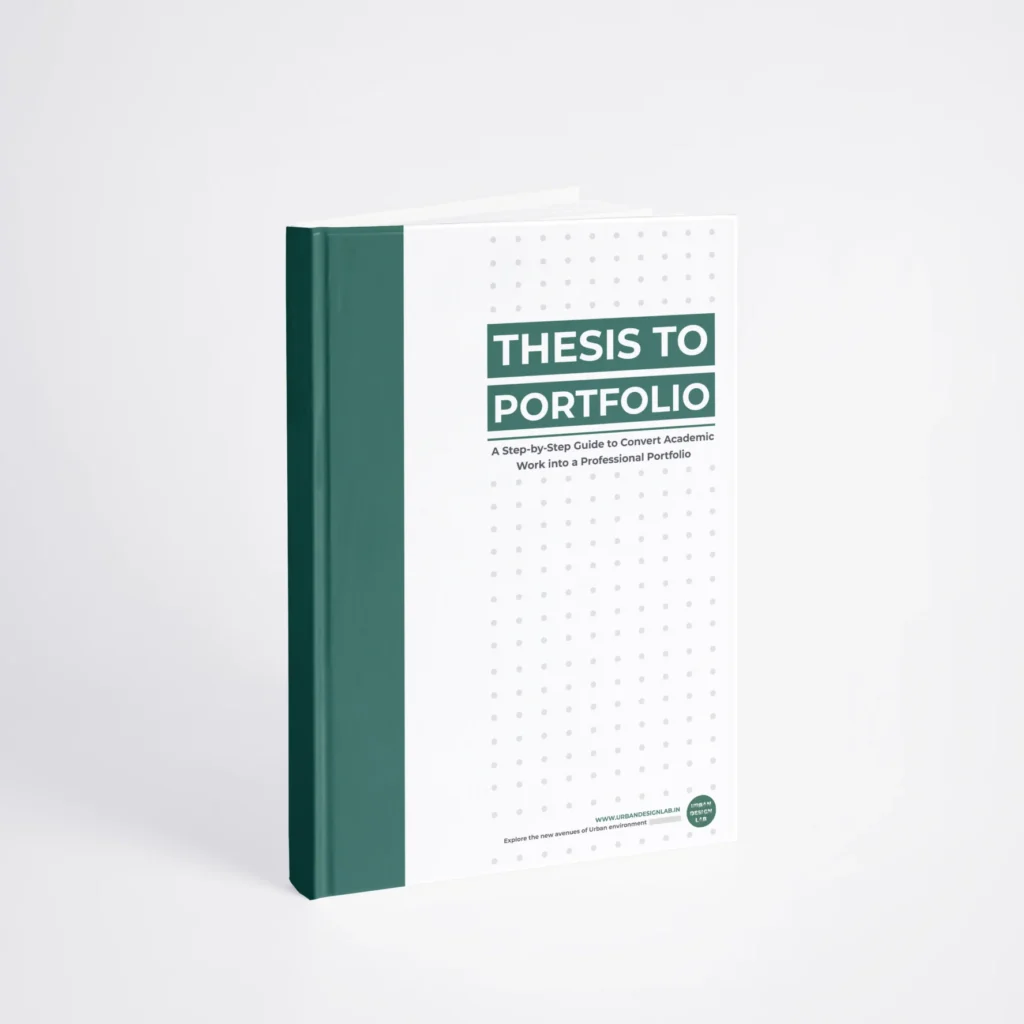
Free E-Book
From thesis to Portfolio
A Guide to Convert Academic Work into a Professional Portfolio”
Recent Posts
- Article Posted:
- Article Posted:
- Article Posted:
- Article Posted:
- Article Posted:
- Article Posted:
- Article Posted:
- Article Posted:
- Article Posted:
- Article Posted:
Sign up for our Newsletter
“Let’s explore the new avenues of Urban environment together “