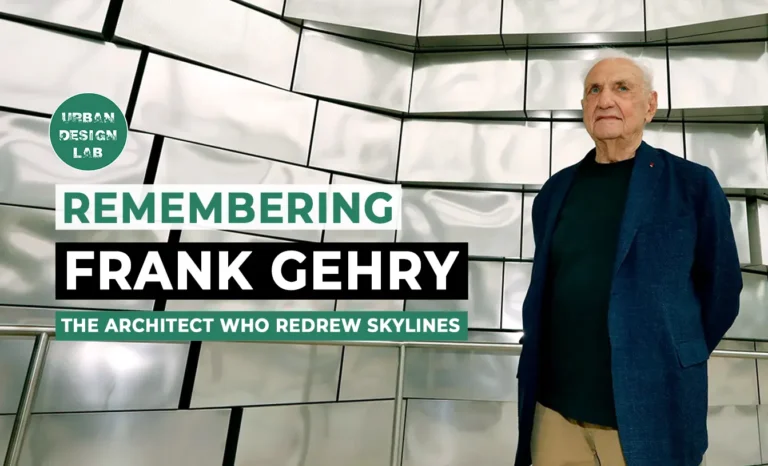
Best SketchUp Plugins for Architects in 2024
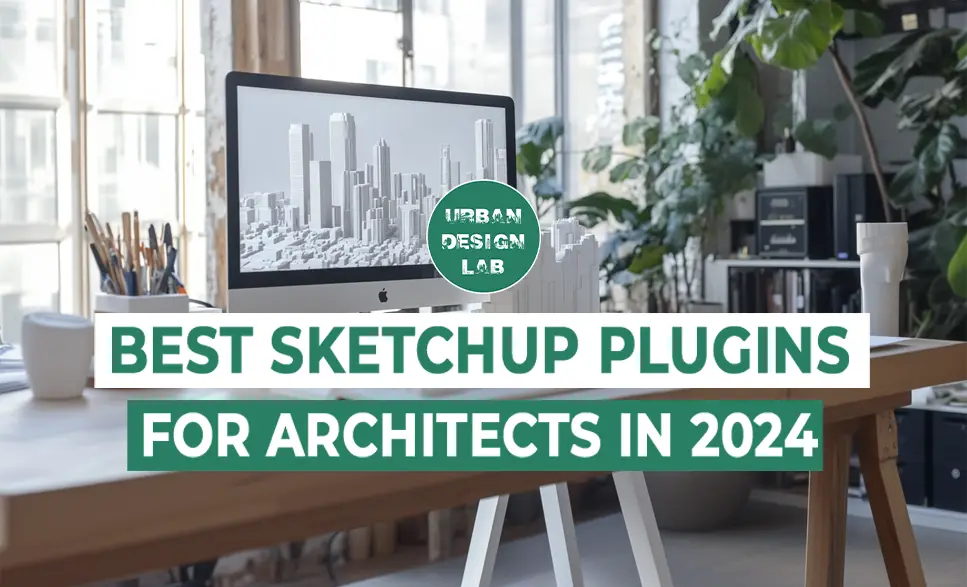
In the ever-evolving field of architecture, the tools we use play a pivotal role in bringing our visions to life. SketchUp has long been a go-to software for architects worldwide, celebrated for its intuitive interface and powerful 3D modeling capabilities. However, as architectural projects become more complex and client expectations rise, there’s a growing need to enhance our digital toolkits to stay ahead of the curve.
This is where SketchUp plugins come into play. These add-ons extend the functionality of the base software, allowing architects to customize their workflows, automate repetitive tasks, and unlock advanced features that streamline the design process. From rendering photorealistic images to simulating environmental impacts, the right plugins can transform how you conceptualize and present your projects.
In this article, we’ve curated a list of the top SketchUp plugins that are redefining architectural design in 2024. Whether you’re a seasoned professional or just beginning your architectural journey, these tools will help you push the boundaries of creativity and productivity.
1. VR Sketch
Imagine not just designing spaces but inhabiting them before they’re built. VR Sketch catapults architects into their own creations, turning SketchUp models into fully immersive virtual environments. This groundbreaking plugin transcends traditional visualization, allowing you to walk through corridors, gaze out virtual windows, and grasp spatial dynamics in a profoundly intuitive way. It’s not just a tool—it’s a portal into your design’s future reality.
Key Features:
- Immersive Editing Experience
- Collaborative Virtual Meetings
- Universal VR Compatibility
- Real-Time Synchronization with SketchUp
2. Unreal Engine Datasmith
Imagine transforming your architectural models into immersive experiences that rival Hollywood visuals. Unreal Engine Datasmith acts as a magic portal, seamlessly ushering your SketchUp projects into the rich, dynamic world of Unreal Engine. It’s not just about rendering anymore—it’s about storytelling, interaction, and experiencing designs in ways previously reserved for the realm of imagination. With Datasmith, your blueprints don’t just come to life; they leap into a vibrant, explorable universe that captivates clients and invigorates your creative process.
Key Features:
- Seamless Data Transfer
- Accurate Model Translation
- Real-Time Rendering & Interactivity
- Advanced VR & AR Capabilities
3. SimLab Composer
Elevate your architectural presentations from static images to dynamic experiences with SimLab Composer. This versatile rendering and animation plugin seamlessly integrates with SketchUp, infusing your models with stunning materials and lighting that capture the essence of your design vision. It’s not just about visuals; it’s about crafting an engaging narrative that resonates with clients and stakeholders alike. From high-fidelity renderings to interactive VR experiences, SimLab Composer transforms the way you communicate your ideas.
Key Features:
- High-quality rendering
- VR creation capabilities
- Animation tools
- 3D PDF export
4. Lumion LiveSync
Imagine crafting your architectural vision in SketchUp while simultaneously witnessing it materialize in breathtaking realism. Lumion LiveSync bridges the divide between design and visualization, rendering your model in real-time as you sculpt every detail. It’s more than instant feedback; it’s an immersive journey where textures, reflections, and natural elements converge to breathe life into your projects, captivating both you and your clients with the evolving essence of your design.
Key Features:
- Real-time visualization
- Extensive material and object library
- Weather and lighting effects
- High-quality animations and still images
5. Veras AI
Imagine a plugin that doesn’t just render your SketchUp models but reimagines them—infusing each design with unique styles and artistic expressions you might never have considered. Veras AI by EvolveLAB is that visionary tool. Leveraging the prowess of artificial intelligence, it transforms standard models into a diverse gallery of concept imagery, sparking creativity and offering fresh perspectives. It’s like having an ever-inspired digital artist collaborating with you, pushing the boundaries of what’s possible in architectural visualization.
Key Features:
- AI-powered rendering
- Style transfer capabilities
- Quick concept generation
- Integration with SketchUp workflow
6. PlaceMaker
Envision the ability to teleport any real-world location directly into your architectural model, complete with its intricate terrains, bustling streets, and surrounding structures. PlaceMaker turns this vision into reality, transforming the daunting task of site modeling into a seamless experience. By tapping into global data sources, it injects your designs with authentic context—be it the urban intricacies of Manhattan or the serene topographies of the Swiss Alps. With PlaceMaker, you’re not just designing a building; you’re crafting an experience grounded in its true environment, enriching your projects with a sense of place that resonates profoundly with clients and stakeholders.
Key Features:
- Import real-world location data
- High-resolution aerial imagery
- 3D building and road data
- Supports OpenStreetMap and DigitalGlobe data
7. Fredo6 Tools
Imagine possessing a magic wand that transforms SketchUp into an even more powerful modeling powerhouse. Fredo6 offers a suite of innovative plugins that push the boundaries of what’s possible within SketchUp’s intuitive environment. From intricate scaling transformations to sophisticated push-pull techniques, Fredo6 tools empower architects to model with a finesse and precision that feels almost effortless. This isn’t just an enhancement—it’s a revolution of your creative workflow.
Key Features:
- Complex scaling options
- Advanced push-pull operations
- RoundCorner for edge rounding
- Intuitive user interface
8. Sefaira
In a world where sustainability isn’t just a trend but a necessity, Sefaira positions itself as the architect’s gateway to performance-driven design. Picture molding your SketchUp creations while simultaneously assessing their energy efficiency, daylight exposure, and thermal comfort levels. Sefaira seamlessly weaves advanced analytics into your design process, transforming raw data into intuitive insights. It’s not just a plugin; it’s a revolution in how we approach eco-conscious architecture, ensuring that beauty and functionality harmoniously coexist.
Key Features:
- Real-time energy analysis
- Daylighting simulations
- HVAC sizing and load calculations
- Integration with SketchUp models
9. Artisan
Imagine pushing the boundaries of 3D modeling, where every curve and contour flows naturally from your creative vision. Artisan brings this imagination to life within SketchUp, transforming the way architects and designers approach organic modeling. This powerful extension turns SketchUp into a virtual atelier, allowing you to mold complex, free-form shapes as effortlessly as if you were working with clay. From the subtle undulations of terrain to the intricate details of custom furniture, Artisan empowers you to infuse your projects with a level of artistry that sets them apart.
Key Features:
- Subdivision surfaces
- Sculpting tools for fine details
- Vertex editing
- Ideal for terrain modeling and custom furniture
10. CleanUp³
Over time, SketchUp models can become cluttered with unnecessary geometry. CleanUp³ optimizes your model by removing duplicates and purging unused items. Enter CleanUp³, the meticulous architect’s tool for maintaining order and efficiency within your digital creations. This indispensable plugin acts as a dedicated janitor, sweeping away duplicate faces and edges, purging unused components and materials, and resolving hidden geometry issues that can bog down your workflow. With CleanUp³, your models not only look cleaner but also perform smoother, allowing you to focus on what truly matters—bringing your architectural visions to life with precision and elegance.
Key Features:
- Removes duplicate faces and edges
- Purges unused components and materials
- Fixes hidden geometry
- Improves model performance
11.Curic Studio
Curic Studio elevates your architectural workflow by providing a suite of sophisticated tools designed to streamline and enhance every aspect of your modeling process. From intricate selections to intelligent transformations, Curic Studio empowers architects to execute their visions with unparalleled accuracy and speed. It’s not just about working faster—it’s about working smarter, allowing your creativity to flourish without the constraints of cumbersome manual tasks.
Key Features:
- Advanced selection tools
- Smart offset and push-pull
- Align and distribute objects
- Customizable shortcuts
12. FlexTools
FlexTools transforms SketchUp into a dynamic playground where parametric components respond intuitively to your design needs. This ingenious suite empowers architects to customize elements on the fly, drastically reducing the time spent on repetitive tasks and elevating the intricacy of their models. With FlexTools, detailing becomes not only faster but also more accurate, allowing your creative vision to shine without compromise.
Key Features:
- Dynamic components
- Easy customization
- Real-time updates
- BIM ready
13. 1001bit Tools
This comprehensive collection of over 70 specialized tools transforms SketchUp into an architect’s dream studio, where intricate staircases, elegant roof structures, and detailed walls come to life with unprecedented ease. By automating complex tasks, 1001bit Tools empowers architects to focus on creativity and innovation, reducing the time spent on repetitive modeling and increasing the precision of every detail. It’s not just a plugin; it’s an architectural productivity powerhouse that redefines what’s possible within SketchUp.
Key Features:
- Parametric architectural components
- Tools for walls, doors, windows
- Roof and staircase generators
- Customizable settings
14. Skatter
Imagine transforming your architectural models into vibrant, bustling landscapes teeming with life and detail—all without compromising performance. Skatter is the maestro behind such seamless creations, effortlessly populating your SketchUp scenes with vegetation, crowds, and myriad objects. By leveraging intelligent proxy technology, Skatter maintains manageable file sizes while delivering richly detailed and dynamic environments that breathe authenticity into your designs. It’s not just a plugin; it’s your gateway to creating immersive, realistic worlds that captivate and inspire.
Key Features:
- Efficient object scattering
- Supports render engines like V-Ray and Enscape
- Control over distribution patterns
- Non-destructive editing
15. V-Ray for SketchUp
V-Ray stands as the pinnacle of rendering excellence, empowering architects to transform their SketchUp models into stunningly lifelike visuals that captivate and inspire. With V-Ray for SketchUp, every texture, light source, and material is meticulously crafted to mirror reality, elevating the storytelling aspect of architectural design. Whether envisioning a tranquil residential haven or a dynamic commercial space, V-Ray provides the precision and versatility needed to showcase your creations with unparalleled realism and sophistication.
Key Features:
- Real-time rendering with V-Ray Vision
- Extensive material library
- GPU and CPU rendering options
- Global illumination and accurate lighting
Integrating these plugins into your SketchUp workflow can significantly enhance your productivity and the quality of your architectural designs. The inclusion of AI-powered tools like Veras AI and AI SandBox represents a new frontier in architectural design, offering capabilities that were once thought impossible. Whether you’re rendering photorealistic images, optimizing your model, or exploring generative design, these tools are invaluable assets for any architect in 2024.
Did we miss your favorite plugin? Let us know in the comments below!
Related articles
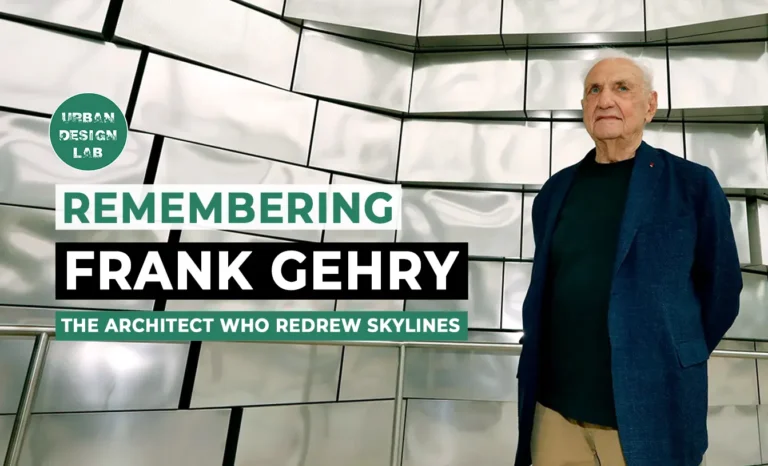
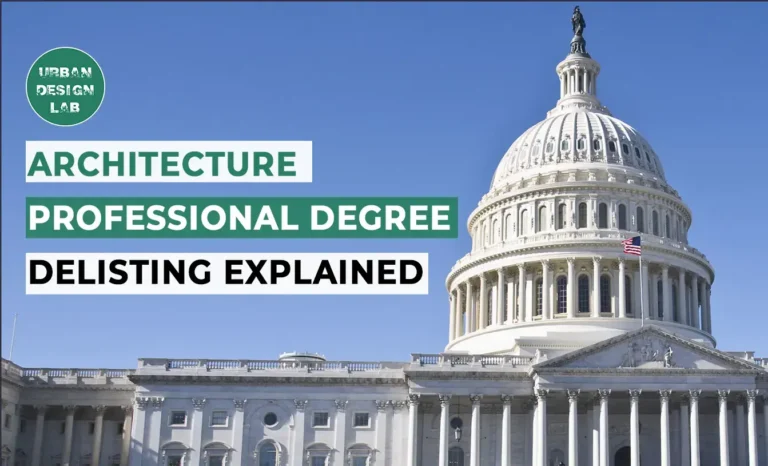
Architecture Professional Degree Delisting: Explained
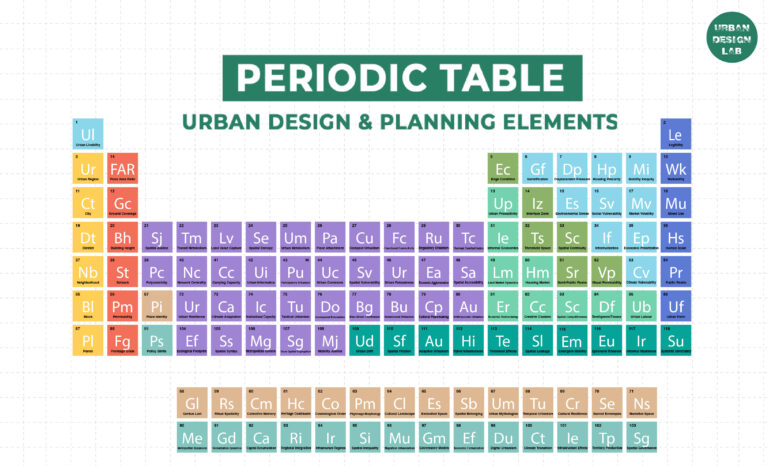
Periodic Table for Urban Design and Planning Elements


History of Urban Planning in India

UDL GIS
Masterclass
GIS Made Easy – Learn to Map, Analyse, and Transform Urban Futures
Session Dates
23rd-27th February 2026

Urban Design Lab
Be the part of our Network
Stay updated on workshops, design tools, and calls for collaboration
Curating the best graduate thesis project globally!
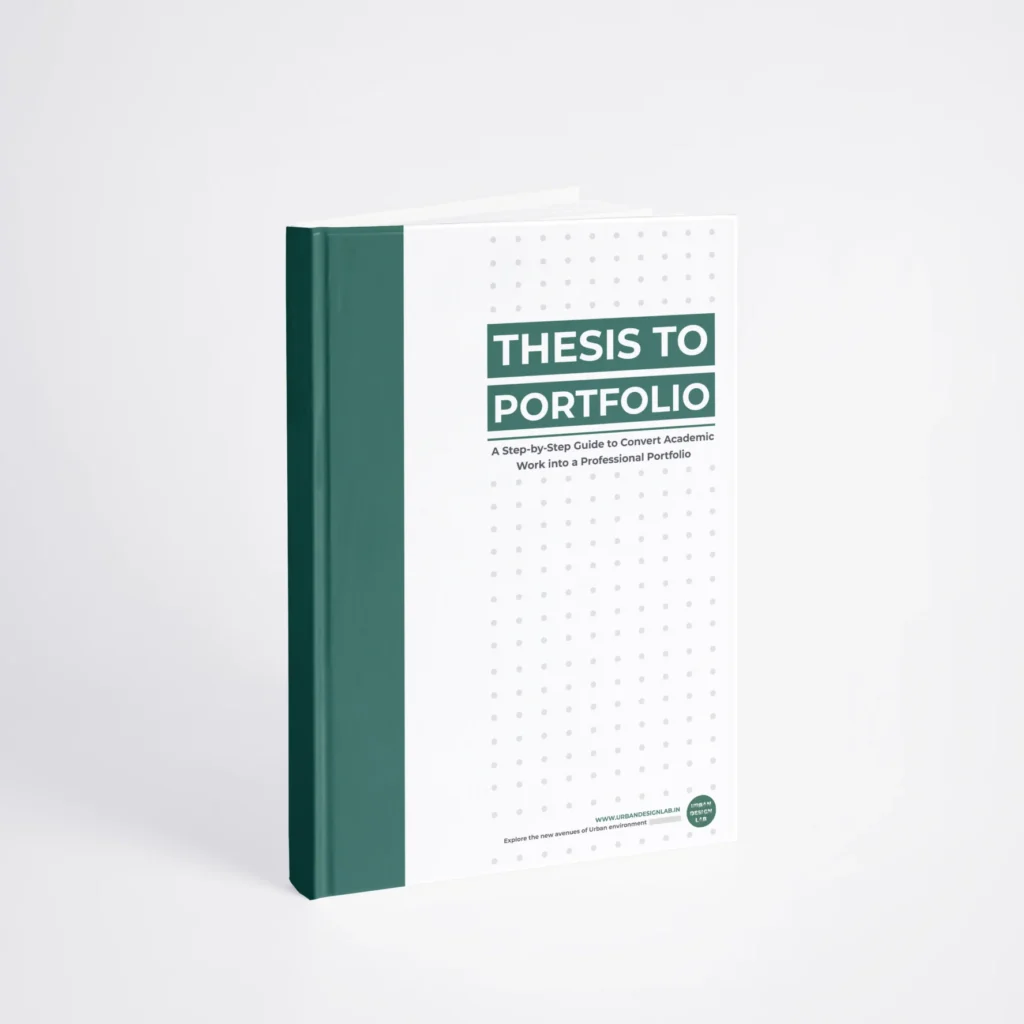
Free E-Book
From thesis to Portfolio
A Guide to Convert Academic Work into a Professional Portfolio”
Recent Posts
- Article Posted:
- Article Posted:
- Article Posted:
- Article Posted:
- Article Posted:
- Article Posted:
- Article Posted:
- Article Posted:
- Article Posted:
- Article Posted:
Sign up for our Newsletter
“Let’s explore the new avenues of Urban environment together “


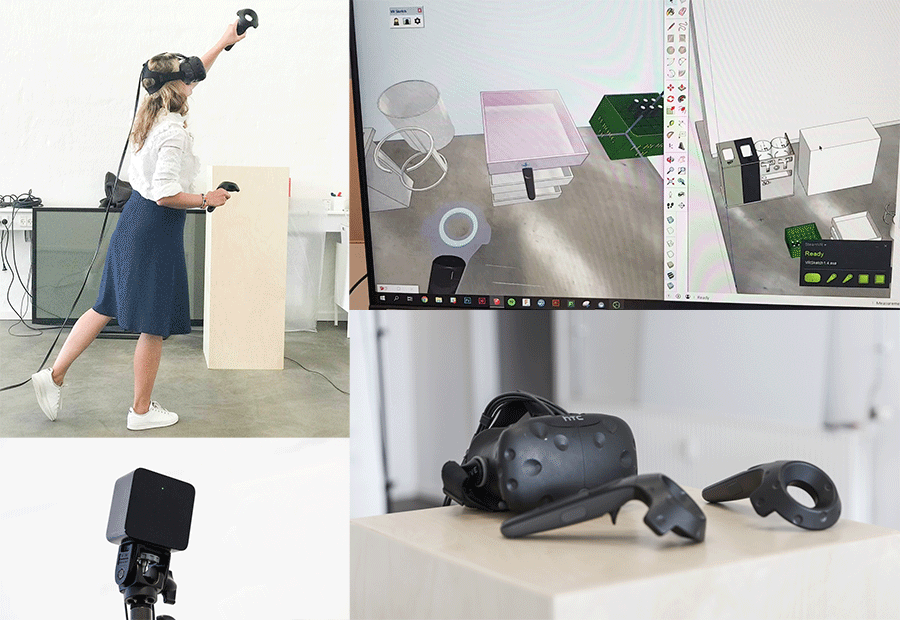


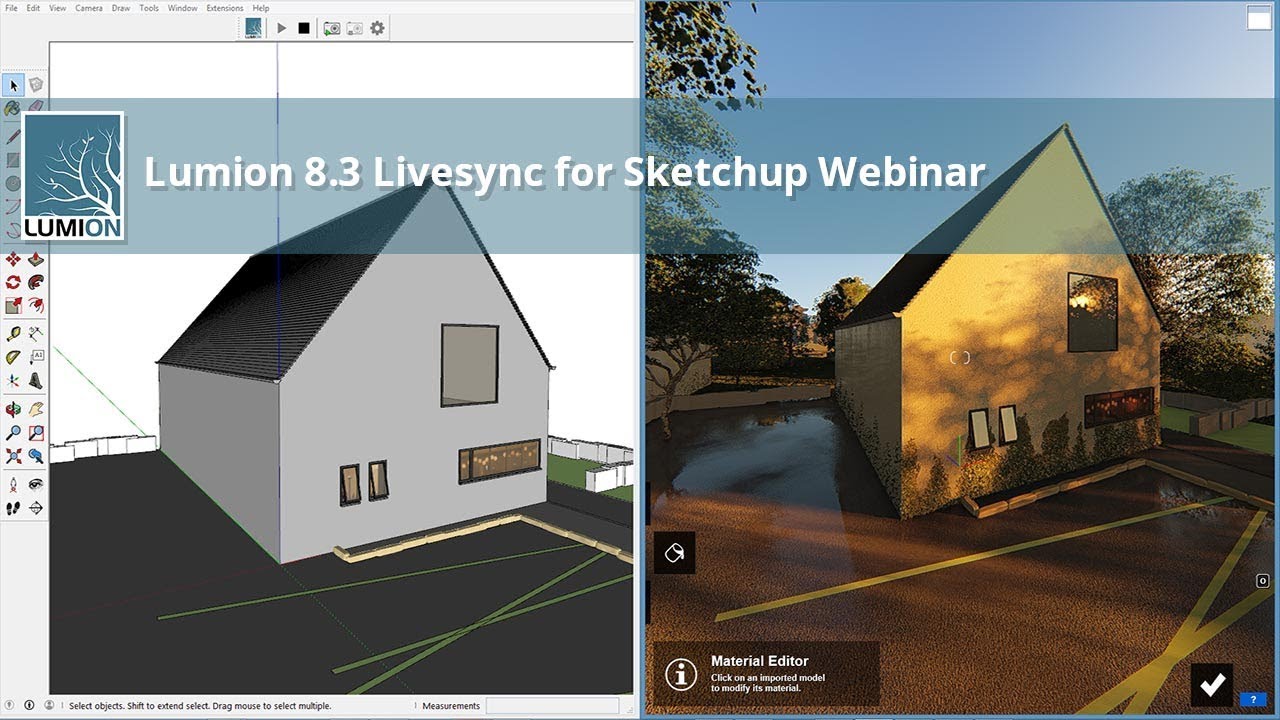

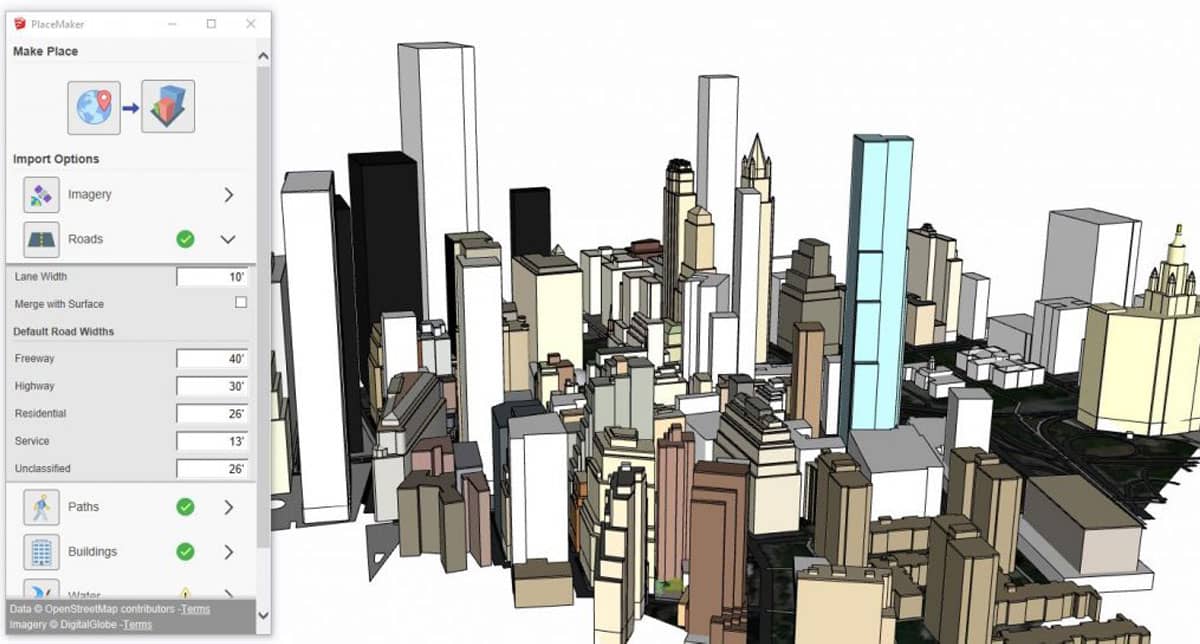

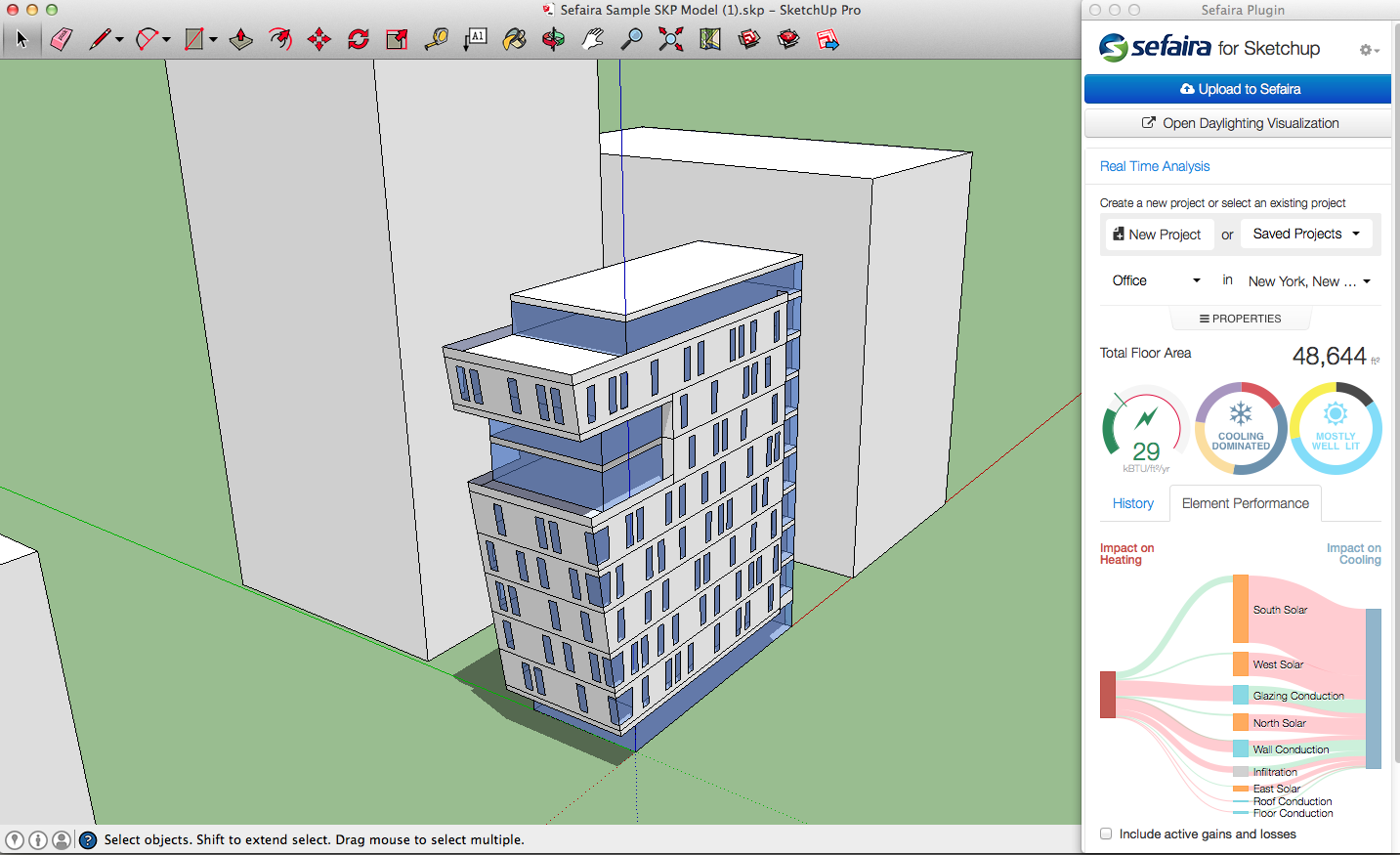





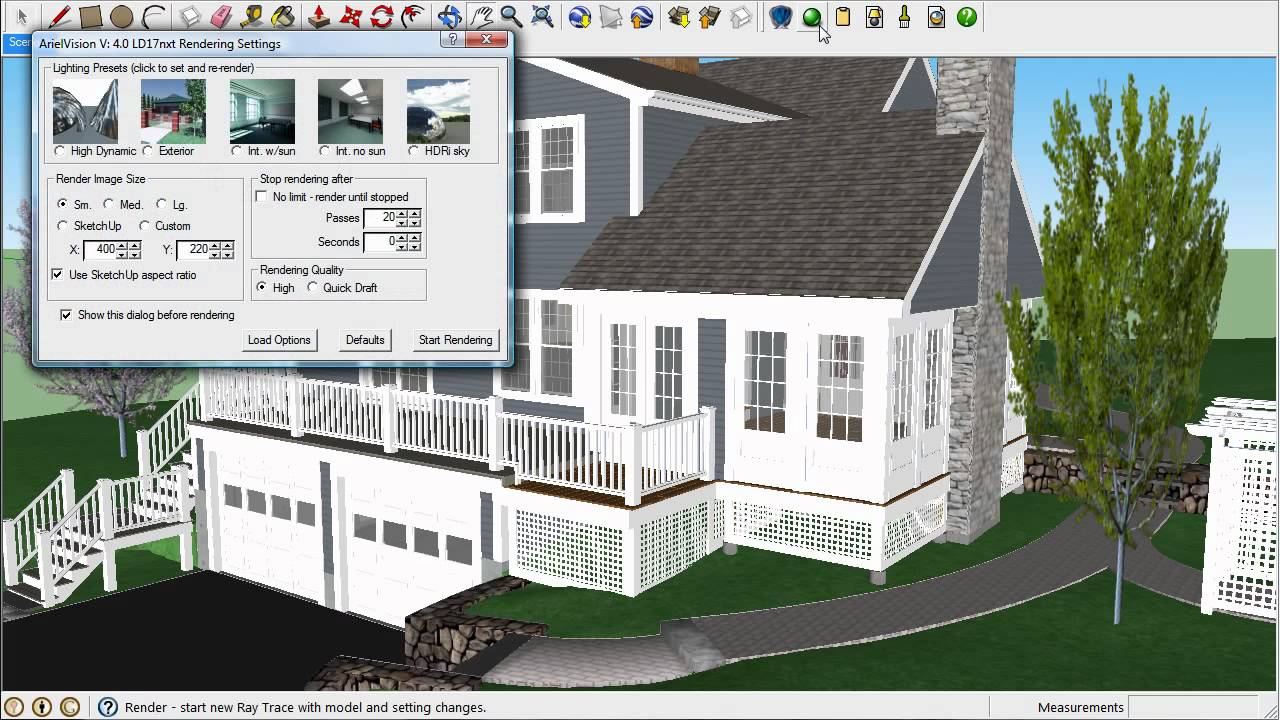
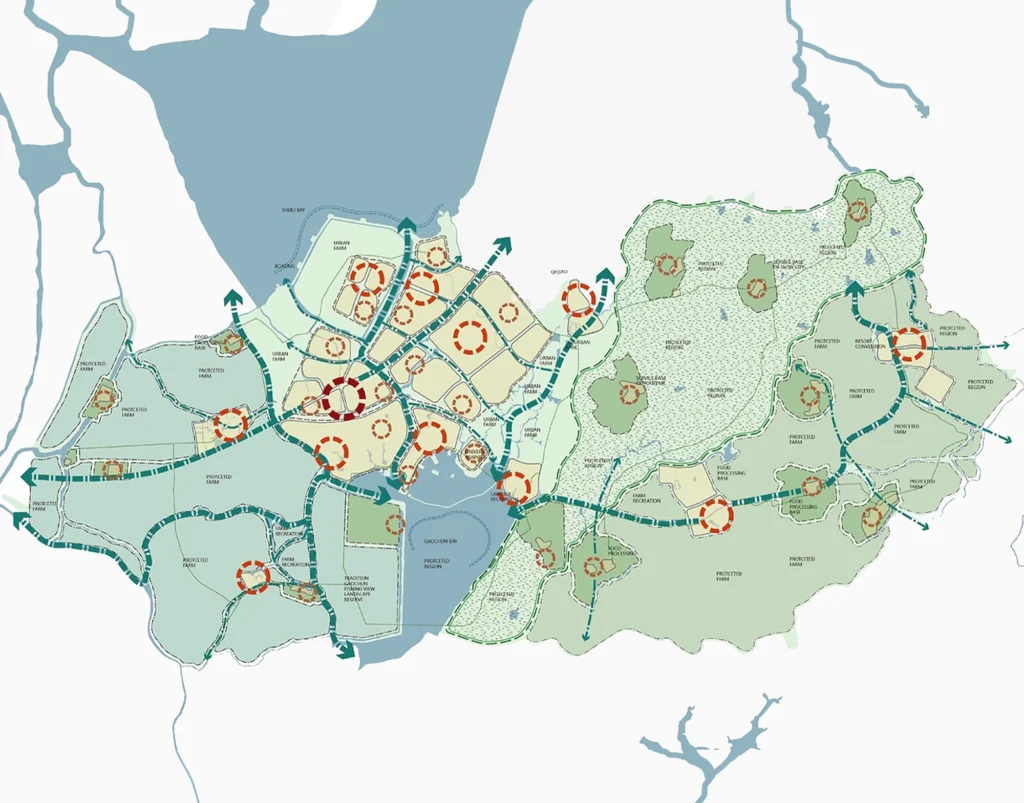
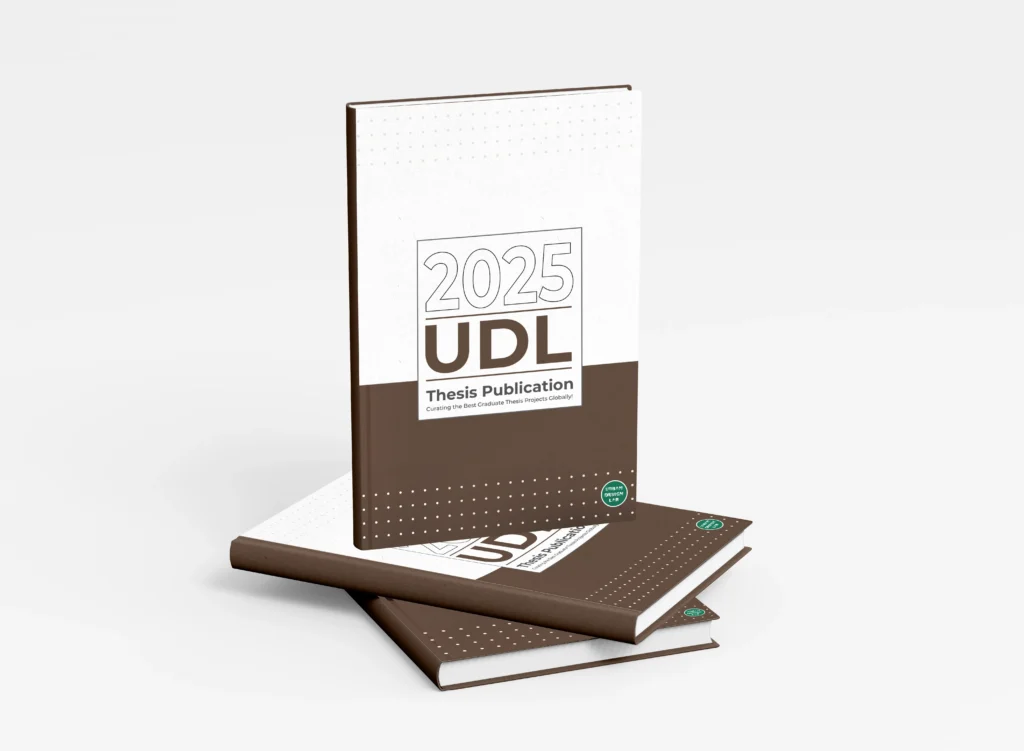


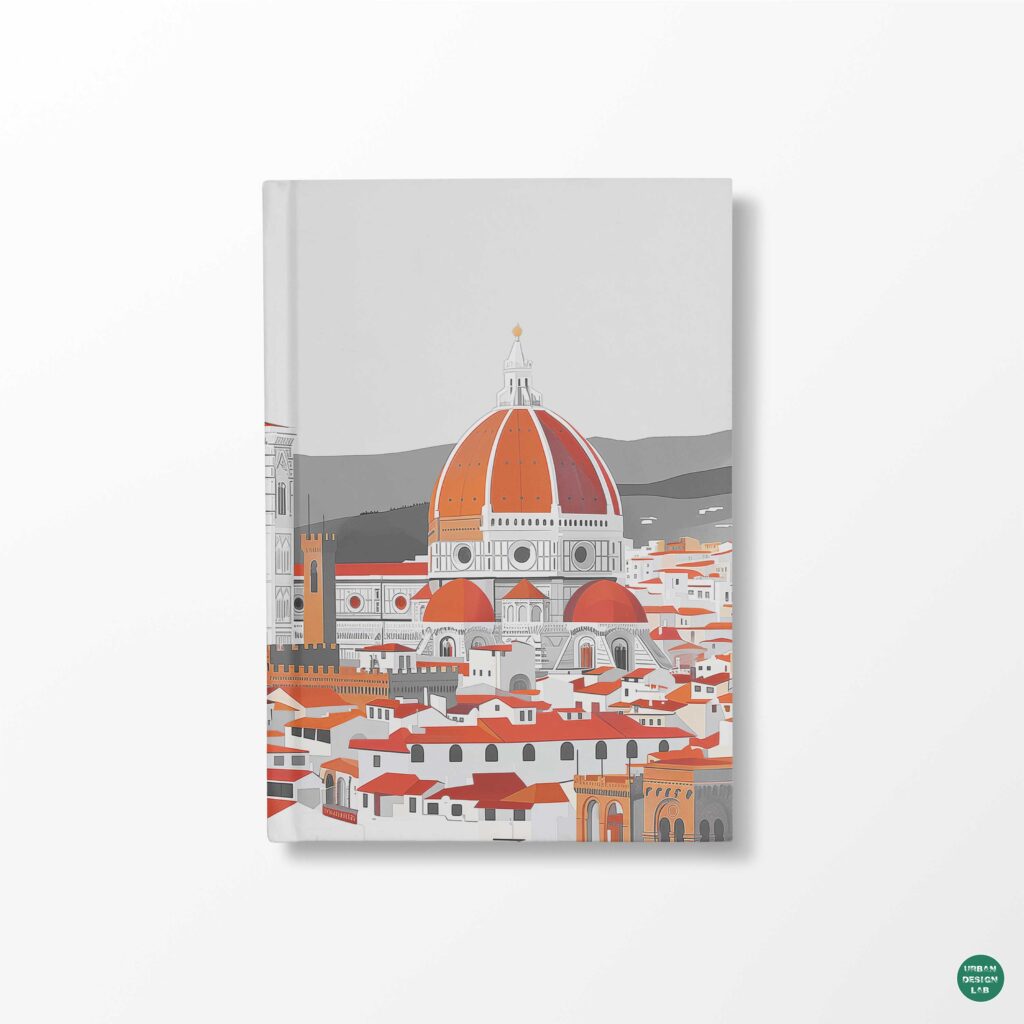

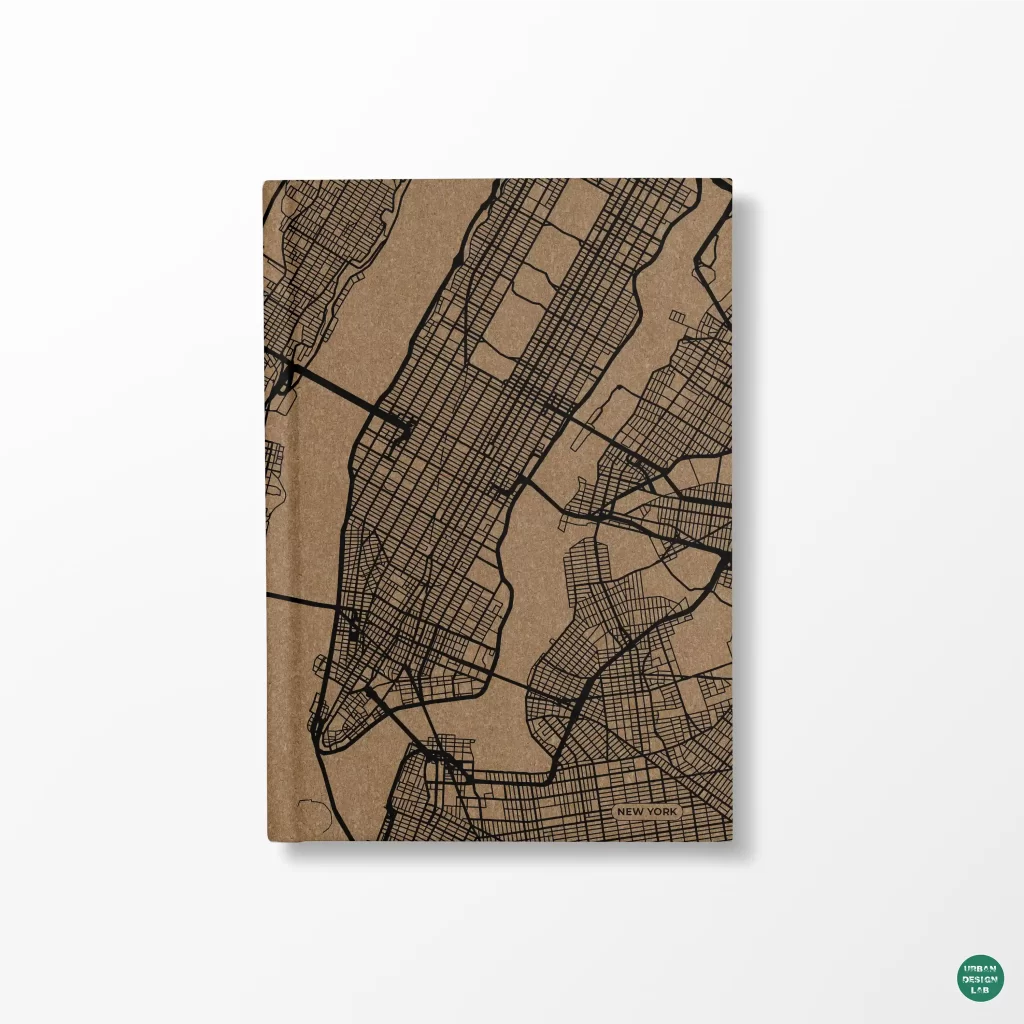
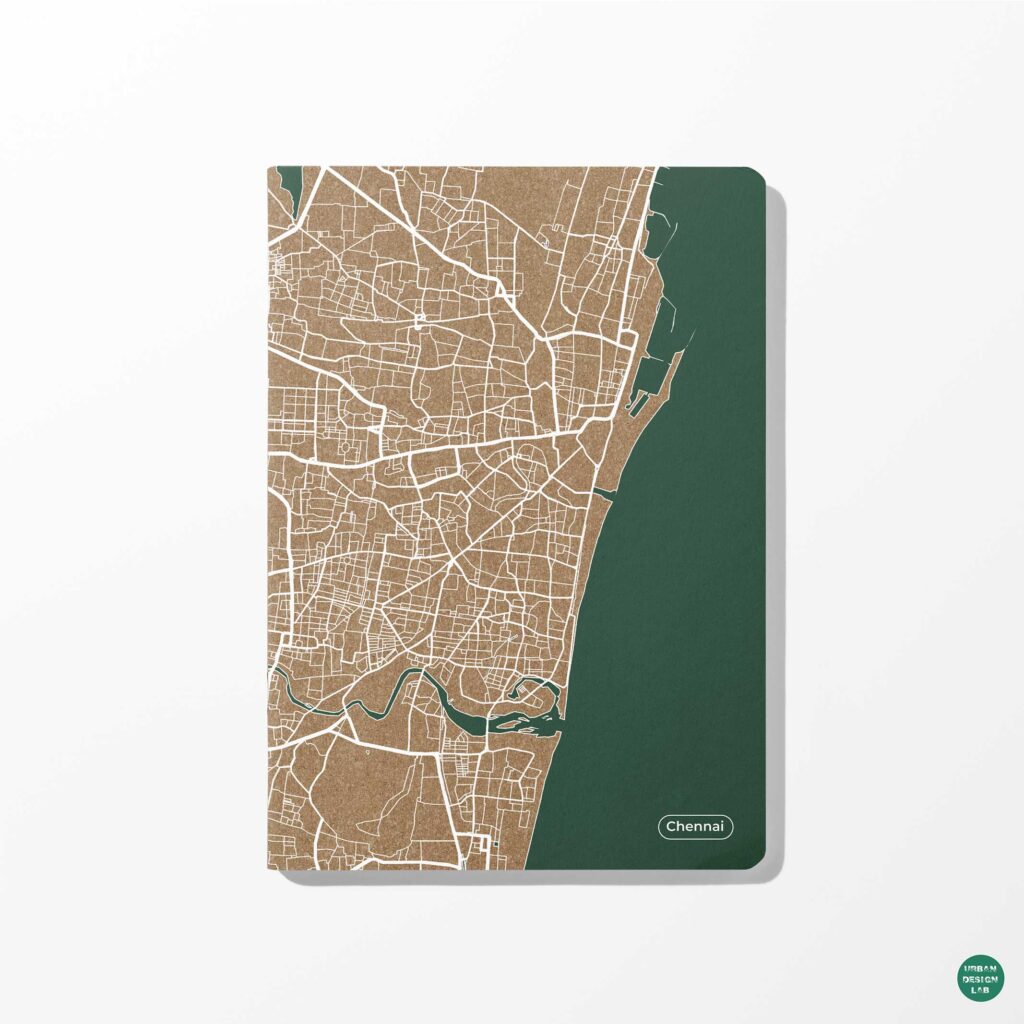

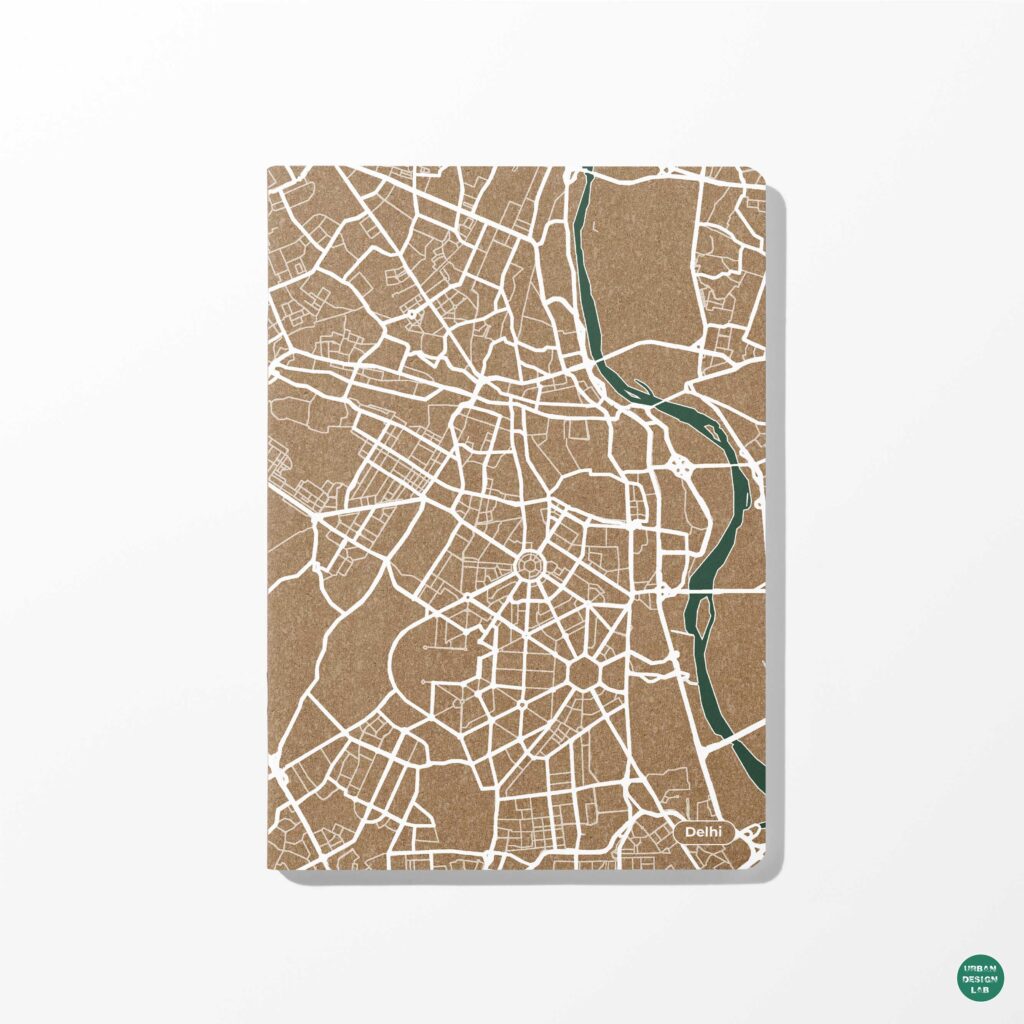
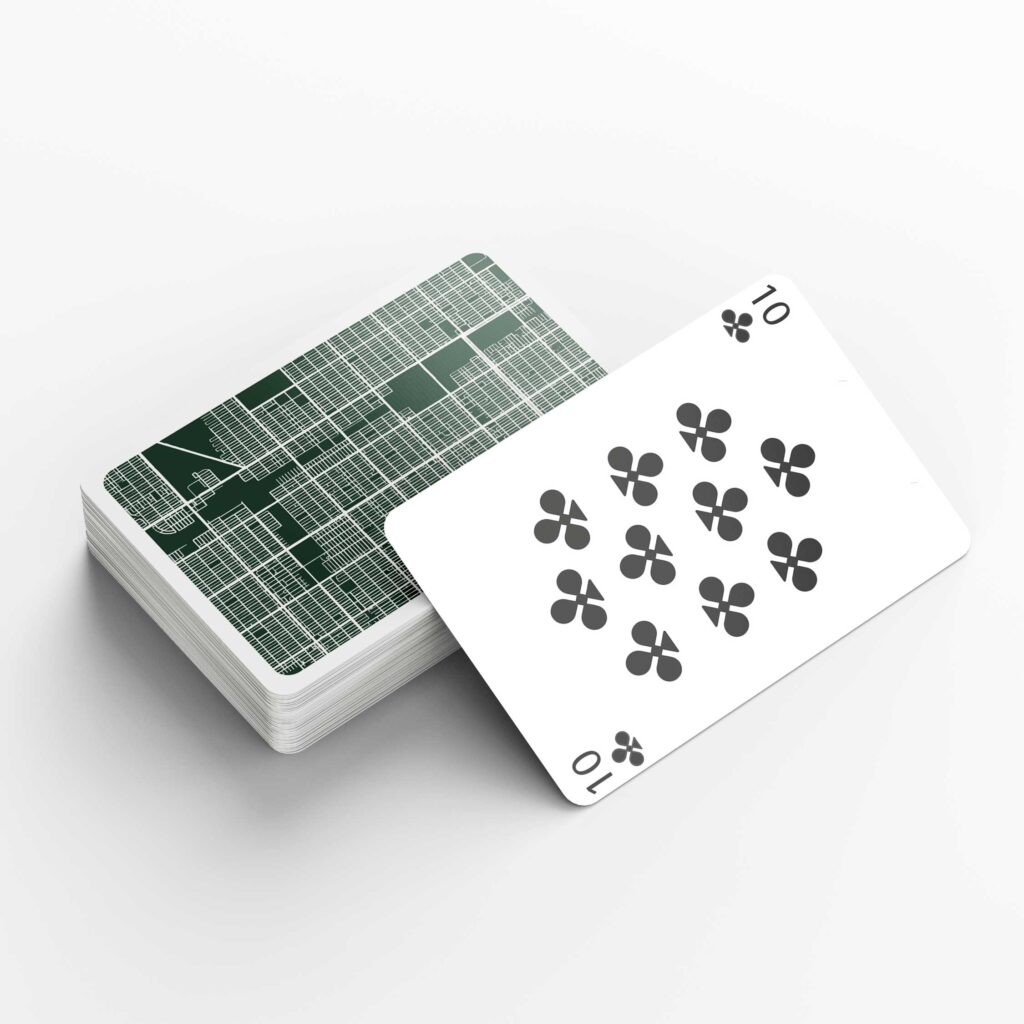

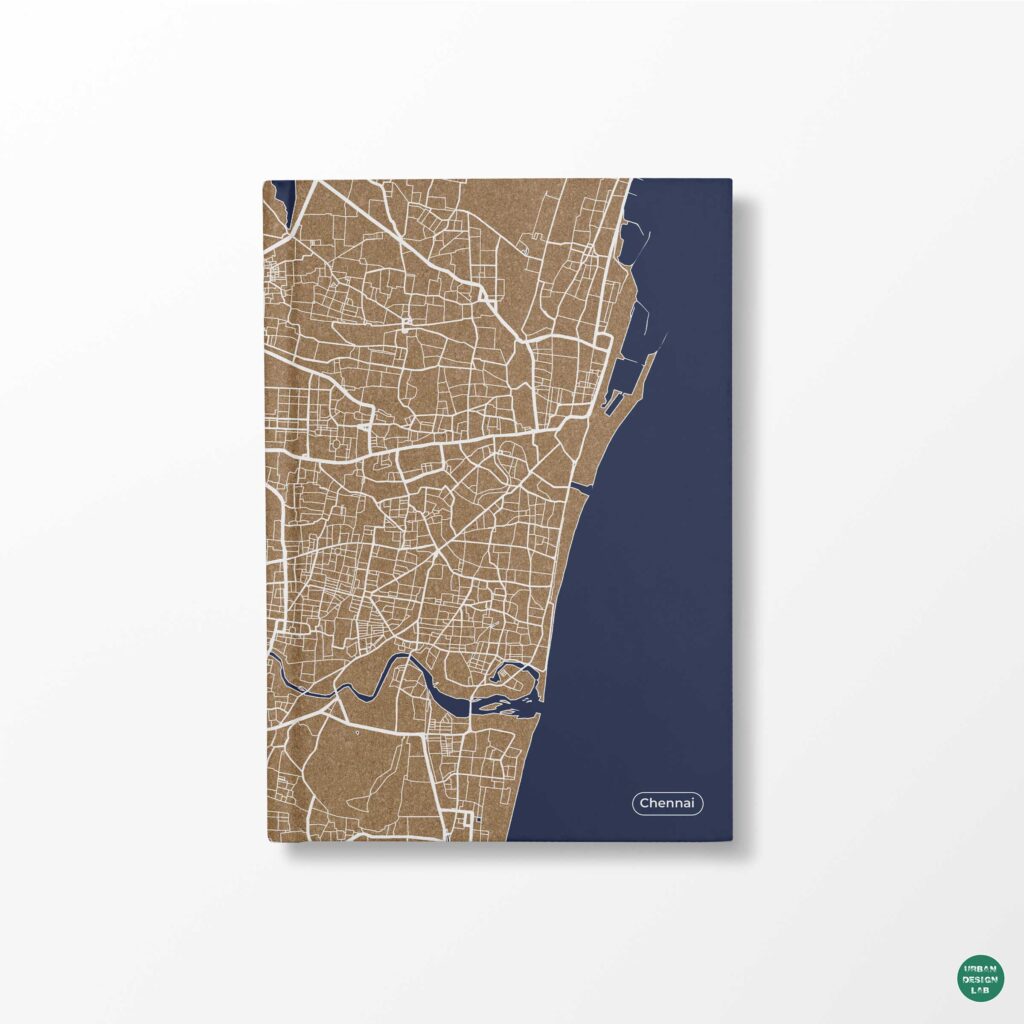



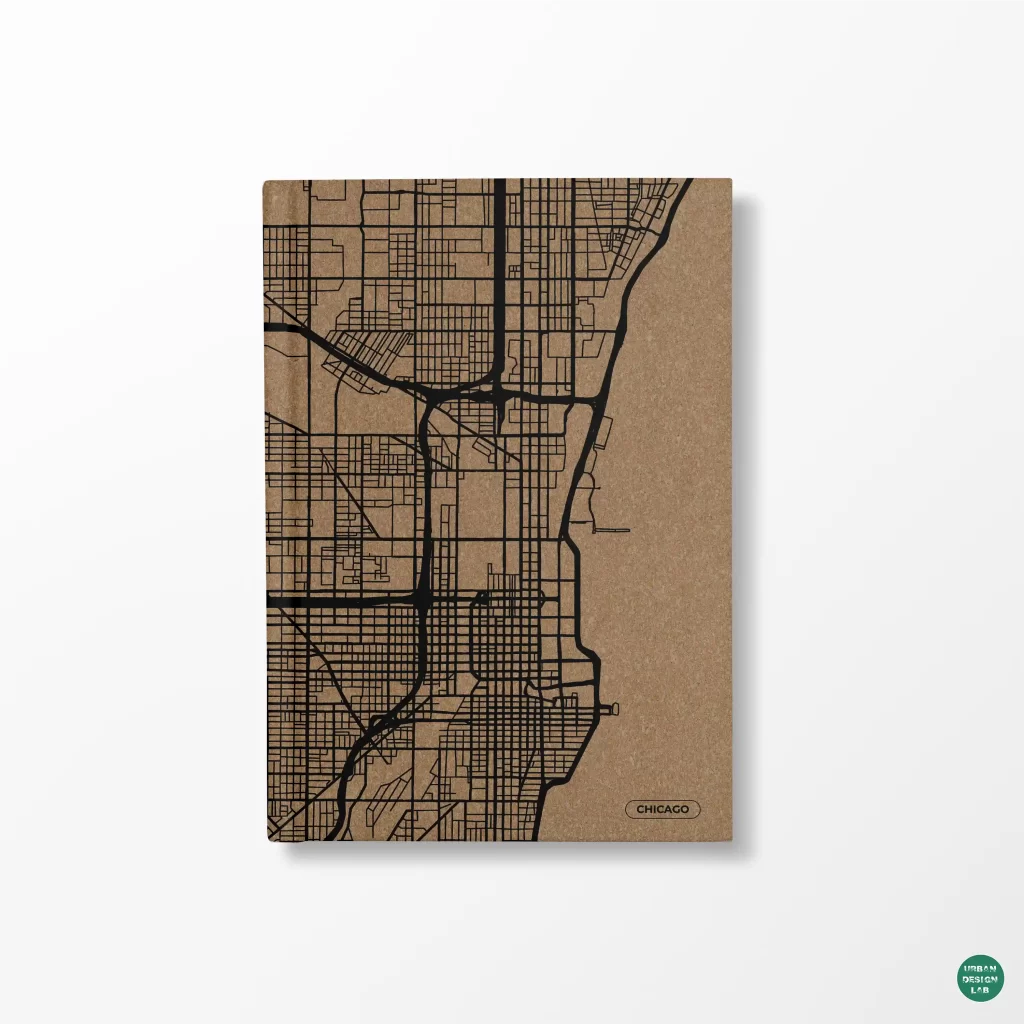
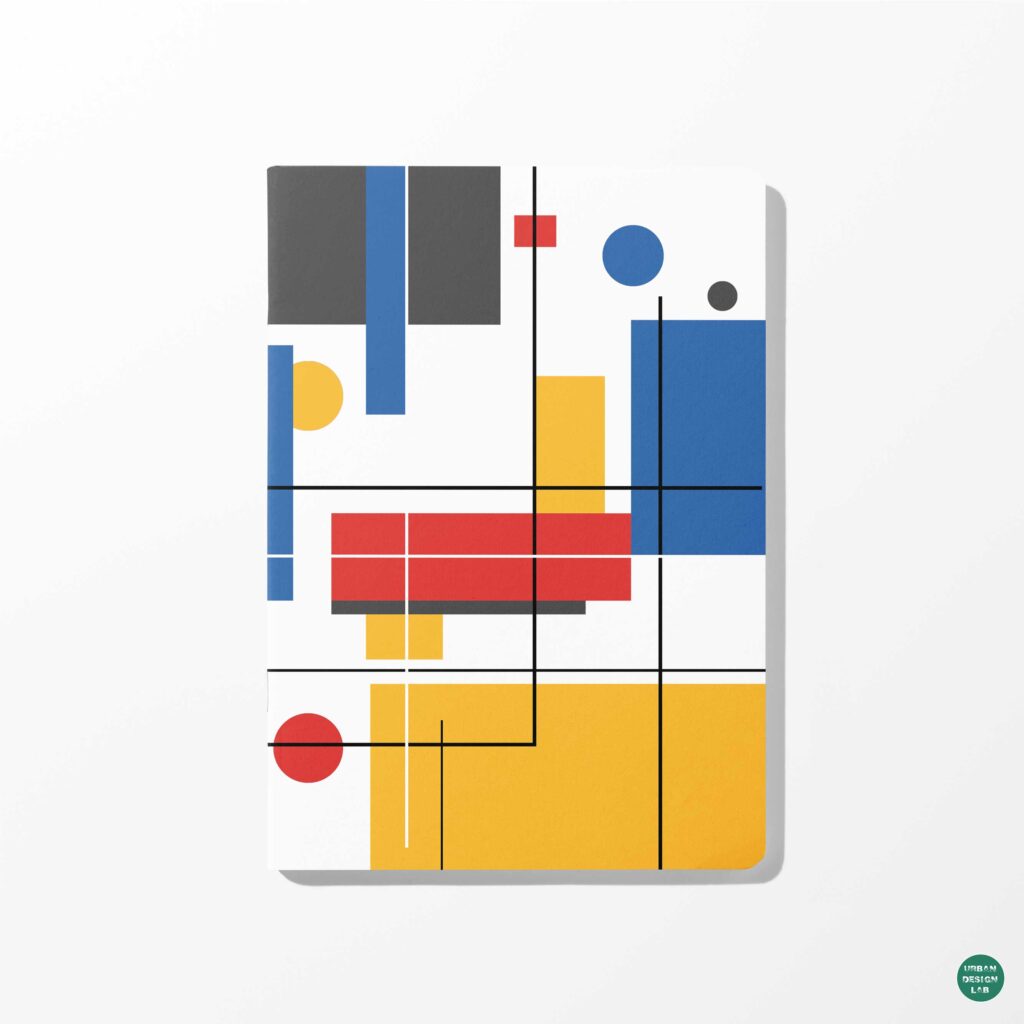
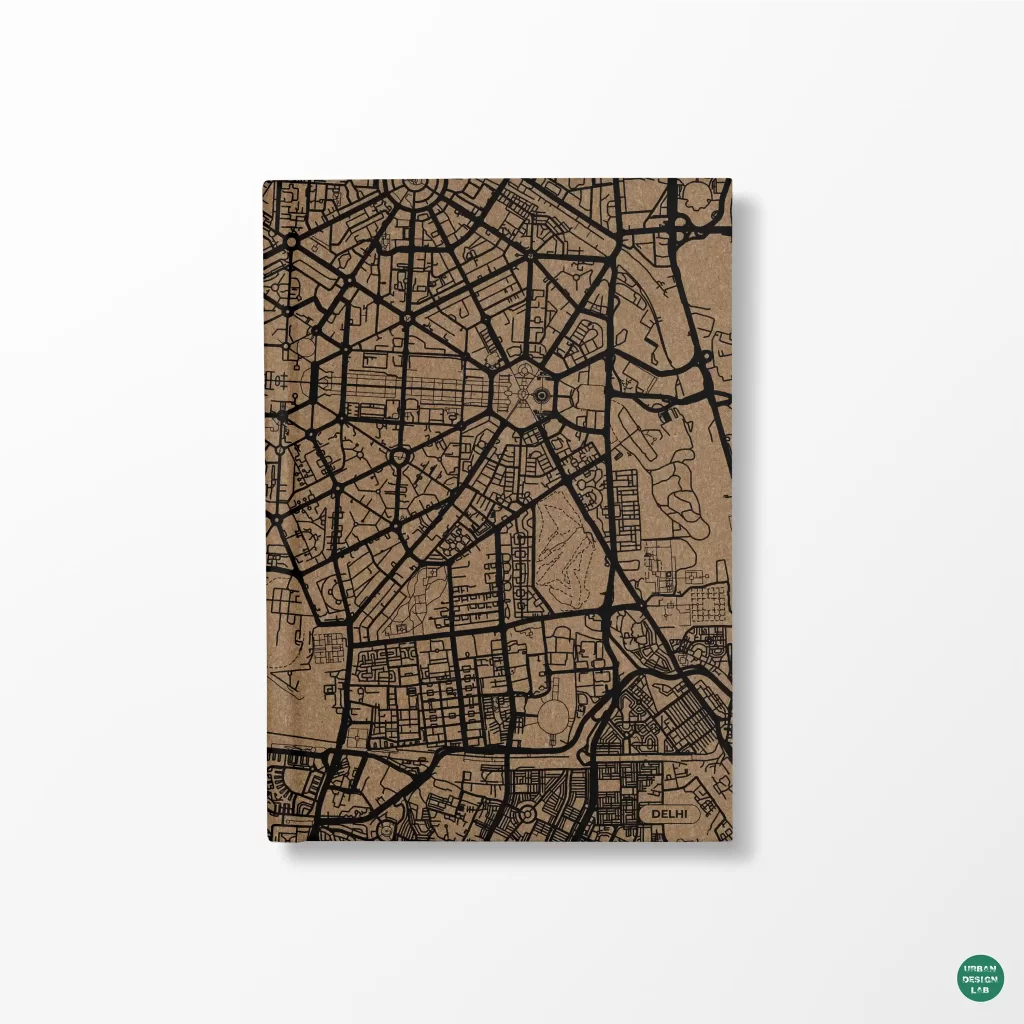
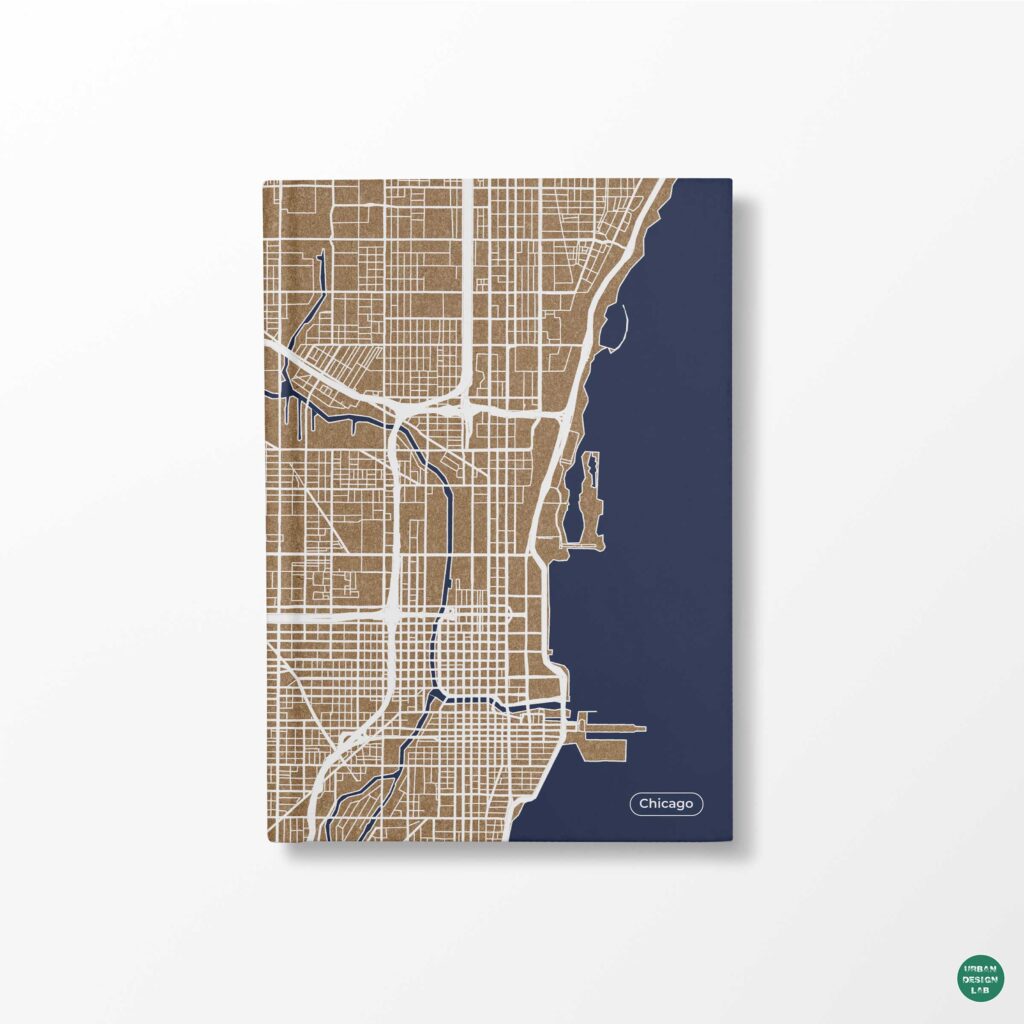


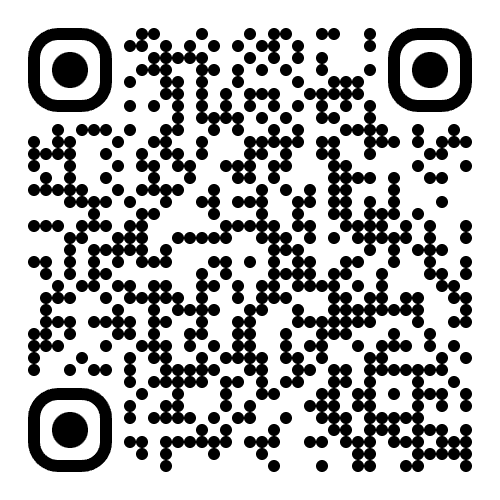
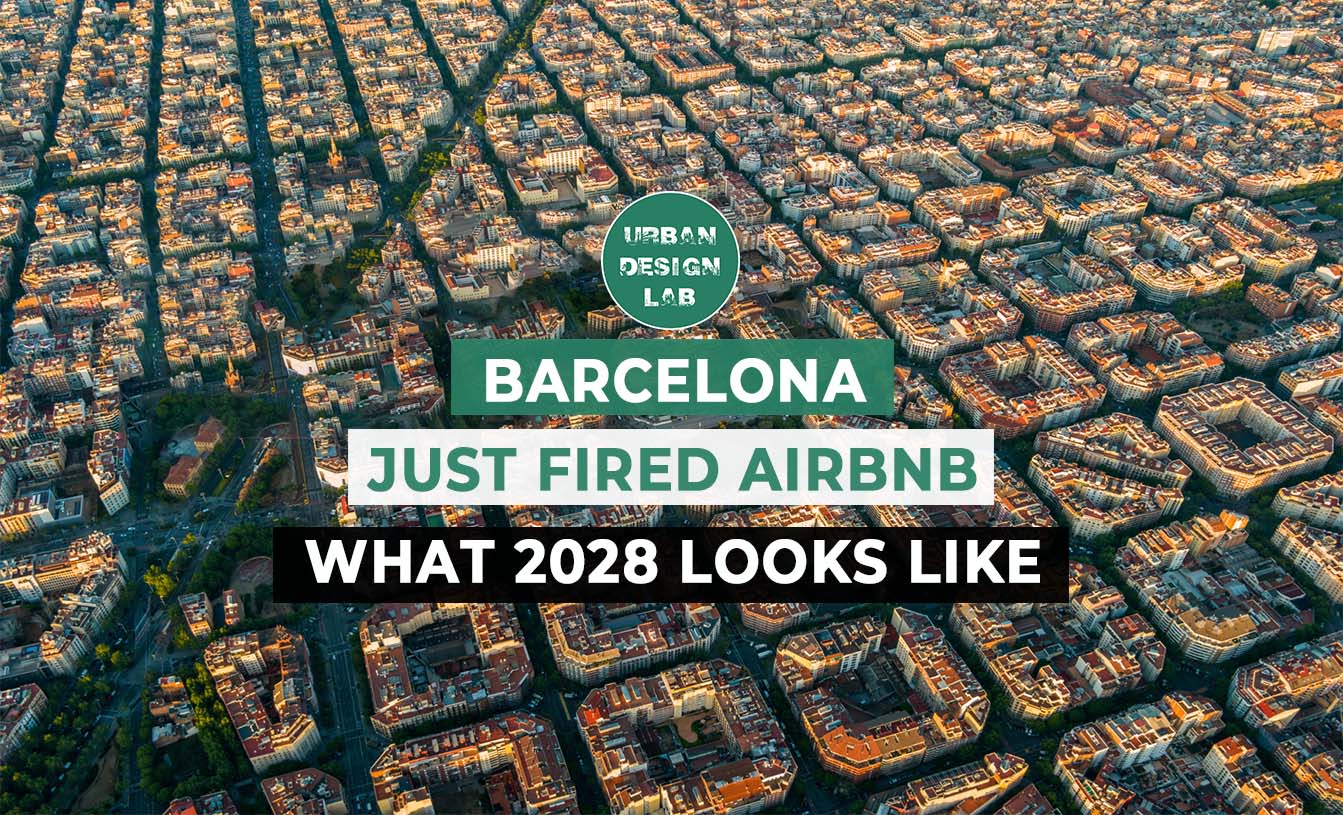






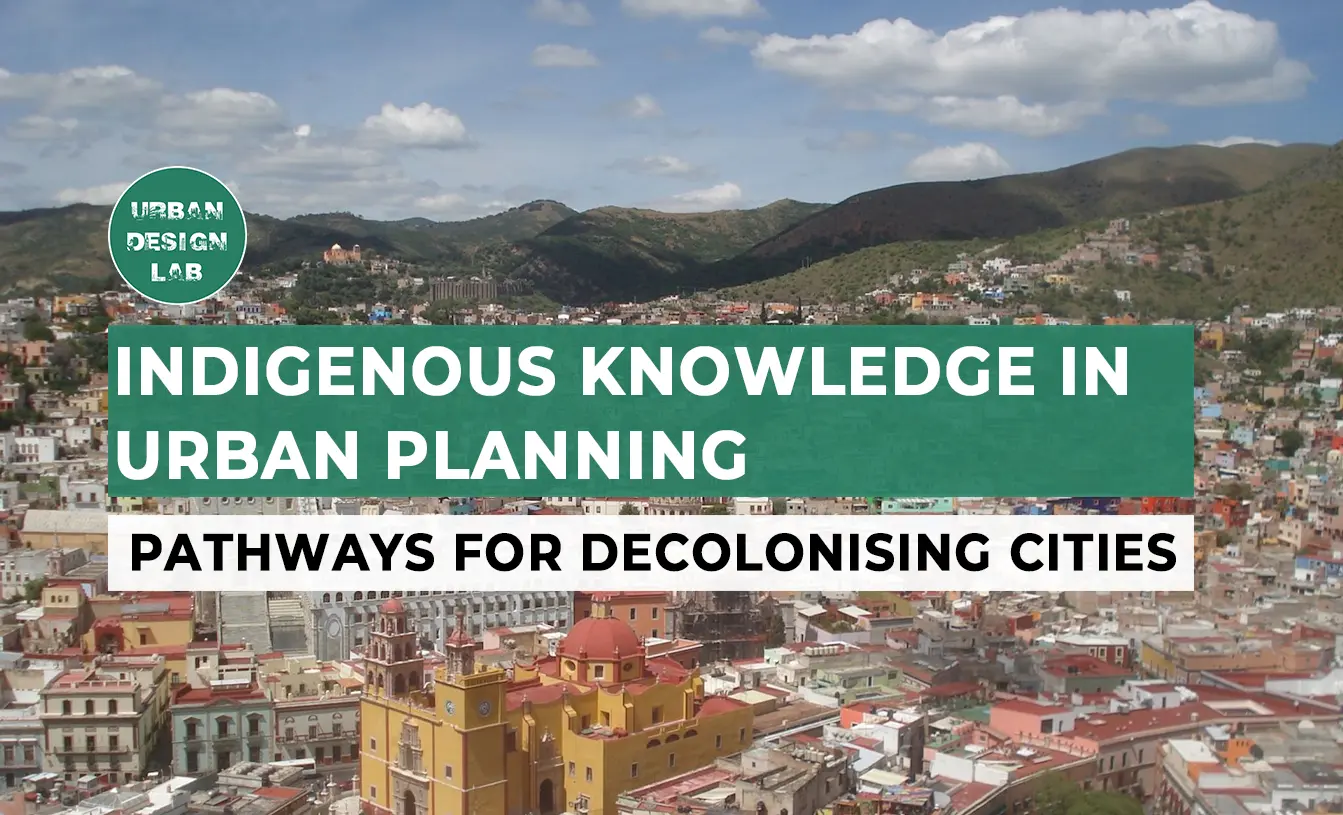

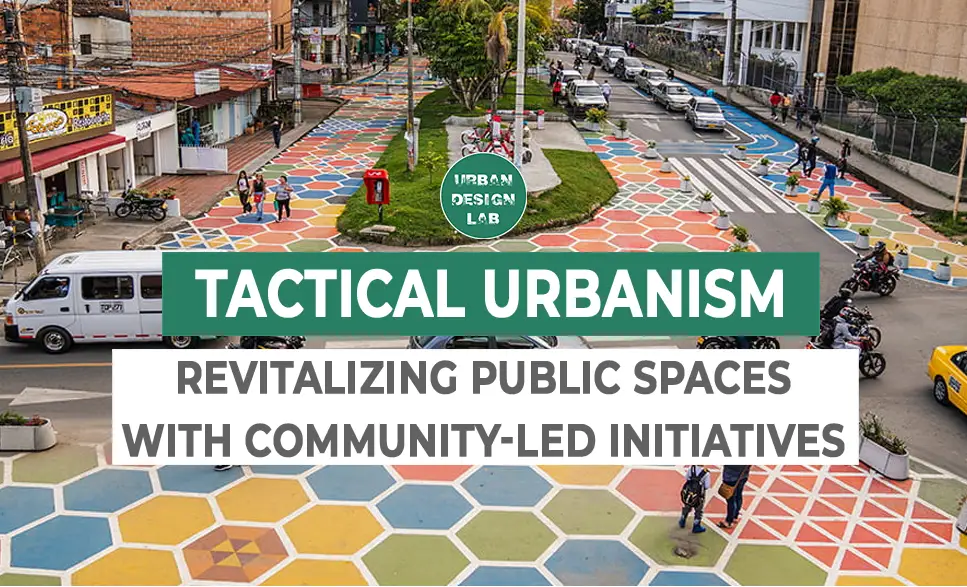


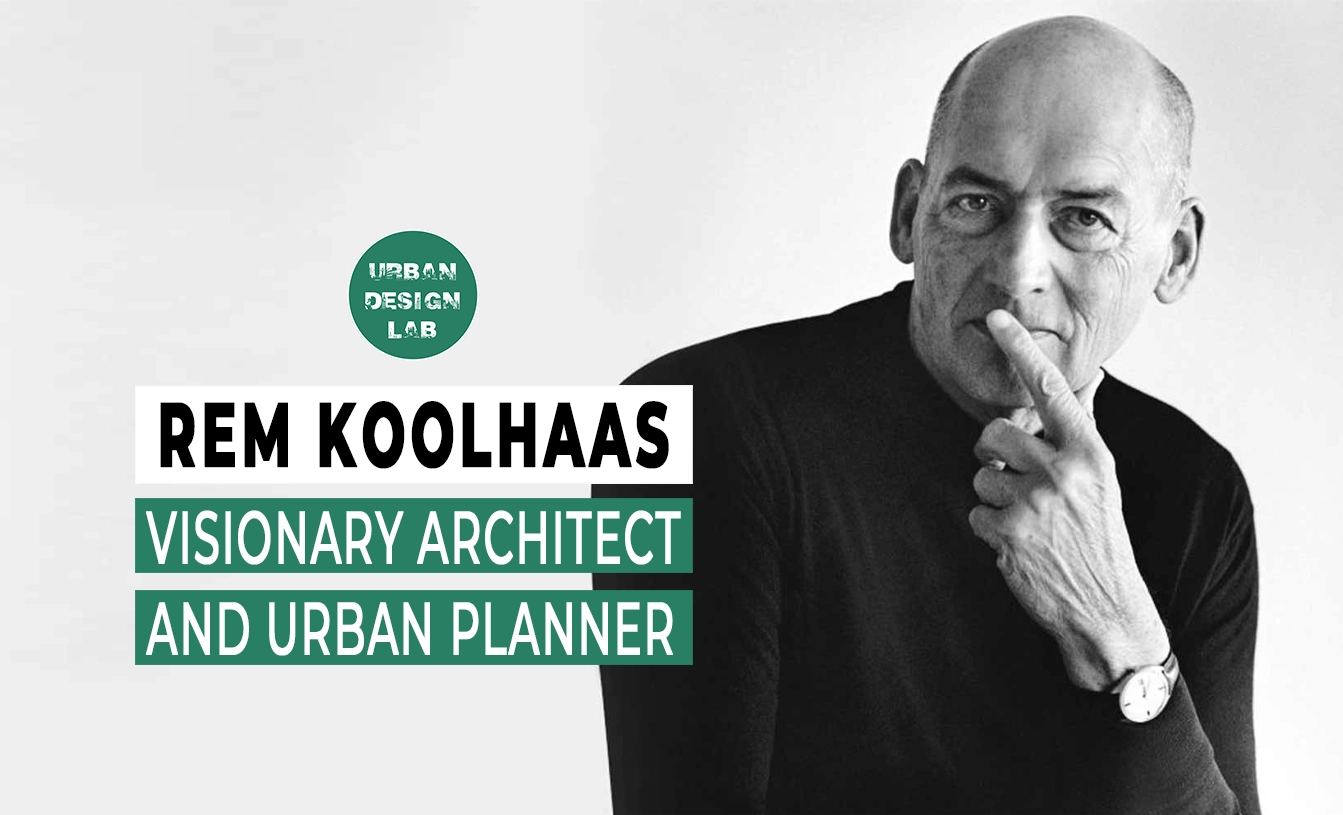
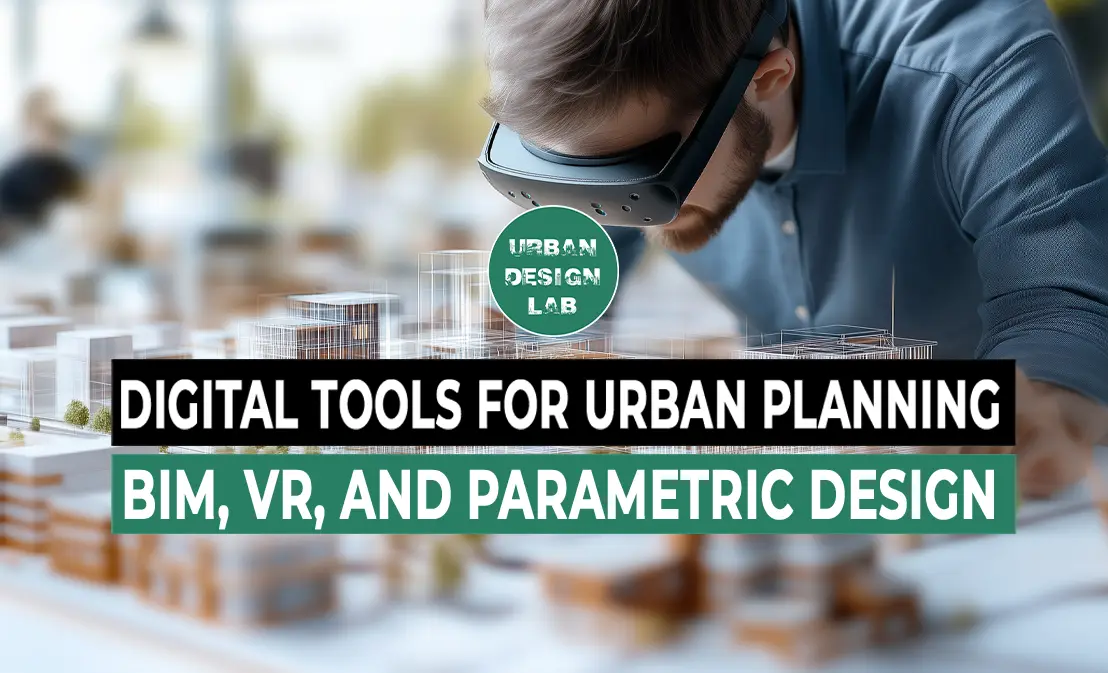

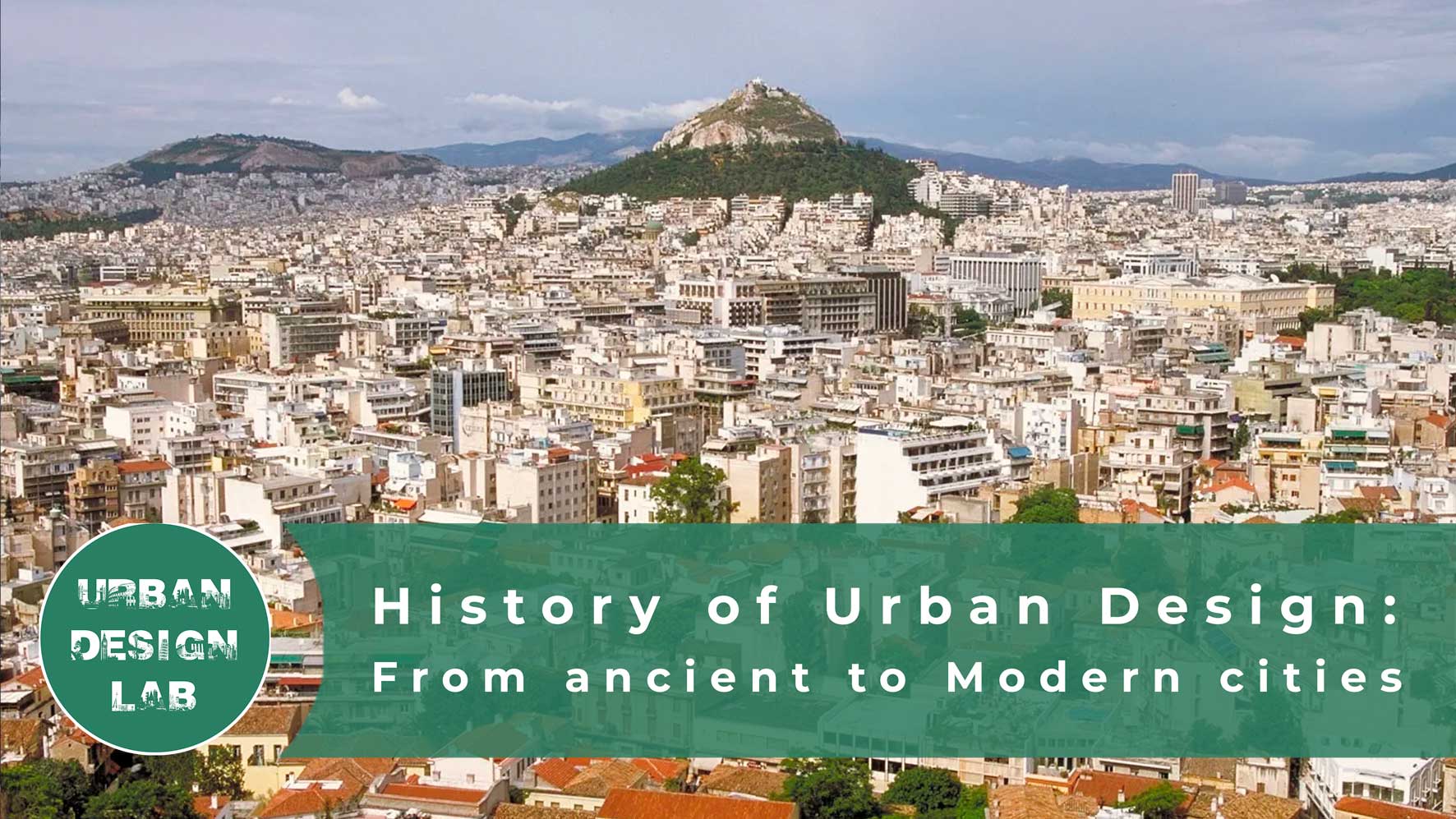
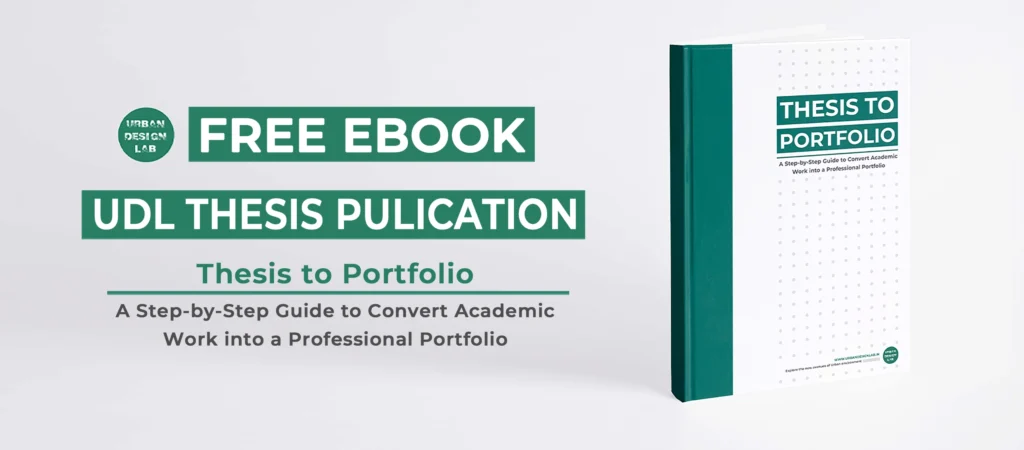
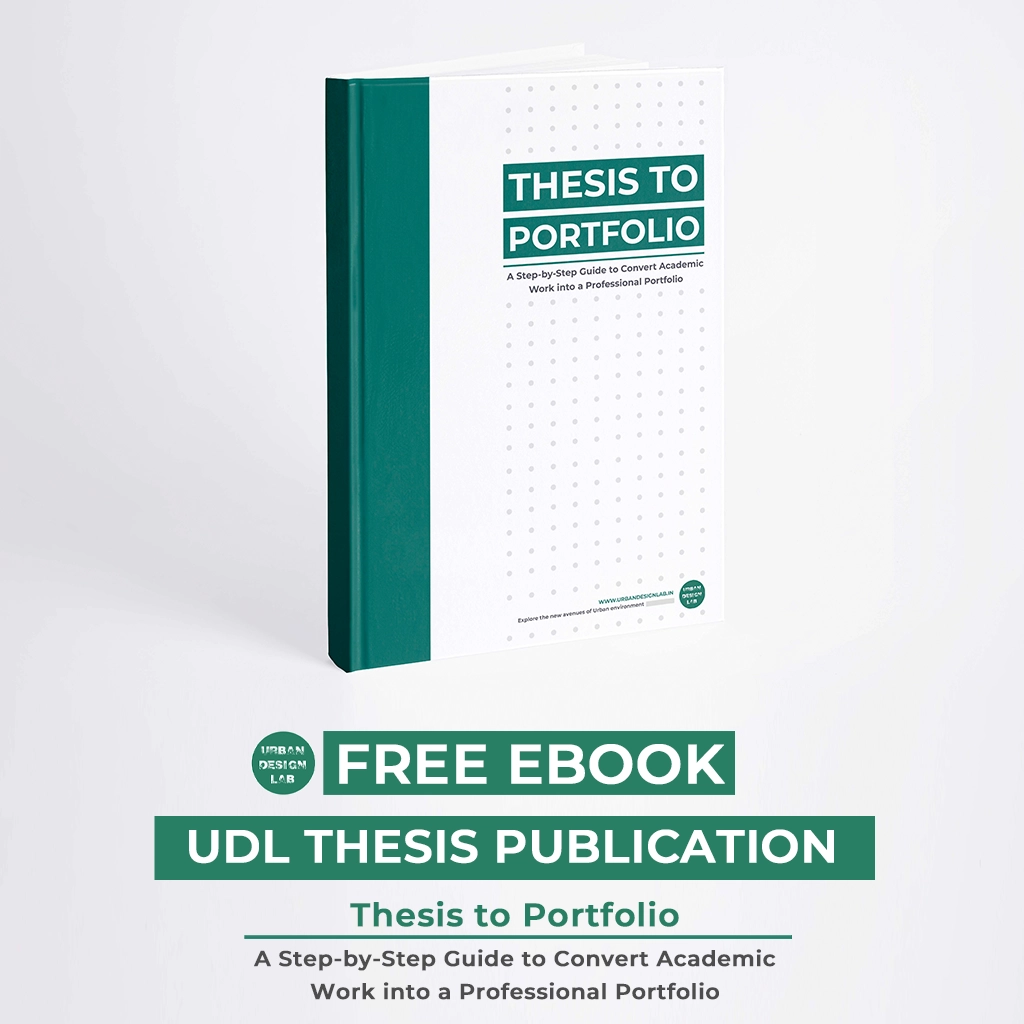
One Comment
I think this new plugin would be a great addition to your list. Lightbeans 3D Texture Library.
Thousands of seamless textures of real building products from well-known manufacturers.
https://sketchucation.com/plugin/2814-lightbeans