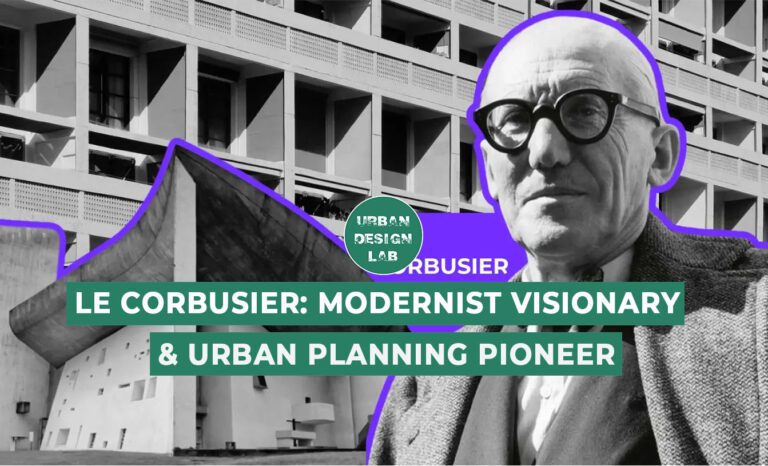
Boost Your Workflow with These Free SketchUp Plugins

SketchUp is one of the most user-friendly 3D modeling tools, widely adopted across the architecture and design community– however, its sheer power becomes apparent only when you start launching it with plugins. While SketchUp is designed for intuitive modeling, plugins act like smart assistants that fill in the gaps where repetitive tasks, detailed geometry, or cleanup work can slow down your creative flow. And lots of the most potent plugins that are available are free of cost.
Here, we focus on highlighting the best free plugins which may positively influence the SketchUp workflow beyond recognition. From more intelligent selection instruments to the automatic geometry refresh and even the introduction of dynamic presentation features, these extensions allow designers to pay less attention to technical barriers and more to design intention.
Alongside showcasing our favorite tools, we are also going to give you practical advice on how to develop a plugin toolkit that suits your unique process and project type.
In the end, plugins have moved beyond the place of efficiency; instead, they are the places of power when your SketchUp environment is working with you, thus allowing you to be able to express your design ideas more fluently and effectively.
Introduction
SketchUp has successfully established itself as one of the most user-friendly 3D modeling platforms — but real design work rarely only requires drawing rectangles and pushing/pulling faces. Whether you’re modeling a compact pavilion or a sprawling urban block, Tasks like repetitive detailing or geometry optimization can quickly eat up your time. Plugins are perfect for such situations. They turn SketchUp from a generalist modeling tool into a platform that supports professional design workflows. Plugins not only extend SketchUp’s baseline functionality but also give users access to a range of task-specific and powerful tools. They let users create stairs in a matter of seconds, clean up solids for 3D printing, etc. Plugins help tackle complex design problems with more clarity and control. They convert SketchUp from a general modeling tool into a platform that facilitates professional design workflows.
Have you ever burst out, “There definitely has to be a faster method to do this,” it is quite likely the case — the solution might be just one plugin away. Equipped with the right tools, SketchUp becomes more than just a software program. It evolves into a work environment that adapts to the magnitude, speed, and complexity of your concepts.
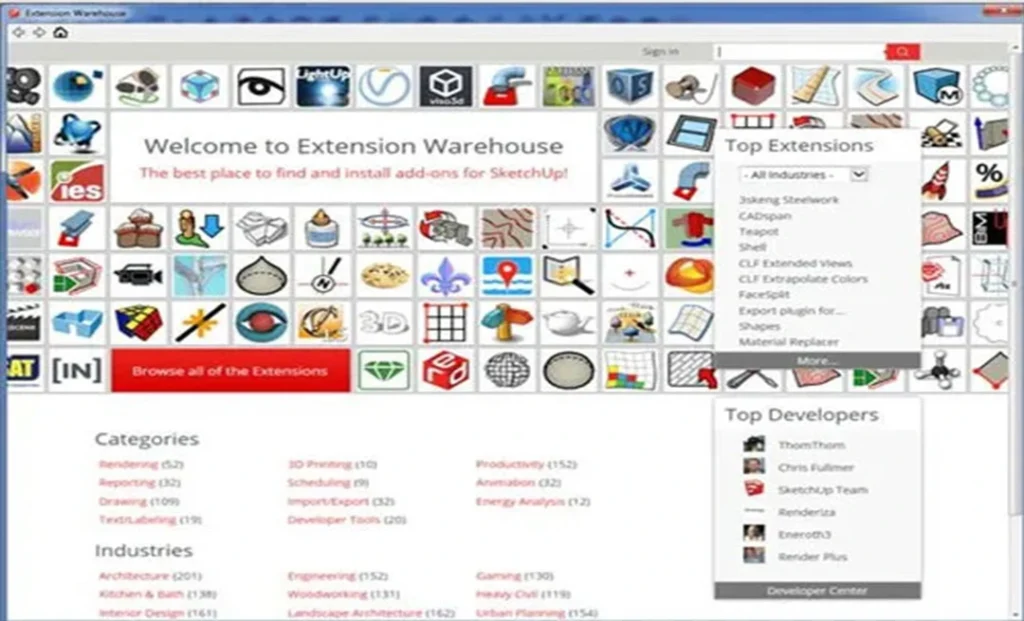
Customize Your Workspace: Design Your Own SketchUp
No two designers create in exactly the same way — and your software should not expect you to be the same. SketchUp’s simplicity is its main feature but plugins give you the opportunity to customize the environment to your specific needs and habits. Over time, your plugin setup can become as intuitive and personalized as your own studio workflow. If you prefer fast, clean modeling. Use such instruments as CleanUp³ or Selection Toys. If you want to produce presentations quickly, Curic Section or animation helpers may be more useful for you. If you are experimenting with forms or organic surfaces, Tools like SketchyFFD and FredoScale will give you new creative avenues to explore.
The bottom line is being purposeful. Don’t pack your system with each plugin you get to see. Instead, test a few out in real projects, test them in real project situations, and gradually build a toolkit that matches your thinking style. The point is not only efficiency — it is comfort. The less resistance you encounter in your workflow, the more you can explore and iterate.
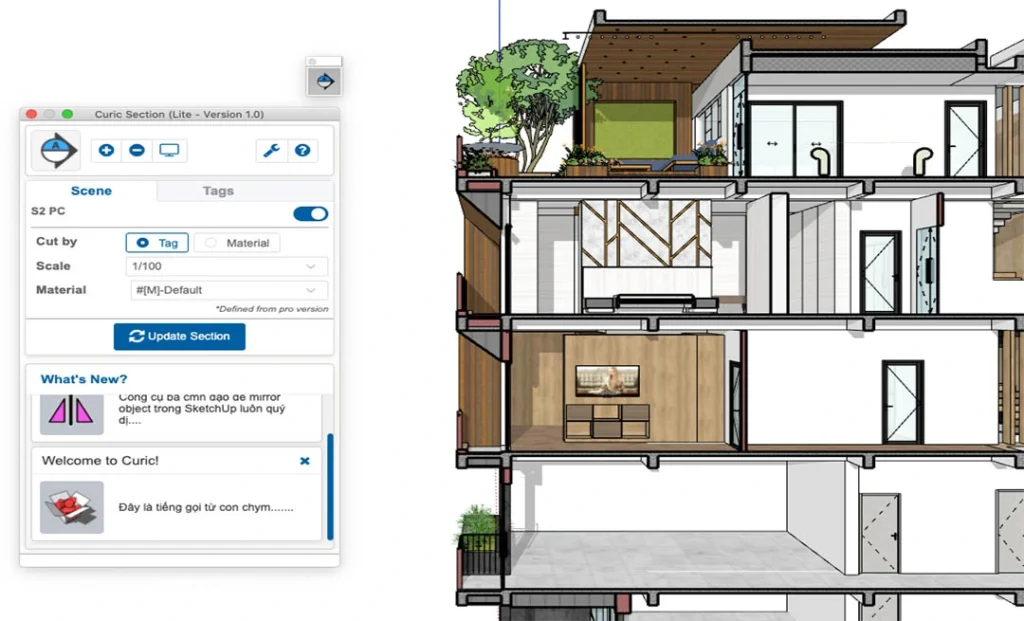
Source: Website Link
Top Free SketchUp Plugins to Try
If you’re only starting out, here are some of the most powerful free plugins to add to your SketchUp workflow:
- CleanUp³: Streamlines your model by removing hidden geometry, stray edges, and unused components. Ideal for file optimization before exporting or rendering.
- Selection Toys: Extends SketchUp’s default selection tools, enabling you to accurately select faces, edges, groups, and components without any mistakes.
- Curic Section: Makes animated section cuts for your presentations, thus helping you to better explain and demonstrate spatial ideas in a lively and interesting manner.
- FredoScale: unlocks advanced scaling options like tapering and twisting— such as narrowing, rotation, and elongation — in order to have more of a say when it comes to the changes you perform.
- RoundCorner: Inserts smooth, rounded, or chamfered edges onto the geometry. Great for furniture, product design, or anything that can benefit from a more realistic look.
- Solid Inspector²: Finds and fixes errors in solids and shows you the solution to the problem by clean geometry for 3D printing or exporting.
Start strong with the right tools. These free SketchUp plugins are game-changers for beginners—helping you clean, fix, animate, and enhance your designs with ease. Choose smart, work faster.
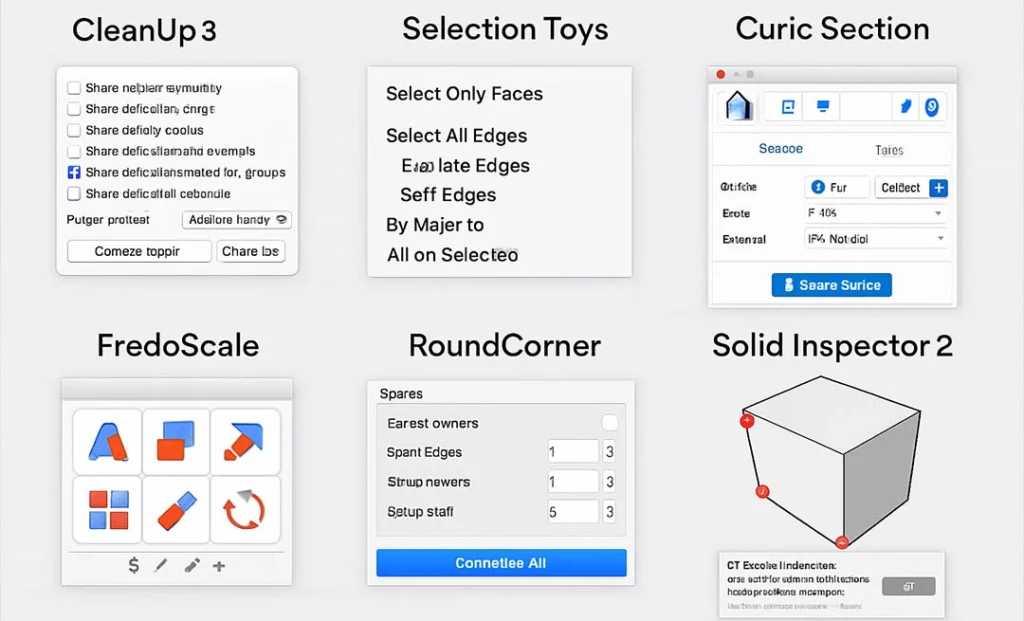
Source: author
How to Choose the Right Plugin for You
Choosing the right plugins isn’t about quantity — it’s about what enhances your work, it is more about empowering your particular work process. The plugins which fit the needs of an architectural visualizer may be totally different from those required by a parametric design student or a landscape architect.
Architects may give priority to such tools which can automate the building components like stairs, walls, or roofs. Interior designers most commonly use those plugins, which, making use of component placement, furniture layout, or fast rendering, increase their efficiency. Urban designers might consider the usage of tools that help handling large files, importing GIS data, or generating pattern-based site plans.
The most effective way to get the best for you is by different experiments. Try installing one plugin at a time and test it on a small task on a minor issue and think about if it has helped you. If it is giving you more understanding, speed, or creative freedom — continue. If it doesn’t, uninstall it and go on. Over time, a set of essential tools will naturally become part of your personal workflow, which will be compatible with your unique design logic.
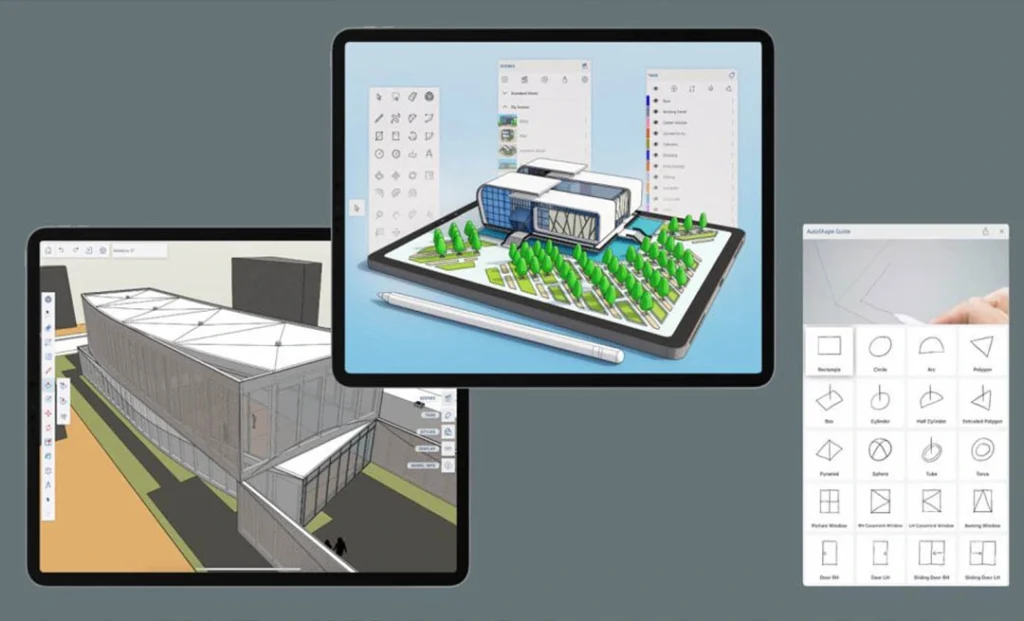
Tips for Using Plugins Like A Pro
- Use trusted sources: Obtain plugins from trusted platforms such as the Extension Warehouse or SketchUcation. This will help you avoid performance issues or security risks.
- Less is more: Avoid installing too many plugins as they can clutter your UI and make SketchUp slower. Stick to what you actually use to keep things streamlined and actually use.
- Try before applying: Always experiment with a new plugin on a different file before using it in a big project.
- Keep them updated: Developers keep releasing new updates to troubleshoot and improve compatibility. Keeping your plugins up to date ensures smoother performance.
- Learn from others: For instance, you can get a lot of good ideas for using your tools from quick YouTube how-to videos, user communities, and case studies.
Mastery doesn’t mean knowing every plugin but choosing and using the best ones, with confidence and accuracy.

Conclusion
Plugins are more than technical upgrades — they’re creative companions in your workflow. They help bridge the gap between your ideas and a polished outcome, permitting you to create faster, more gracefully, and with more confidence.
Whether you’re crafting your first student project or refining a client presentation, the right plugin can simplify complexity and bring your vision to life. SketchUp’s openness to extensions is one of its greatest strengths — but only when used intentionally.
Start small. Ask questions. And work with your plugin library as a dynamic part of your design process — adapting and growing alongside your projects. Ultimately, Customizing SketchUp means building a workspace that fits how you think and create not just how you model, but how you think, learn, and create.
References
- Sketchucation. “Curviloft by Fredo6 – PluginStore.”
https://sketchucation.com/pluginstore?pln=Curviloft - SketchUp Extension Warehouse. “1001bit Tools.”
https://extensions.sketchup.com/extension/5f5b3d8d-b0bc-40cb-a010-9088b030d7fd/1001bit-tools - Sketchucation. “Selection Toys by ThomThom – PluginStore.”
https://sketchucation.com/pluginstore?pln=Selection_Toys - Sketchucation. “JointPushPull by Fredo6 – PluginStore.”
https://sketchucation.com/pluginstore?pln=JointPushPull - SketchUp Extension Warehouse. “CleanUp³ by ThomThom.”
https://extensions.sketchup.com/extension/911d9c4e-4567-4bc3-b3d2 1494f64d42c6/cleanup%C2%B3 - VizPark. “WrapR for SketchUp.”
https://www.vizpark.com/shop/wrapr-for-sketchup/

Malak Mohamed Ahmed
About the Author
Malak Mohamed is an architecture student at Helwan University. She is passionate about exploring the intersection of design and community, and how architecture can become more human-centered, inclusive, and sustainable. Her work and writing focus on spatial justice, community empowerment, and reactivating urban spaces through people-driven solutions.
Related articles
UDL GIS
Masterclass
GIS Made Easy – Learn to Map, Analyse, and Transform Urban Futures
Session Dates
23rd-27th February 2026

Urban Design Lab
Be the part of our Network
Stay updated on workshops, design tools, and calls for collaboration
Curating the best graduate thesis project globally!
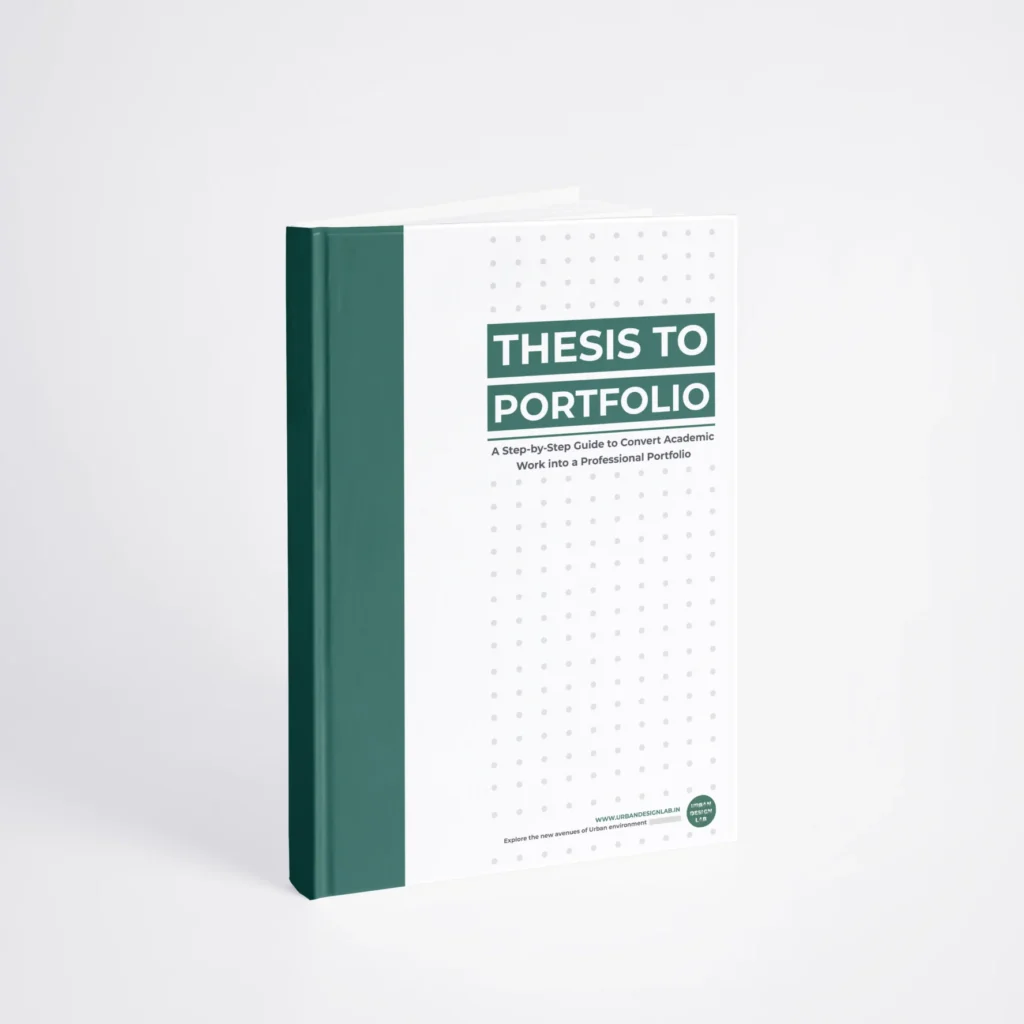
Free E-Book
From thesis to Portfolio
A Guide to Convert Academic Work into a Professional Portfolio”
Recent Posts
- Article Posted:
- Article Posted:
- Article Posted:
- Article Posted:
- Article Posted:
- Article Posted:
- Article Posted:
- Article Posted:
- Article Posted:
- Article Posted:
- Article Posted:
Sign up for our Newsletter
“Let’s explore the new avenues of Urban environment together “



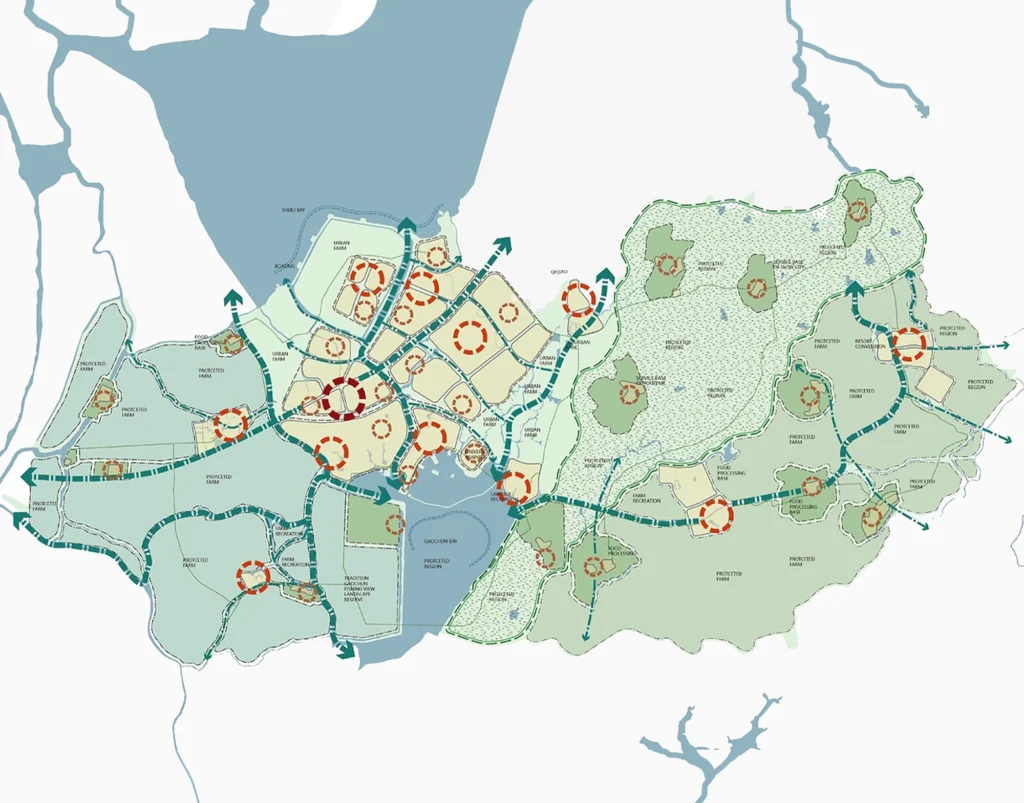
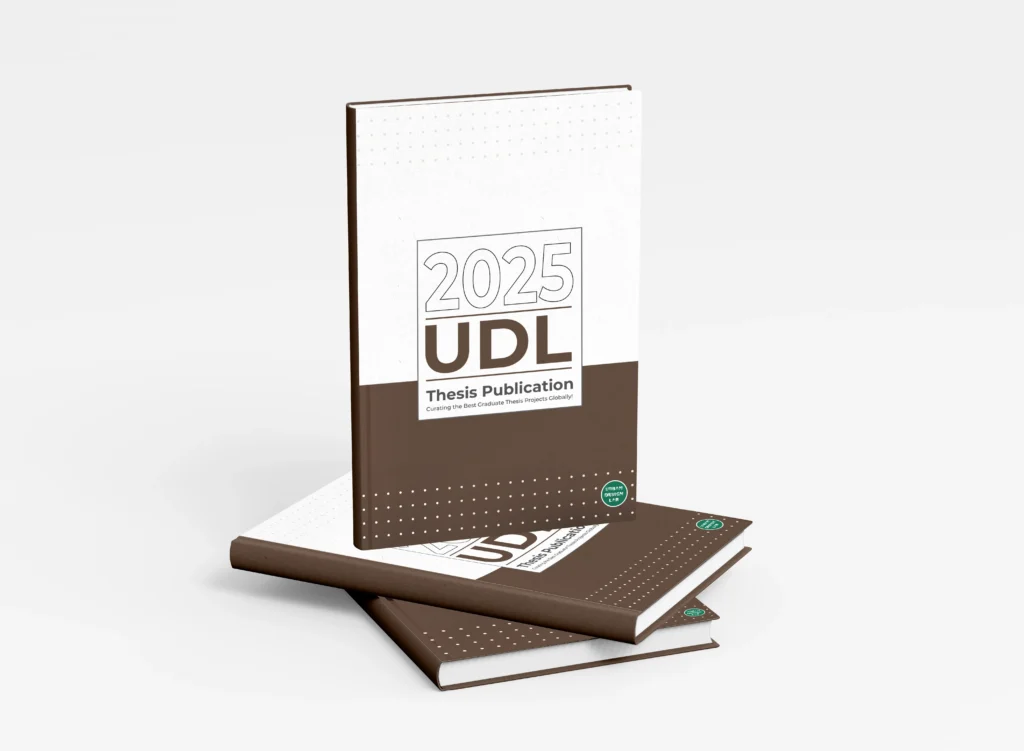
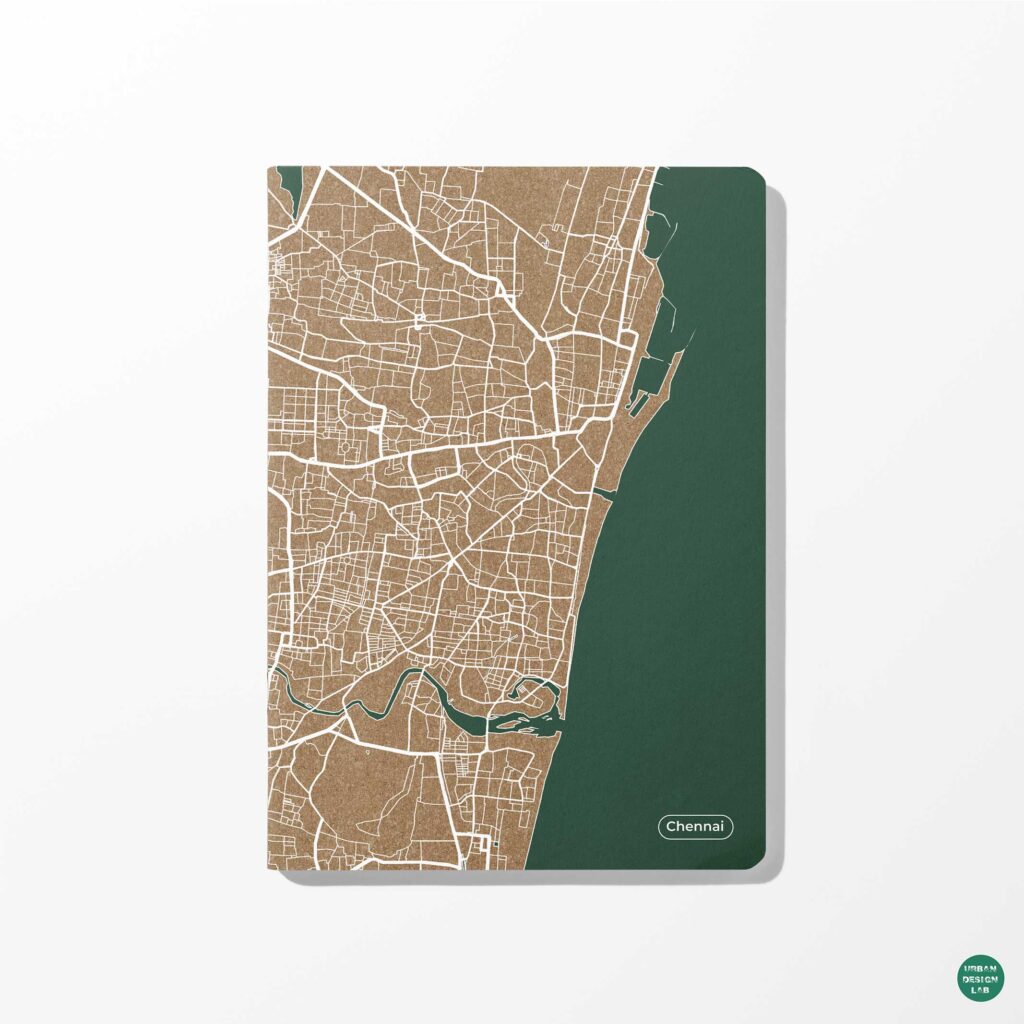
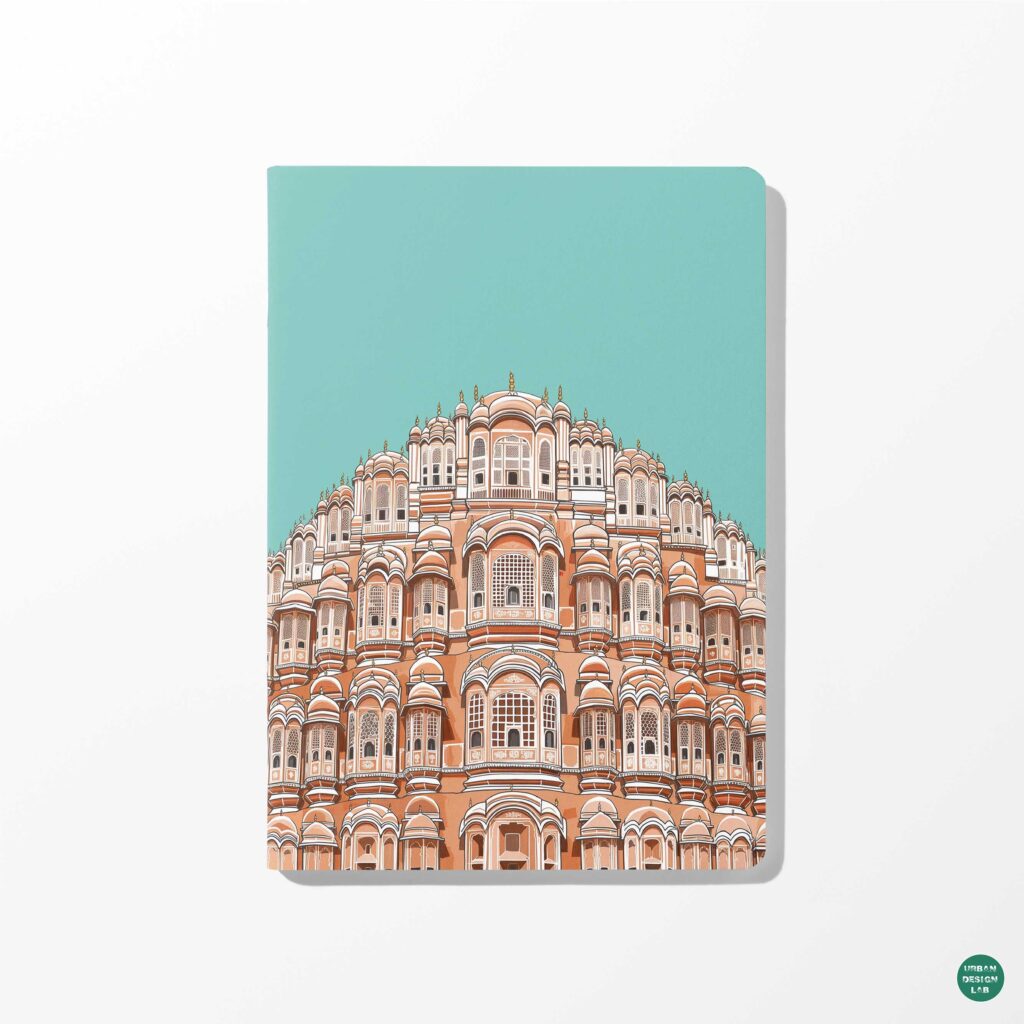
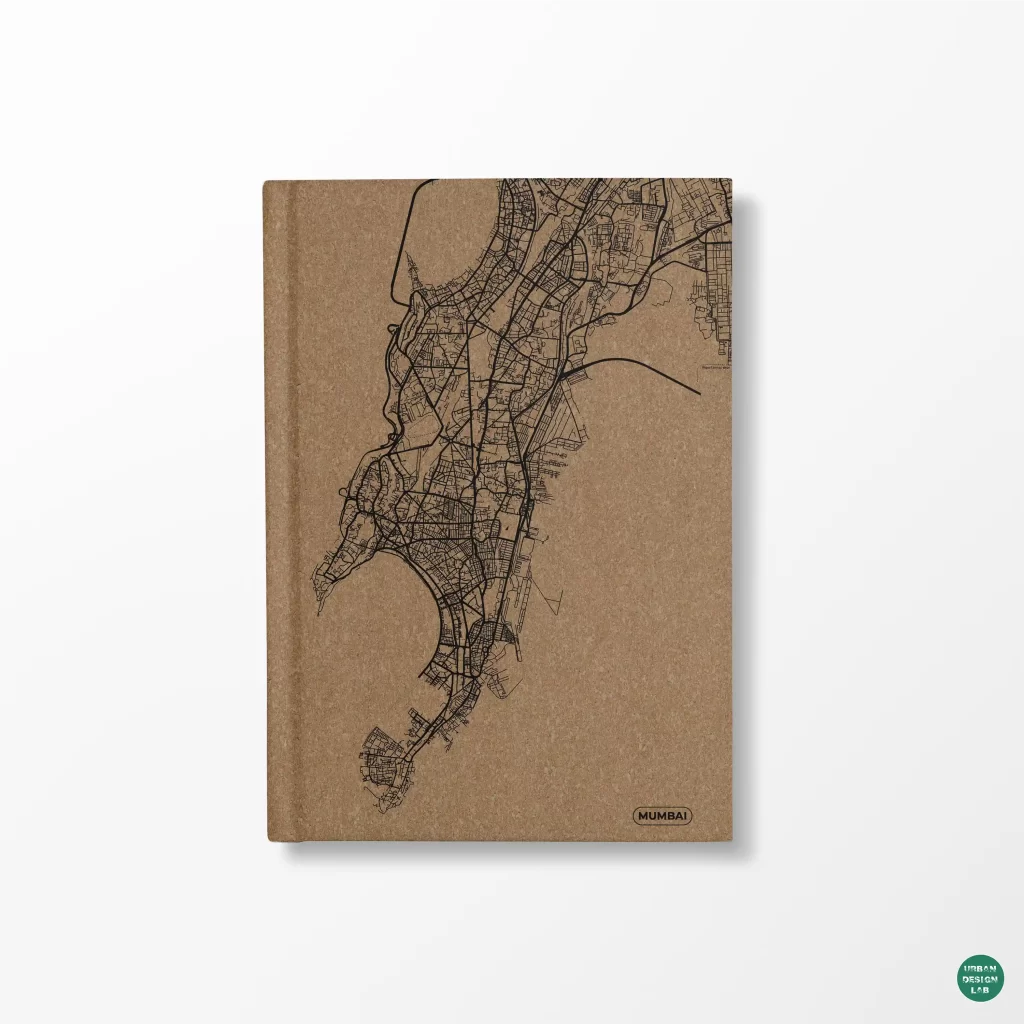
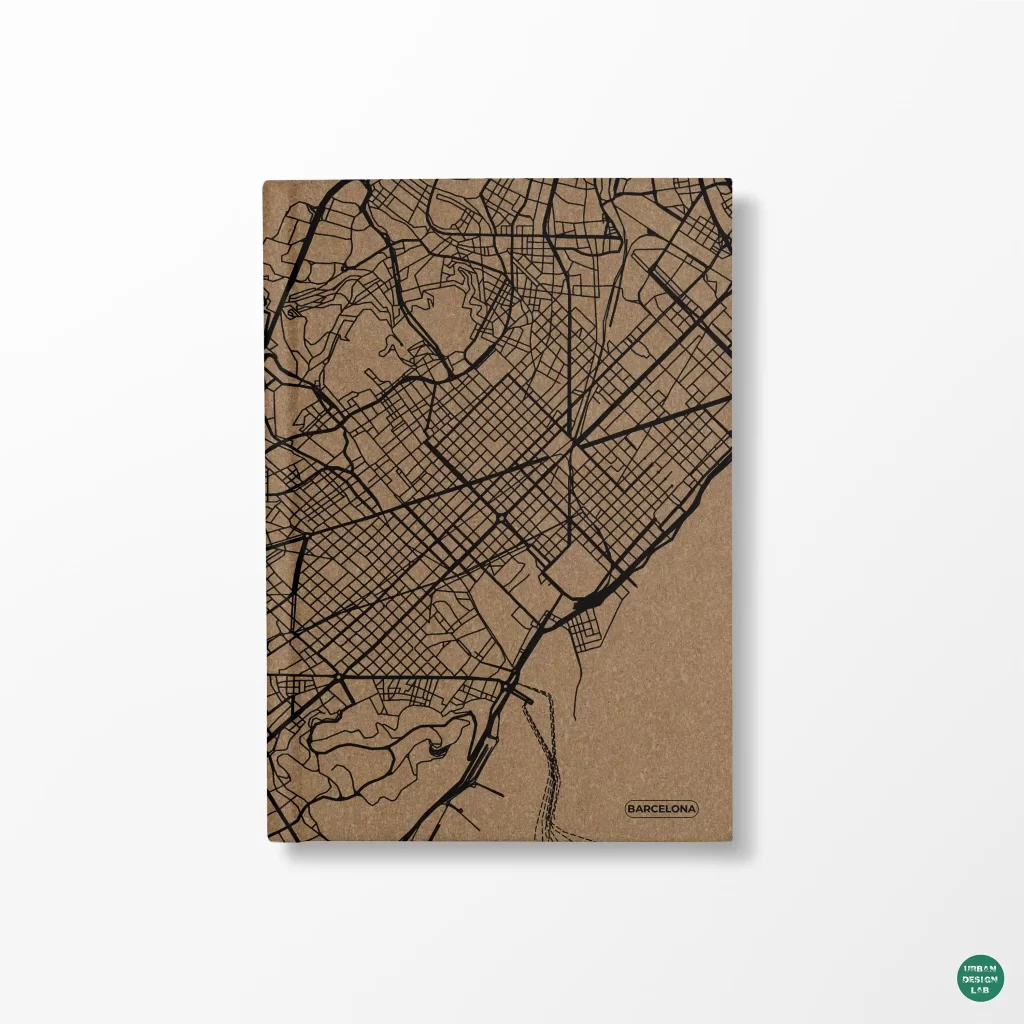
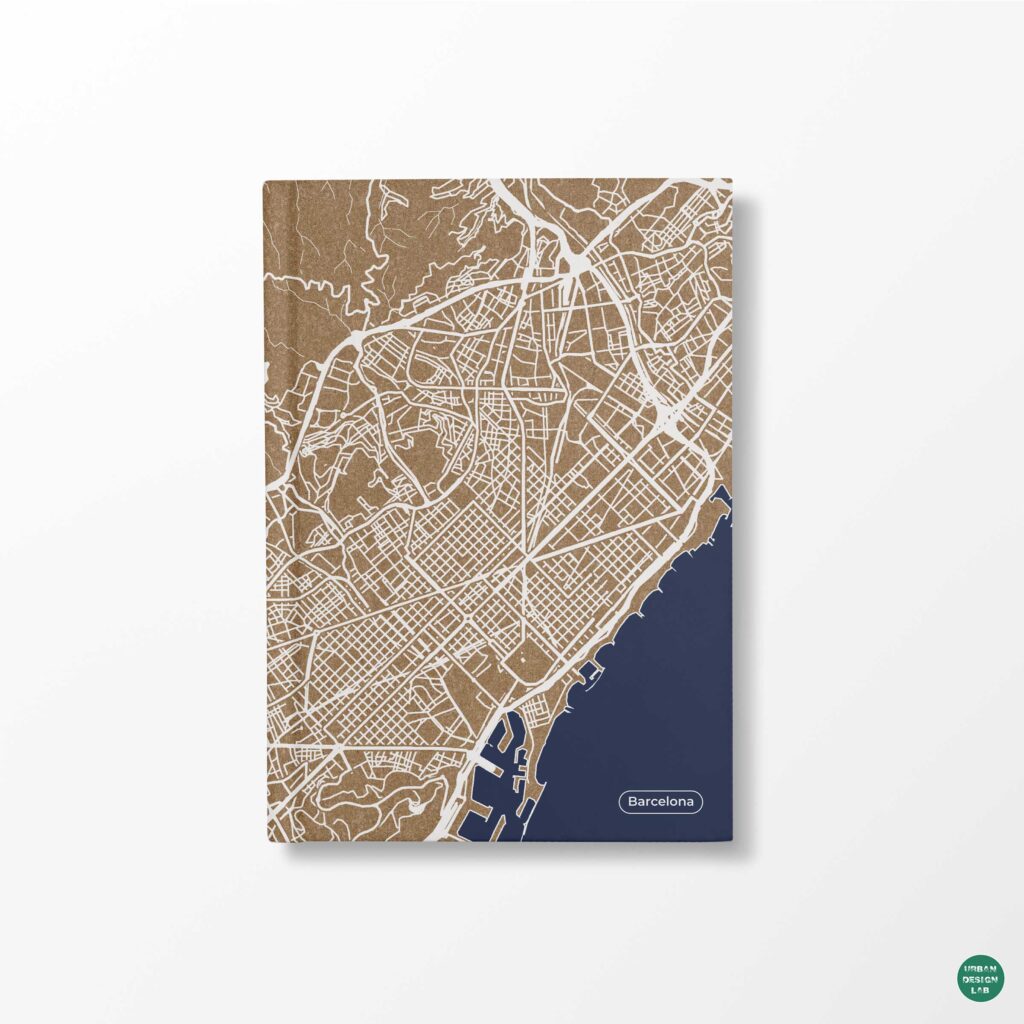
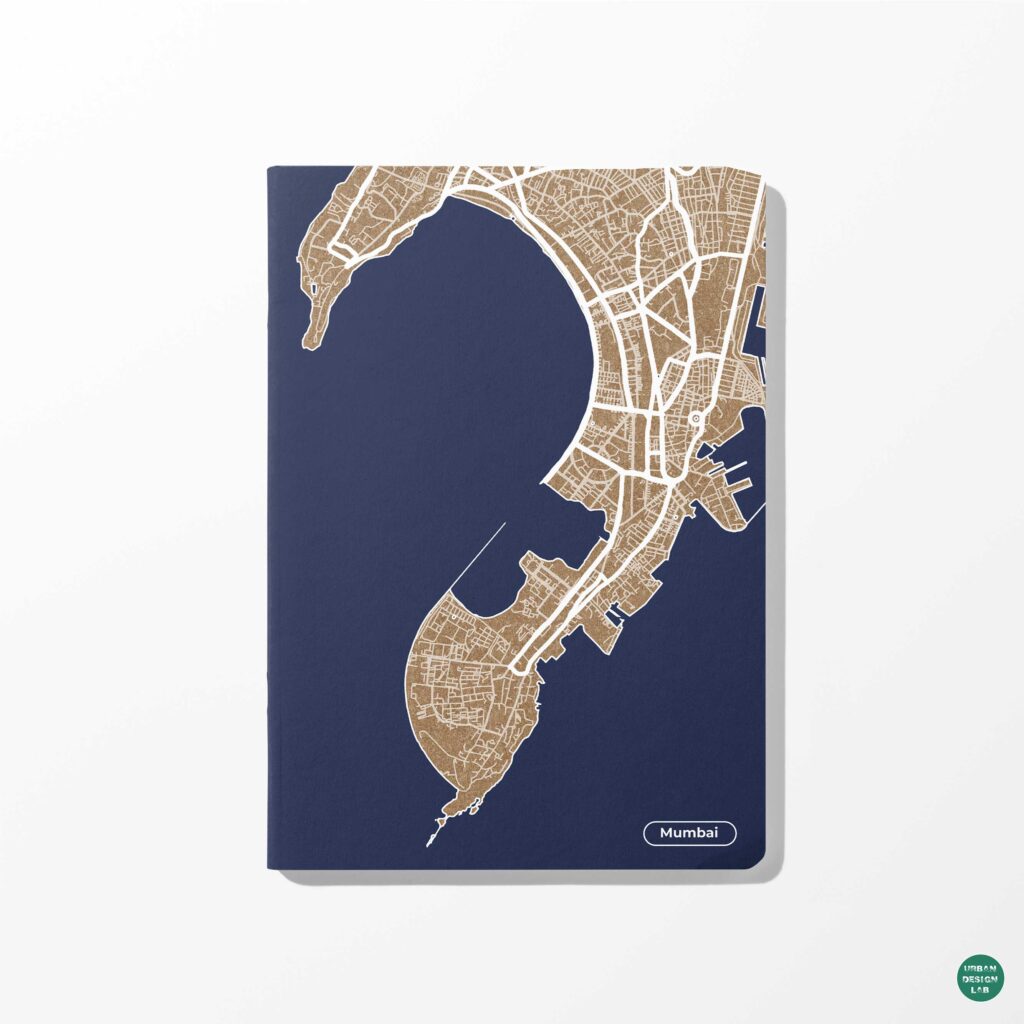
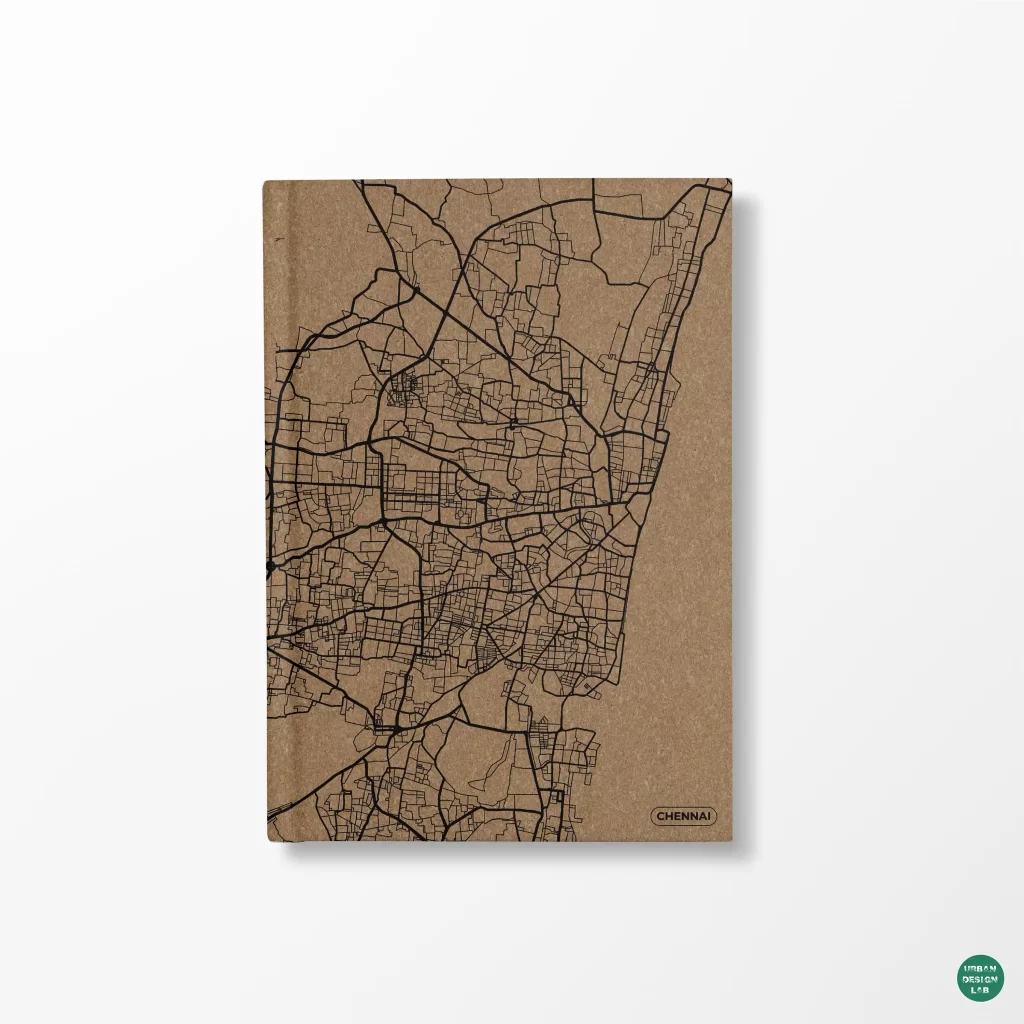





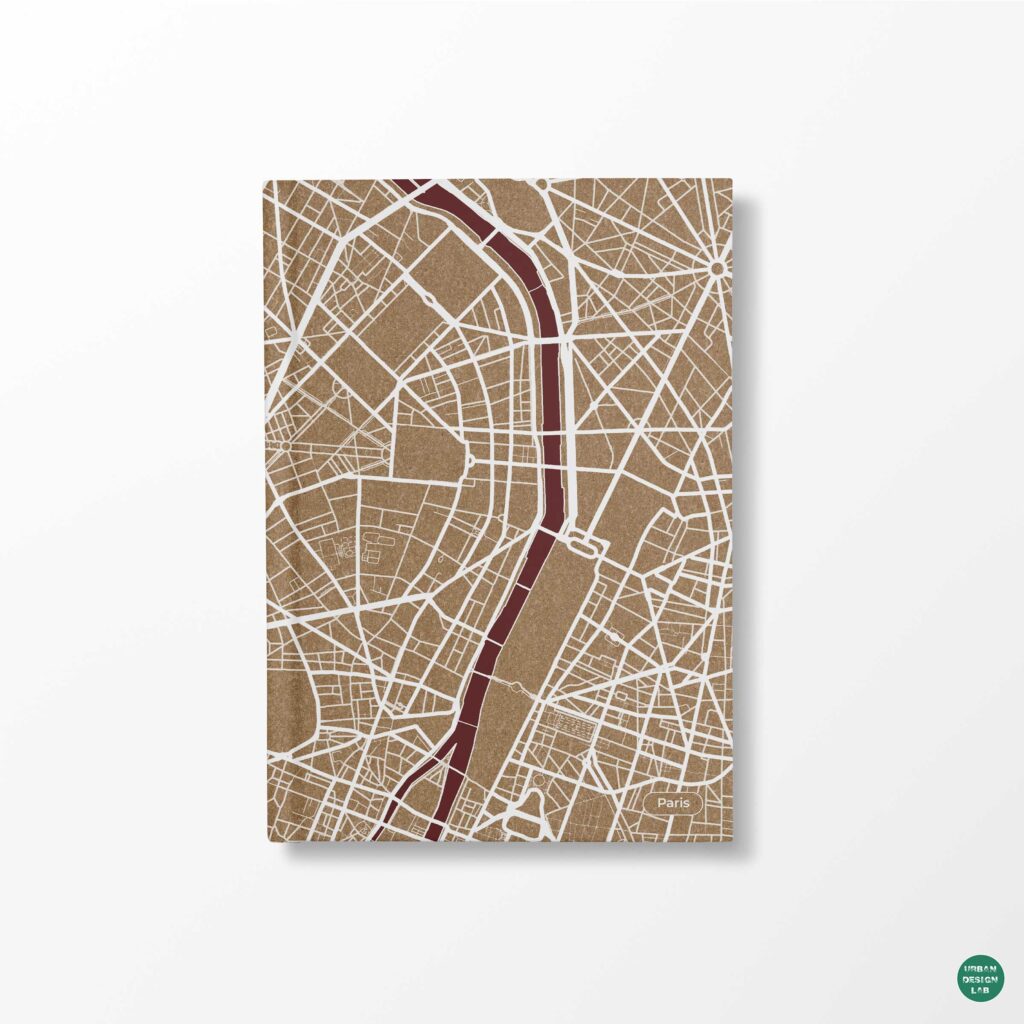
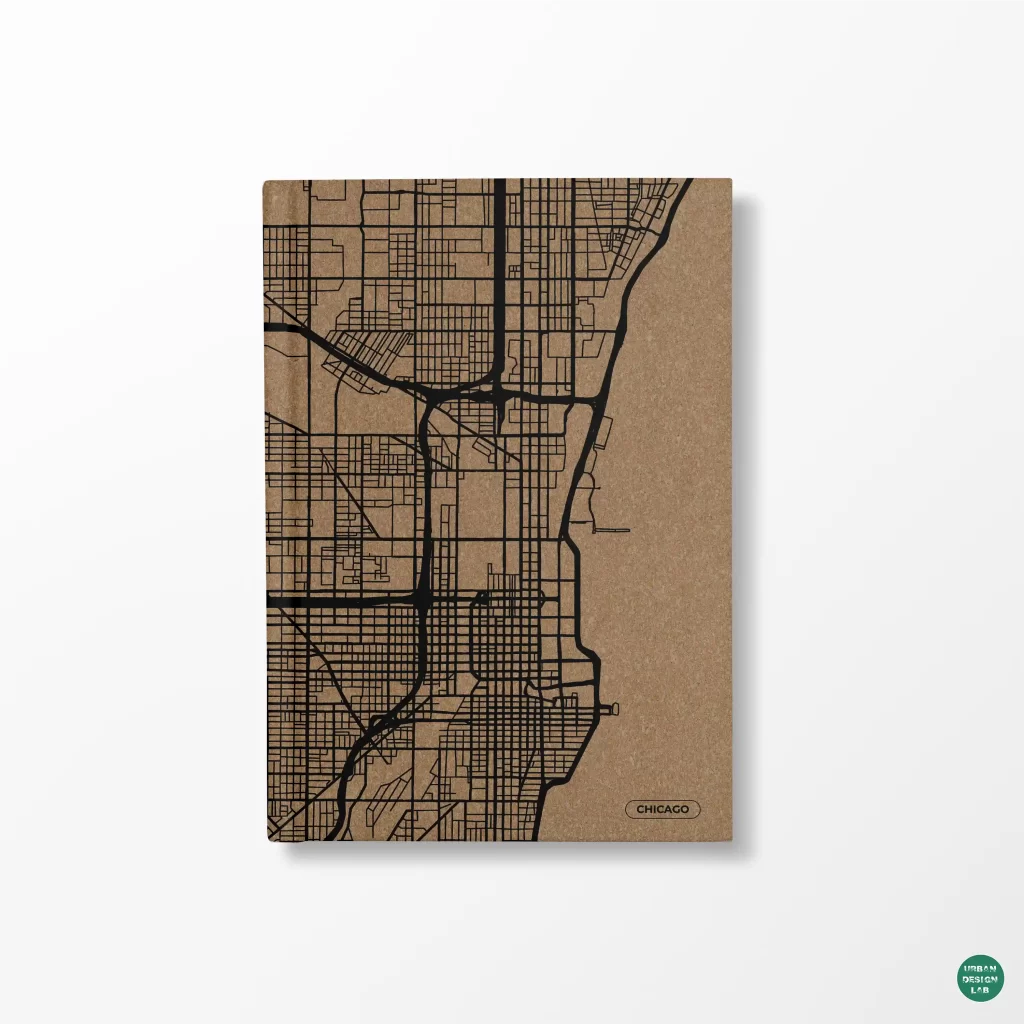
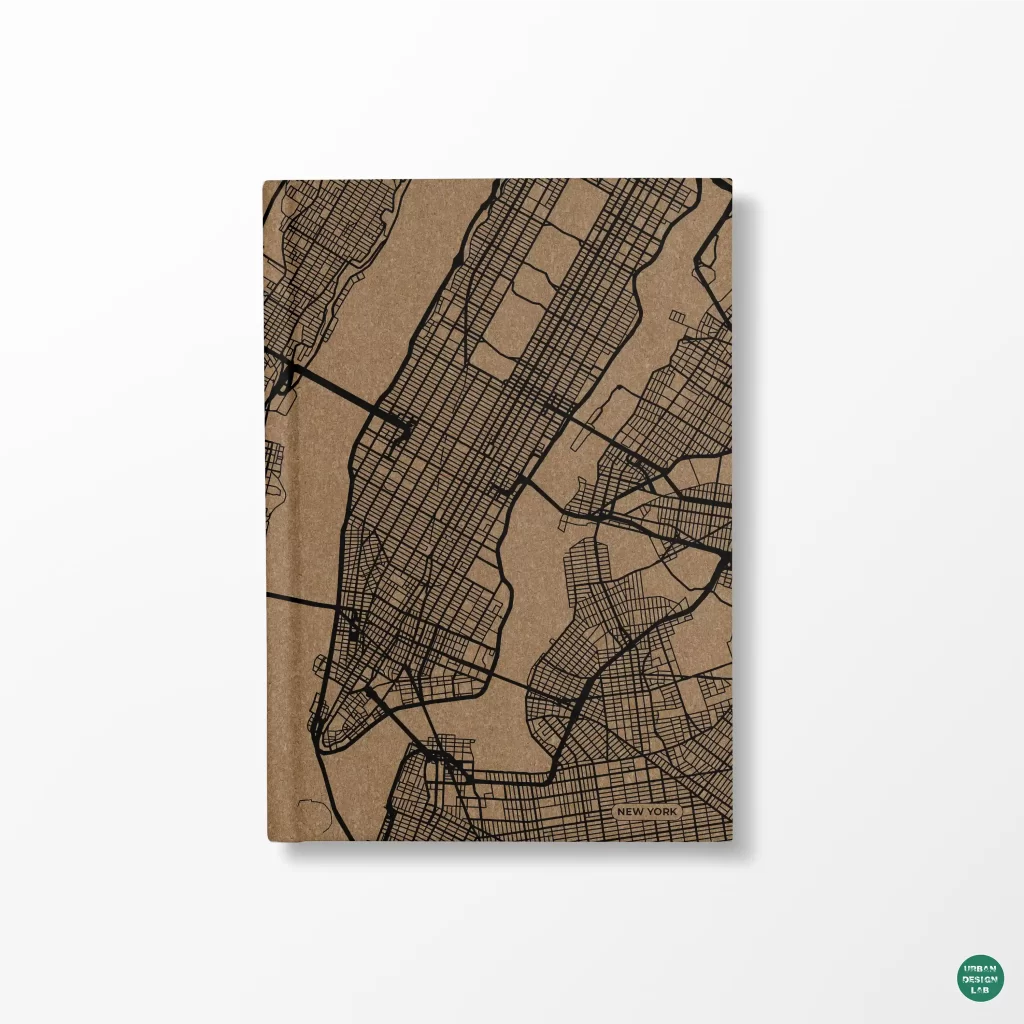





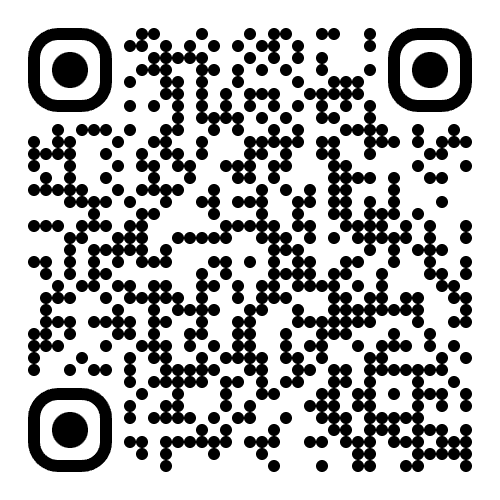


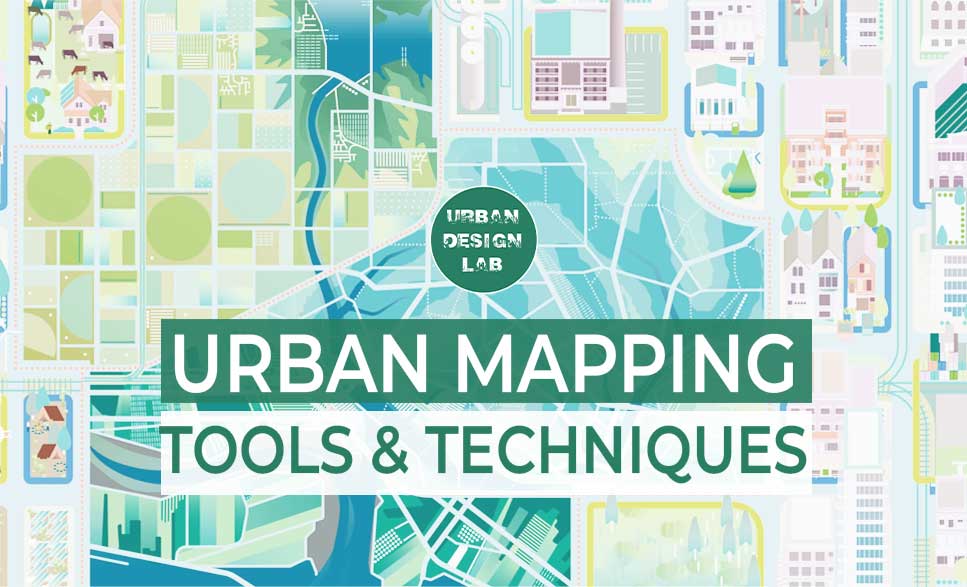
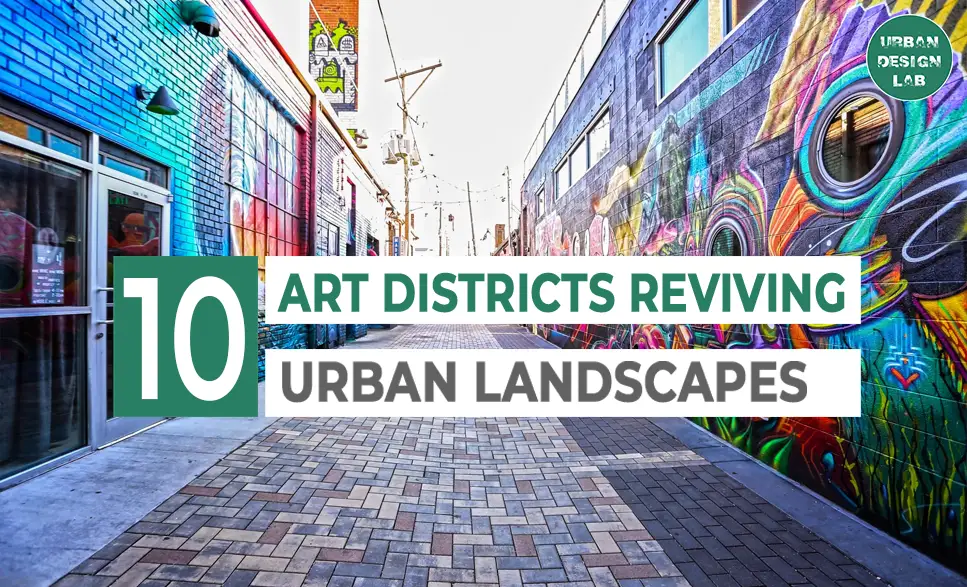
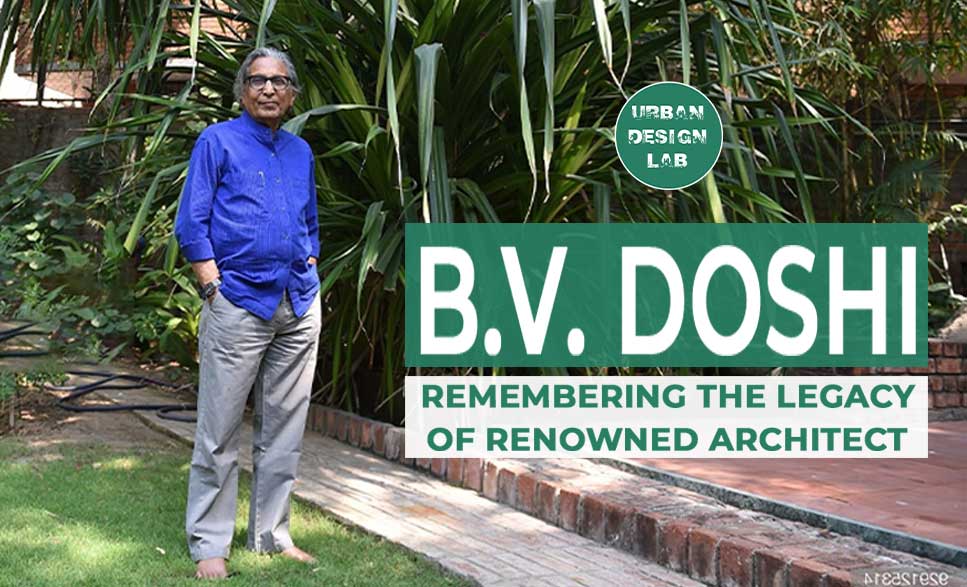
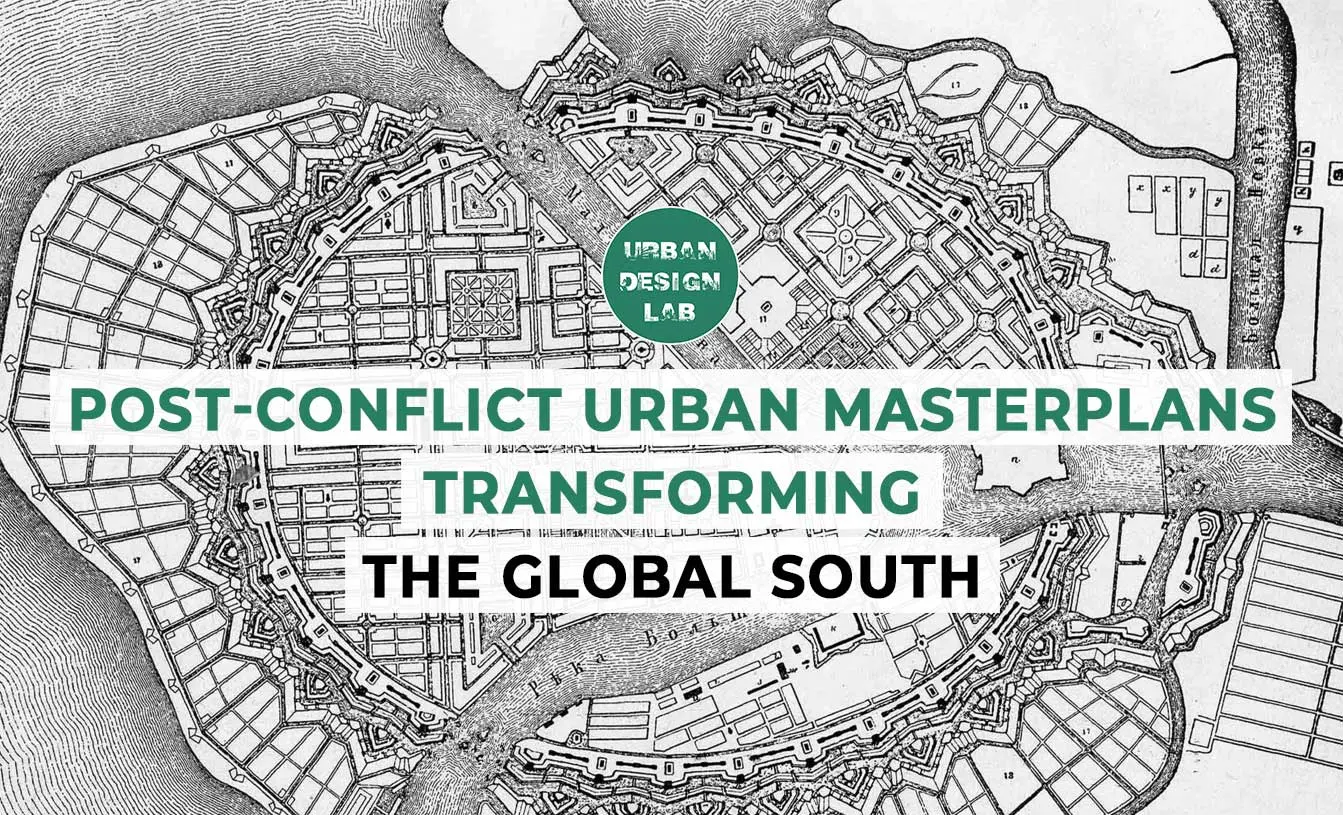
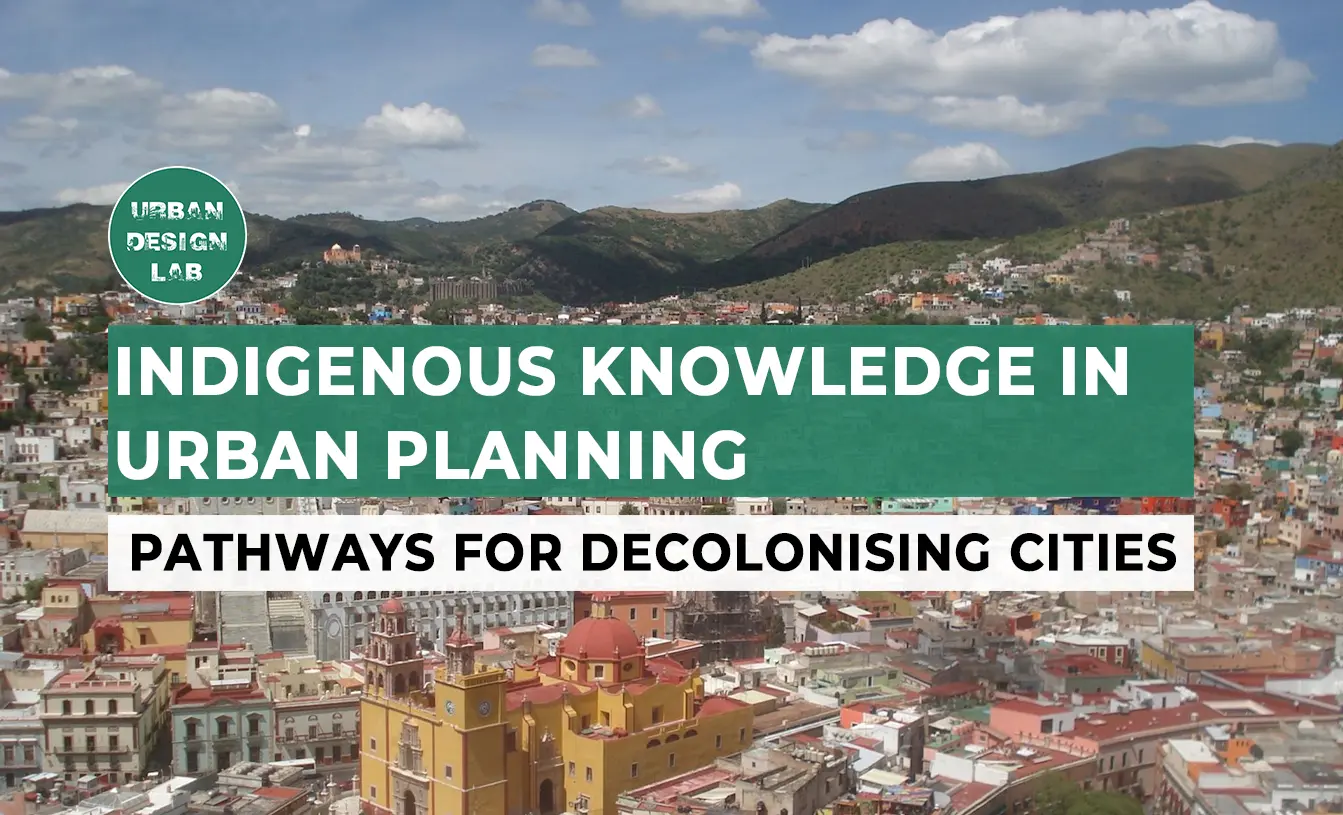
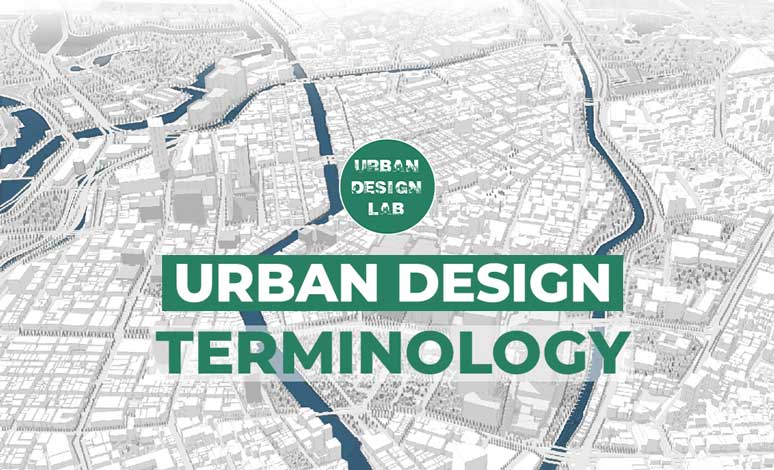
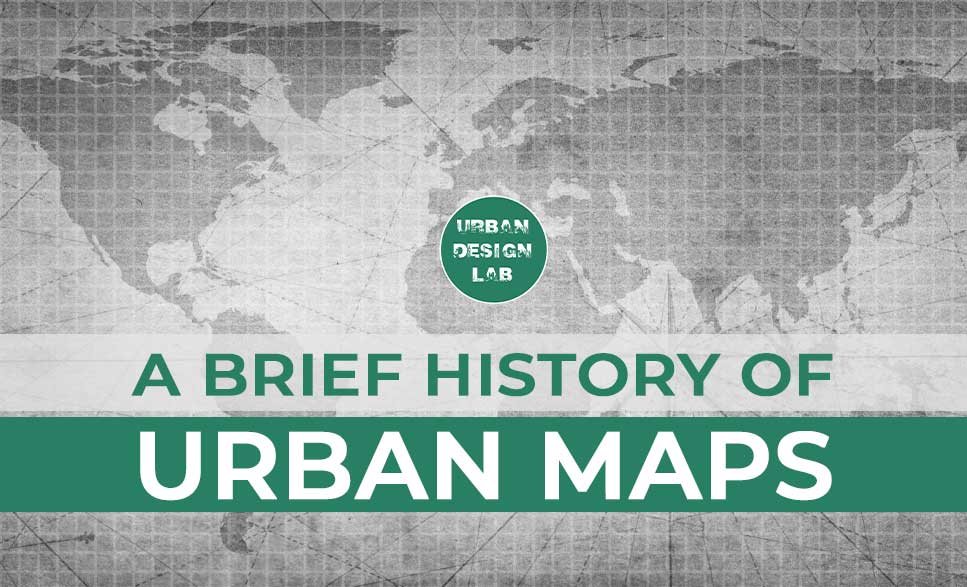

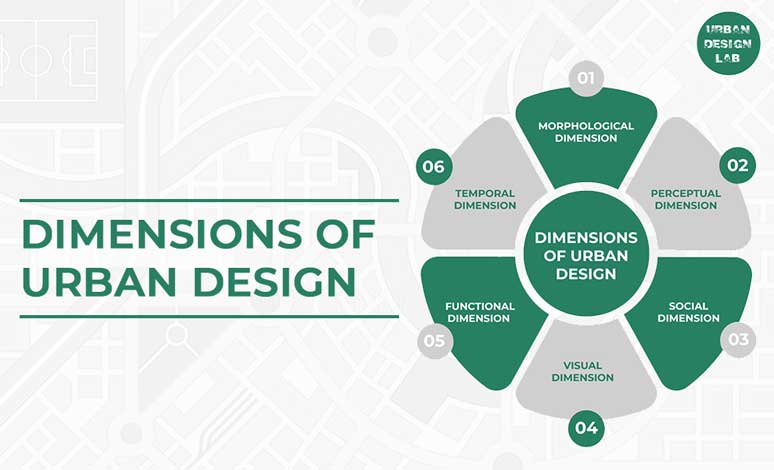
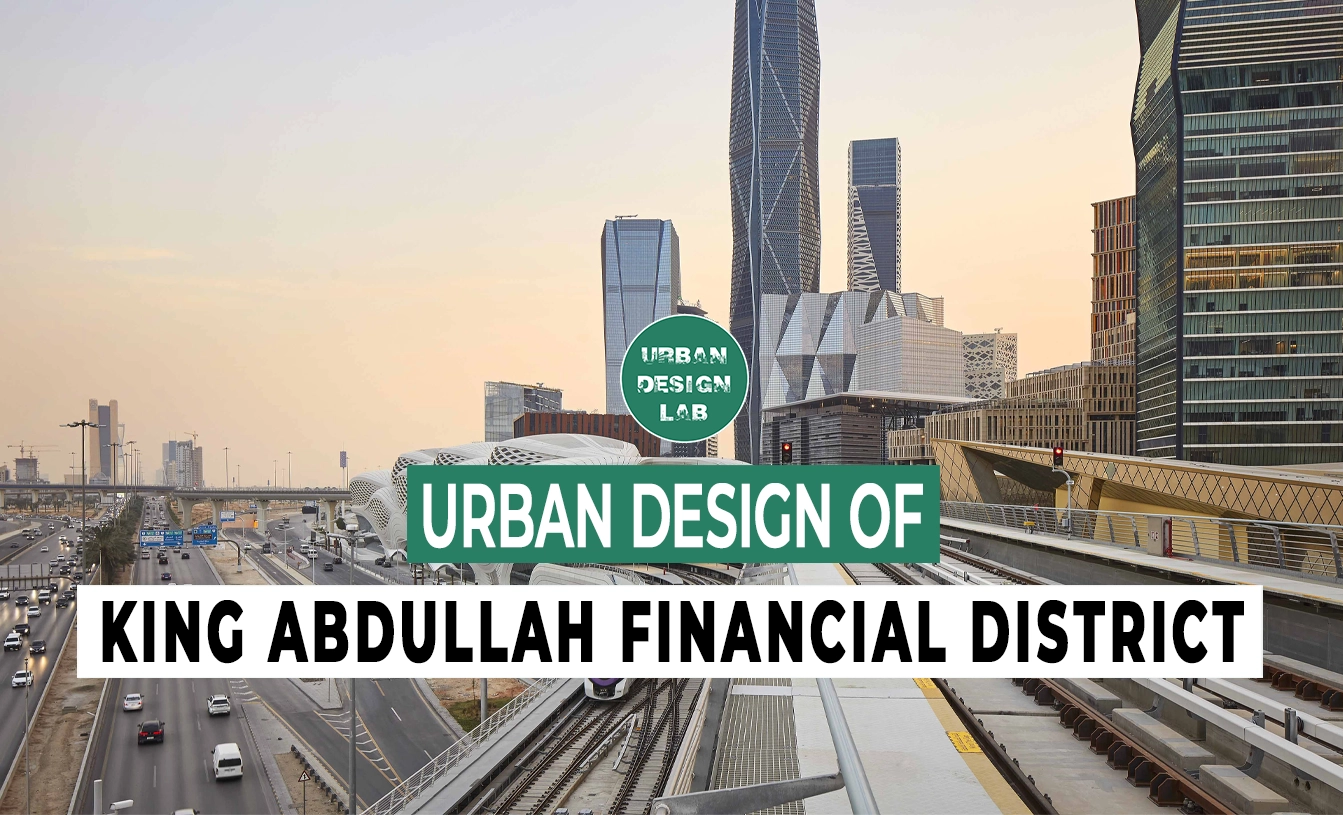
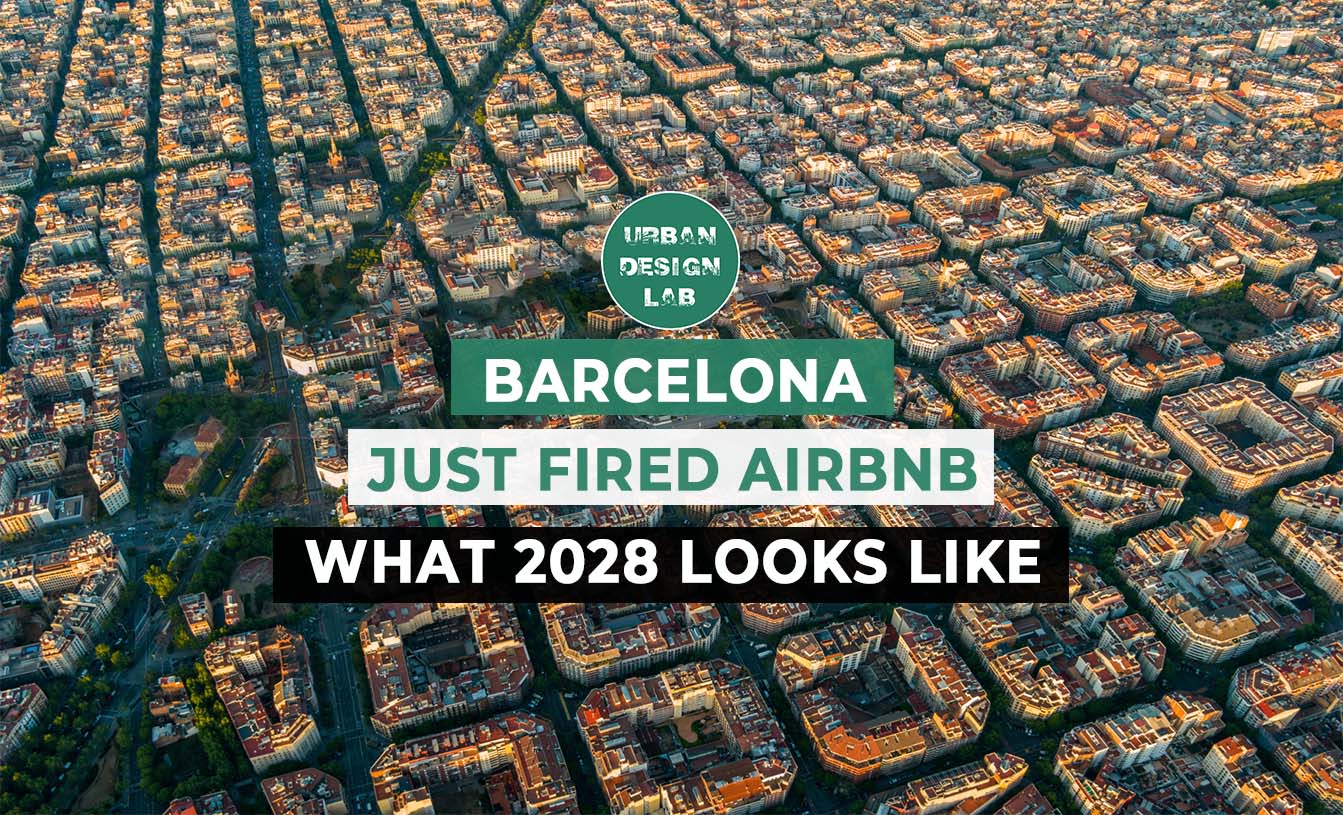


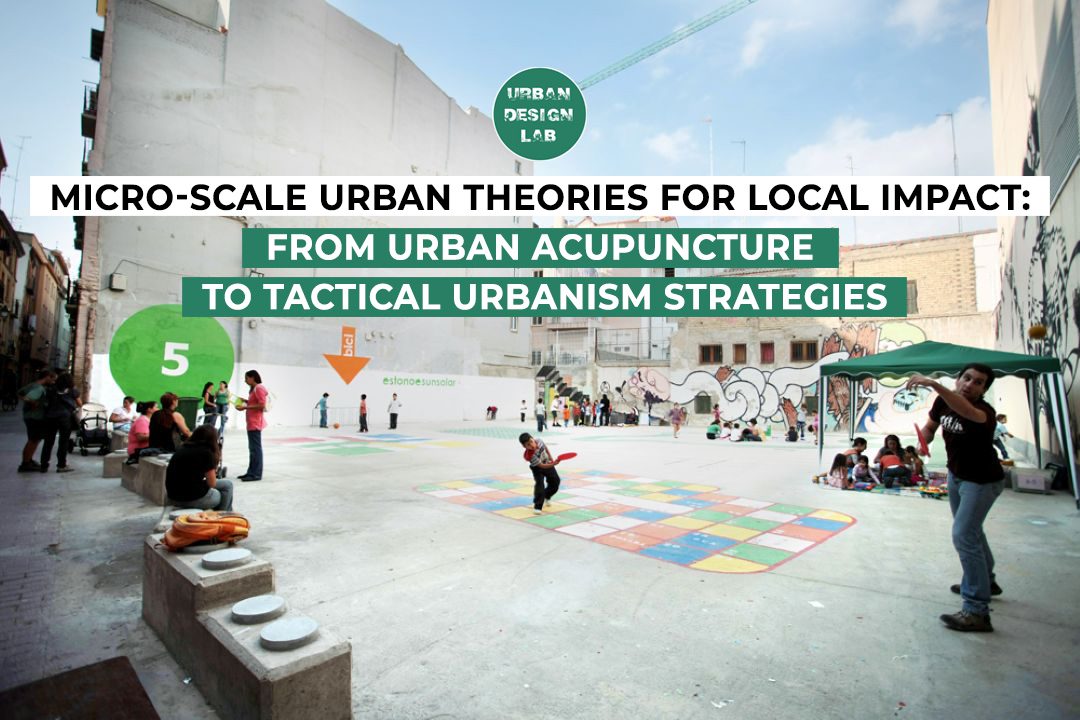
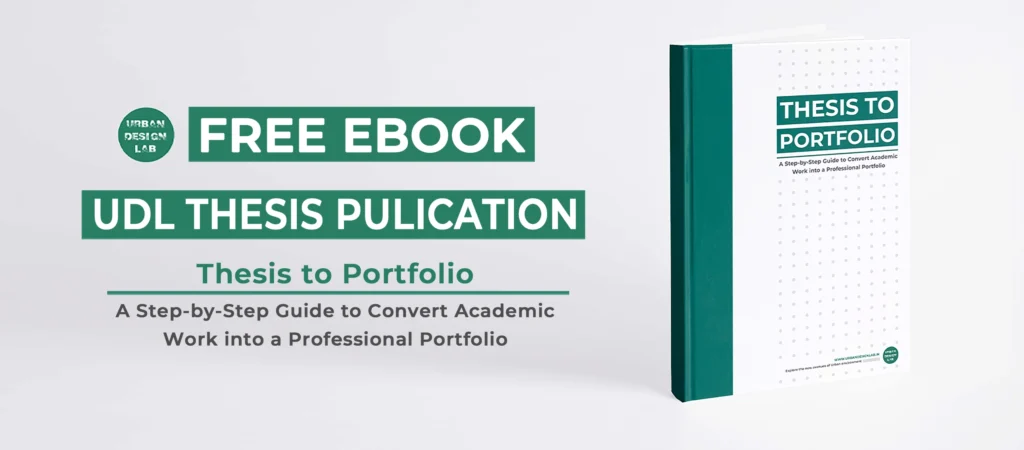
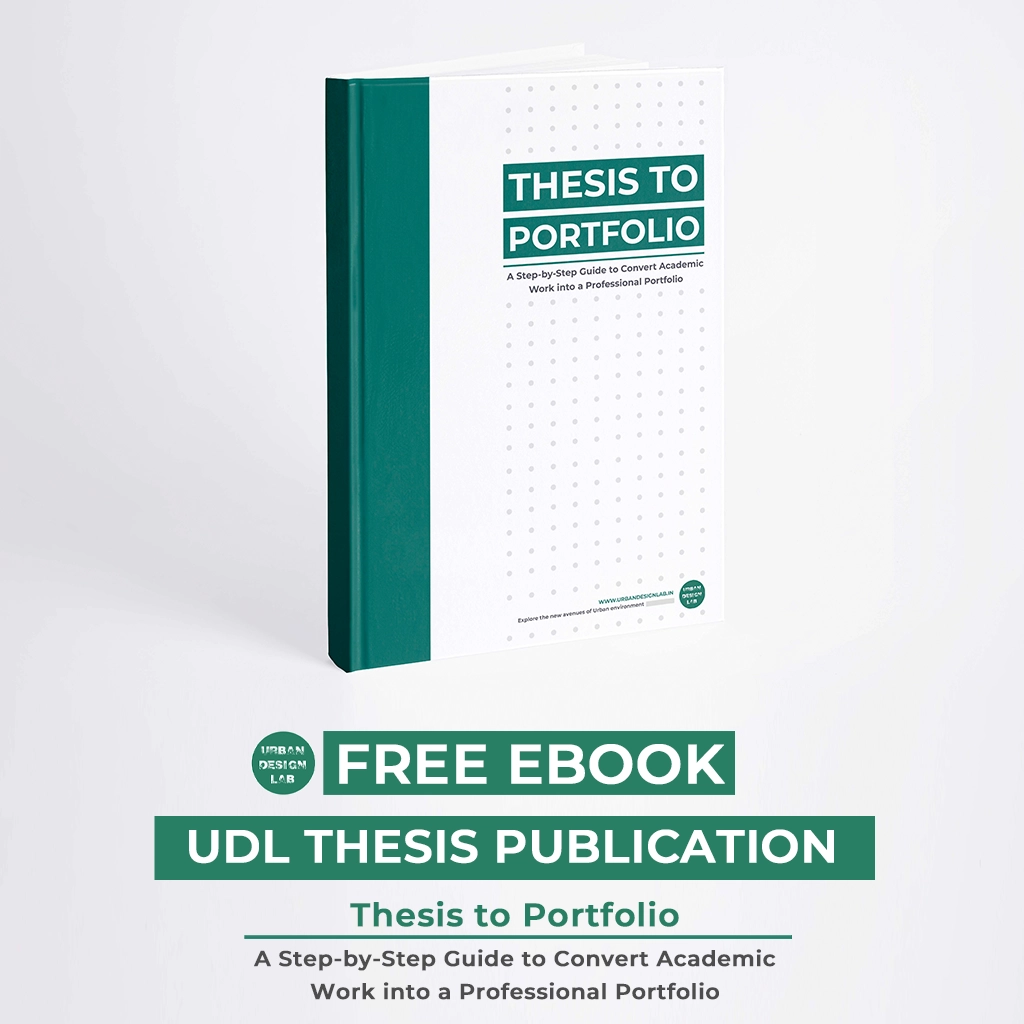
4 Comments
I’m a student of urban planning and I want to improve my skills in urban design, planning. I recently attended the masterclass on August 23. You make great achievements. Thanks
Thank you for your kind words. Best of luck with your studies and career.
Your human centered philosophy and articles are very interesting! !👍
Your human centered philosophy and articles are very interesting! !👍