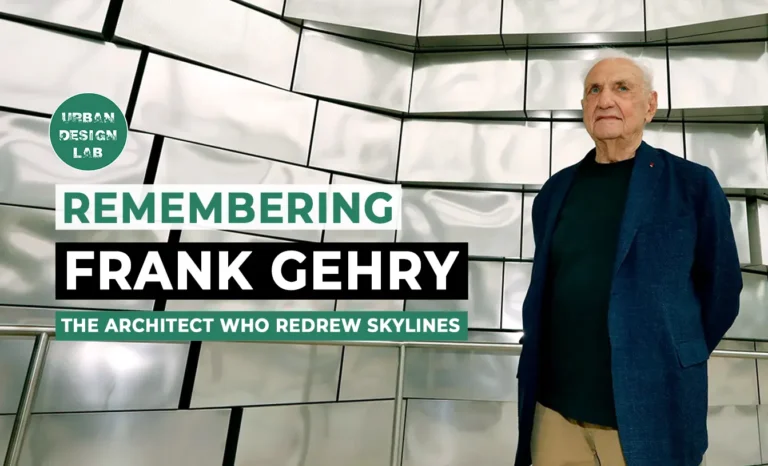
ArchiVinci 2.1: Pushing Architectural Rendering to New Heights

Welcome to ArchiVinci 2.1, where the art of architecture meets cutting-edge AI. Building upon the success of version 2.0, they’ve expanded the platform’s capabilities, giving you even more tools to turn your creative ideas into hyper-realistic architectural renders in record time. Whether you’re an architect, interior designer, real estate professional, or a homeowner, ArchiVinci 2.1 is designed to meet your unique needs, regardless of your level of experience.
In this post, we will dive into the latest features of ArchiVinci 2.1, including the introduction of three new modules—Dream, Style Match, and Exact Render—alongside updates to their existing modules for rendering, inpainting, and furnishing (virtually staging).
New Modules Announcement: Dream, Style Match, and Exact Render
They are thrilled to announce the addition of three powerful new modules in ArchiVinci 2.1:
Dream Module: Create architectural designs through prompts for both interior and exterior spaces.
Style Match Module: Effortlessly redesign any image by blending it with the style of a reference image.
Exact Render Module: Achieve ultra-precise renders from your 3D models, bypassing the need for time-consuming rendering engines.
These modules add to ArchiVinci’s ability to deliver hyper-realistic renders with incredible speed and precision, tailored to your design needs.

Dream Module: Let Your Imagination Take Shape
With the Dream Module, users can bring their architectural visions to life simply by describing them in text prompts. Whether you need inspiration for an interior or exterior design, this tool allows you to create renders based on your ideas in seconds. It’s perfect for quickly generating fresh concepts or exploring architectural possibilities.
You can now dream up entire spaces, define materials, colors, or stylistic elements with just a few words, and see your thoughts turned into breathtaking designs.

Style Match Module: Blend Designs with Your Favorite Aesthetic
The Style Match Module enables users to combine an input image (a sketch, 3D model, or even a photo of a space) with a reference style image to create a visually stunning render in moments. Whether you’re transforming a rough sketch into a contemporary design or restyling a room based on a classic reference, the process is seamless and highly customizable.
This module is a game-changer for anyone looking to reimagine spaces using a specific aesthetic, allowing for endless possibilities in style experimentation.

Exact Render Module: Precision Meets Efficiency
For professionals who have already designed 3D models and meticulously set textures and colors, the Exact Render Module is a dream come true. It enables direct rendering of 3D models without the need for additional fine-tuning, offering photo-realistic results with minimal effort. This module eliminates the need for traditional render engines, saving you valuable time and ensuring that your design vision is translated perfectly into the final render.

Create Realistic Renders in Seconds
ArchiVinci 2.1 allows users to create highly precise and realistic renders for both interior and exterior spaces in seconds. With their powerful AI-driven modules, you can generate intricate designs without being bogged down by complex rendering processes. Whether it’s an apartment, office space, or an entire building exterior, ArchiVinci ensures that every detail is captured with hyper-realism, bringing your ideas to life instantly.
Enhanced Inpainting Modules: Furnish, Modify, and Perfect
In addition to their advances in rendering, ArchiVinci 2.1 introduces significant updates to the Inpaint Modules. These modules—Furnish Room, Modify Room, and Modify Archi—are designed to give you greater control over the finishing touches of your design, allowing for seamless modifications and enhancements to your projects.


Furnish Room: Bring Empty Spaces to Life
The Furnish Room module is your go-to tool for virtually staging empty rooms. Whether you’re working on a real estate project, an interior design proposal, or simply need to visualize a space, Furnish Room allows you to transform a blank canvas into a fully furnished room with just a few clicks.
How it Works: Simply upload a photo of an empty room, and ArchiVinci 2.1 will render it with furniture and decor based on your specifications listed in your prompt.
The enhanced Furnish Room module also features improved prompt handling and texture quality, allowing for more sophisticated and accurate virtual staging. This is particularly useful for real estate professionals who need to showcase properties in the best possible light without the cost and effort of physical staging.
Modify Room: Tailor Your Interiors with Precision
The Modify Room module is designed for those times when you need to make precise alterations to an interior space without re-rendering the entire image. Whether it’s changing the color of a wall, swapping out furniture, or adding new elements to a room, Modify Room gives you the flexibility to tweak your designs to perfection.
How it Works: After uploading an image of a room, you can use the inpainting tool to select specific areas you want to modify. For example, you can change the flooring from hardwood to tile, update the upholstery on a sofa, or add a new light fixture. The module allows you to define the area to be modified and provides a prompt for the desired change.
This feature is particularly useful for interior designers who need to present multiple design options to clients quickly. Instead of starting from scratch, you can make adjustments to existing designs and show clients how different choices will affect the overall look and feel of a space.

Modify Archi: Perfect Your Exteriors
Just as Modify Room allows for precise alterations to interiors, the Modify Archi module is designed for exterior modifications. Whether you’re updating the facade of a building, adding new architectural elements, or experimenting with different materials, Modify Archi gives you the tools to make your vision a reality.
How it Works: Upload an image of a building or exterior space, then use the inpainting tool to select the areas you want to modify. You can change the cladding on a building, add a new window or door, or alter the landscape surrounding the structure. The module’s enhanced prompt handling ensures that your modifications are rendered with high accuracy and realism.
This tool is invaluable for architects who need to explore different design options or respond to client feedback quickly. By making modifications directly on the existing image, you can provide a clear visual representation of proposed changes, making it easier for clients to understand and approve your designs.

Unparalleled Precision
In the world of architecture, every millimeter matters. A slight deviation in the rendering can lead to misunderstandings or inaccuracies that ripple through the design and construction process. Understanding this, they’ve made precision a key focus in ArchiVinci 2.1. Their enhanced rendering engine ensures that every detail, from the smallest decorative element to the largest structural component, is captured with acceptable accuracy.
What does this mean for you? Whether you’re rendering the intricate details of a historic restoration or the grand scale of a modern skyscraper, ArchiVinci 2.1 is one of the best tools out there to give you intricate details. You can trust that the proportions, dimensions, and relationships between elements are maintained faithfully, allowing for more reliable design reviews and approvals.
To explore more about their precision rendering capabilities, visit ArchiVinci Rendering.

Heightened Realism
Realism is not just about making something look good; it’s about making it look right. ArchiVinci 2.1 brings a level of realism to your renders that is truly groundbreaking. Their advanced algorithms and improved processing power work in tandem to create visuals that are indistinguishable from real-life photographs.
Why is this important? High realism in renders enables clients to better visualize the final product, making them more likely to understand and approve your designs. This not only improves client satisfaction but also accelerates the decision-making process, allowing projects to move forward with confidence.
The enhanced realism also plays a crucial role in the design process itself. By working with ultra-realistic renders, architects and designers can make more informed decisions about materials, lighting, and other design elements, ultimately leading to better outcomes.
For a deep dive into their rendering realism, check out ArchiVinci Visuals.
Textures That Tell a Story: Enhanced Texture Rendering
Textures are what bring designs to life, adding depth, character, and context to the architectural vision. In ArchiVinci 2.1, they’ve made significant strides in texture rendering, ensuring that every material, whether it’s the grain of a wooden floor or the shine of a metal fixture, is represented with stunning fidelity.
Richer, More Detailed Textures
Their new texture rendering capabilities allow you to achieve an unprecedented level of detail in your designs. This is particularly important for interior designs where materials like wood, stone, and fabric play a critical role in the overall aesthetic. With ArchiVinci 2.1, you can showcase the rich texture of a velvet sofa, the fine lines in a marble countertop, or the subtle variations in a concrete wall with exceptional clarity.
These enhanced textures are not just about looks; they also help in making more informed design decisions. By accurately visualizing how different materials will look and feel in a space, you can better understand how they will interact with each other and the overall design.
Expanded Style Options: More Choices for Customization
Customization is key to creating designs that stand out, and with ArchiVinci 2.1, you have more options than ever before. They’ve expanded the library of styles, giving you access to 25 new styles in the Interior module and 15 new styles in the Exterior module.
Interior Styles
The new interior styles range from ultra-modern to classic elegance, allowing you to tailor your designs to suit any taste or project requirement. Whether you’re designing a sleek, minimalist apartment or a cozy, rustic home, you’ll find the perfect style to bring your vision to life.
These styles are more than just visual templates; they’re fully customizable. You can mix and match elements, tweak colors, and adjust textures to create a truly unique design.

Exterior Styles
For exterior designs, the new styles include everything from contemporary urban facades to traditional country homes. Each style is crafted with the same attention to detail and realism that you’ve come to expect from ArchiVinci, ensuring that your exterior renders are just as stunning as your interiors.
The expanded style library is perfect for architects and designers who need to present a variety of options to clients. Instead of starting from scratch, you can select a style that closely matches the client’s preferences and then customize it to perfection.

Seamless Integration with Your Workflow
They understand that software is only as good as its ability to integrate with your existing tools and processes. That’s why ArchiVinci 2.1 is designed to work seamlessly with your current workflow, whether you’re using CAD software, 3D modeling tools, or other design platforms.
Compatible with Major Design Software
ArchiVinci 2.1 is compatible with all major design software, including Vray, Revit, SketchUp, and more. This compatibility comes from the basic usage of ArchiVinci. As long as you have the screenshot of your model from the desired angle, you can easily import this screenshot into ArchiVinci for rendering and inpainting without the need for complex conversions or adjustments.
Streamlined User Interface
They’ve also made improvements to the user interface, making it more intuitive and user-friendly. Whether you’re a seasoned professional or new to architectural rendering, you’ll find ArchiVinci 2.1 easy to navigate and use. The streamlined interface helps you focus on your design work, rather than getting bogged down by complex menus or settings.

Designed for Everyone
ArchiVinci 2.1 is built for everyone, from architects and designers to homeowners and real estate agents. Whether you’re a seasoned professional looking for a faster, more efficient way to render your designs, or a homeowner wanting to visualize renovation ideas, ArchiVinci offers an intuitive, accessible platform for all.

Unmatched Quality
The combination of their advanced rendering engine, enhanced inpainting modules, and expanded style options means that ArchiVinci 2.1 delivers a level of quality that is unmatched in the industry. Whether you’re producing a simple interior render or a complex urban landscape, you can trust that your designs will look their absolute best.
Versatility and Flexibility
ArchiVinci 2.1’s expanded style library and customizable features give you the flexibility to tailor your designs to any project or client requirement. Whether you’re working on residential, commercial, or industrial projects, you’ll find the tools you need to bring your vision to life.
User-Friendly Experience
Their improved user interface and seamless integration with major design software ensure that you can start using ArchiVinci 2.1 with minimal learning curve. Whether you’re new to architectural rendering or a seasoned pro, you’ll find ArchiVinci 2.1 intuitive and easy to use.
Ready to experience the future of architectural rendering? Visit ArchiVinci to start exploring ArchiVinci 2.1 today!
Related articles
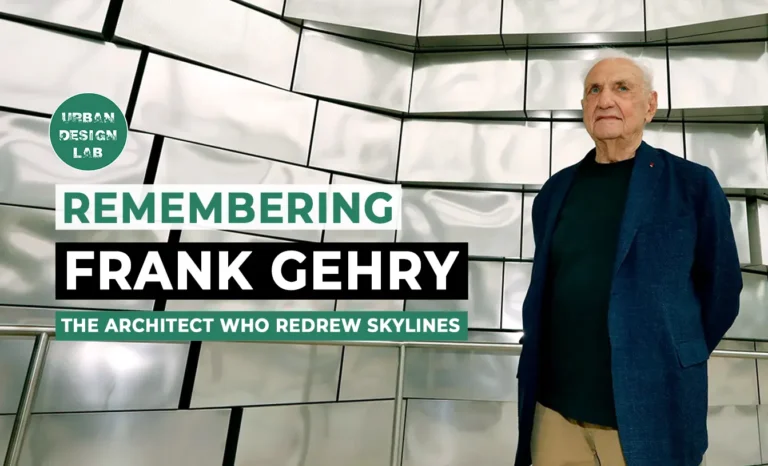
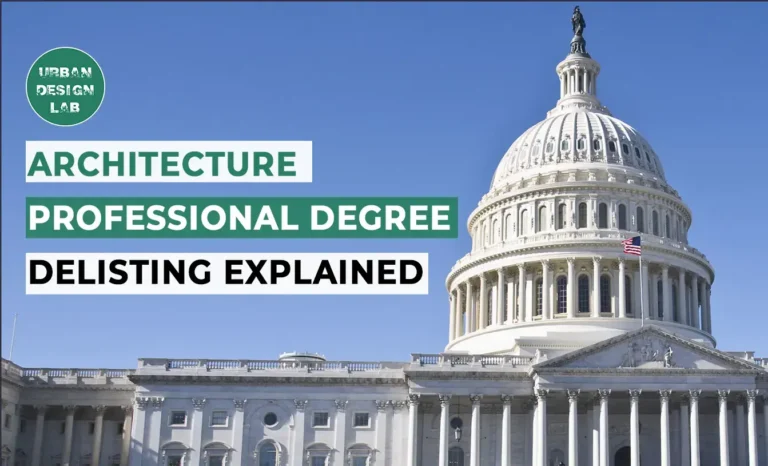
Architecture Professional Degree Delisting: Explained
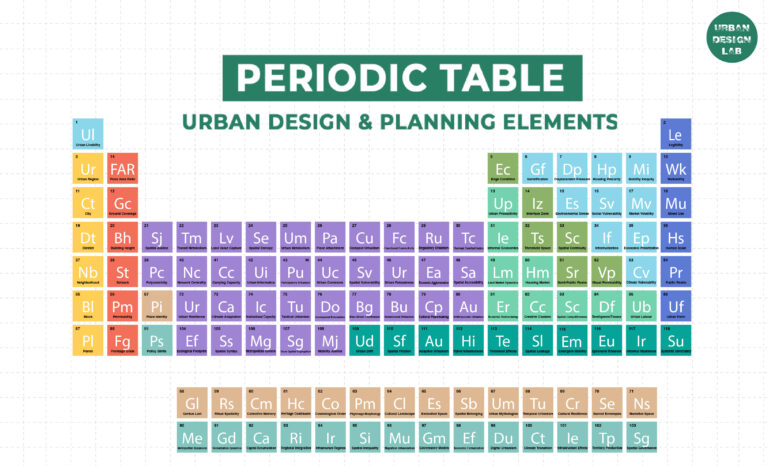
Periodic Table for Urban Design and Planning Elements


History of Urban Planning in India
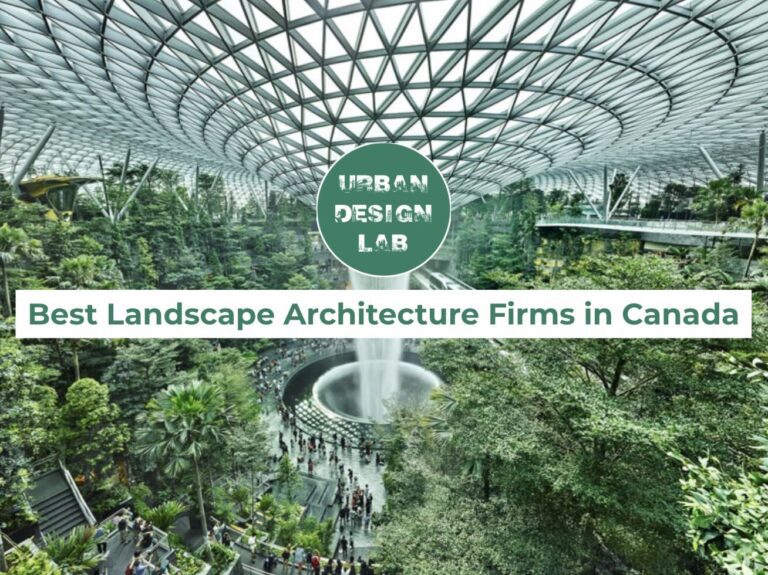
Best Landscape Architecture Firms in Canada
UDL Illustrator
Masterclass
Visualising Urban and Architecture Diagrams
Session Dates
17th-18th January 2026

Urban Design Lab
Be the part of our Network
Stay updated on workshops, design tools, and calls for collaboration
Curating the best graduate thesis project globally!
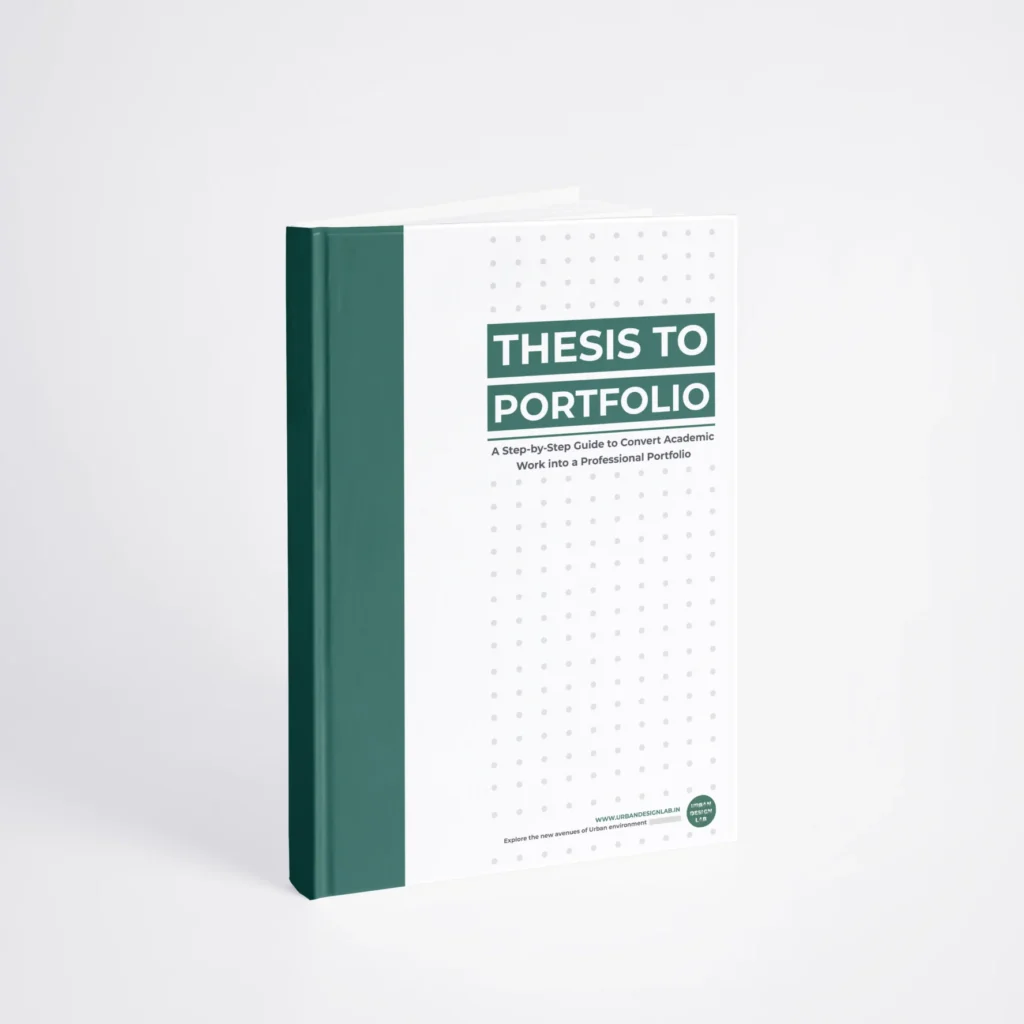
Free E-Book
From thesis to Portfolio
A Guide to Convert Academic Work into a Professional Portfolio”
Recent Posts
- Article Posted:
- Article Posted:
- Article Posted:
- Article Posted:
- Article Posted:
- Article Posted:
- Article Posted:
- Article Posted:
Sign up for our Newsletter
“Let’s explore the new avenues of Urban environment together “


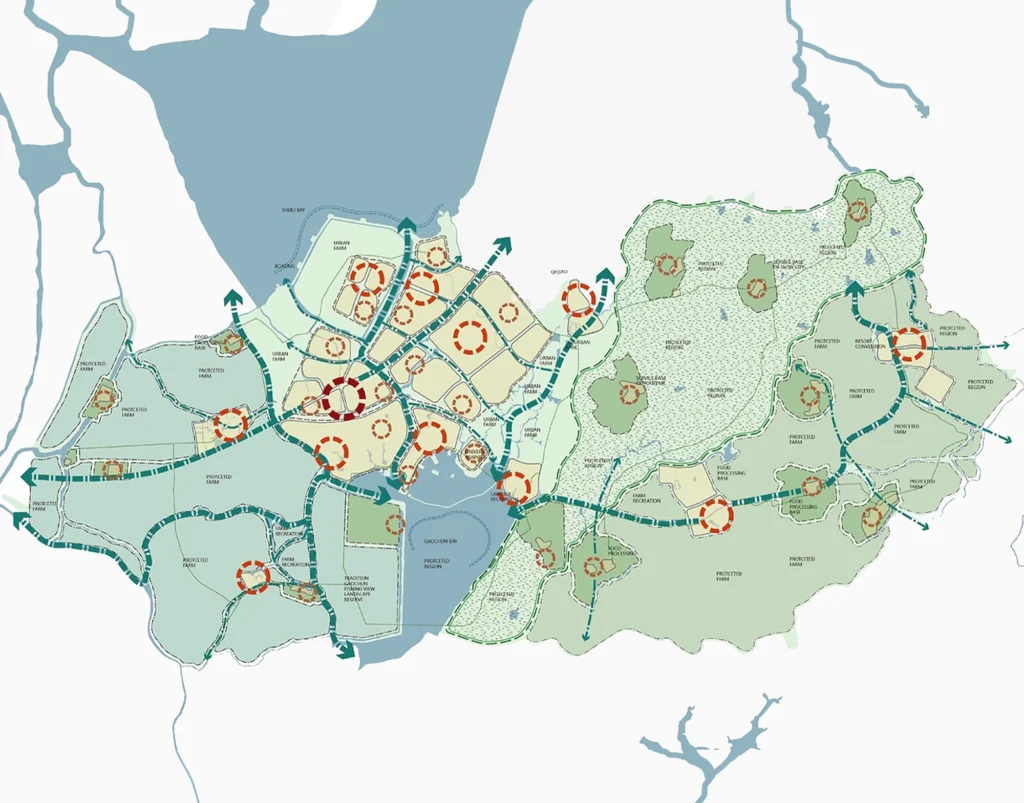
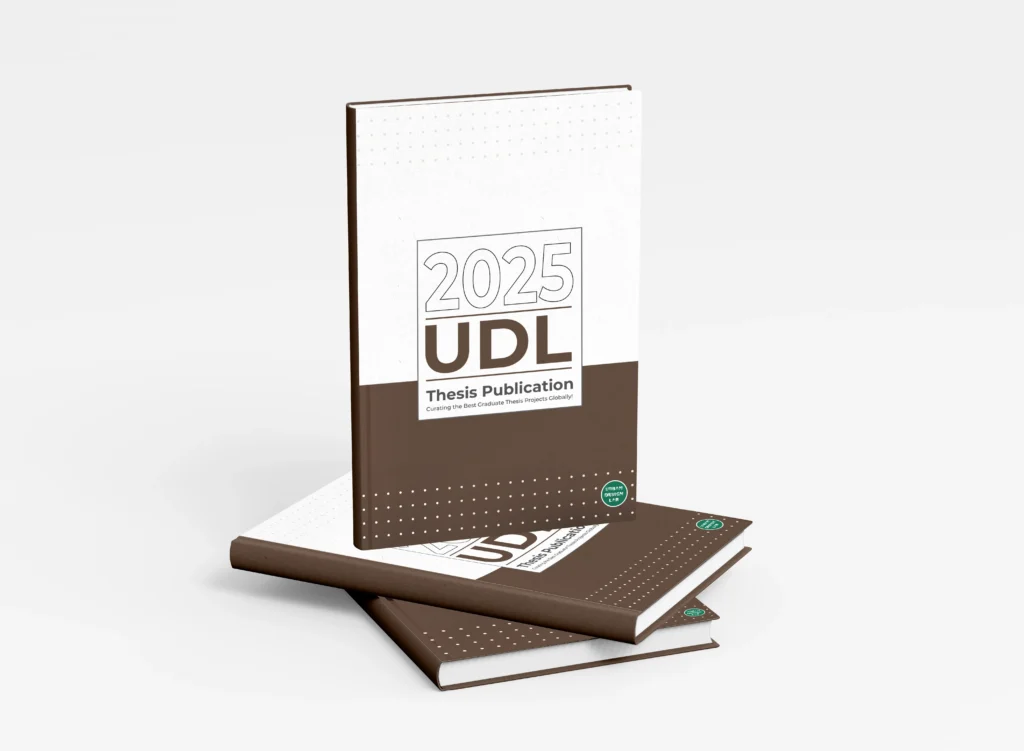
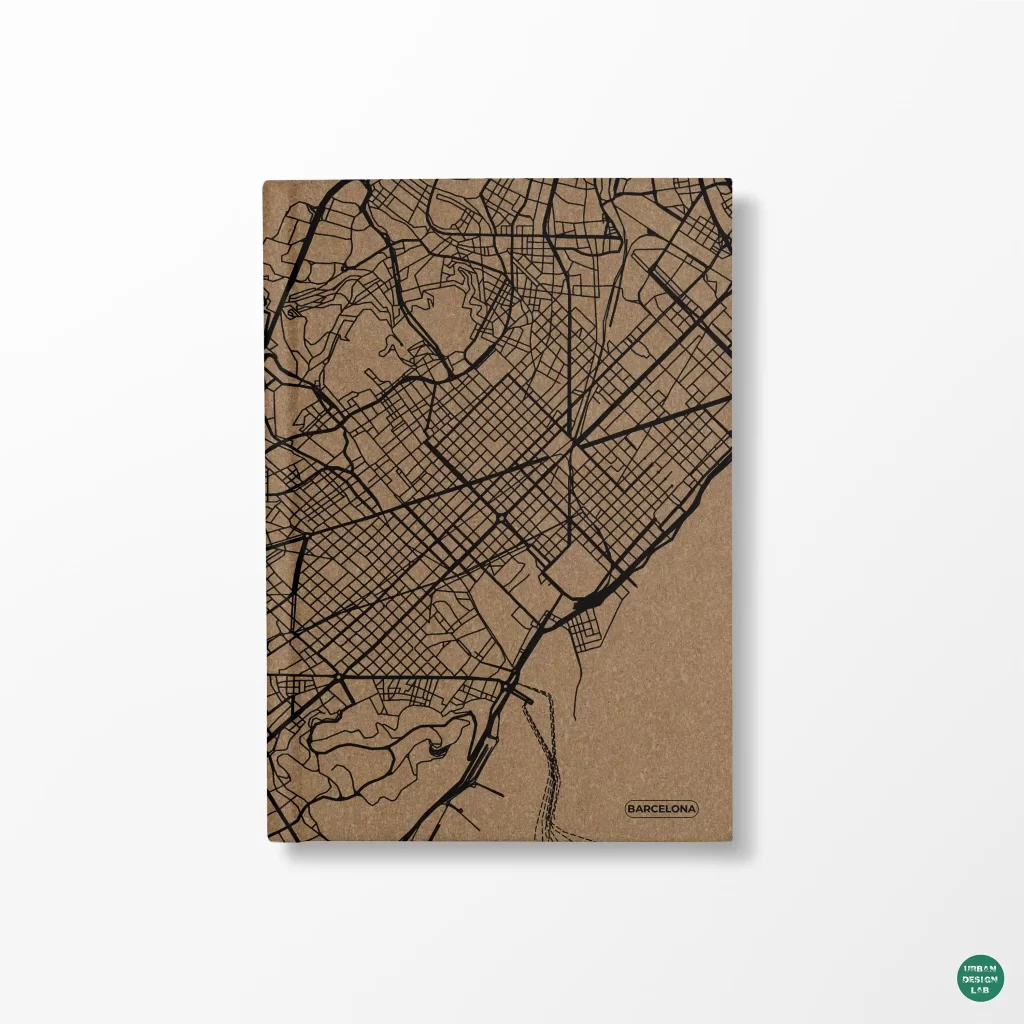

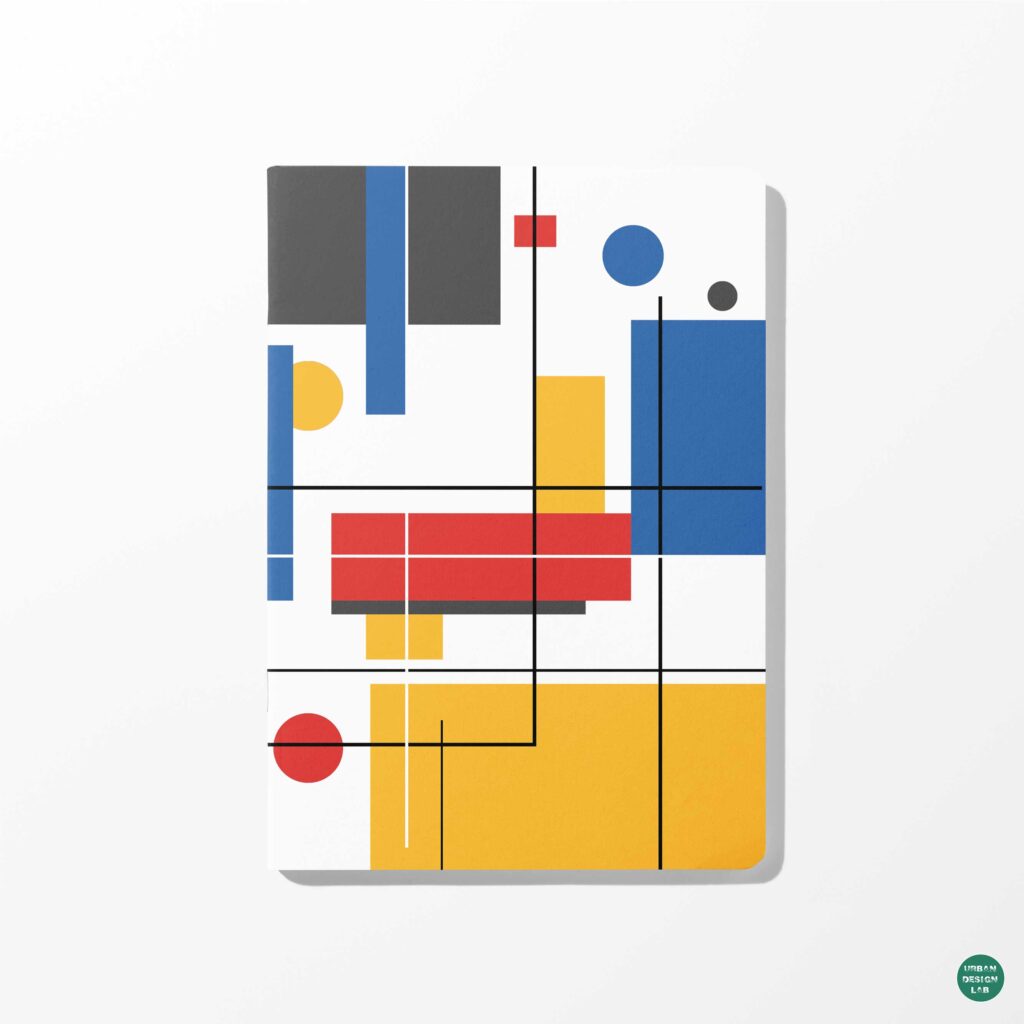





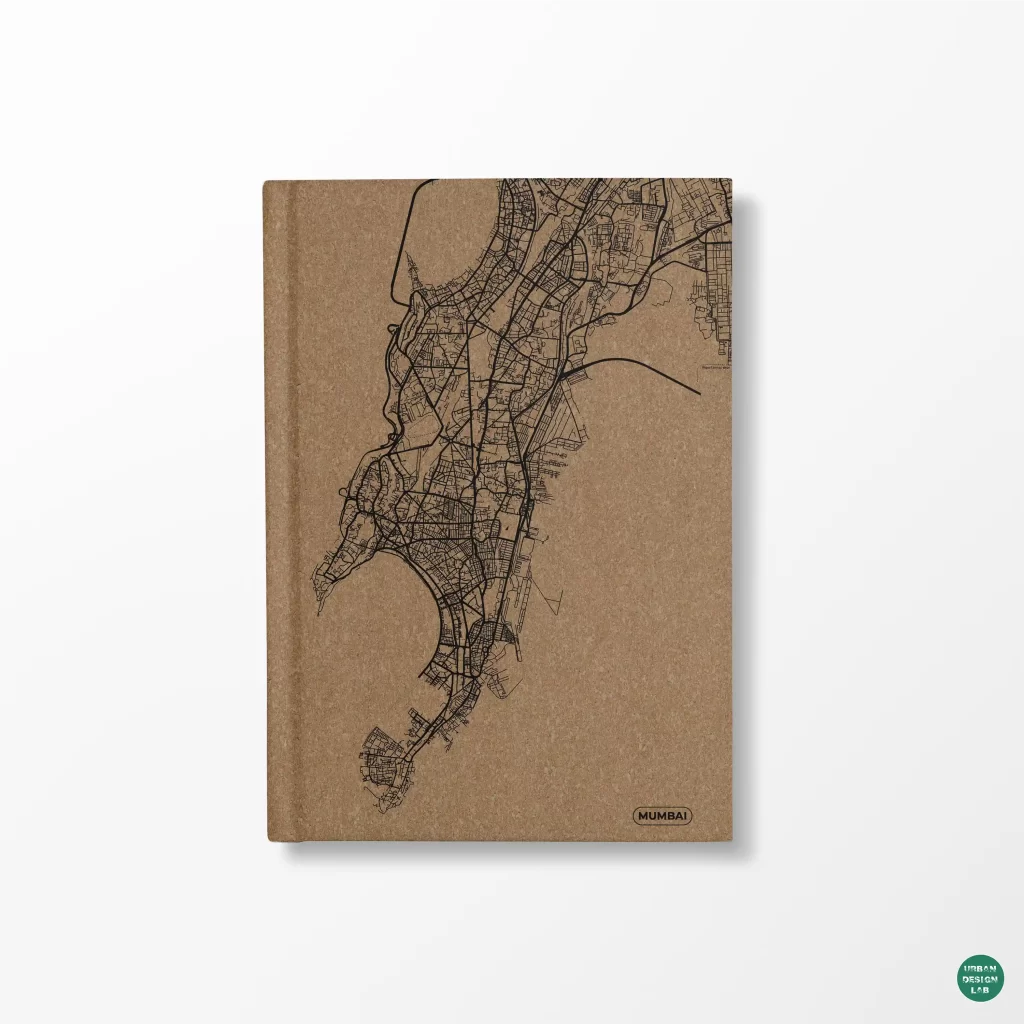
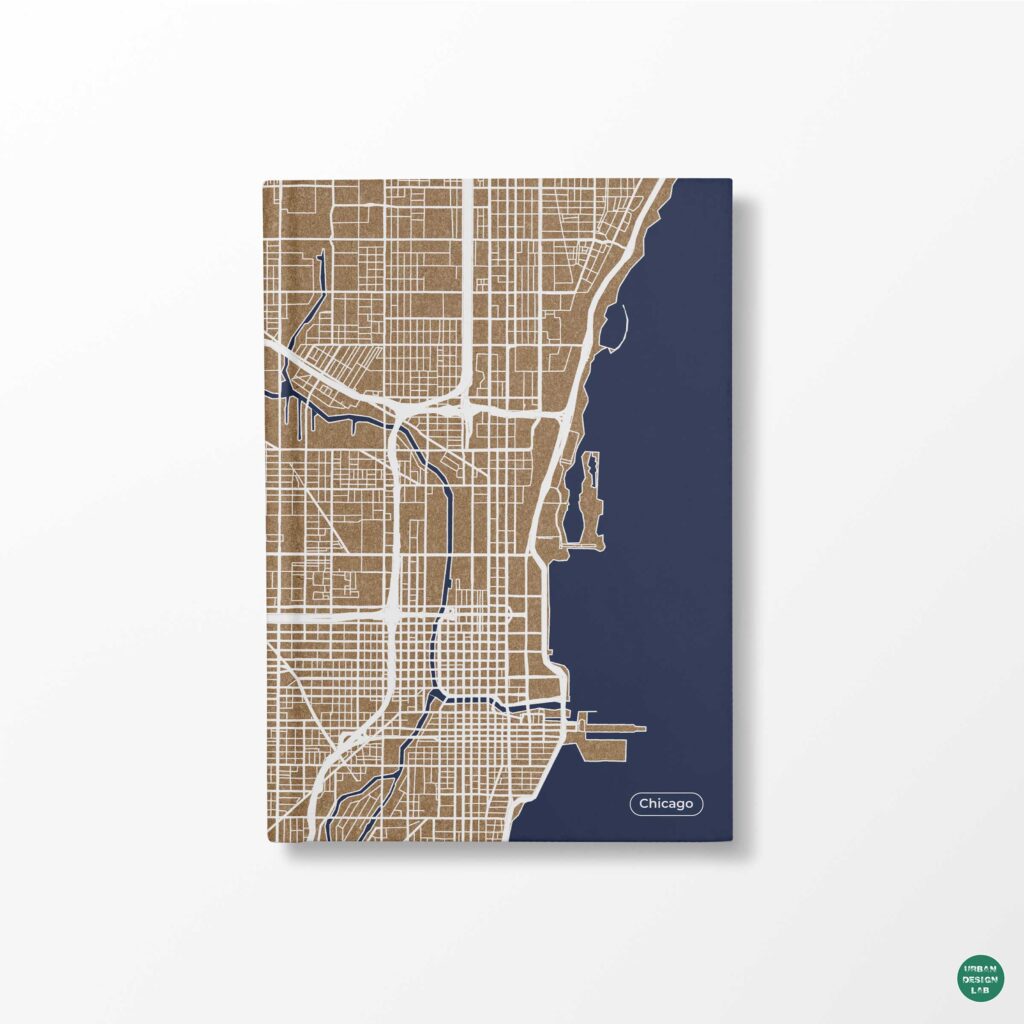

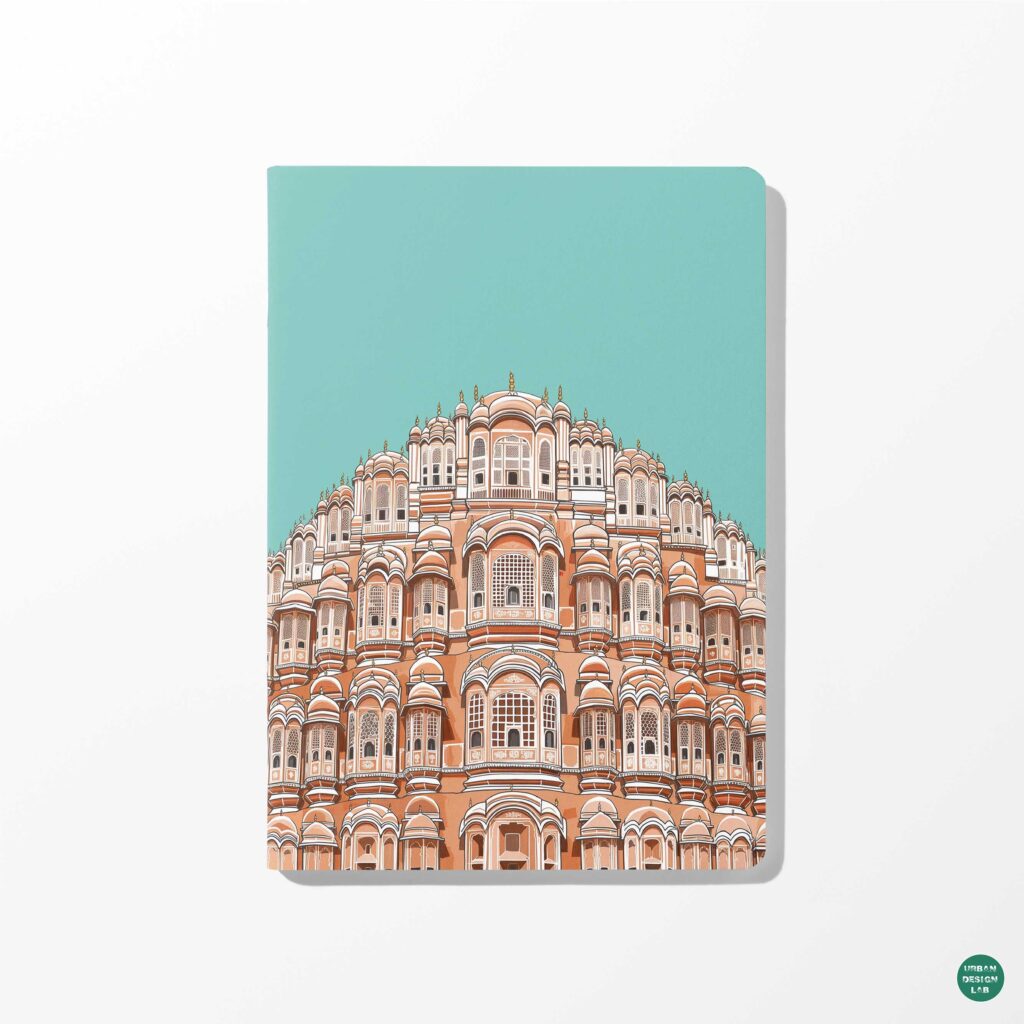

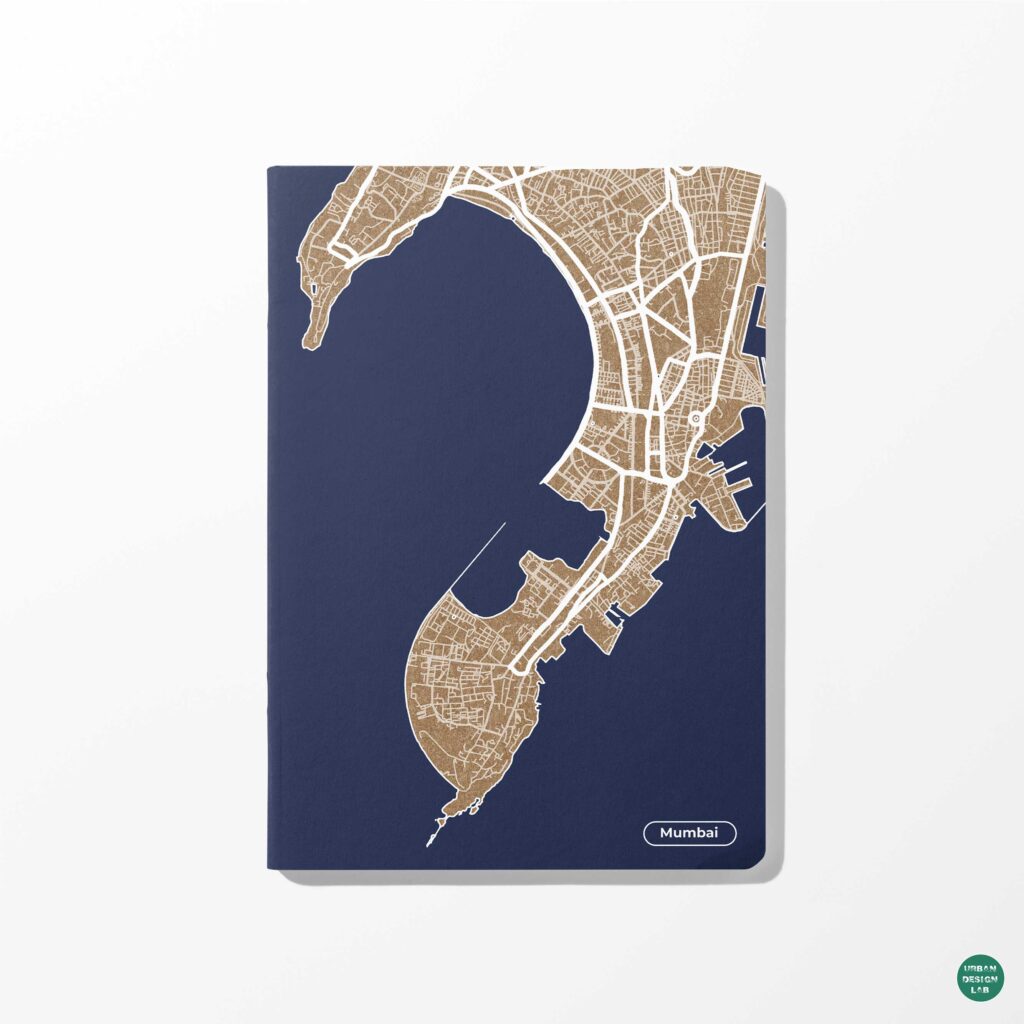

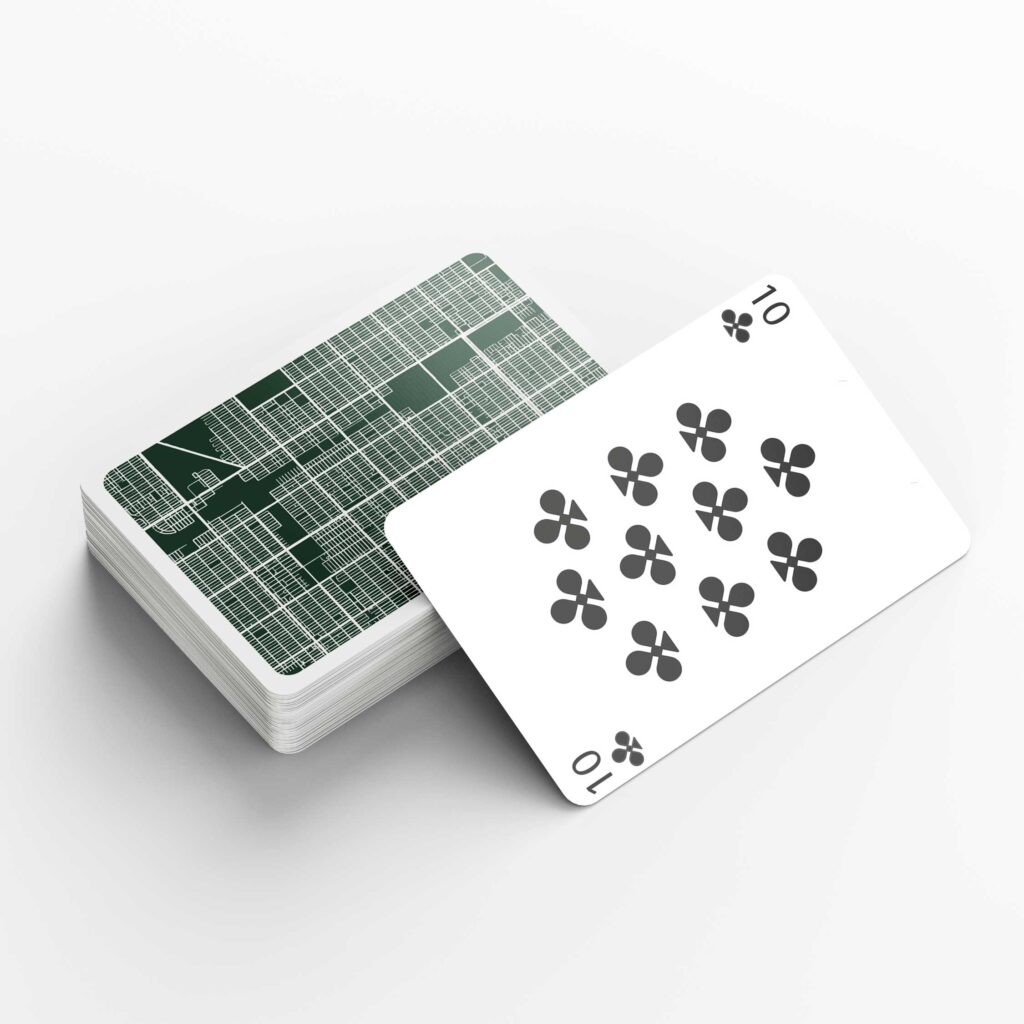


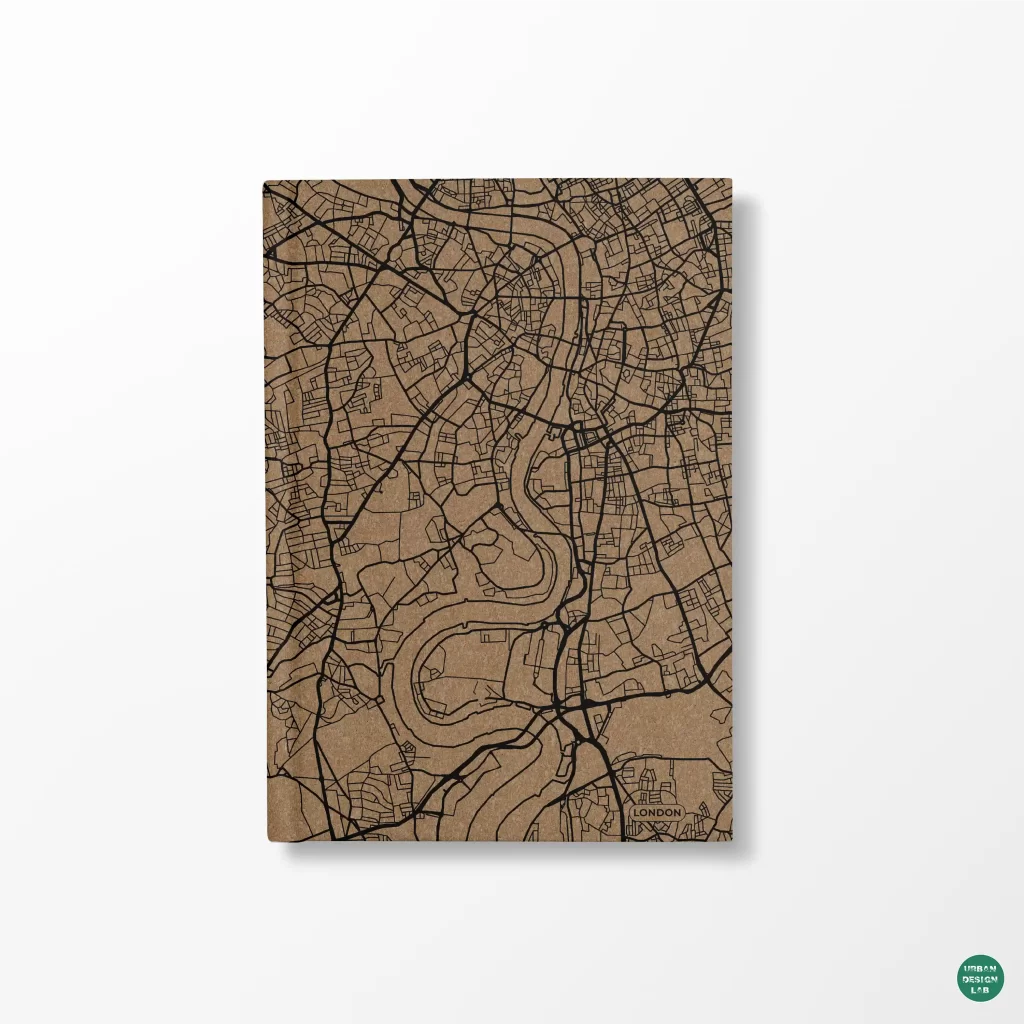

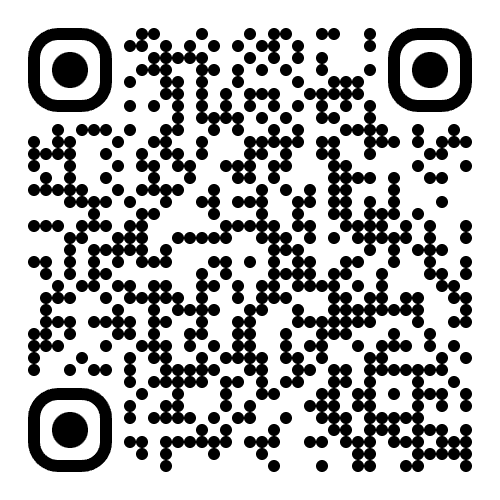


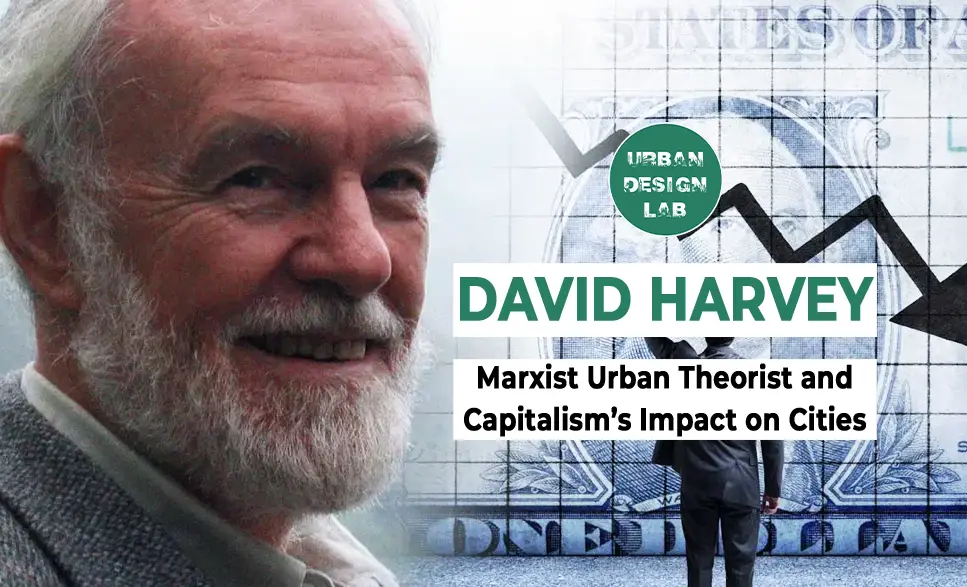
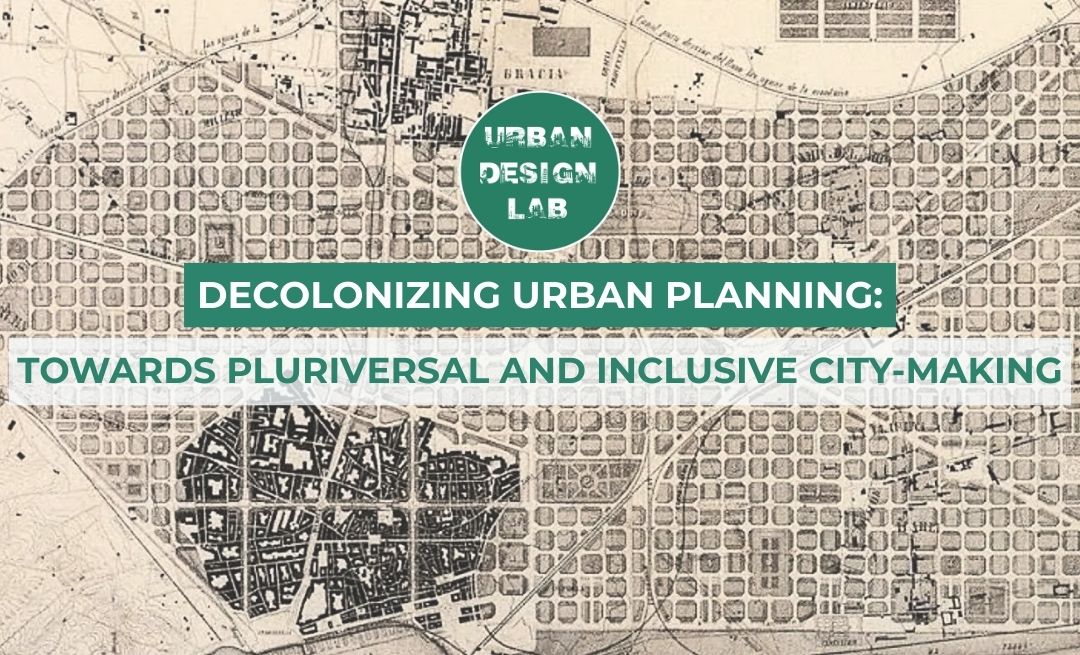
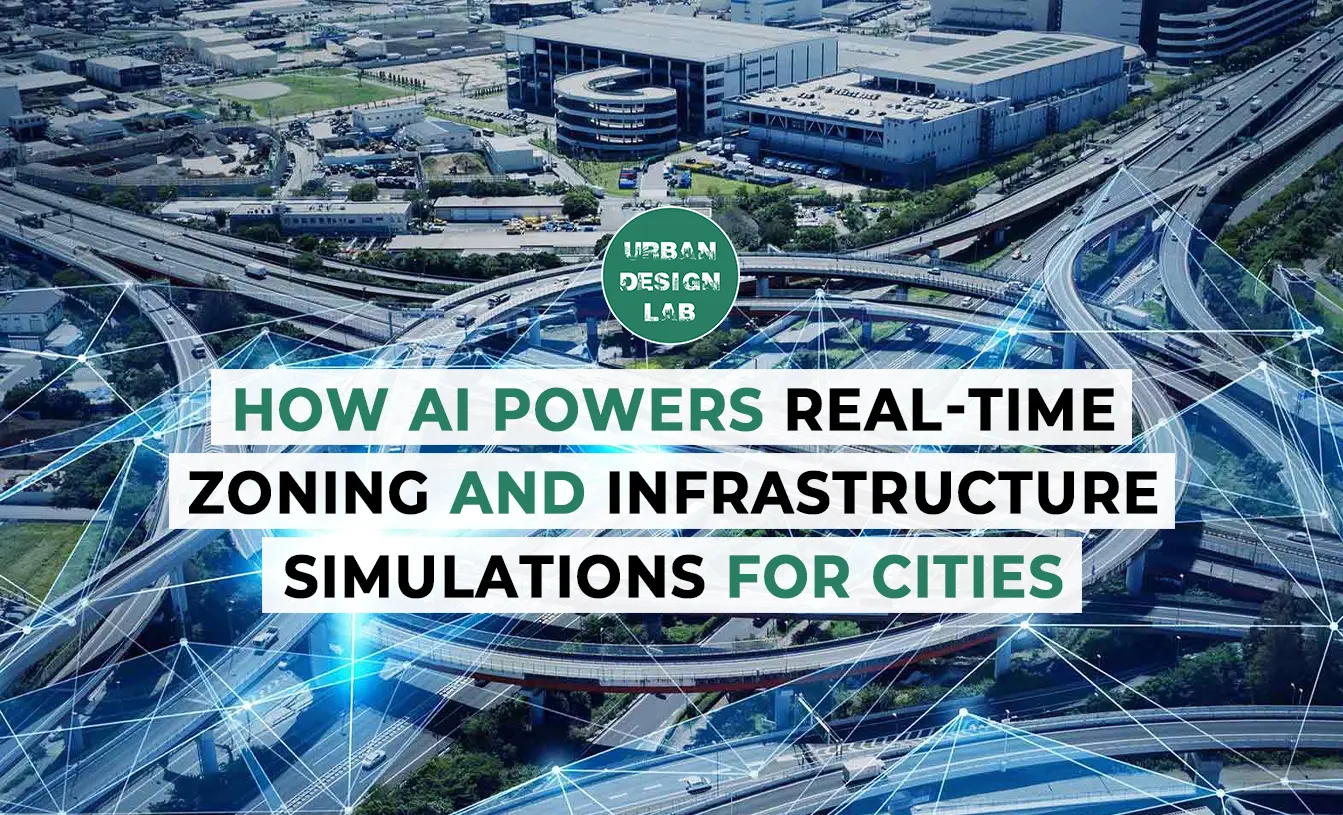




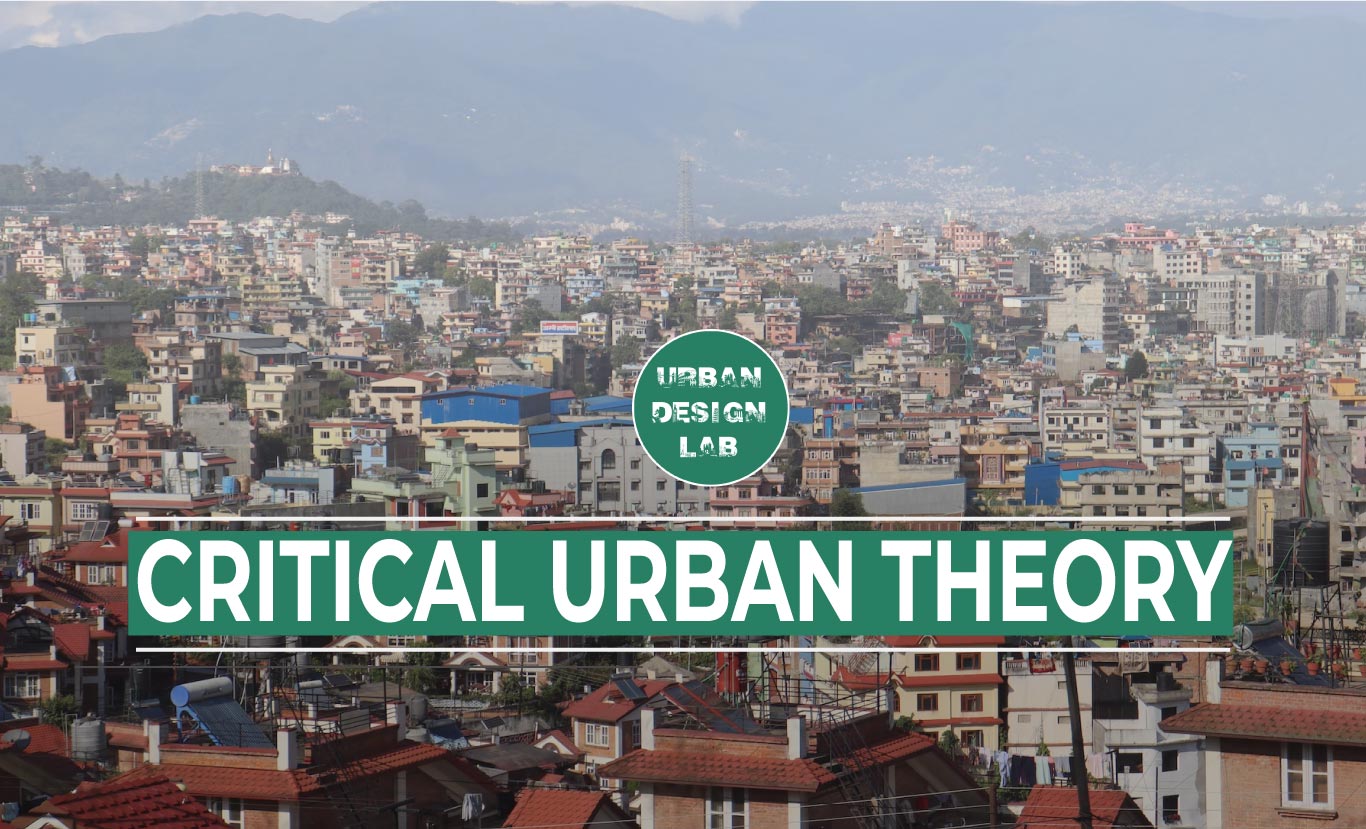

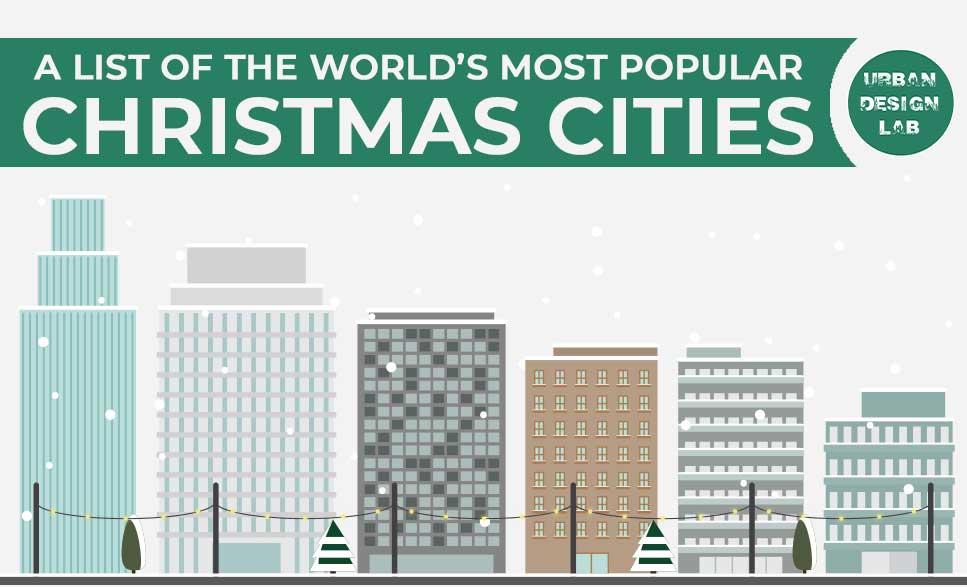
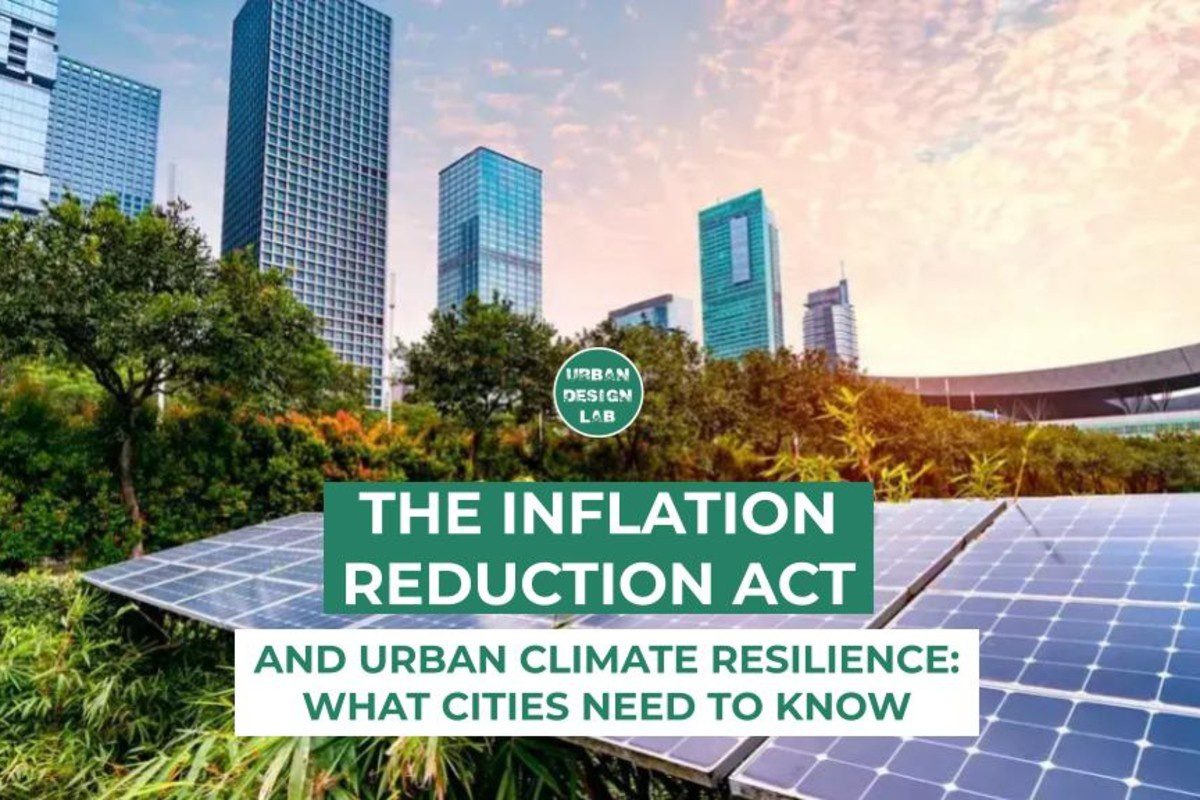

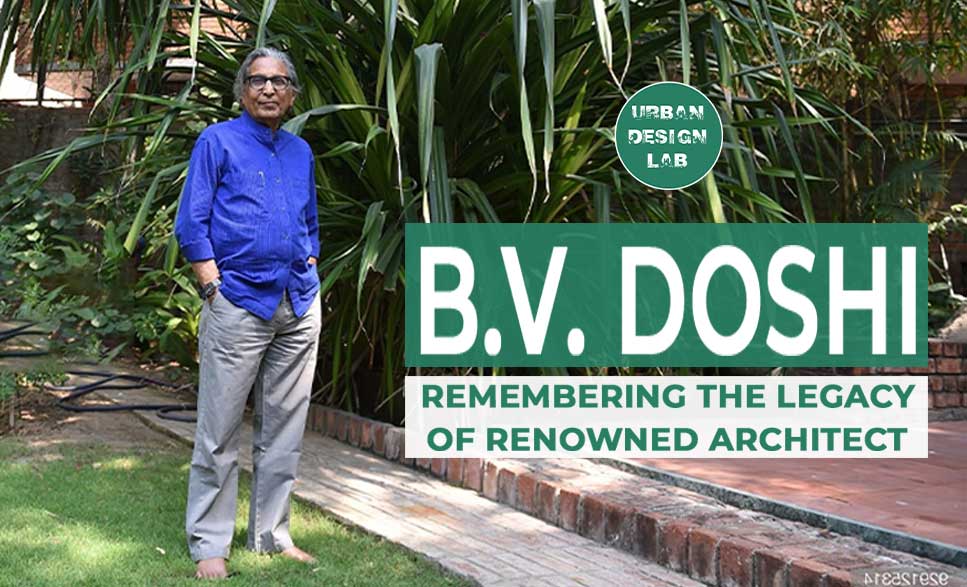

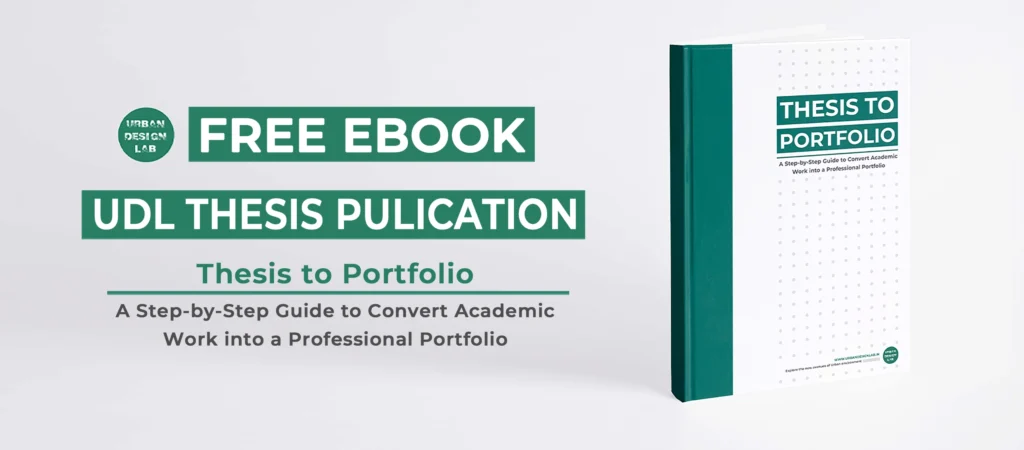
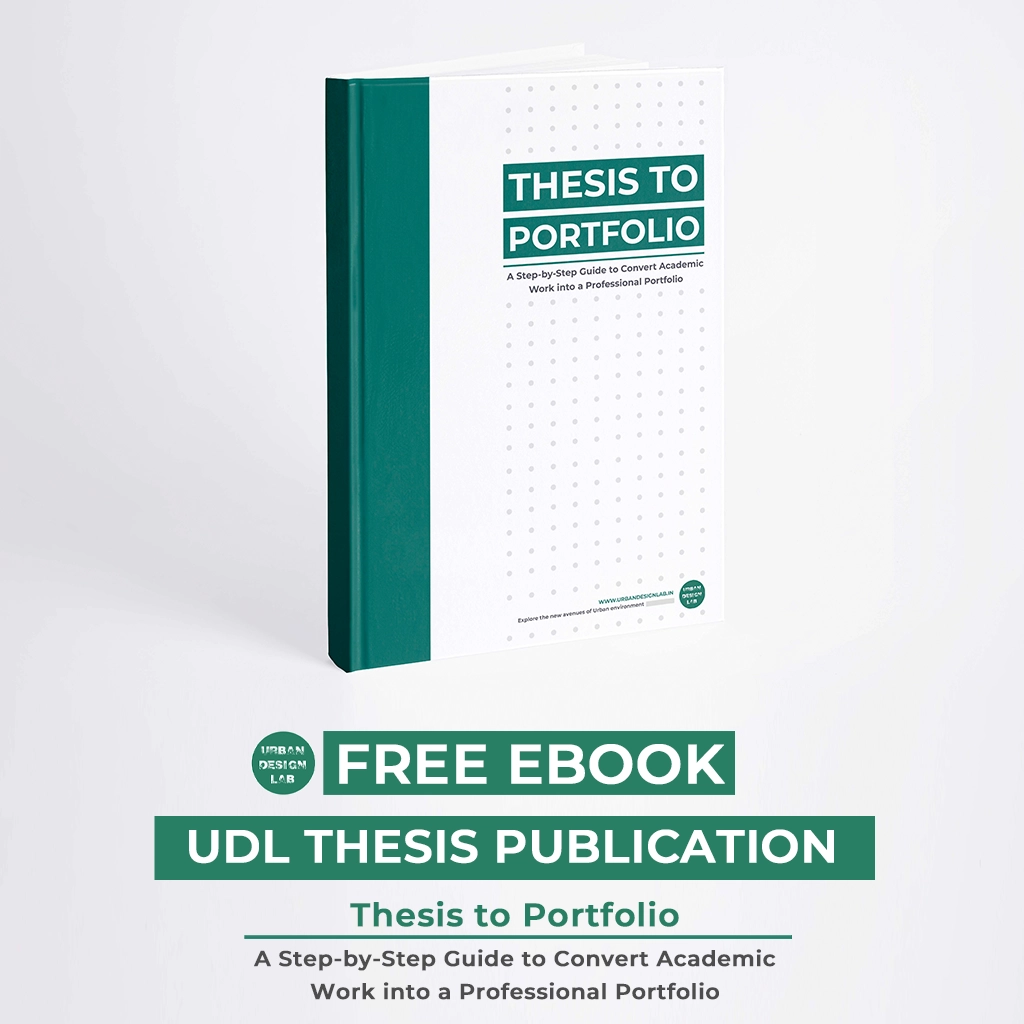
One Comment
This sounds like an exciting tool for architects and designers! The ability to generate architectural renders instantly from text prompts makes the creative process more dynamic and accessible. It seems perfect for quick ideation, inspiration, and exploration of new design possibilities. I’m curious to see how well it captures complex visions and stylistic details!